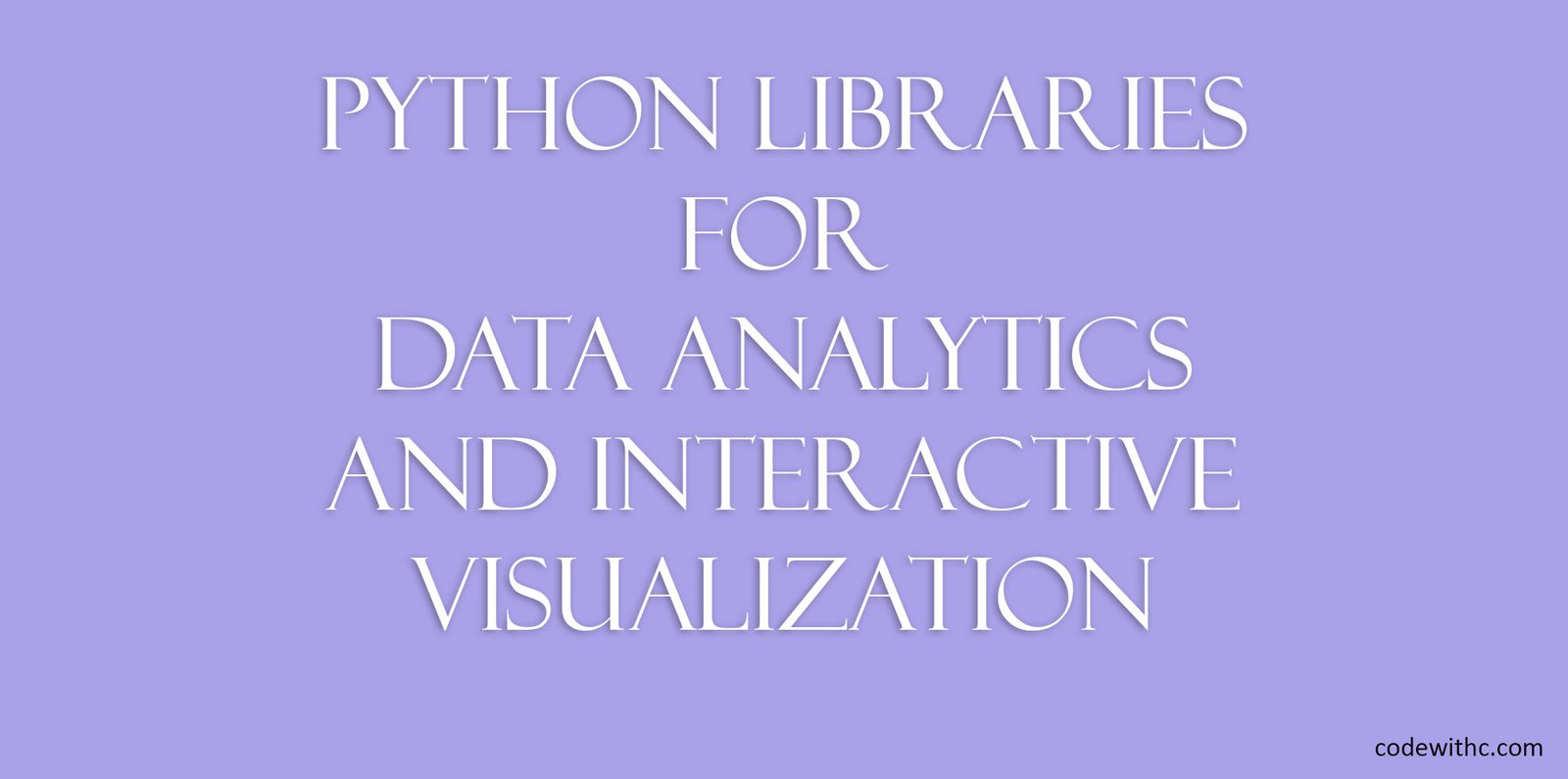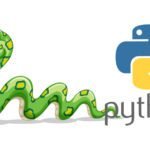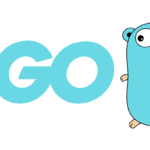You may think Python is just a language for coders, but thanks to incredible libraries, it’s a language that’s just as powerful for data science and machine learning applications as it is for coding.
Learn to code in Python, the world’s most popular programming language, and create interactive visualizations and data analytics applications with Python libraries. Discover 10 amazing Python libraries for data analytics and interactive visualization.
The Python language is quickly becoming the most popular programming language in data analytics and interactive visualization.
Pandas for Python Data Analysis
Pandas is a Python library that makes data analysis incredibly easy. All you need is a text file with your data and pandas will take care of the rest. Pandas is a powerful library for working with data. The library allows you to do everything from basic operations like counting, filtering, and grouping to advanced operations like statistical modeling and visualization. The library can also read almost any type of data, including flat files, SQL databases, and even RDF documents.
Pandas are very useful when you want to analyze some data. To use them, you first need to install Pandas. Then, import the library, which you can do by typing python -m pip install pandas in a command-line window. After you install Pandas, you can create a data frame by typing pandas.read_csv(‘file.csv’). In a data frame, you can easily manipulate the data. You can change it from normal to time series, from time series to categorical, and from categorical to time series.
NumPy for Numerical Algorithms
An Numpy package is a collection of Python modules for array-based computation. It includes some basic tools for numerical analysis, such as data conversion and manipulation, linear algebra, matrix manipulation, signal processing, optimization, statistics, and machine learning. The Python programming language provides a very general object-oriented environment, which makes it easy to program and manipulate data using the NumPy library.

I think that everyone needs to learn about numerical algorithms. These are the mathematical techniques that are used to solve problems. There are lots of mathematical algorithms that are very useful. The problem with learning all of them is that they require a lot of time and energy. It would be impossible for you to learn all of them. However, you can learn some of the best algorithms to help you in solving a variety of problems. The best algorithm to use is NumPy. It is a Python library for dealing with arrays and matrices. This is the best Python library to use to perform numerical analysis. If you know how to use NumPy, you can easily solve a lot of problems that you are having difficulty in solving. You don’t have to do anything special to use this library. You just have to import the NumPy package to access its features.
NumPy is an open-source numerical package created for the Python programming language. NumPy is made up of modules that provide fast and efficient numerical algorithms that are used in data science and scientific computing.
Scikit-Learn for Machine Learning
The Python scientific computing package for machine learning includes scikit-learn and matplotlib. Scikit-Learn is the most commonly used open source software library for machine learning. It provides algorithms that can solve many of the most common data mining tasks. In fact, scikit-learn is built on the statistical framework NumPy and the powerful statistics tool SciPy. Scikit-Learn makes machine learning accessible to anyone who wants to get started with predictive analytics, or even advanced modeling. This book teaches readers how to use scikit-learn effectively, with practical examples to help you understand what’s going on behind the scenes.
Scikit-Learn is a Python library that contains a lot of machine learning tools and functions. Some of the tools that are available include Support Vector Machines, Decision Trees, Neural Networks, Random Forests, K-Nearest Neighbors, Gaussian Processes, and much more. These tools are often used in predictive analytics and data science applications. This package provides a lot of mathematical functions that are required for these tools. You can learn more about Scikit-Learn here.
Matplotlib for Interactive Graphics
If you’re looking for a new approach to data visualization and don’t have any experience with programming, Python can be a great starting point. Matplotlib, a Python library for creating graphs, makes it easy to design and create plots with interactive features. Python offers many tools for writing graphics applications and libraries for plotting data; you can even use Python to run simulations. Python is a highly versatile tool that has become increasingly popular in the past decade, as it’s being used in education and industry, and is often combined with other languages.
Matplotlib is a Python library that makes it easy to create interactive, publication-quality graphics quickly. These figures can be used to create plots, charts, and graphs for your own presentations or even to share on social media.
“Matplotlib is a Python library for creating high-quality plots, including 2D and 3D graphs, diagrams, contour plots, etc. It is designed for interactive exploration, using tools such as grids, zoom, annotations, clickable points, and more. It can create static images from plot data, and it is integrated with the interactive plotting library IPython. Matplotlib can read CSV files, Excel spreadsheets, and even plain text files containing coordinate pairs (in either decimal degrees, or as pairs of lat/lon values). It also supports XPlot format, a special XML format developed by X11. Matplotlib plots can be saved in many different formats, including EPS, PDF, SVG, PNG, and many others.
Seaborn for Statistical Graphics
Seaborn is an open-source Python library for creating publication-quality statistical graphics. This tutorial walks through using Seaborn to create scatterplots with a mix of continuous and categorical data.
While Seaborn is an excellent tool for exploratory data analysis (EDA), it’s also used for creating beautiful, professional-looking statistical graphics for reports, presentations, and web pages. Seaborn allows you to customize how your data is displayed by using matplotlib, a popular library for plotting data sets in Python. There are many different ways to plot data, including bar charts, line graphs, box plots, and scatter plots.
Plotly for Interactive Graphics
Plotly is an easy-to-use tool that makes it easy to create interactive charts. You don’t need any coding experience to start making graphs and charts with the free version of Plotly. You can also use Plotly to share your data and graphics with others on social media.
This software provides you with an excellent platform to create interactive graphics. You can create graphics in order to illustrate a point or show a message to your audience. Many people are using it today to create beautiful graphics. The good thing about this program is that it is available in both Mac and Windows platforms. It makes it easier for everyone to use. It allows you to create a graph or a map without any difficulty. In addition, this tool has very simple interface. All you need to do is to drag a few things and drop them. You can add and delete any objects on the screen. Plotly can also export your graphics into other programs such as PowerPoint or Photoshop.
Dash for Web App Development
Dash provides an easy-to-use, open-source web application framework that allows developers to build dynamic web applications using a single command-line interface. It is designed to be simple to use and maintain. By providing a framework for creating and deploying server-side components, it provides a way to easily create highly interactive web applications without having to write any code.Dash is currently under active development and actively soliciting contributions from developers.
The web-app platform is relatively new. This is because it requires significant investment in infrastructure, both technical and managerial. The web-app platform is designed to enable developers to build web-apps quickly and easily. Web apps are often small standalone applications that can run on any browser. They’re usually written using HTML5 and JavaScript and can access all of the same APIs as desktop applications. Web apps are usually more accessible to individuals who do not have programming skills.
Flask for Web Application Development
Flask is a micro web framework written in Python. It makes working with web applications easy by offering a simple interface for creating projects, and an opinionated WSGI HTTP server. It’s easy to learn and use. It’s lightweight and quick. Its flexible design allows you to build the exact kind of applications you need without being tied to any specific project.
Flask is a microframework based on Werkzeug and Jinja2. It was created to simplify the development of web applications in Python and to avoid reinventing the wheel. The framework is small and fast and includes all the functionality that you need to quickly build an application and run it on the server. With Flask you can create your web applications in minutes instead of hours, days, and weeks.

It offers a number of useful features, but what makes it special is that it’s super fast. It’s also quite easy to deploy, which makes it ideal for small sites. For larger sites, you can scale up by using it in conjunction with another framework, such as Django, which adds more functionality to Flask. In addition to speed, there’s a lot of buzz around Flask because of its simplicity. Flask has a small learning curve and is simple to set up. It’s great for beginners who want to learn a new web development language.
Plotnine for Visualization
Plotnine is a Python library for creating interactive plots and dashboards. It provides interactive plots and charts, including area charts, bar charts, box plots, pie charts, column chart, line graphs, scatterplots, and time series plots. It supports matplotlib backends, including pylab, numpy, and pandas. plotnine makes it easy to create interactive visualizations, which are commonly used in web applications.
A plotnine visualization can be used to easily generate visualizations of a large data set. I find it particularly useful in cases when I need to quickly produce an illustration of a concept without the need for any programming experience.
Tkinter for Windows GUI Development
Tkinter is a simple toolkit library used to develop GUI applications. The core concepts are similar to those of other toolkit libraries such as wxPython and JavaFX. Tkinter is easy to use and has a clean interface, but it isn’t suitable for all applications. Tkinter supports widgets that can be placed in the user interface and contain various controls. There are many widget classes available, which include buttons, entry boxes, checkboxes, radio buttons, menus, text boxes, labels, scrollbars, frames, and scroll canvases.
To make Tkinter more user friendly, there are two approaches that you could take. Either, you can completely separate the user interface code from the application code. This approach is similar to how many desktop applications are written. Or, you can put all the GUI code within the same Python file as the application code. This is how most web applications are made. We’ll take the second approach, putting all the GUI code in the same Python file as the rest of the application.
Tkinter is a Python library that is used to create graphical user interfaces in Windows. In simple terms, it is a toolkit that helps developers build interactive applications without writing any code for Windows. To use Tkinter, you need to add Tkinter to your Python development environment. For Python 3.2 and higher versions, Tkinter comes pre-installed.
In conclusion, Pandas, NumPy, Scikit-Learn, Matplotlib, Seaborn, Plotly, Dash, Flask, Plotnine, Tkinter are a few of the best Python libraries to use to analyze data. Python has many great libraries built on top of these frameworks that allow you to build applications that are both faster and more stable than similar products in other languages. Learn more about the best python libraries here.
In conclusion, these libraries can help you build your data science pipeline. From data loading and manipulation, feature extraction and model building, visualization and interactive analysis. All of them are open source.
The goal of all these libraries is to let you work more easily with data. Most of them are very similar to each other, but the big differences are in the ease of use, features, speed, and extensibility. Read the details below and download the latest versions. Each library has a short overview page that describes the package.