One of the biggest challenges for most IT pros looking to adopt Kubernetes as a cloud content management platform is getting up and running with the technology.
There’s no denying that Docker Swarm is a great tool for quickly getting started with Kubernetes. But what about when you’re ready to step it up a notch? Or maybe you’re already running a Kubernetes cluster and need to manage its availability. With the help of the Cloud Native Computing Foundation (CNCF) and Google, you can get a great Kubernetes cluster up and running in the cloud in only a few minutes, thanks to Kubernetes on GKE. In this tutorial, we’ll show you how to install Kubernetes on Google Container Engine (GKE). Here are the 6 Steps to Launch a Kubernetes Cluster on the Cloud.

Understand the Business Value of a Kubernetes Clustering Infrastructure
A common mistake I see people make when trying to evaluate Kubernetes is to focus on the technical aspects of the platform. Kubernetes has its strengths in terms of scalability and ease of configuration, but it doesn’t deliver much business value to its users unless they are using it in production. If you have a Kubernetes cluster in production, then you are already getting a ton of business value from it. By taking the time to understand the business value of Kubernetes, you can gain perspective on why you should be using it.
Why should you be interested in this? Because there’s no longer any excuse for using a single host for your workloads. Today, you need an infrastructure platform that makes it easy to manage and scale your application across the cluster. A modern Kubernetes cluster can accommodate hundreds of thousands of pods and tens of thousands of containers. With modern software tools, you can easily manage multiple clusters across multiple data centers.
Design an Ideal Kubernetes Infrastructure
The Kubernetes project is a popular open-source container orchestration tool. While the project is still young, it has gained wide popularity in recent years and has become the de facto standard for container orchestration. With its adoption rate skyrocketing, it’s only natural that Kubernetes infrastructure design has become a hot topic for discussion among software engineers.
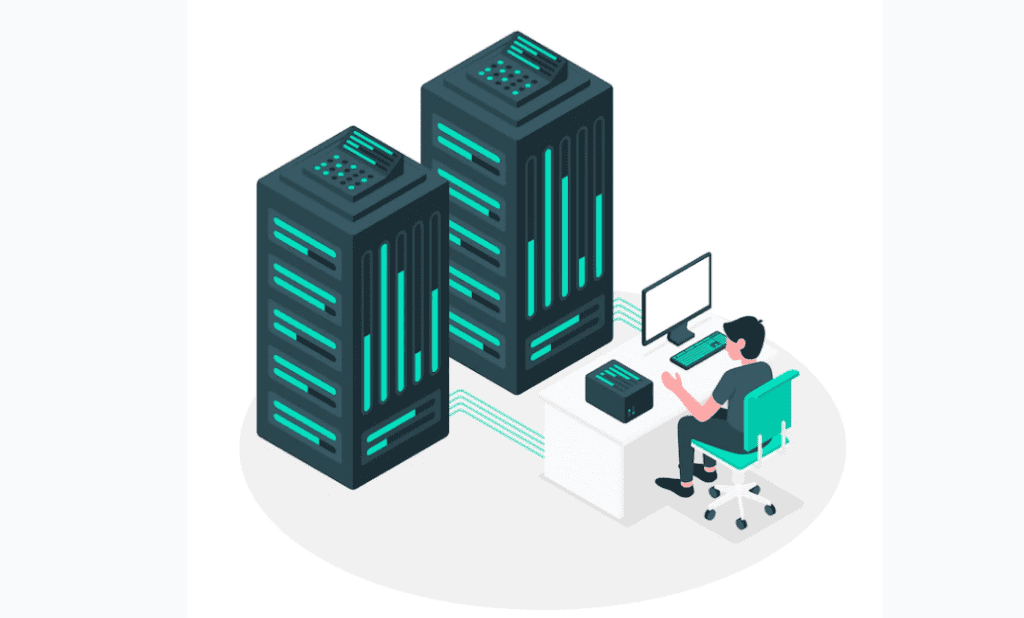
There is no perfect design, but there is a perfect infrastructure. You must understand all aspects of the problem to be successful. When setting up Kubernetes, we need to understand the requirements. Requirements come in various forms; they can be architectural, operational, or business requirements. We need to ensure we are designing a system that meets all requirements. These are what we call ‘architectural requirements’. Some of these are: We need to be able to deploy new applications quickly; we need to scale up and down dynamically; we need to allow for failures gracefully and to recover; we need to be able to move applications between clusters with ease; we need to ensure that we have the required security policies in place; we need to be able to monitor and troubleshoot our application; and we need to have a system that scales out when load increases. The more requirements we meet, the better.
Configure the Kubernetes Infrastructure
A well-designed Kubernetes cluster is a critical component of any modern cloud-native application. So, how do you design it? One way to get started is to consider what makes a good cluster. If you can answer this question, you can also answer other questions about the infrastructure itself. Is it flexible? How scalable? How secure? What should you do to make it run reliably?
In order to configure the Kubernetes infrastructure, you will need the following tools:
- kubectl
- helm
- docker
You will be installing all of these on a single system which will be known as the Kube master system. If you are using a Mac or a Windows machine, you can install all of these software packages by downloading them from the Kubernetes site.
It is really a challenge to configure a Kubernetes cluster. A cluster is a group of containers, services, and pods, all running on different machines. In order to configure a Kubernetes cluster, you have to install Docker on your computer. Once you have installed it, you should also download the kube-controller-manager binary. You should copy the kube-controller-manager file to the Kubernetes cluster and add it to the master machine. If you are using Minikube, you have to download the kubelet binary. You should then copy the kubelet file to the master machine. If you are using the Kubernetes Engine, you should download the Kubelet Deployment Service. You should then upload the deployment service file to the Kubernetes cluster.
The first thing you will do is to copy the kube-controller-manager file to the master machine. You will do this by running the command `kubectl cp` from the master machine. You should then download the kube-controller-manager file from the master machine and copy it to your local machine. You should then use the `kubectl` command to load the file into the Kubernetes cluster. Finally, you will change the cluster settings so that the cluster can run with the latest version of the Kubernetes components.
Deploy a Kubernetes Cluster
“The reason for this deployment of Kubernetes is to provide a reliable and scalable environment for the development and testing of the core services for our SaaS offering. This means that there is no need to provision VMs manually to test services locally.” This blog post highlights the importance of Kubernetes to the growth and success of the company and provides more detail on the decision to deploy this solution.

The deployment process consists of two steps: preparing a manifest and creating a cluster. Once you have your manifest ready, the next thing to do is to create your cluster. This is done by running a single command on a Kubernetes master node (master node being the server responsible for the cluster management).
You can use the docker-machine tool that is included with the docker toolbox to deploy a Kubernetes cluster on your local computer. You can then spin up a new Kubernetes pod instance that you can use to host your application. You can do all this using the docker-machine tool. This will save you a lot of time. To do that, you will first need to install docker-machine. You can do that by using the command sudo curl -L https://get.docker.com/ | sh. Once that is done, you can start installing Kubernetes using the following command sudo apt-get update && sudo apt-get install kubelet kubeadm kubectl. Then you can use the command sudo kubeadm init to install the Kubernetes cluster on your machine. After that, you will need to use the command sudo kubeadm join to add your machine to the Kubernetes network. Now, you can use the command sudo kubectl create clusterrolebinding admin-cluster-admin to grant yourself the ability to access all the Kubernetes services. You can then use the command kubectl config set-context –user=admin-user to set the context to the admin user. You can then use the command kubectl get nodes to list all of the Kubernetes nodes that are currently running on your local machine. Then, you can use the command kubectl describe node to list the properties that are defined for the given node.
Maintain the Kubernetes Cluster
In order for Kubernetes to be successful, the platform needs to be in a stable condition. As such, keeping it maintained is imperative. However, Kubernetes is a complex beast, and many developers do not fully understand how to use it. A popular misconception is that it requires no maintenance. A healthy cluster, in fact, is maintained 24/7 without human intervention.
There are many ways to monitor your Kubernetes cluster, but one of the easiest is to use CloudWatch. To start, you’ll need to install the CloudWatch agent on your nodes.
In this case, a cluster means a set of containers that share memory, networking, and storage space, all running on one physical server. Once a cluster is up and running, it needs to be maintained. At this point, it should be running smoothly and efficiently. One thing that needs to be done is keeping it up-to-date.
Secure the Kubernetes Cluster
Since Kubernetes is an open-source platform, there are many options for securing it, such as Docker Secrets, RBAC, and Kubelet Security Policies. This document details a solution using Docker Secrets to provide a secure environment for Kubernetes deployments. In addition, the solution is designed to be easy to implement and configure.
Before you launch the cluster, you should secure your Kubernetes cluster with an administrator account. You should give this account all the privileges that it needs to run your applications on the Kubernetes cluster. When you are using Linux machines, the best approach to use is to assign the administrator account the root privilege. If you are using Windows machines, you should assign the administrator account the local administrator privilege. If you are using both Linux and Windows machines, you should assign the administrator account the same privileges for both operating systems. Once you’ve given the administrator account all the privileges that it needs, you should launch the Kubernetes cluster.
Another step is to secure the Kubernetes Cluster. You can create a kubeconfig file using a tool. Kubernetes clusters are a type of highly available server cluster that are used to support distributed applications. To be able to manage these clusters, you need to have a Kubernetes client, called a kube-client, installed on your computer. Once you install the kube-client, you can open the configuration file, which you created earlier using a text editor. Then, you can save the configuration file to use it again the next time.
The last step is to secure the Kubernetes cluster. You need to do this because it will make your cluster more stable. If you forget to secure your cluster, the Kubernetes control plane components will be removed from your cluster. That can happen when you restart your cluster, or it can happen when you scale down to zero nodes. In either case, you will lose access to the services that were running in your cluster. This means that you will lose your cluster’s ability to manage the resources in your cluster.
In conclusion, in order to set up a Kubernetes cluster on the cloud, you need to follow this process. First of all, you need to determine which cloud provider you’ll use for your cloud deployment. Then, you need to decide what components you need to deploy. Next, you need to deploy the components. Finally, you need to secure your Kubernetes cluster.
Kubernetes is a modern software platform that automates application deployment, scaling, and management. Its open-source architecture allows developers and operators to provision containers, deploy applications, and manage containerized apps at scale. It has quickly emerged as the leading container orchestration platform. While Docker continues to lead on the server-side, Kubernetes has gained adoption as a general-purpose container orchestrator. It supports a number of cloud providers and can easily be spun up using cloud-native tools.







