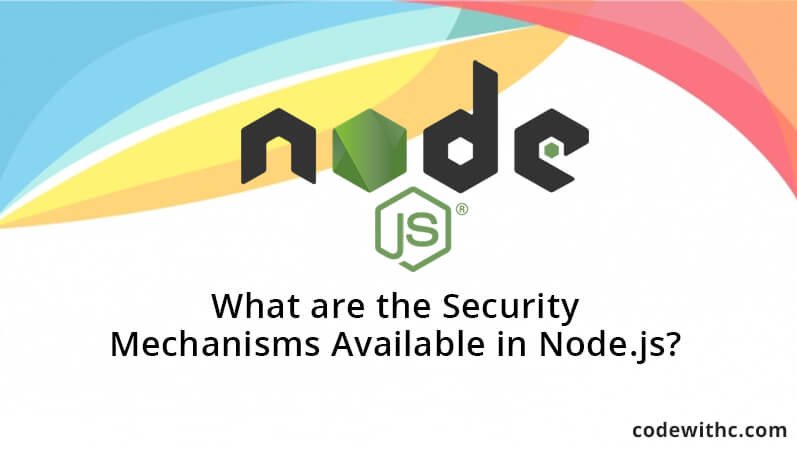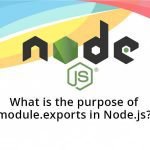What are the Security Mechanisms Available in Node.js?
Certified Modules
A certified security module can vet any third party codes that are fed into the software.
It acts as a filter that scans all the available libraries in the Node.J network and the automatically identify whether the third party codes are available or not. Certification helps to scan for any possible hacking.
After scanning the third party codes, the certified module next checks the quality of the systems, depending on the outcome of the check, the software can determine whether the given codes are reliable or not.
Regular Update
As you might be aware, every passing day new versions of software are developed. For this purpose, you need to regularly refresh the Node.j to ensure that prevent vulnerability of the software to hackers.
The regular update will also help you to find a suitable replacement of the codes that are of high grades than potential predators.
Curated Screening Register
A curated screening register is a kind of quality control system in which all new packages of codes and software are passed through to ensure their safety before they can be downloaded hence eliminating chances of violating the quality of the software.
You can use the curated screener to check for security vulnerability of the software regularly. From this regular scans, you can be able to restrict any codes that are suspicious. Screening can lower any chances of unreliable libraries getting into your critical application. By so doing, you would have killed two birds with one stone.
Authorization Codes
You can secure your Node.j by using authorization codes. By using an authorization code, any third party that will use Node.j will be redirected to the resource provider’s network by using the “Get” permission request method.
With the “Get” license application system, the user who is redirected to your primary server, he will be required to seek your permission to use your browser. By so doing, you will only grant permission to authenticated users hence protecting your website.
[vc_row][vc_column][td_block_21 separator=”” tag_slug=”node-js” limit=”40″ tdc_css=””][/vc_column][/vc_row]