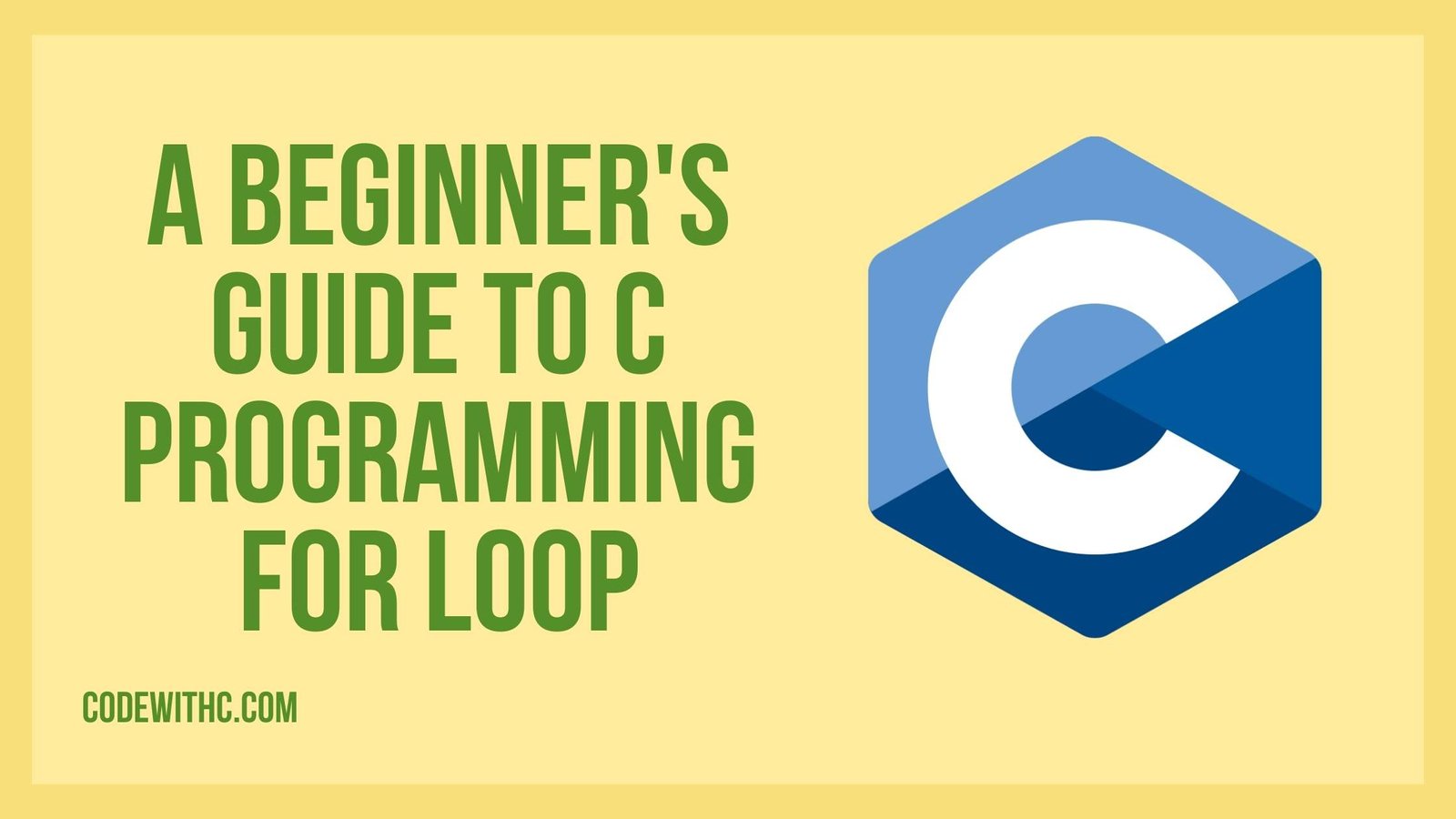C programming for loop is a staple of the C language. They allow you to iterate through a sequence of values without having to write many lines of code. You can use them to read through arrays, for example, or to access any value in a list. This tutorial will guide you through the basic usage of them for a loop.
The for Loop
The most basic form of a for loop begins with the keyword for followed by a variable declaration. The variable is then initialized to the first element in the sequence. For example, here is a simple loop that reads the values of an array.
for(int i = 0; i < 10; ++i) {
}
The next part of the loop is the body of the loop. The body of the loop contains any statements that you want to execute multiple times. The body ends with an expression that evaluates to true or false. If the expression is true, then the next line is executed. The loop’s body is enclosed by curly braces. The expression in the body must evaluate to true or false.

Here is an example of a loop that reads a sequence of integers from the user.
for(int i = 1; i < 10; ++i) {
printf("Enter the number %d: ", i);
int num = getInt()
}
You can use the for loop to iterate through the elements of an array. Here is an example of how to print the elements of an array.
for(int i = 0; i < 10; ++i) {
printf("Element number %d is %d\n", i, a[i]);
}
Using the for loop to read a list of items is very similar to reading an array. Here is an example of how to iterate through a list of strings.
for(char *str = list1; str!= NULL; str = str + strlen(list2)) {
printf("%s\n", str);
}
The next step is to declare a variable that will store the index of the current element in the list. The variable is then initialized to the first element in the list. The variable is incremented in the loop body, which increments the index. The loop ends when the expression is evaluated to be false.
Here’s the example for how you can loop through a list items.
for(int i = 0; list1!= NULL; ++i) {
printf("Item number %d is %s\n", i, list2[i]);
}
There are two common ways to terminate the loop. The first way is to declare a variable that will keep track of how many iterations the loop has completed. The variable is initialized to zero. Then, after the loop has executed, the variable is incremented. The loop ends when the expression in the body of the loop evaluates to true.
Here is an example of how to count the number of items in a list.
int num_items = 0;
for(int i = 0; list1!= NULL; ++i) {
++num_items;
}
The second way to terminate the loop is to use a while loop. The while loop is similar to the for loop. The difference is that the body of the while loop is enclosed in brackets and the loop will continue to execute until the condition is evaluated to be false.
int i = 0;
while(list1!= NULL) {
printf("Item number %d is %s\n", ++i, list2[i]);
list1 = list1->next;
}
The for loop can also use the break statement to exit the loop early.
int i = 0;
for(int j = 0; j < 5; ++j) {
if(j == 3) {
break;
}
printf("Item number %d is %s\n", i++, list2[j]);
}
The for loop is one of the most fundamental constructs in C. It allows you to iterate through sequences of values.
C programming for loop is a basic programming language skill that allows developers to write program instructions that can repeat statements. C programming for loop examples are usually written as for loop statements and are used to execute multiple lines of code based on some condition.
For example, if you want to print out the first 10 numbers from 0 to 9, you can write a for loop statement to do so.
for(int i=0; i<10; i++) {
printf("%d", i);
}
A C programming for loop is a way to perform repetitive tasks or processes using a conditional statement. For example, suppose you wanted to print out every third line in a text file, you could use a for loop to do so.
FILE *fp = fopen("file.txt", "r");
char buf[1024];
int i=0;
while(fgets(buf, 1024, fp)!= NULL) {
if(i%3==0) {
printf("%s", buf);
}
i++;
}
How to find C programming for loop
There are two main types of for loop. The first is the basic for loop. This is the most basic for loop in which the condition is true and the body of the loop is executed at least once.
for (initialization; condition; update)
{
body
}
The second type of for loop is called the C programming for loop. A C programming for loop is used when the body of the loop depends on a variable and is executed repeatedly. The value of this variable is evaluated at the beginning and end of the loop and is compared to the condition to determine if the loop continues.
for (i=0; i<n; i++)<="" p=""></n;>
{
body
}
The above for loop is a simple for loop. The condition is true because the value of i is always less than n. The body of the loop is executed n times.
What is c programming for loop:Example
For example, if we want to print the first 10 numbers from 1 to 10, we can use a for loop with the following syntax:
for (int i = 1; i <= 10; i++) {
printf("%d", i);
}
This code executes the following statements for each number i from 1 to 10:
printf("%d", i);
You should note that the above loop is written differently than the C programming for loop. The above for loop does not have the condition statement in the for loop. In addition, the for loop in the above example prints out the numbers in ascending order.