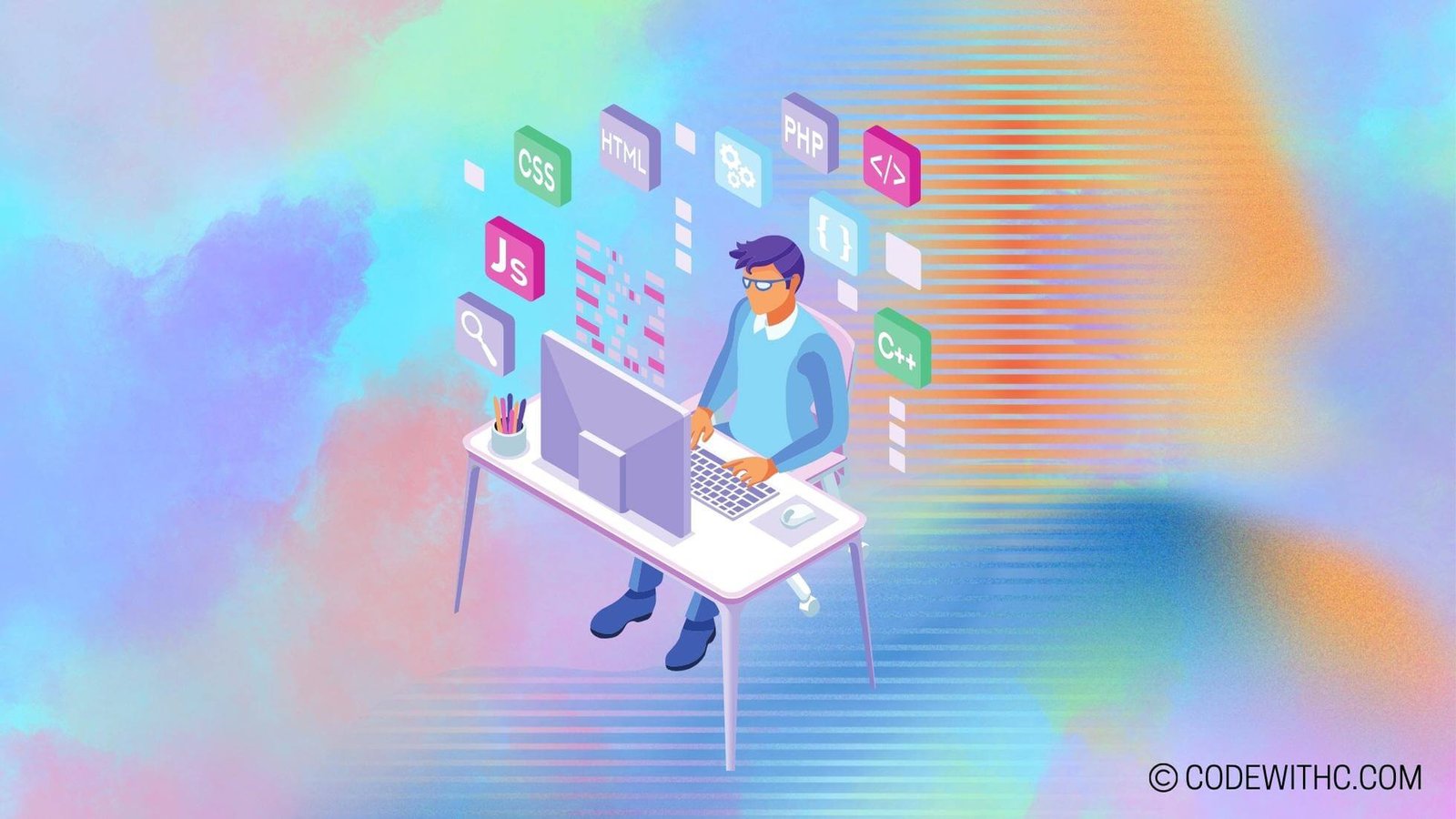Code With C
The Way to Programming
Code With C
The Way to Programming
Code with C: Your Ultimate Hub for Programming Tutorials, Projects, and Source Codes 🌟
Welcome to “Code with C” – your ultimate hub for all things programming! 🌟 Whether you’re a newbie dipping your toes into the coding world or a seasoned developer looking to brush up on your skills, we’ve got something for everyone.
Dive into our engaging tutorials that make learning languages like Python, Java, and C++ a fun adventure. Our hands-on approach ensures you’re not just passively learning; you’re actively creating. And when it comes to projects, we’re like your personal coding toolbox – filled with ideas and source codes to get your creative juices flowing.
Our treasure trove of source codes is perfect for those who want a head start on their programming journey. Think of it as your secret weapon in conquering the coding challenges ahead.
At “Code with C”, we combine practical advice and expert knowledge to enhance your learning experience, making it both enjoyable and effective. Prepare for a journey where coding is integrated with engaging content, and each tutorial is a step closer to mastering programming. Join us at “Code with C” to illuminate your path in the coding world. 💻🚀🎉