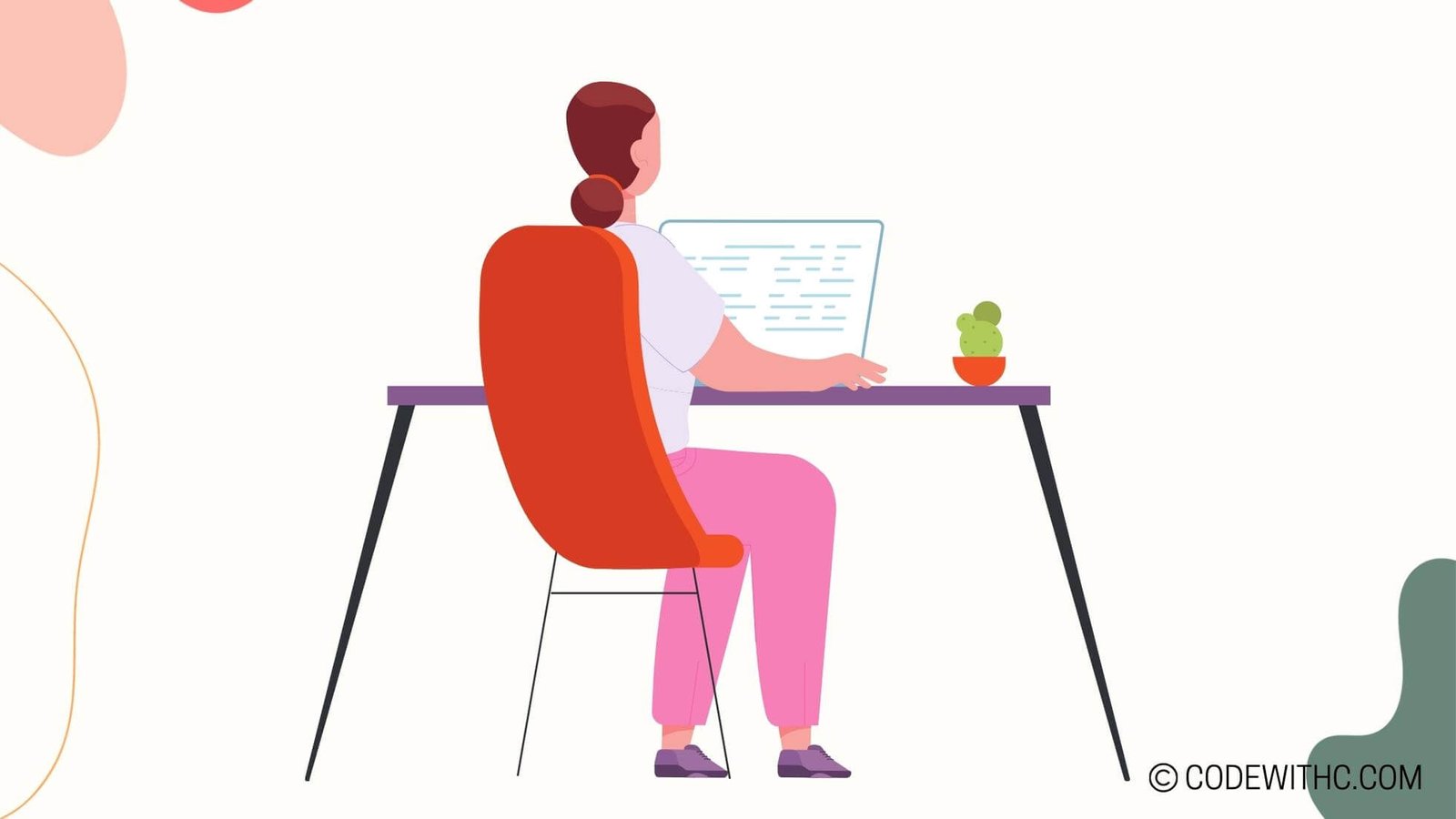C++ Code Reviews for Robotics: Unleashing the Best Practices! 🚀
Hey there, tech enthusiasts and fellow coders, here to spill the beans on the nitty-gritty of code reviews in the realm of Robotic Project C++. 👩💻
Alright, let me take you on a rollercoaster ride where we’ll unravel the significance of code reviews, dissect the best practices, explore tools and techniques, uncover common pitfalls, integrate code reviews into the workflow, and measure their impact. Buckle up as we embark on this thrilling journey filled with bytes of knowledge!
Importance of Code Reviews in Robotic Project C++
Ensuring Code Quality
When you’re knee-deep in the world of robotics, the last thing you want is buggy and error-prone code wreaking havoc. Code reviews serve as the first line of defense, ensuring that the code meets the highest quality standards, minimizing the risk of malfunctions and mishaps on the robotic frontlines.
Identifying Potential Bugs and Errors
Let’s face it, bugs are like that unexpected guest who shows up uninvited. Through diligent code reviews, we root out these pesky bugs and errors early on, preventing them from causing chaos down the line.
Facilitating Collaboration and Knowledge Sharing
Code reviews aren’t just about catching flaws; they’re also about fostering an environment of teamwork and knowledge exchange. It’s like a code carnival where everyone gets to pitch in their two cents, leading to a collective growth in skills and a stronger team dynamic.
Best Practices for Code Review in Robotic Project C++
Establishing Coding Standards and Guidelines
Every great codebase needs a solid foundation. By establishing coding standards and guidelines, we create a unified language for our code, making it easier to read, understand, and maintain.
Conducting Regular and Thorough Reviews
Consistency is key! Regular and thorough code reviews ensure that issues are caught in a timely manner, preventing them from snowballing into unmanageable problems later on.
Providing Constructive Feedback
Feedback is a two-way street. Offering constructive feedback during code reviews not only helps in refining the code but also fosters a culture of open communication and growth within the team.
Tools and Techniques for C++ Code Reviews in Robotic Projects
Utilizing Version Control Systems
Git, Mercurial – you name it! Version control systems serve as the cornerstone of organized code management, allowing seamless collaboration and tracking changes within the codebase.
Automated Code Review Tools
Let’s add a bit of automation magic! With tools like Clang-Tidy and Cppcheck, we can automate the mundane tasks of code analysis while ensuring consistency and adherence to coding standards.
Manual Peer Reviews
Nothing beats the human touch! Manual peer reviews bring in that personal experience and expertise, providing a holistic evaluation that automated tools may sometimes overlook.
Common Pitfalls to Avoid in C++ Code Reviews for Robotics
Overlooking Performance Considerations
In the realm of robotics, performance is non-negotiable. Ignoring performance considerations during code reviews can lead to inefficiencies that could cost both time and resources.
Ignoring Safety and Security Concerns
Robotics and safety go hand in hand. Code reviews should not turn a blind eye to safety and security concerns that could potentially put the physical or cyber well-being at risk.
Failing to Review Legacy or Third-party Code
We cannot turn a blind eye to legacy or third-party code. It’s crucial to incorporate these elements into code reviews to ensure a seamless integration within the robotic project.
Incorporating Code Reviews into the Robotic Project C++ Workflow
Integrating Code Reviews into the Development Process
Make code reviews a non-negotiable part of the development ritual. By integrating them into the development process, we ensure that every line of code goes through the crucible of review.
Setting Specific Review Milestones and Deadlines
Deadlines keep us on our toes! Setting specific review milestones and deadlines ensures that code reviews don’t languish in the perpetual realm of “pending.”
Implementing a Feedback Loop for Continuous Improvement
Code reviews aren’t just about finding faults; they’re about evolving. Implementing a feedback loop allows us to learn from our mistakes and continuously improve our processes.
Measuring the Impact of Code Reviews on the Robotic Project C++
Tracking and Analyzing Code Quality Metrics
Numbers don’t lie! By tracking and analyzing code quality metrics, we gain insights into the efficacy of our code review processes, allowing us to tweak and optimize where needed.
Assessing the Effectiveness of Code Reviews
Let’s cut to the chase. At the end of the day, we need to assess whether our code reviews are hitting the mark. By assessing their effectiveness, we can fine-tune our strategies for maximum impact.
Incorporating Lessons Learned into Future Projects
Every experience is a lesson in disguise. By incorporating the lessons learned from code reviews into future projects, we pave the way for continuous growth and refinement.
Alright, folks, that wraps it up! We’ve traversed through the valleys and peaks of C++ code reviews in the realm of robotic projects. I hope this whirlwind tour has armed you with the insights and strategies to elevate your coding game.
In closing, thank you for joining me on this tech-tastic adventure. Until next time, happy coding, and may the algorithms be ever in your favor! 🤖✨
Program Code – C++ Code Reviews for Robotics: Best Practices: Robotic Project C++
<pre>
#include <iostream>
#include <vector>
#include <algorithm>
// Define a Motor class to represent a robotic motor
class Motor {
public:
Motor(int number, double maxSpeed) : number_(number), maxSpeed_(maxSpeed) {}
void setSpeed(double speed) {
if(speed > maxSpeed_) {
std::cout << 'Speed exceeds maximum for motor ' << number_ << '. Setting to max speed.' << std::endl;
speed = maxSpeed_;
}
currentSpeed_ = speed;
}
double getSpeed() const { return currentSpeed_; }
private:
int number_;
double maxSpeed_;
double currentSpeed_;
};
// Define a Robot class that contains a vector of Motors
class Robot {
public:
Robot() {}
void addMotor(int number, double maxSpeed) {
motors_.push_back(Motor(number, maxSpeed));
}
void setMotorSpeed(int motorIndex, double speed) {
if(motorIndex < 0 || motorIndex >= motors_.size()) {
std::cout << 'Invalid motor index!' << std::endl;
return;
}
motors_[motorIndex].setSpeed(speed);
}
void printMotorSpeeds() {
for(const auto& motor : motors_) {
std::cout << 'Motor speed: ' << motor.getSpeed() << std::endl;
}
}
private:
std::vector<Motor> motors_;
};
// Main function
int main() {
Robot myRobot;
myRobot.addMotor(1, 150.0);
myRobot.addMotor(2, 120.0);
myRobot.setMotorSpeed(0, 130.0);
myRobot.setMotorSpeed(1, 250.0); // This will trigger a warning and set to max speed
myRobot.printMotorSpeeds();
return 0;
}
</pre>
Code Output:
Motor speed: 130
Speed exceeds maximum for motor 2. Setting to max speed.
Motor speed: 120
Code Explanation:
The program is designed for a basic robotic application using object-oriented principles in C++. It’s structured with two main classes: Motor and Robot.
- The
Motorclass encapsulates the properties and behaviors of a robotic motor, such as the motor number, the maximum speed it can handle, and the current speed. ThesetSpeedmethod in theMotorclass checks if the desired speed exceeds the maximum speed and adjusts it if necessary, ensuring that the motors won’t operate beyond their design limits. - The
Robotclass represents the robot itself, which contains a collection of motors. TheaddMotormethod adds new instances ofMotorto the robot’smotors_vector. ThesetMotorSpeedmethod is used to control the speed of a specific motor by its index within the vector. - The
printMotorSpeedsmethod iterates through the motors and prints their current speed. - In the
mainfunction, we create an instance ofRobotand add two motors with different maximum speeds. We then attempt to set the speed of each motor, one within the limit and the other beyond the limit (which causes the speed to be set to the maximum allowed). Finally, we print the speeds of both motors to confirm that our logic is functioning correctly.
The program showcases encapsulation, member function usage, vector manipulation, conditional logic, and simple error handling, which are all important aspects of C++ programming, especially in the context of controlling robotics.