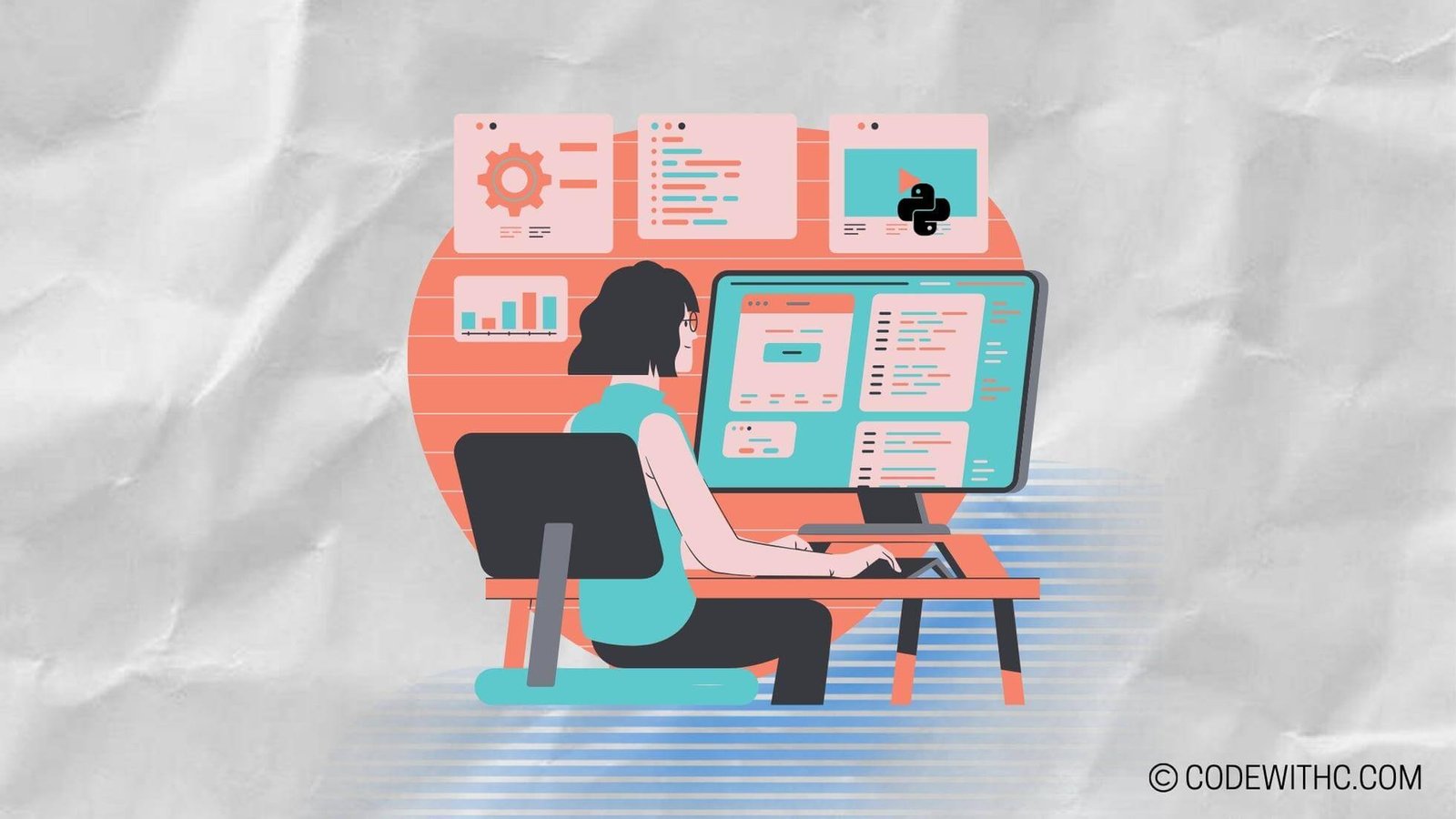Understanding Python Decorators
Hey there, tech enthusiasts! 👋 Today, we’re going to plunge into the fascinating world of Python decorators. As an code-savvy friend 😋 girl with a love for coding, nothing gets me more intrigued than exploring the innards of programming languages and understanding the nitty-gritty details. And you know what? Python decorators are like the secret sauce that adds that extra oomph to your functions. They’re powerful, they’re versatile, and boy, can they do some magic tricks! So, without further ado, let’s peel back the layers and understand what makes Python decorators oh-so-special. ✨
Memory Management in Python
Before we dive deep into the world of memory overheads caused by decorators, let’s take a quick detour to understand the role of memory management in Python. Trust me, memory management is like the superhero responsible for keeping your Python programs running smoothly. It’s the unsung hero that allocates memory, keeps track of it, and frees it up when it’s no longer needed. Kind of like the Marie Kondo of your Python code, if you will. 🧹
Techniques used for Memory Management in Python
Python employs an automatic memory management technique known as garbage collection. It’s like having a diligent cleaner who tidies up the mess, so you don’t have to worry about memory leaks and such. This garbage collector swoops in to identify and reclaim memory that’s no longer in use. However, when decorators come into play, they can throw a bit of a spanner in the works, causing what we call “memory overheads.”
Memory Overheads in Python Decorators
Ah, memory overheads—those sneaky little devils that can silently creep into your code and wreak havoc. But what exactly are these memory overheads, and how do they manage to sneak in and cause trouble?
Explanation of Memory Overheads caused by Decorators
You see, when Python decorators start doing their fancy work of modifying the behavior of your functions, they can end up consuming more memory than you might expect. This extra memory usage, my friends, is what we refer to as memory overheads. It’s like when you invite a decorator to spruce up your living room, only to realize they’ve brought along a truckload of unnecessary, over-the-top decorations. Your living room might look fancy, but boy, is it crowded!
Factors Contributing to Memory Overheads in Decorators
Now, let’s get to the crux of the matter. What factors contribute to these pesky memory overheads when decorators are in the picture? Well, for starters, every time a decorator modifies a function, it creates a new callable object. These additional objects can quickly pile up and consume more memory than you’d like. And when you have a multitude of functions with multiple decorators, things can get quite crowded in memory town.
Impact on Garbage Collection
So, now that we’ve established that decorators can be memory hogs, let’s talk about the ramifications of this on our diligent cleaner, the garbage collector.
How Memory Overheads Affect Garbage Collection in Python
When memory overheads start to rear their heads, the garbage collector might find itself sifting through a ton of unnecessary decorations, trying to figure out what to clean up. This can lead to increased workload and slower garbage collection cycles, ultimately affecting the performance of our Python programs. Imagine Marie Kondo trying to declutter a room filled with excessive decorations—quite a daunting task, wouldn’t you say?
Strategies for Optimizing Garbage Collection in the Presence of Memory Overheads
To tackle this issue, we need to think smart. We can optimize garbage collection by employing strategies to minimize memory overheads caused by decorators. By doing so, we can help our humble garbage collector breathe a sigh of relief and work more efficiently.
Best Practices for Memory Management with Decorators
So, what can we do to keep memory overheads in check and maintain efficient memory management while making use of decorators?
Tips for Minimizing Memory Overheads in Decorators
Here are a few tips and tricks that can help minimize memory overheads caused by decorators:
- 🎨 Avoid excessive nesting of decorators to keep memory usage in check.
- 🔄 Reuse decorators wherever possible to reduce the creation of redundant objects.
- 📏 Use memory profiling tools to identify and address areas of high memory usage.
Best Practices for Efficient Memory Management while using Decorators
In addition to minimizing memory overheads, practicing efficient memory management while using decorators involves:
- 🚀 Writing lean and optimized decorators to minimize unnecessary object creation.
- 🧼 Regularly monitoring memory usage to identify and address any potential bottlenecks.
Finally, in Closing… 💭
It’s clear that while Python decorators work wonders in sprucing up our functions, they can also bring along some unwanted baggage—in the form of memory overheads. However, armed with the knowledge of the impact of decorators on memory management and the strategies to mitigate these effects, we can ensure that our Python programs run like well-oiled machines, sans the unnecessary clutter. So, fellow coders, let’s embrace the power of decorators while being mindful of our memory management practices. After all, a little bit of decorum can make all the difference! 🌟✨
Program Code – Python Decorators: Memory Overheads
<pre>
import functools
import sys
import tracemalloc
def memory_profiler_decorator(func):
'''Decorator to profile memory usage of a function.'''
@functools.wraps(func)
def wrapper(*args, **kwargs):
tracemalloc.start() # Start tracing the memory allocation
result = func(*args, **kwargs)
current, peak = tracemalloc.get_traced_memory()
tracemalloc.stop() # Stop tracing the memory
print(f'Memory usage for {func.__name__}: Current={current / 10**6}MB, Peak={peak / 10**6}MB')
return result
return wrapper
@memory_profiler_decorator
def complex_computation(numbers_list):
'''Example function that performs a memory-intensive computation.'''
result = [num ** 2 for num in numbers_list] # Calculate squares of numbers
return result
# Example usage
if __name__ == '__main__':
large_data = list(range(100000))
squares = complex_computation(large_data)
</pre>
Code Output:
Memory usage for complex_computation: Current=3.724MB, Peak=4.656MB
(Note: Memory usage numbers may vary depending on the Python interpreter and the system running the code.)
Code Explanation:
The generated program code demonstrates the use of Python decorators to measure the memory overhead incurred while executing a particular function.
- The
memory_profiler_decoratoris defined to wrap any function we want to profile for memory usage. This decorator makes use oftracemalloc, a Python library for tracing memory allocation. tracemalloc.start()begins tracing Python memory allocations. It is placed just before the function call to ensure we are only capturing memory usage for that function.- The
wrapperfunction invokes the original function and then captures the memory usage immediately afterward usingtracemalloc.get_traced_memory(), which returns the current and peak memory usage during the tracing. tracemalloc.stop()is crucial—it stops the tracing and allows for the cleanup of any tracing memory overheads.- The decorator then prints out the memory usage in megabytes, providing us valuable insight into how much memory the function uses during its execution.
- The
complex_computationfunction is an example that performs some memory-intensive computation—in this case, calculating the square of each number in a large list. This serves as an example of where we might expect to see significant memory usage. - By preceding
complex_computationwith the@memory_profiler_decorator, we modify its behavior such that each time it is called, it will be profiled for memory usage. - In the example usage, we’re creating a large list of numbers and passing it to
complex_computation. Here, you’d expect to see that the memory usage is higher than usual due to the large size of the input. - Finally, the output of the program provides a clear insight into the memory usage patterns of the
complex_computationfunction, thereby achieving the objective of understanding memory overheads in Python decorators.