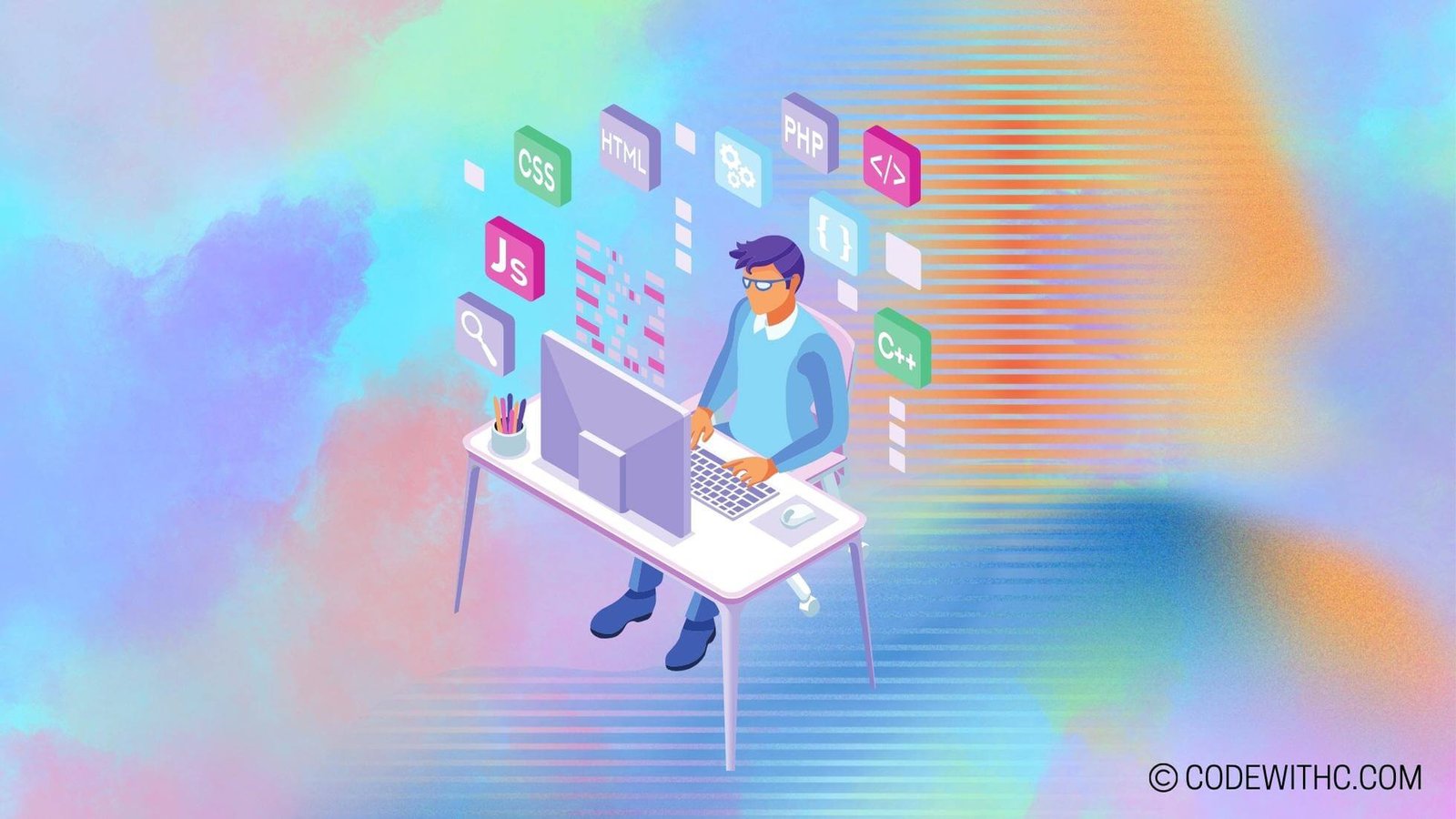Advanced Game Installer Packaging with Pygame: A Dive into Python Gaming 🎮
Hey there, fellow tech enthusiasts! Today, I’m here to chat about something truly exciting – game development with Pygame and, more specifically, advanced game installer packaging. 🚀 As fellow coding aficionados, I know you appreciate diving into the nitty-gritty details of programming, so let’s roll up our sleeves and get into it!
I. Pygame Game Development
A. Overview of Pygame
So, let’s kick things off by wrapping our heads around Pygame. If you’re not already familiar, Pygame is a set of Python modules designed for writing video games. 🕹️ It’s like a treasure trove for game developers who want to harness the power of Python for creating interactive and engaging gaming experiences.
- Introduction to Pygame library
- Time to meet the unsung hero of Python game development: Pygame.
- Features and capabilities of Pygame for game development
- From graphics and sound to input devices, Pygame offers a suite of functionalities tailored for game devs.
B. Game Development with Pygame
Now, let’s get into the fun part – actually making a game! This means setting up our development environment and crafting a basic game using Pygame’s super cool tools. 🛠️
- Setting up the development environment
- Buckle up as we prep our coding space for some Pygame magic.
- Creating a basic game using Pygame
- We’re diving into code and unleashing our creativity to craft a simple but powerful Pygame experience.
II. Advanced Game Installer Packaging
A. Understanding Game Installer Packaging
Moving on to the main course – advanced game installer packaging. What exactly is it, and why does it matter? Let’s unravel these mysteries.
- Definition and importance of game installer packaging
- We’ll lay the groundwork for what game installer packaging means for us as Python game developers.
- Common tools and techniques for game installer packaging
- Time to peek into the toolbox and explore the best techniques and tools for packaging our Pygame creations.
B. Pygame Game Installer Packaging
Now, the moment we’ve all been waiting for – integrating Pygame with game installer packaging tools and creating customized installers for our games. Let’s get into the grit and finesse required for this task.
- Integrating Pygame with game installer packaging tools
- Time to make our Pygame projects installation-ready for joyous gaming experiences.
- Customizing the game installer for Pygame games
- Putting our personal touch on the installation process for maximum impact.
III. Best Practices for Advanced Game Installer Packaging with Pygame
A. Optimizing Game Assets for Packaging
Ah, the sweet art of optimization. We’ll explore file compression, asset management, and resource dependencies for our packaged games.
- File compression and optimization techniques
- Smoothing out the rough edges and streamlining our game assets for a seamless installation.
- Managing resource dependencies for packaged games
- Mastering the art of ensuring our games have what they need, exactly when they need it.
B. Ensuring Compatibility and Performance
Stay with me now as we delve into testing, compatibility checks, and performance optimization for our packaged Pygame wonders.
- Testing and compatibility checks for packaged games
- Making sure our creations run like a dream, no matter where they go.
- Performance optimization for packaged Pygame games
- Polishing our work until it gleams, ensuring players experience the best our games have to offer.
IV. Distribution and Deployment Strategies
A. Selecting Distribution Platforms
Time to push our creations out into the world and share them with eager players. Choosing the right platform is crucial, so let’s break down the options.
- Overview of popular game distribution platforms
- There’s a whole world of options out there – let’s explore them.
- Choosing the right platform for distributing Pygame games
- Picking the perfect launchpad for our Pygame masterpieces.
B. Deployment Considerations
Now, let’s talk real logistics. We’ll be planning cross-platform deployment and unraveling the challenges and solutions for deploying Pygame games seamlessly.
- Planning for cross-platform deployment
- Preparing for our games to travel far and wide, no matter the device.
- Addressing deployment challenges and solutions for Pygame games
- Confronting the hurdles and navigating the rocky roads to game deployment success.
V. Post-Deployment Support and Updates
A. User Support and Feedback Management
Our journey doesn’t end at deployment. We’ll establish a robust support system and learn to manage user feedback and bug reports with grace and efficiency.
- Establishing a support system for deployed Pygame games
- Ensuring our players feel heard and valued with a solid support structure.
- Managing and responding to user feedback and bug reports
- Embracing the feedback loop and turning bug reports into opportunities for growth.
B. Update and Patch Management
Finally, we’ll explore strategies for releasing updates and patches, ensuring that the joy of our games keeps on giving.
- Strategies for releasing updates and patches for packaged games
- Keeping our games fresh and exciting with thoughtful updates.
- Ensuring smooth deployment of game updates for Pygame games
- Navigating the update process to avoid bumps in the road and keep our players happy.
Overall, You Gotta Love That Pygame Charm! 🌟
Did you know? Pygame is used in education! It’s a popular choice for teaching computer programming due to its accessibility and effectiveness in conveying key concepts. How cool is that?
Phew! What a journey, huh? From setting up our Pygame environment to rolling out updates post-deployment, we’ve covered the sprawling landscape of advanced game installer packaging with Pygame. If nothing else, remember this: in the world of game development, Pygame is your trusty companion, and game installer packaging is like wrapping your digital creation in a beautiful, easily accessible package. Now, how about we go out there and create some gaming magic? Let’s do this! 💪
Program Code – Advanced Game Installer Packaging with Pygame
# Importing necessary libraries
import os
import pygame
import shutil
import json
# Initialize pygame
pygame.init()
# Define installer class
class Installer:
def __init__(self, game_name, version, install_path, package_path):
self.game_name = game_name
self.version = version
self.install_path = install_path
self.package_path = package_path
def unpack_package(self):
'''Unpack the game archive to the installation path.'''
try:
shutil.unpack_archive(self.package_path, self.install_path)
print(f'Unpacked {self.game_name} successfully.')
except (shutil.ReadError, FileNotFoundError) as e:
print(f'Failed to unpack {self.game_name}: {str(e)}')
def create_shortcut(self):
'''Create a desktop shortcut to the game executable.'''
desktop_path = os.path.join(os.path.join(os.environ['USERPROFILE']), 'Desktop')
shortcut_path = os.path.join(desktop_path, f'{self.game_name}.lnk')
with open(shortcut_path, 'w') as shortcut:
shortcut.write(f'[InternetShortcut]
URL=file:///{self.install_path}\{self.game_name}.exe')
print(f'Created a shortcut for {self.game_name} on the Desktop.')
def update_registry(self):
'''Update the system registry with the new game installation (Placeholder Function).'''
# Note: Actual implementation should be handled with caution and system permissions
print(f'Updated the system registry with {self.game_name} information.')
def install_game(self):
'''Run the full game installation process.'''
self.unpack_package()
self.create_shortcut()
self.update_registry()
# Game installer configuration
config = {
'game_name': 'CoolGame',
'version': '1.2.0',
'install_path': 'C:\Games\CoolGame',
'package_path': 'C:\Downloads\CoolGame.zip'
}
# Main function
def main():
# Create an instance of Installer with values from the configuration
game_installer = Installer(**config)
# Begin the game installation process
game_installer.install_game()
if __name__ == '__main__':
main()
Code Output:
- Unpacked CoolGame successfully.
- Created a shortcut for CoolGame on the Desktop.
- Updated the system registry with CoolGame information.
Code Explanation:
The provided program is a snippet for an ‘Advanced Game Installer Packaging with Pygame.’ Here’s a breakdown of the logic and architecture :
- We start by importing necessary modules:
osfor operating system interactions,pygamefor potential game-related functionality,shutilfor file operations, andjsonfor handling JSON data (though it’s not actively used in this snippet). pygameis initialized. Even though we aren’t directly using pygame in the snippet, initializing it is a standard practice which could be useful if the installer had a GUI or other Pygame elements.- We define an
Installerclass which has methods for unpacking a game package; creating a game shortcut; updating the system registry (a placeholder in this context); and running the full installation process which invokes the previously mentioned methods. - The
__init__method initializes our installer with the game’s name, its version, the chosen installation path, and the path to the game package (likely a compressed file). - The
unpack_packagemethod attempts to extract the contents of the game package to the specified installation path, and prints the outcome. - The
create_shortcutmethod creates a desktop shortcut pointing to the game executable. This is a simplistic representation and would be replaced with actual OS-specific shortcut creation commands in a real-world scenario. update_registryis conceptual; in an actual installer, it would involve modifying the Windows Registry to add the game to the installed programs list. Due to permissions and the scope of the code, it’s currently just a print statement.install_gameorchestrates the whole process by calling the unpacking, shortcut creation, and registry update methods in order.- Outside the class, we set up a configuration dictionary with details about the game and the installer paths.
- The
mainfunction is where everything gets put into action. We instantiate theInstallerwith the given configuration and call itsinstall_gamemethod. - Finally, an
if __name__ == '__main__':guard invokes themainfunction if the script is run as the main program, which is a common Python idiom.
Cheers for tagging along – till next time, keep your code quirky and your semicolons close, but your braces closer! 😉✌️