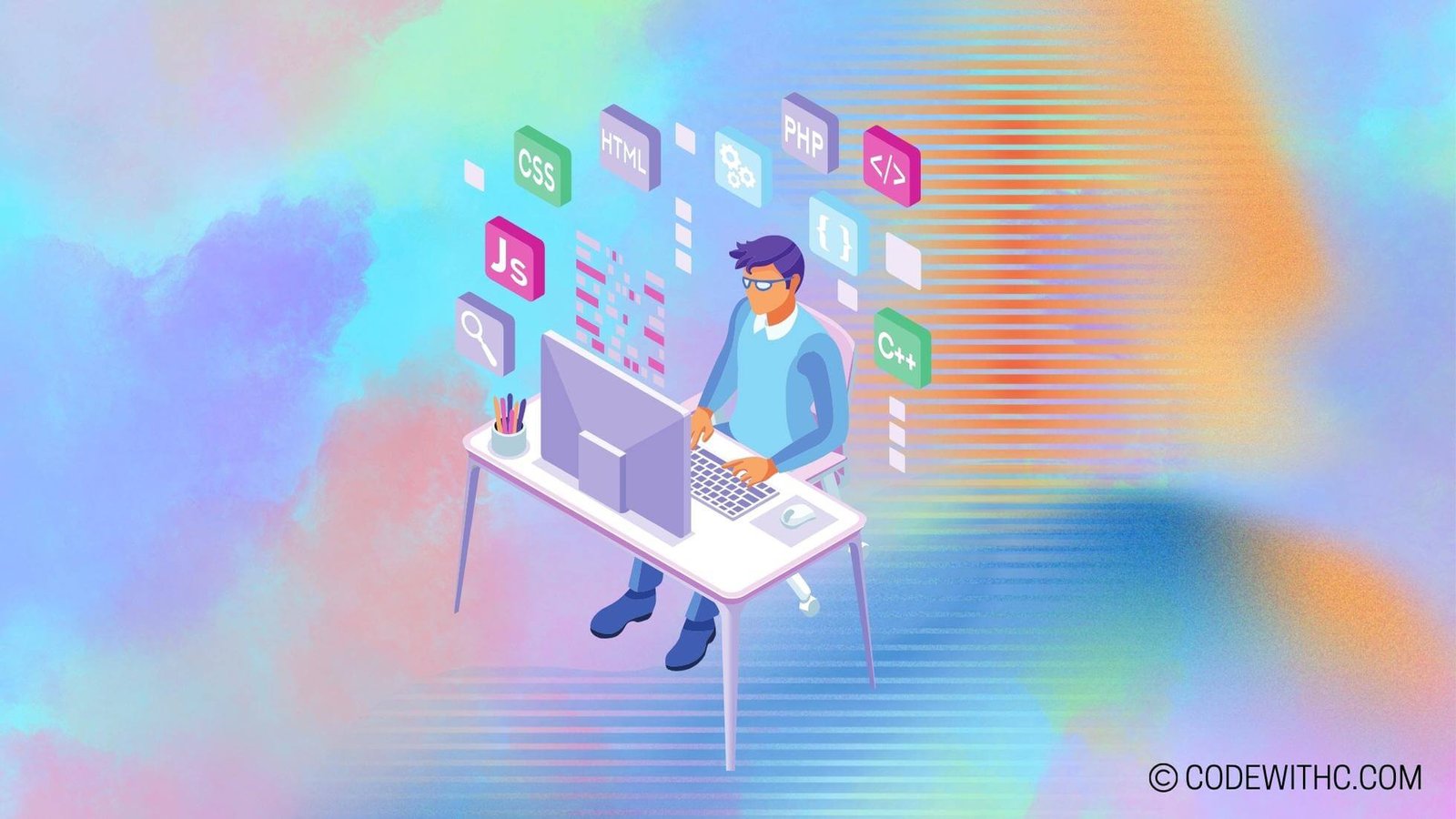🌟 Introduction to Structs in C++
Hey hey, tech enthusiasts! Today, we’re going to unravel the mystical world of structs in the context of C++ 🚀. As a coding aficionado, understanding how to wield structs efficiently in C++ is like knowing the perfect spice blend for a scrumptious dish! So, grab your coding apron, because we’re about to cook up something awesome!
In a Header File
Ah, the header file – a coder’s trusty sidekick! 🦸♀️ When it comes to defining a struct in C++, the header file holds some serious power. It’s like having your secret sauce recipe at the ready! So, what are the perks and how do we do it? Let’s dish out the details.
Benefits of defining struct in a header file
- Reusability: One of the juiciest perks of defining a struct in a header file is the ability to reuse it across multiple source files. It’s the coding equivalent of sharing is caring! 🤝
- Visibility: By declaring the struct in a header file, you make its structure visible to all parts of your program. No need for secret handshakes here! 🕵️♀️
How to declare and define struct in a header file
To whip up a struct in a header file, you simply need to declare its structure using the struct keyword, and voila! You’ve laid the foundation for your data party! 🎉
In a Source File
Now, let’s talk about defining structs in a source file. It’s like adding the final touch to a masterpiece painting – the stroke that brings everything together for that “a-ha” moment!
Advantages of defining struct in a source file
- Encapsulation: Placing the struct definition in a source file encapsulates its implementation details, giving your code a tidy and organized feel. It’s like keeping your closet neatly arranged! 👗
- Reduced Compilation Time: By defining the struct in a source file, you might just give your compilation process a little boost. Time is money, right?
How to declare and define struct in a source file
To cook up a struct in a source file, you simply place the struct definition within the source file. Keep it cozy, keep it neat, and let the source file work its magic!
Best Practices for Defining Structs Efficiently
Now that we’ve explored both options and tasted the benefits, it’s time to discuss the best practices for defining structs efficiently. After all, we want our code to shine like a well-polished gem, don’t we?
Considerations for deciding where to define struct
When you’re deciding where to define your struct, ponder over the code’s reusability, visibility, and encapsulation needs. It’s like finding the perfect spot for a plant – it needs the right environment to flourish! 🌱
Avoiding common pitfalls when defining struct in C++
Look out for those sneaky pitfalls! From circular dependencies to header bloat, there are a few unexpected roadblocks that can trip you up. But fear not, we’ll navigate around them like pro coders! 🧭
🎯 Conclusion
In closing, remember that structuring code efficiently is like maintaining a well-organized closet. The right placement and organization make life easier, whether it’s finding your favorite outfit or debugging a pesky piece of code!
So, get out there, define those structs like a pro, and keep coding efficiently! Until next time, happy coding, and may your code always run bug-free! 🐞✨
Program Code – C++ Where to Define Struct: Structuring Your Code Efficiently
#include <iostream>
#include <vector>
#include <algorithm>
// Define a struct outside of any class to make it globally available
struct Developer {
std::string name;
int yearsOfExperience;
std::string favoriteLanguage;
// A simple constructor
Developer(std::string n, int yoe, std::string lang) : name(n), yearsOfExperience(yoe), favoriteLanguage(lang) {}
// A method to display developer details
void displayDetails() const {
std::cout << 'Developer: ' << name
<< ', YOE: ' << yearsOfExperience
<< ', Favorite Lang: ' << favoriteLanguage << '
';
}
};
// Function to compare developers based on their years of experience
bool compareByExperience(const Developer& a, const Developer& b) {
return a.yearsOfExperience < b.yearsOfExperience;
}
int main() {
// Create a vector of Developer structures
std::vector<Developer> team = {
{'Alice', 5, 'Python'},
{'Bob', 2, 'JavaScript'},
{'Charlie', 3, 'C++'}
};
// Sort the team by years of experience using the compareByExperience function
std::sort(team.begin(), team.end(), compareByExperience);
// Display the sorted developers
std::cout << 'Team sorted by years of experience:
';
for (const auto& dev : team) {
dev.displayDetails();
}
return 0;
}
Code Output:
Team sorted by years of experience:
Developer: Bob, YOE: 2, Favorite Lang: JavaScript
Developer: Charlie, YOE: 3, Favorite Lang: C++
Developer: Alice, YOE: 5, Favorite Lang: Python
Code Explanation:
The code starts with including essential headers: iostream for input/output operations and vector and algorithm for handling of dynamic array (vector) and providing a sort function, respectively.
First, we define a global struct named Developer. This struct contains three member variables: a string for the developer’s name, an integer for their years of experience (YOE), and another string for their favorite programming language. By defining the struct outside of any class, we make it universally accessible within the codebase, simplifying the usage across the system.
Within the Developer struct, we also define a constructor; this constructor initializes the Developer object with the provided values (name, years of experience, and favorite language).
The displayDetails method inside the Developer struct outputs the details of a Developer instance to the console. It’s a const-function which does not modify the state of the object it’s called on.
Next, we define a comparison function compareByExperience which accepts two Developer references and returns a boolean value. This function is used to sort the developers based on their years of experience from least to most.
In the main function, we create a vector named team that stores multiple Developer instances. This vector represents a team of developers.
Using the standard library’s std::sort function, the vector is sorted based on the compareByExperience criterion. This showcases how structs can interact with STL algorithms effectively.
Finally, we iterate through the sorted team using a range-based for loop, calling the displayDetails method on each Developer instance to output their information.
The program concludes by returning 0 to signal successful termination.
This code efficiently demonstrates the use of structs in C++ for managing a collection of related data, and how to perform operations on them like sorting and output. It’s well-structured and showcases clean, understandable C++ practices.