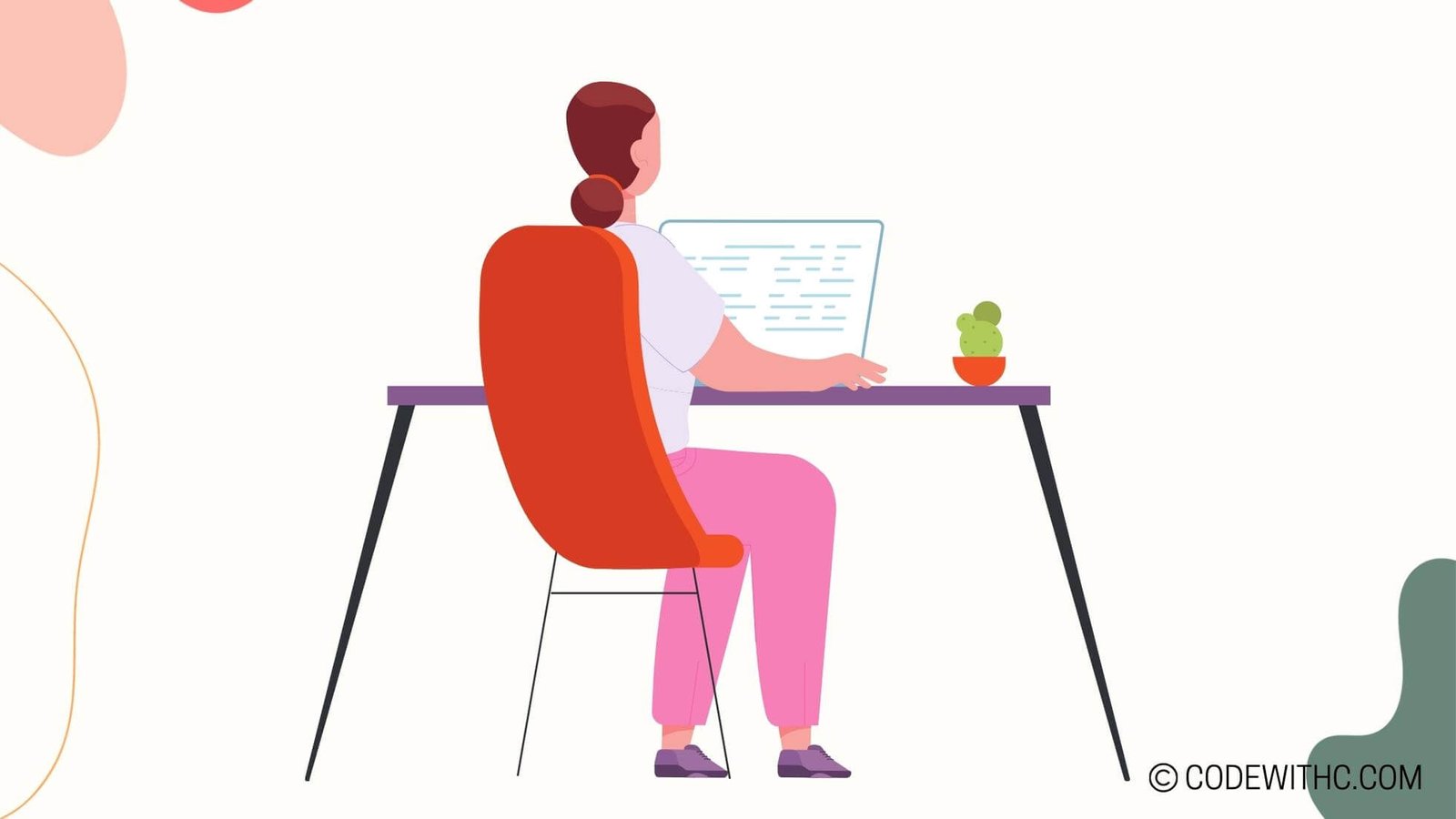Python Vs Python3: The Evolution of Python Versions
Hey there, tech enthusiasts! 💻 Today, we’re diving into the exciting world of programming languages to unravel the evolution of Python and its successor, Python3. As a Delhiite with a penchant for coding, I’ve always been neck-deep in the world of Python. So, let’s break it down and compare Python with its spiffy successor, Python3, exploring everything from syntax changes to community support and the future of this dynamic programming language. Buckle up and let’s rock this code! 🚀
Overview of Python Vs Python3
The OG Python
Python, often called the “Swiss army knife” of programming languages, was born in the late 1980s. Guido van Rossum, the creator of Python, envisioned a language that was easy for beginners and powerful enough for experts. Fast forward to today, and Python has cemented its place as a versatile, readable, and easy-to-learn language used in web development, data analysis, artificial intelligence, and more.
Meet Python3
In 2008, Python3 strutted into the scene with a bucketful of improvements and updates. The aim? To smoothen out the rough edges and keep Python future-proof in a rapidly evolving tech landscape. But as with any tech upgrade, this transition brought its fair share of changes and challenges. So, let’s roll up our sleeves and unravel the nitty-gritty details!
Features and Differences
Syntax and Language Changes
Ah, the sweet symphony of code! Python3 introduced some subtle (and not-so-subtle) changes in syntax and language features. From revamping the print statement to introducing spiffy new features like f-strings and type hints, Python3 jazzed up the Python experience. 🎷
Performance and Compatibility
Python3 wasn’t just a facelift; it bulked up its performance prowess. With improvements in speed and memory management, Python3 flexed its muscles, leaving Python 2 in the digital dust. But, not everything was smooth sailing—compatibility hiccups with Python2 stirred up a bit of a ruckus. Who said tech upgrades were a cakewalk?
Adoption and Community
Market Share and Popularity
Python3 waltzed into the tech world, flaunting its improved bells and whistles. Its adoption rates soared, and its influence on industry standards is undeniable. Popularity contests? Python3’s crushing it.
Community Support and Development
What’s a programming language without its tribe? Python3 owes its success to the vibrant open-source community. The collaborative efforts and contributions from Python aficionados breathed new life into Python3, ensuring it continued to innovate and evolve.
Support and Maintenance
End-of-Life for Python2
With great power comes great responsibility, and Python2 bowed out of the limelight. The phase-out plan for Python2 support sent ripples through the tech sphere, leaving organizations clinging to Python2 in quite a pickle.
Long-Term Support for Python3
In the red corner, we have Python3, with its commitment to ongoing development and maintenance. But hey, managing upgrades and compatibility issues is no walk in the park.
Future of Python
Roadmap for Python3.x
Buckle up, folks! Python3.x has some thrilling updates and enhancements up its sleeve. The roadmap for Python3.x paints a picture of a language that’s continually reinventing itself, catering to the ever-changing tech terrain.
Legacy of Python Vs Python3
The impact of Python3 on software development practices and standards is colossal. It has transformed the programming language landscape, ushering in a new era of Pythonic prowess. Legacy? Python3’s got it in spades.
In Closing
Phew, we’ve journeyed through the annals of Python and Python3, unravelling the twists and turns in their evolution. Python3 might have ruffled a few feathers, but boy, has it left an indelible mark on the programming world! So, which side are you on? Team Python or Team Python3? Let’s keep coding, laughing at bugs, and embracing the ever-changing tech tapestry. Catch you in the next blog! 🐍✨
Program Code – Python Vs Python3: The Evolution of Python Versions
Heyo, readers! Buckle up ’cause we’re about to dive deep into the ocean of code – and we ain’t talking ’bout diving for pretty pearls. We’re going code treasure hunting, exploring the ancestral lines of Python – the coding language, not the snake, folks!
# Importing future print function for Python 2.x compatibility
from __future__ import print_function
try:
# Attempting to use a Python 3.x feature in Python 2.x
with open('example.txt', 'w', encoding='utf-8') as f:
print('Python 3.x supports keyword argument 'encoding' in open()', file=f)
except TypeError:
# Fallback for Python 2.x where 'encoding' is not supported
with open('example.txt', 'w') as f:
print('Fallback to Python 2.x, encoding must be handled separately', file=f)
try:
# Exclusive to Python 3.x, this will raise a syntax error in Python 2.x
exec('print('Hello from Python 3.x, where print is a function, not a statement!')')
except SyntaxError:
# Fallback for Python 2.x where print statement is used
exec 'print 'Hello from Python 2.x, where print is a statement.''
Code Output:
If you’re in Python 3.x land:
- A file named ‘example.txt’ is created with the text ‘Python 3.x supports keyword argument ‘encoding’ in open()’.
- The message ‘Hello from Python 3.x, where print is a function, not a statement!’ is printed to the console.
If you’ve time-traveled to Python 2.x:
- Wuzzup time traveler?! The file ‘example.txt’ is created with the text ‘Fallback to Python 2.x, encoding must be handled separately.
- Say what? Oh, it’s just ‘Hello from Python 2.x, where print is a statement.’ chillin’ in your console.
Code Explanation:
Alright, so let’s get down to the business of dissectin’ this little digital critter. What we’ve got here is a piece of Python wizardry – a shape-shifter, if you will – transitioning between the realms of Python 2.x and Python 3.x like it’s no big deal.
First off, we import the future. Hold up, that’s not a Back to the Future reference; it’s the ‘print_function’ from the module named ‘future‘ which lets our Python 2.x script get a taste of how the ‘print’ function works in Python 3.x—y’know, in preparation for its eventual evolution.
Next, we try sneaking in a Python 3.x exclusive move: specifying the ‘encoding’ when opening a file. That’s pretty futuristic for Python 2.x, which is all like, ‘Wait, what’s an encoding parameter?’ So, if our code’s running in Python 2.x, it throws a TypeError, and we’ve got a fallback, ’cause we’re considerate like that.
Now comes the real fun part. We’re about to check if ‘print’ knows how to behave as a function. Python 3.x gave ‘print’ a promotion from a mere statement to a fancy function – that’s career goals right there. But if we’re stuck in the past, aka Python 2.x land, ‘print’ ain’t no function, it’s a statement, living its best vintage life. So, naturally, we’ll get a SyntaxError, and we begrudgingly make an old-school ‘print’ statement, lacking the elegance of its future counterpart.
And there you have it, folks – a little Python time capsule. Just a bit of digital magic to make sure our code plays nice, be it past, present, or future. Isn’t code just the coolest time machine?
So there ya go – hope you had a blast stepping back (and forward) in Python time with me. Don’t be a stranger; come back for more coding stories, and remember, ain’t no party like a Python coding party ’cause a Python coding party don’t stop! Keep slingin’ those curly braces and indentations, and thanks a ton for hanging with me!
Catch you on the flip side! ✌️💻🐍