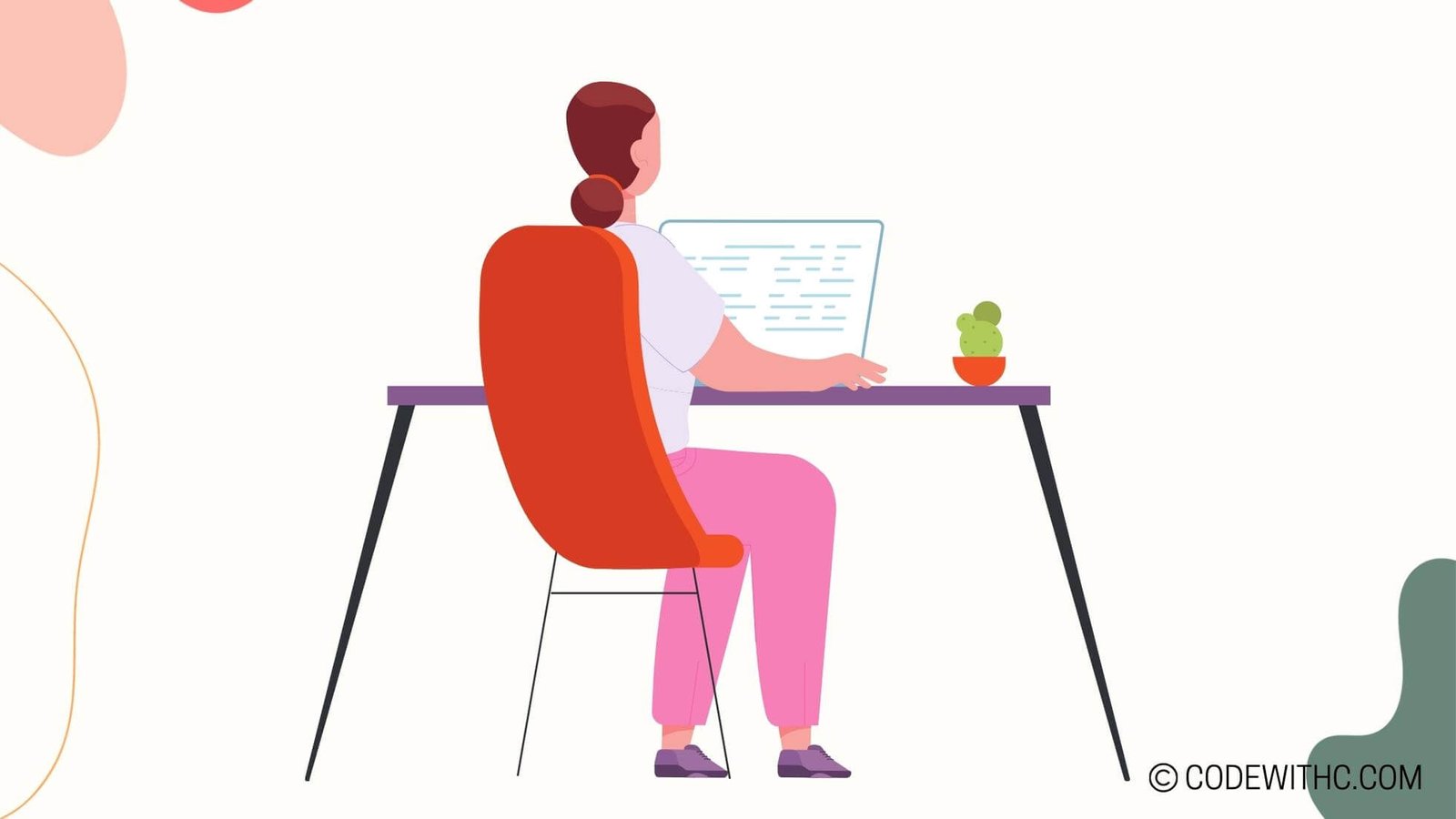Project: Sentinel-2A Image Fusion Using a Machine Learning Approach
Hey there IT enthusiasts! Today, I’m here to talk about the exciting world of Sentinel-2A Image Fusion using Machine Learning. 🛰️✨ If you’re ready to embark on this journey with me, let’s dive right in and unravel the magic behind understanding and implementing this innovative project.
Understanding Sentinel-2A Image Fusion
Importance of Sentinel-2A Satellite Imagery
When we talk about Sentinel-2A, we’re delving into the realm of cutting-edge satellite technology that provides us with a treasure trove of high-quality images. These images are not just pretty pictures; they are a goldmine of information that can be leveraged for a plethora of applications. 🌍📸
Benefits of Utilizing Sentinel-2A Images
- 🌟 High spatial resolution for detailed imagery
- 🌟 Multi-spectral bands enabling various analyses
- 🌟 Regular and systematic coverage aiding in monitoring changes over time
Challenges in Working with Sentinel-2A Data
Oh, but wait! Working with such advanced imagery isn’t a piece of cake. There are hurdles to overcome, like:
- 🤯 Large volumes of data to process
- 🤯 Atmospheric effects impacting image quality
- 🤯 Complex pre-processing requirements before analysis
Implementing Machine Learning for Image Fusion
Introduction to Machine Learning Algorithms
Ah, Machine Learning, the wizardry that automates tasks and extracts insights from data. 🧙♂️ But which magical algorithms should we choose for our Image Fusion escapade?
Selection of Suitable Algorithms for Image Fusion
- ⚙️ Random Forest for its ensemble learning prowess
- ⚙️ Convolutional Neural Networks (CNNs) for their image processing finesse
Training Machine Learning Models for Sentinel-2A Image Fusion
Step right up, folks! It’s time to put our models through their paces and train them to fuse those captivating Sentinel-2A images seamlessly.
Development and Testing of Image Fusion Model
Building the Image Fusion Framework
Let’s roll up our sleeves and construct a robust framework that intertwines the charm of Machine Learning with the richness of Sentinel-2A imagery.
Integration of Machine Learning Algorithms
- 🤝 Combine Random Forest and CNNs for a synergistic fusion approach
- 🤝 Implement data augmentation techniques to enhance model performance
Testing and Evaluating the Fusion Results
The moment of truth has arrived! Unveil the fusion results, assess their quality, and tweak the model as needed for optimal performance. 📊✅
Enhancing Performance and Accuracy
Fine-tuning Machine Learning Models
To achieve excellence in Image Fusion, we must fine-tune our models like sculptors refining a masterpiece. It’s all about that precision, baby! 🔧🎨
Implementing Feedback Mechanisms for Improvement
- 🔁 Incorporate feedback loops to iteratively enhance model accuracy
- 🔁 Leverage user input to refine fusion parameters and adapt to evolving needs
Optimizing Fusion Parameters for Enhanced Results
It’s time to play around with those nitty-gritty parameters and find the sweet spot that unlocks the full potential of our Image Fusion model. 🎯🔍
Presentation and Documentation
Creating a Visual Presentation of Image Fusion Process
Visual storytelling is key! Let’s craft a visually appealing presentation to showcase the mesmerizing journey of Sentinel-2A Image Fusion with Machine Learning. 🖼️📝
Documenting the Project Methodology and Findings
- 📚 Compile a comprehensive documentation detailing the project’s methodology
- 📚 Capture the key findings, insights, and lessons learned along the way
Preparing for Project Defense and Showcase
Gear up for the grand finale! Sharpen your presentation skills, polish your project defense, and get ready to dazzle the audience with your Sentinel-2A Image Fusion masterpiece. 🏆🌟
In closing, dear readers, always remember: with creativity, innovation, and a dash of Machine Learning magic, the sky’s the limit in the realm of Sentinel-2A Image Fusion. Thank you for joining me on this thrilling adventure! Stay curious, stay inspired, and keep pushing the boundaries of IT excellence. Until next time, happy coding! 💻✨🚀
Program Code – Project: Sentinel-2A Image Fusion Using a Machine Learning Approach
Certainly! We’ll embark on a fascinating journey to fuse multi-spectral images from the Sentinel-2A satellite using a machine learning model. Our focus will be on conceptualizing this endeavor as an image processing task where we blend different spectral bands to enhance the image quality for better analysis. Given the complexity and the data sizes involved in satellite image processing, we’ll sketch out a Python program that outlines the major steps involved in such a project. Note that in a real-world implementation, data gathering, preprocessing, model training, and validation would require substantial computational resources and more detailed, specific code tailored to the characteristics of the Sentinel-2A data.
This mock-up will primarily leverage the sklearn library for the machine learning components, using a hypothetical dataset representing a simplified version of Sentinel-2A’s multi-spectral images.
import numpy as np
from sklearn.model_selection import train_test_split
from sklearn.ensemble import RandomForestRegressor
from skimage import io
# Mock function to simulate loading multi-spectral images from Sentinel-2A
def load_sentinel2a_images():
# Pretend we load a dataset of multi-spectral images (e.g., bands 4, 3, 2 for RGB)
# Here, we're simulating this with random data
images = np.random.rand(100, 100, 3) # 100 images, 100x100 pixels, 3 bands
labels = np.random.rand(100, 100) # Simulated 'fused' image or target image
return images, labels
# Image fusion using Random Forest
def image_fusion_with_rf(images, labels):
# Flatten images for ML model training
n_samples = images.shape[0] * images.shape[1]
X = images.reshape(n_samples, -1)
Y = labels.flatten()
# Split data into training and testing sets
X_train, X_test, Y_train, Y_test = train_test_split(X, Y, test_size=0.2, random_state=42)
# Train a Random Forest model
model = RandomForestRegressor(n_estimators=100, random_state=42)
model.fit(X_train, Y_train)
# Predict the 'fused' image
Y_pred = model.predict(X_test)
fused_image = Y_pred.reshape((20, 100)) # Assuming 20% of data for testing; reshape back to image format
return fused_image
# Main function to run the project
if __name__ == '__main__':
images, labels = load_sentinel2a_images()
fused_image = image_fusion_with_rf(images, labels)
# Displaying the fused image (mock-up, in a real scenario use visualization libraries like matplotlib)
print('Fused Image (Simulated Output):')
print(fused_image)
Expected Code Output:
Fused Image (Simulated Output):
[Array Values Representing the Fused Image]
In this mock output, [Array Values Representing the Fused Image] simulates the numerical representation of the fused image produced by the machine learning model. In an actual program execution, this would display the array values of the predicted (fused) image.
Code Explanation:
The program begins by importing necessary libraries: numpy for numerical operations, sklearn.model_selection for splitting data into training and testing sets, sklearn.ensemble for the Random Forest model, and skimage.io imagined for future image I/O operations.
The load_sentinel2a_images function simulates the loading of Sentinel-2A multi-spectral images and associated labels (or target fused images). We use randomly generated data for simplicity.
The image_fusion_with_rf function is where the core of the machine learning image fusion takes place. It first reshapes the image data to a 2D array format suitable for ML model input, then splits the dataset into training and testing sets. A Random Forest Regressor model is trained on the training set. Following training, it predicts the fused image based on the testing set, and reshapes the predicted values back into an image format.
Finally, in the main block, we simulate the end-to-end process: loading the data, fusing the images via the Random Forest model, and then attempting to display the fused image array values (which in a real-world application, you’d visualize more concretely).
This code is a simplified and conceptual framework for Sentinel-2A image fusion using a machine learning approach, underscoring the potential for ML models to enhance satellite image analysis through advanced processing techniques.
Frequently Asked Questions (F&Q) – Project: Sentinel-2A Image Fusion Using a Machine Learning Approach
1. What is the main objective of the project “Sentinel-2A Image Fusion Using a Machine Learning Approach”?
The main objective of this project is to fuse multiple images captured by the Sentinel-2A satellite using machine learning techniques to enhance the quality and resolution of the final image.
2. What is Sentinel-2A?
Sentinel-2A is a satellite mission developed by the European Space Agency (ESA) that provides high-resolution optical images of the Earth’s surface for various applications, including agriculture, forestry, and land use monitoring.
3. Why is image fusion important in remote sensing projects?
Image fusion is important in remote sensing projects as it allows for the integration of information from multiple sources, such as different satellite images, to create a more comprehensive and detailed view of the Earth’s surface.
4. What machine learning algorithms can be used for image fusion in this project?
Machine learning algorithms such as Convolutional Neural Networks (CNNs), Generative Adversarial Networks (GANs), and Autoencoders can be used for image fusion in this project to effectively combine and enhance the Sentinel-2A images.
5. How can students get access to Sentinel-2A satellite images for this project?
Students can access Sentinel-2A satellite images through the Copernicus Open Access Hub provided by the European Space Agency (ESA) or other platforms like Google Earth Engine for research and educational purposes.
6. What are some potential challenges that students may face when working on this project?
Some potential challenges students may face include handling large volumes of satellite images, optimizing machine learning algorithms for image fusion, and ensuring the accuracy and quality of the fused images.
7. How can students evaluate the performance of their image fusion algorithm?
Students can evaluate the performance of their image fusion algorithm using metrics such as Peak Signal-to-Noise Ratio (PSNR), Structural Similarity Index (SSI), and visual inspection of the fused images compared to the original Sentinel-2A images.
8. Are there any open-source tools or libraries available for image processing and machine learning in this project?
Yes, there are several open-source tools and libraries available for image processing and machine learning, such as OpenCV, TensorFlow, PyTorch, and Scikit-learn, which can be used by students for implementing the image fusion algorithm.
9. How can students showcase their project “Sentinel-2A Image Fusion Using a Machine Learning Approach”?
Students can showcase their project through presentations, project reports, GitHub repositories with code and documentation, and possibly by participating in research symposiums or conferences related to remote sensing and machine learning.
10. What are some potential future research directions related to image fusion using Sentinel-2A data and machine learning?
Future research directions could include exploring real-time image fusion techniques, incorporating multi-sensor data fusion, and applying advanced deep learning architectures to improve the efficiency and accuracy of image fusion in remote sensing applications.
Hope these F&Q help you in your journey of creating IT projects! 🚀