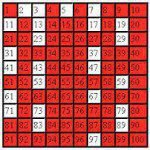For editing plain text or text files, Text Editor software is used. Such application usually provides basic features of an editor such as various fonts, string searching, multiple font colors, and many more. The Text Editor Project in VB.NET presented here can perform functions such as creating new documents by writing, modifying, deleting, searching, saving clear texts and finding texts within the editor.
The source codes and project files of the proposed Text Editor can be accessed from the download links in the post. The project report and documentation is not available at the moment; if found, the full project report will updated in the download links. You can refer the description provided here as project synopsis.
Download Text Editor Project in VB.NET with Source Code
[sociallocker]
Download Text Editor Project in VB.NET with Source Code
[/sociallocker]
Text Editor Project Abstract:
Text editors are the most commonly used software for writing documentation, plain texts and project source codes. Notepad, Wordpad, etc. are some of the popular text editor tools with various features and options. During project design, development and implementation, text editors play an important role.
Each text editor has unique features and options of its own. Some (old text editors) support just plain text while others (new text editors) support advanced features such as adding images, files, links, and many more.
This proposed Text Editor is a simple software with minimum features. More modules and features can be added in the project to make it more advanced. The features of this text editor can be outlined as:
- Create new documents or text files
- Open existing documents or text files
- Save and Save as options
- Saving files/documents in different formats
- Copy, Cut and Paste file in different location
- Insert words
- Find and replace text within the document
- Select directory while saving the document
After opening the text editor software, we can enter data or type using any keyboard. Editing of existing document can also be done by opening a file (that supports the text editor) from the directory. Save and save as features can be found in the Menu option. Directory should be selected to save the file; if not selected, the file/document will be saved in default directory.
Also see,
Text Editor in ASP.NET
File Transfer and Chat
More VB/VB.NET Projects
This text editor application is just a simple software with minimum functions and features aforementioned. Students can and are encouraged to add new features or modules in this VB.NET software project. This Text Editor software is simple to use and its source code is easy to understand. Modifications can be done wherever necessary.