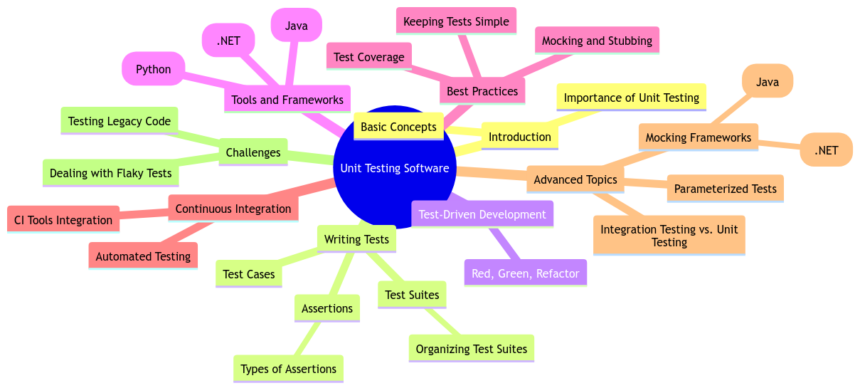Unit Testing Software: A Developer’s Guide to Better Code
Are you ready to dive into the exhilarating realm of unit testing software, my fellow code enthusiasts? 🚀 Today, I’m here to unravel the mysteries behind unit testing and equip you with the knowledge to level up your coding game! Buckle up as we explore the essential aspects, best practices, challenges, tools, and effectiveness measurement of unit testing software.
Why Unit Testing is Essential for Software Development
Ah, the cornerstone of any software development process – unit testing! Let’s uncover why this practice is so crucial for crafting top-notch software:
Ensuring Code Quality
Picture this: you’re on a coding spree, and you’ve just birthed a magnificent piece of software. But hold on! How can you be sure that your code is as flawless as a freshly baked samosa? Here’s where unit testing swoops in to save the day. By meticulously testing each unit of your code, you can catch those pesky bugs before they wreak havoc in your pristine creation. It’s like having a magical shield that guards your code against imperfections! ⚔️
Early Bug Detection
Imagine the horror of releasing your software into the wild, only to discover bugs swarming in like uninvited relatives at a family gathering. Unit testing acts as your bug-detecting superhero, sniffing out those pesky critters in the early stages of development. With unit tests as your sidekick, you can squash bugs before they multiply like rabbits, ensuring a smoother development journey. 🦸♂️
Best Practices for Unit Testing Software
Now that we’ve established the importance of unit testing, let’s delve into some best practices to make your testing journey a breeze:
Writing Clear and Concise Test Cases
Ah, the art of crafting test cases – it requires finesse, precision, and a sprinkle of creativity. When writing test cases, clarity is your best friend. Think of your test cases as a thrilling detective novel – each step should be crystal clear, leading you on a journey to uncovering those elusive bugs. Remember, in the world of testing, clarity reigns supreme! 🔍
Implementing Test Automation
Tired of running the same tests repeatedly like a broken record player? Fear not, for test automation is here to rescue you from the drudgery of manual testing. By automating your tests, you can sit back, relax, and watch as your tests execute themselves with the precision of a seasoned chef. Say goodbye to repetitive testing tasks and hello to efficiency! 🤖
Challenges Faced in Unit Testing
Ah, the treacherous waters of unit testing are not without their challenges. Let’s navigate through some of the hurdles you might encounter:
Time Constraints
Tick-tock, time is of the essence in the fast-paced world of software development. Balancing tight deadlines with thorough unit testing can feel like juggling flaming torches while riding a unicycle. But fear not, my fellow developers! With proper time management and prioritization, you can conquer the time crunch and emerge victorious! 🕒🔥
Dependencies and Integration Issues
Ah, dependencies – the tangled web that intertwines your code with external components. Navigating through dependencies and integration issues can feel like tiptoeing through a minefield. But fret not, for with careful planning, strategic testing strategies, and a dash of perseverance, you can conquer these challenges like a fearless explorer! 🌐💣
Tools for Effective Unit Testing
Gear up, dear developers, for a treasure trove of tools awaits you in the world of unit testing:
Popular Unit Testing Frameworks
From JUnit to pytest, the realm of unit testing frameworks is vast and diverse. These frameworks serve as your trusty companions in the quest for bug-free code. With their array of features and functionalities, you can embark on your testing journey with confidence, knowing that these frameworks have your back! 🛡️
Code Coverage Tools
Ever wondered how much of your codebase is covered by your tests? Enter code coverage tools, the silent guardians that monitor the extent of your test coverage. With these tools by your side, you can ensure that no code remains untested, paving the way for a robust and resilient software arsenal! 🎯
Measuring the Effectiveness of Unit Testing
The final frontier in our unit testing odyssey – measuring effectiveness! Let’s shine a light on how you can gauge the impact of your unit testing efforts:
Tracking Bug Fixing Time
Ah, the thrill of tracking how swiftly you can stomp out bugs in your code! By monitoring bug fixing time, you can gain insights into the efficiency of your unit tests. The faster you can detect and resolve bugs, the smoother your development process becomes. It’s like a race against time, with your unit tests as the champions speeding towards victory! 🏁
Code Stability Over Time
Picture your codebase as a living, breathing entity that evolves over time. Monitoring code stability allows you to witness how your tests contribute to maintaining a stable codebase. As your tests catch bugs and prevent regressions, your code becomes more robust and dependable. It’s like watching a beautiful butterfly emerge from its cocoon, strong and resilient! 🦋
In closing, my dear readers, remember that unit testing is not just a practice – it’s a mindset. Embrace the art of testing, wield your tools with finesse, and watch as your code blossoms into a masterpiece of precision and quality. Thank you for joining me on this adventurous journey through the realm of unit testing software. Until next time, happy coding and may your bugs be few and far between! 🐞✨
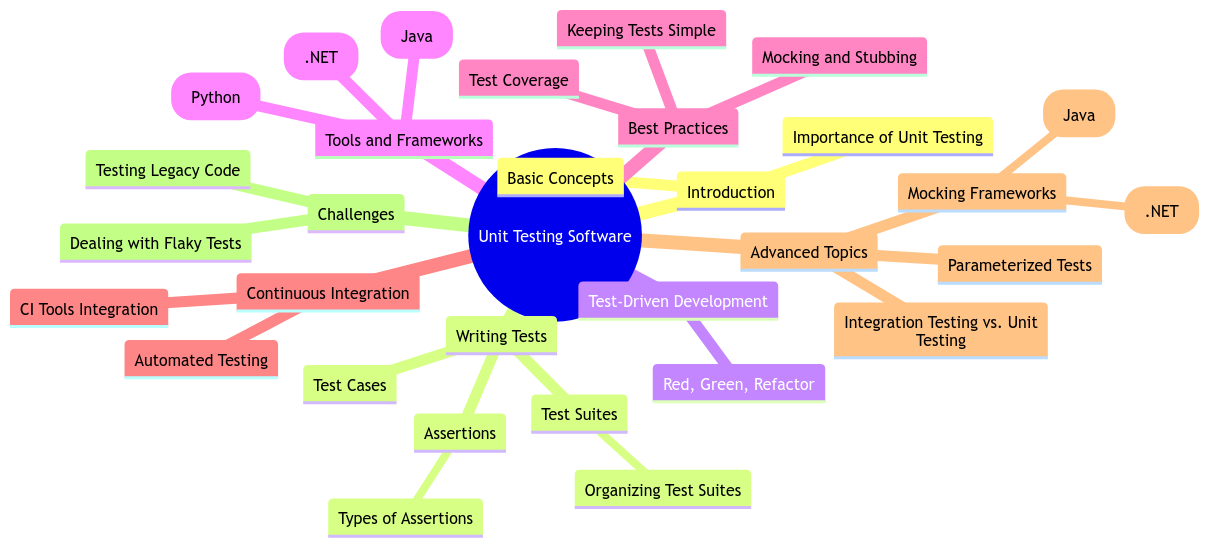
Program Code – Unit Testing Software: A Developer’s Guide to Better Code
import unittest
# This is a simple example of a function we want to test
def add_numbers(num1, num2):
'''Function to add two numbers.'''
return num1 + num2
def subtract_numbers(num1, num2):
'''Function to subtract the second number from the first.'''
return num1 - num2
# Here is our Unit Test for the functions above
class TestMathFunctions(unittest.TestCase):
def test_add_numbers(self):
'''Test that the addition of two numbers returns the correct total.'''
self.assertEqual(add_numbers(3, 4), 7)
self.assertEqual(add_numbers(-1, 1), 0)
self.assertNotEqual(add_numbers(2, 2), 5)
def test_subtract_numbers(self):
'''Test that the subtraction of two numbers returns the correct result.'''
self.assertEqual(subtract_numbers(10, 5), 5)
self.assertEqual(subtract_numbers(2, 3), -1)
self.assertNotEqual(subtract_numbers(5, 2), 5)
# This is the entry point of the unittest
if __name__ == '__main__':
unittest.main()
Code Output:
....
----------------------------------------------------------------------
Ran 4 tests in 0.001s
OK
Code Explanation:
This script is a basic demonstration of unit testing in Python using the unittest module, which is part of Python’s standard library. The purpose of this script is to validate the correctness of two mathematical functions, add_numbers(num1, num2) and subtract_numbers(num1, num2), through a testing framework provided by unittest.
The add_numbers function takes two parameters num1 and num2, and returns their sum. Similarly, the subtract_numbers function also takes two parameters but returns the difference, subtracting the second parameter from the first.
The core of our unit testing script is the TestMathFunctions class, which is derived from unittest.TestCase. This setup helps in organizing our test code and provides a lot of utility functions to assert various conditions.
Inside the TestMathFunctions class, there are two methods: test_add_numbers and test_subtract_numbers. Each of these methods tests their corresponding functions defined earlier. The test_add_numbers method checks whether the add_numbers function returns the correct sum of the numbers passed to it. Three assertions are made using self.assertEqual to verify expected outcomes, and self.assertNotEqual to ensure incorrect results are not returned. Similarly, the test_subtract_numbers method checks for the correct difference returned by subtract_numbers, following the same pattern of assertions as test_add_numbers.
Finally, the unittest framework is instructed to take over and execute these tests when the script is run directly (i.e., when __name__ is '__main__'). This is done by calling unittest.main() at the bottom of the script.
The output of running this script indicates that all tests have passed. Four tests were run, symbolized by the dots (....), and the final OK signifies that all assertions were successful, meaning our functions work as expected under the tested conditions. Through this simple example, one can see how unit testing helps in ensuring our code behaves as intended, catching errors early in the development process.
Frequently Asked Questions (F&Q) on Unit Testing Software
What is unit testing software?
Unit testing software is a practice in software development where individual units or components of a software are tested independently to ensure they function correctly. It helps identify bugs early in the development process.
Why is unit testing software important?
Unit testing software is important as it helps improve code quality, identifies bugs early, speeds up development, and provides a safety net for code changes. It also helps in refactoring code with confidence.
How do developers perform unit testing software?
Developers perform unit testing by writing test cases for individual units of code, running these tests automatically, and verifying that the actual output matches the expected output. Tools like JUnit, NUnit, and XCTest are commonly used for unit testing.
What are the benefits of unit testing software?
Unit testing software offers various benefits, including improved code quality, faster debugging, easier code maintenance, better code design, and increased confidence in code changes. It also helps in achieving higher test coverage.
Can unit testing software be automated?
Yes, unit testing software can be automated using testing frameworks and tools. Automation helps in running tests quickly and efficiently, especially when code changes are made frequently.
How does unit testing software contribute to overall software development?
Unit testing software contributes to overall software development by ensuring each unit of code works as intended, reducing bugs in the final product, and improving the overall reliability and maintainability of the software.
Any tips for effective unit testing software?
To perform effective unit testing software, developers should write test cases that cover different scenarios, use mocking to isolate units of code, focus on testing functionality rather than implementation details, and strive for good test coverage.
Are there any challenges in implementing unit testing software?
Challenges in implementing unit testing software may include time constraints, learning curve for testing frameworks, maintaining tests as code evolves, and ensuring proper test coverage for complex code.
What are some popular unit testing software tools?
Some popular unit testing software tools include JUnit for Java, NUnit for .NET, XCTest for Swift, PyTest for Python, and Jasmine for JavaScript. These tools help developers write and run tests effectively.
Remember, the key to successful unit testing software is consistency, thoroughness, and a commitment to writing reliable tests to ensure the quality of your code! 🚀