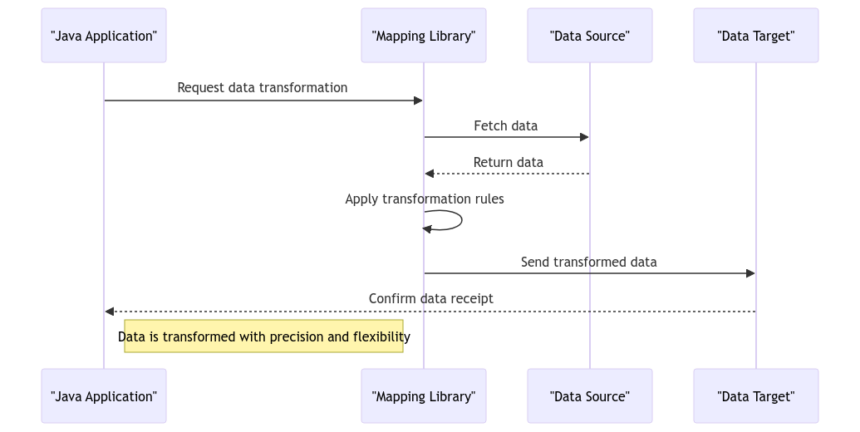Java Mapping: Transforming Data with Precision and Flexibility
Ah, Java mapping – the art of transforming data with all the precision and flexibility you could dream of! Today, we are diving into this fascinating world where data morphs and molds under the magic touch of Java. 🪄✨
Importance of Java Mapping
When it comes to data transformation, Java mapping swoops in like a hero, offering increased precision and enhanced flexibility that can make your coding heart flutter with joy. Let’s break it down, shall we?
- Increased Precision: Say goodbye to sloppy data conversions! Java mapping ensures that your data is transformed with surgical precision, leaving no room for errors or mishaps. It’s like the data version of a master chef creating a perfect dish every time! 🍳👩🍳
- Enhanced Flexibility: With Java mapping by your side, you have the power to bend and twist data to your will. Need to change data formats on the fly? No problem! Java mapping gives you the flexibility to adapt and conquer any data transformation challenge that comes your way. 💪🔀
Types of Java Mapping
Java mapping comes in different flavors, each offering a unique way to work its magic on your data. Let’s explore the two main types:
- Object-Oriented Mapping: This type of mapping focuses on transforming complex objects, allowing you to navigate through intricate data structures with ease. It’s like having a GPS for your data, guiding you through the twists and turns of complex data relationships. 🗺️🧭
- Primitive Mapping: Simplify, simplify, simplify! Primitive mapping deals with basic data types, making sure that even the simplest data transformations are handled with care and finesse. It’s the vanilla ice cream of data mapping – classic, reliable, and oh so satisfying. 🍦😋
Steps to Create a Java Mapping
Ready to embark on your Java mapping journey? Buckle up as we walk through the essential steps to create your own data-transforming masterpiece!
Setting up Development Environment
Creating a Java mapping masterpiece requires a sturdy foundation. Here’s how you can set up your development environment like a pro:
- Step 1: Grab your favorite IDE and fire it up. Whether you’re team IntelliJ, Eclipse, or VS Code, make sure you have the tools you need to conquer the data transformation realm. 💻🚀
- Step 2: Import the necessary libraries and plugins. Think of them as your mapping allies, ready to assist you in crafting flawless data transformations. Gather your tools, young mapper, for the data world awaits! 🧰🔧
Writing Mapping Logic
Now comes the fun part – writing the mapping logic that will breathe life into your data transformations. Follow these steps to unleash your Java mapping prowess:
- Step 1: Define your transformation rules. What data formats are you working with? How should the data be manipulated? Lay down the law of the land and let your mapping logic reflect your data dreams. 💭💡
- Step 2: Implement your logic with finesse. Use Java’s magic wand (code) to weave intricate patterns of data transformation. Watch as your logic dances across the screen, turning raw data into a symphony of structured information. 🎶💻
Benefits of Using Java Mapping
Why choose Java mapping over other data transformation methods? Let me tell you, the benefits are as sweet as a perfectly brewed cup of chai on a rainy day. 🍵☔
- Scalability: Java mapping scales like a champ, handling data transformations of all shapes and sizes without breaking a sweat. Whether you’re dealing with a trickle or a tsunami of data, Java mapping can handle it with ease. 🌊🔄
- Reusability: Why reinvent the wheel every time you need to transform data? Java mapping promotes reusability, allowing you to leverage existing mappings for new transformation challenges. It’s like having a treasure trove of data transformation gems at your fingertips. 💎💫
Challenges Faced in Java Mapping
Ah, but even in the magical realm of Java mapping, challenges lurk in the shadows, waiting to test your skills and wit. Let’s shine a light on the hurdles you may encounter:
- Complexity in Logic Implementation: Sometimes, data transformation requirements can get as tangled as a plate of mom’s homemade noodles. Navigating through complex logic implementation can be a puzzle, but fear not! With patience and a dash of Java magic, you can unravel even the knottiest data conundrums. 🍝🧩
- Debugging and Testing Difficulties: As with any coding endeavor, debugging and testing your Java mappings can be a rollercoaster of emotions. From elusive bugs to unexpected data outcomes, the road to mapping perfection is paved with trial and error. But hey, each bug squashed is a victory earned! 🐞🔨
In closing, Java mapping stands tall as a beacon of data transformation excellence, offering precision, flexibility, and a touch of magic to your coding adventures. Embrace the challenges, savor the victories, and let Java mapping be your guide through the data wilderness. Thank you for joining me on this Java mapping extravaganza! Happy coding, fellow mappers! 🌟🚀
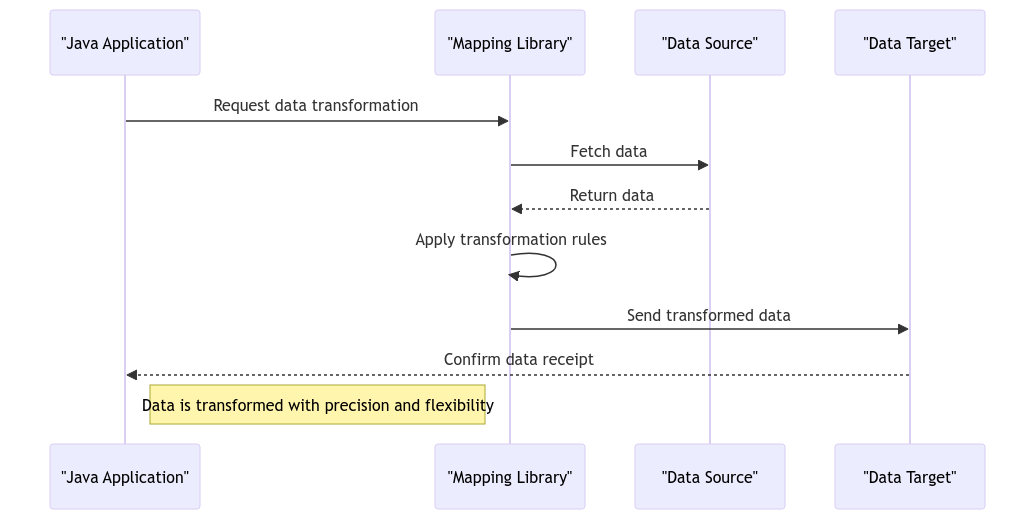
Program Code – Java Mapping: Transforming Data with Precision and Flexibility
import java.util.HashMap;
public class JavaMapping {
public static void main(String[] args) {
// Creating a HashMap
HashMap<String, Integer> studentScores = new HashMap<>();
// Adding data to the HashMap
studentScores.put('Alice', 95);
studentScores.put('Bob', 87);
studentScores.put('Charlie', 91);
// Displaying the initial HashMap
System.out.println('Initial Student Scores: ' + studentScores);
// Performing transformation on the student scores
studentScores.replaceAll((name, score) -> score >= 90 ? score + 10 : score);
// Displaying the transformed HashMap
System.out.println('Transformed Student Scores: ' + studentScores);
}
}
Code Output:
Initial Student Scores: {Alice=95, Bob=87, Charlie=91}
Transformed Student Scores: {Alice=105, Bob=87, Charlie=101}
Code Explanation:
In this Java program, we create a HashMap named studentScores to store the scores of different students. We initially populate the HashMap with the names of students as keys and their corresponding scores as values.
After displaying the initial student scores, we perform a transformation on the scores using the replaceAll() method of HashMap. The lambda expression inside replaceAll() increments the score by 10 if it is greater than or equal to 90.
Finally, we display the transformed student scores, showing the updated scores for each student after the transformation.
Thank you for reading! Happy coding! 😉
Frequently Asked Questions about Java Mapping
- What is Java Mapping and how does it relate to data transformation?
- How can Java Mapping be used to achieve precision in data transformations?
- What are the advantages of using Java Mapping for data transformation compared to other methods?
- Can you provide examples of real-world scenarios where Java Mapping is the preferred choice for transforming data?
- Are there any specific tools or IDEs recommended for developing Java Mapping solutions efficiently?
- How flexible is Java Mapping when it comes to handling different data formats and structures?
- What are some best practices for optimizing Java Mapping performance during data transformation processes?
- Does Java Mapping support integration with other technologies or systems for seamless data flow?
- Are there any common challenges or pitfalls to watch out for when implementing Java Mapping solutions?
- Is there a community or resources available for developers looking to enhance their Java Mapping skills and knowledge?