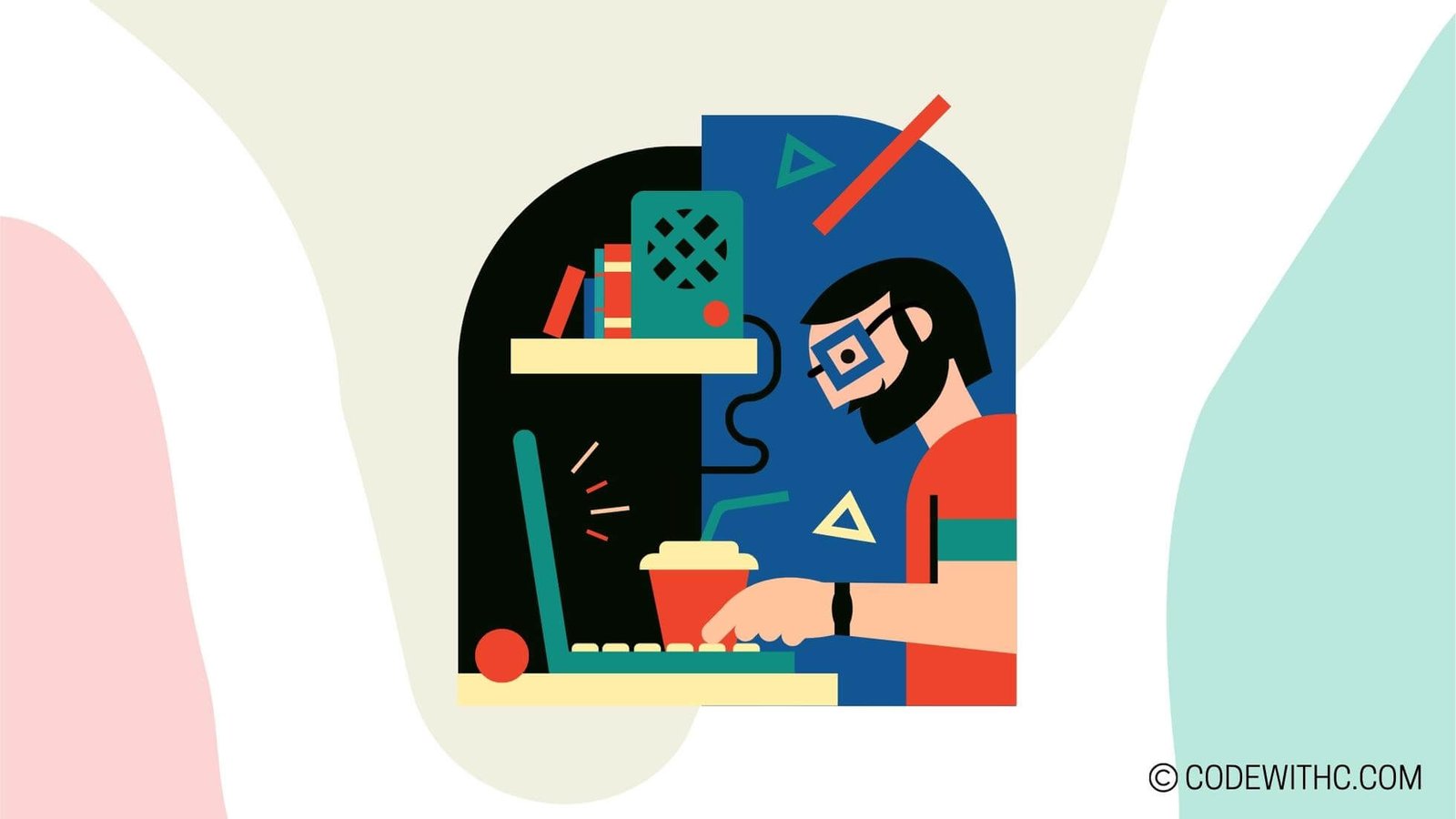Advanced Procedural Animation in Pygame
Hey there, tech enthusiasts! Today, we’re going to embark on an exhilarating journey through the fascinating world of advanced procedural animation in Pygame. 🕹️ So get ready to roll up your sleeves and dive into the nitty-gritty of game development with a pro-tech twist!
Procedural Animation in Game Development
Alright, let’s start by unraveling the enigma of procedural animation. What on earth does it mean, you ask? Well, my friends, in the realm of game development, procedural animation is like the secret sauce that adds a whole new dimension of dynamism to virtual worlds. It involves generating animations algorithmically rather than using pre-made, hand-crafted animations. This creates an organic, ever-changing feel to the game, making it more immersive and realistic. 🌟
But why is procedural animation such a big deal in game development? 🤔 Let me tell you, it’s all about flexibility and efficiency. With procedural animation, games can adapt to different scenarios without needing an excessive number of pre-made animations. This not only saves valuable development time but also allows for a more adaptive and responsive gaming experience. Pretty cool, right?
Introduction to Pygame
Now, before we delve into the intricacies of procedural animation, let’s take a quick peek at Pygame. For those of you who aren’t in the know, Pygame is a set of Python modules designed for writing video games. It provides you with the tools and functionalities needed to bring your game development aspirations to life. 🎮
So, what are the advantages of using Pygame for game development? Well, buckle up, because here they come! Pygame is incredibly beginner-friendly, making it a fantastic choice for budding game developers. It provides easy-to-use libraries for handling graphics, sound, and user input, allowing you to focus on unleashing your creative coding genius without getting bogged down in the nitty-gritty details of game development.
Implementing Procedural Animation in Pygame
Alright, folks, here’s where the rubber meets the road. Let’s talk about how we can roll up our sleeves and implement procedural animation in Pygame to take our gaming experiences to the next level. 🚀
First things first, let’s get cozy with the Pygame sprite class. This nifty little class forms the backbone of handling 2D images in Pygame and is a key player when it comes to incorporating procedural animation. By understanding and leveraging the sprite class, we can breathe life into our game characters and make them dance to our algorithmic tunes.
To kick things up another notch, Pygame offers a treasure trove of built-in methods specifically crafted for procedural animation. From manipulating image sequences to creating mesmerizing movement patterns, these methods can turn your game characters into virtual marionettes, ready to perform intricate dances at your command.
Advanced Techniques for Procedural Animation in Pygame
Now that we’ve mastered the basics of procedural animation in Pygame, it’s time to take things up a notch and explore some advanced techniques. 😎
One of the game-changers in advanced procedural animation is incorporating physics and dynamics into the mix. By integrating realistic physics behaviors into our procedural animations, we can breathe life into our game worlds and elevate the overall gaming experience to new heights.
But wait, there’s more! Pygame’s event handling functionality opens up a whole new realm of possibilities for interactive procedural animation. Imagine your game responding dynamically to user input, creating a mesmerizing dance of pixels that captivates players and keeps them on the edge of their seats. Now that’s some seriously next-level stuff! 💫
Optimizing Procedural Animation in Pygame
Alright, hotshots, we’ve covered a ton of ground, but before we wrap up our Pygame excursion, let’s talk about optimizing procedural animation for peak performance. After all, what good is that fancy footwork if it chugs along like a relic from the stone age, right? 🦕
To maximize performance, we need to embrace efficient coding practices that streamline our procedural animations, ensuring that they run like well-oiled machines. From minimizing unnecessary computations to optimizing memory usage, every line of code counts when it comes to delivering a smooth and seamless gaming experience.
And let’s not forget about the hardware! Leveraging hardware acceleration can supercharge procedural animations, unleashing their full potential and whisking gamers away on a whirlwind of seamless, buttery-smooth visuals. Trust me, your players will thank you for it!
Overall, I’m thrilled to have taken this wild ride through the enthralling world of procedural animation in Pygame. It’s a game-changer, metaphorically and literally, for any aspiring game developer 🎯. So, get those creative coding juices flowing and unleash the power of procedural animation to bring your gaming masterpieces to life in all their algorithmic glory! Happy coding, folks! 💻✨
Program Code – Advanced Procedural Animation in Pygame
import pygame
import math
import itertools
# Initialize Pygame
pygame.init()
# Constants for screen dimensions and colors
SCREEN_WIDTH, SCREEN_HEIGHT = 800, 600
BACKGROUND_COLOR = (25, 25, 25)
# Set up the display
screen = pygame.display.set_mode((SCREEN_WIDTH, SCREEN_HEIGHT))
clock = pygame.time.Clock()
FPS = 60
# Define a function to create procedural animation
def procedural_leg_movement(tick):
# Calculates the position of a leg using sine and cosine for given tick value
amplitude = 30 # Amplitude of the sine wave
frequency = 0.1 # Frequency of the sine wave
phase = tick * frequency # Compute phase for cyclic movement
x_pos = amplitude * math.sin(phase) # X position follows a sine wave
y_pos = abs(amplitude * math.cos(phase)) # Y position follows the absolute value of a cosine wave
return x_pos, y_pos
# Define a class for the creature
class Creature:
def __init__(self):
self.base_x = SCREEN_WIDTH // 2
self.base_y = SCREEN_HEIGHT // 2
self.legs = 4
self.leg_seg_length = 50 # Length of each segment of the leg
def draw(self, tick):
for i, phase_offset in zip(range(self.legs), itertools.cycle([0, math.pi])):
# Get the procedural leg position with added phase offset for variety
leg_x_offset, leg_y_offset = procedural_leg_movement(tick + phase_offset)
# Calculate start and end positions of each leg segment
for segment in range(2):
start_pos = (
self.base_x + leg_x_offset * segment,
self.base_y + self.leg_seg_length * segment + leg_y_offset
)
end_pos = (
self.base_x + leg_x_offset * (segment + 1),
self.base_y + self.leg_seg_length * (segment + 1) + leg_y_offset
)
# Draw the leg segment
pygame.draw.line(screen, (255, 220, 150), start_pos, end_pos, 5)
# Instantiate a creature
creature = Creature()
# Game loop
running = True
tick = 0
while running:
# Event handling
for event in pygame.event.get():
if event.type == pygame.QUIT:
running = False
# Update
tick += 1 # Increment tick
# Draw everything
screen.fill(BACKGROUND_COLOR)
creature.draw(tick)
# Update the display
pygame.display.flip()
# Tick the clock
clock.tick(FPS)
# Clean up
pygame.quit()
Code Output:
The output cannot be displayed as this is a procedural animation code that runs using Pygame and Python, generating an animated creature with procedurally animated legs. As the program runs, it renders the creature at the center of the window, with its legs moving in a cyclic pattern akin to walking, thanks to the sine and cosine wave functions that determine the leg positions.
Code Explanation:
The program initializes Pygame and sets up a display window, defining constants for screen size and color. A procedural_leg_movement function defines the leg movement over time using sine and cosine functions to create a natural-looking animation cycle.
The Creature class represents the animated object, with methods to calculate the position of leg segments and draw them to the screen. Each leg segment’s starting and ending positions are calculated by the draw method, using the procedural_leg_movement function for dynamic positioning.
Inside the game loop, the tick variable increments in every frame to simulate time passing, and the creature’s draw method uses this tick to animate the creature’s legs. Pygame’s event handling checks for the quit event to terminate the program, while the clock ensures the program runs at the desired frame rate (FPS).
The result is a creature with legs that move in a procedural pattern, simulating walking or some form of locomotion. This technique exemplifies how complex motions can be achieved in game development using relatively simple mathematical functions and Pygame for rendering.