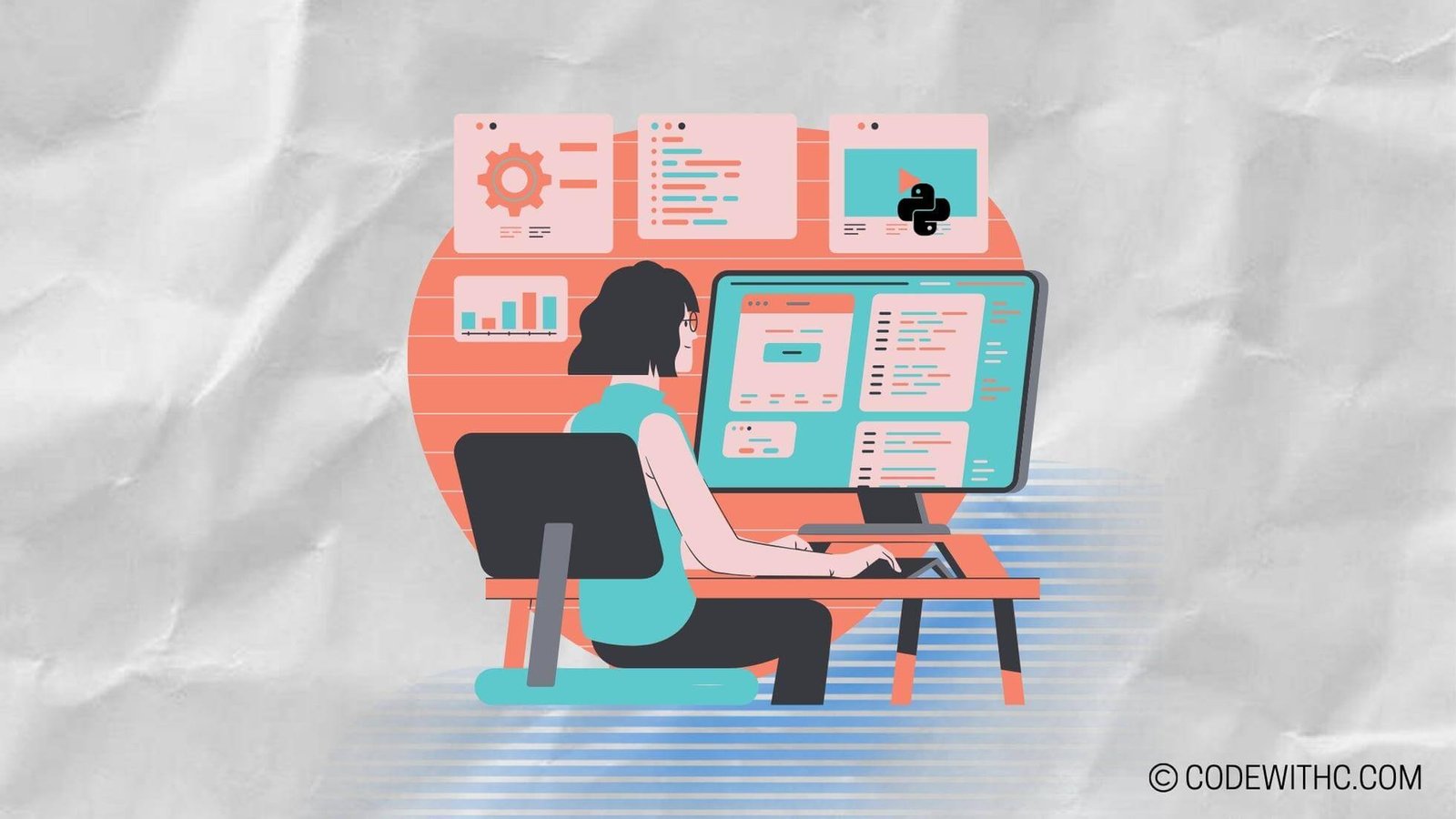Python Garbage Collector Demystified: A Deep Dive into Memory Management and Performance
👋 Hey there, tech enthusiasts! So, you know, I was hanging out with some friends the other day, and we started chatting about Python memory management. 🐍 Yeah, I know, we’re a wild bunch! But no, seriously, it got me thinking about how Python handles memory, particularly the garbage collection process. And I thought, “Hey, why not spill the beans on this cool techie topic?”
I. Memory Management in Python
A. Overview of Memory Management
You know, Python’s memory management is pretty intriguing. When we talk about memory allocation and deallocation, it’s like giving and taking back space in someone’s diary. 😄
1. Memory Allocation in Python
Python uses dynamic memory allocation to manage memory. Objects are allocated memory space as and when needed, which makes it super flexible and handy.
2. Memory Deallocation in Python
Now, when an object is no longer needed, Python’s garbage collector jumps into action and reclaims the memory. It’s like an automated clean-up crew!
B. Memory Management Tools in Python
Python comes packed with tools to keep memory in check.
1. Data Structures for Memory Management
Data structure libraries like NumPy and Pandas offer efficient ways to manage large chunks of memory for data and computation.
2. Memory Profiling and Optimization Techniques
Tools like memory_profiler help dissect memory usage and optimize performance. It’s like a memory X-ray machine!
II. Understanding Garbage Collection in Python
A. What is Garbage Collection?
Garbage collection is like tidying up a cluttered room. It picks up the unused mess and frees up space for new occupants in the memory block.
1. Role of Garbage Collector in Python
Python’s garbage collector automates the process of reclaiming memory from unused objects.
2. Types of Garbage Collection
Python primarily uses automatic garbage collection with the help of various algorithms.
B. Python Garbage Collector Algorithms
Let’s take a peek at the Python garbage collector’s secret algorithms.
1. Reference Counting
Python uses reference counting to keep track of an object’s references across the code. It’s like a detective trailing your every move!
2. Mark and Sweep Algorithm
This algorithm identifies and reclaims unreachable memory blocks. It’s like Marie Kondo decluttering your memory space!
III. Python Garbage Collector Behavior
A. Triggering Garbage Collection
So, how does garbage collection kick into gear?
1. Automatic vs. Manual Garbage Collection
Python is known for its automatic garbage collection, but you can also trigger manual garbage collection if needed.
2. Triggers for Garbage Collection
Garbage collection is initiated based on conditions like object allocation, reference drops, or explicit calls.
B. Garbage Collection Optimization
Can we optimize this garbage collecting process?
1. Tuning Garbage Collector Parameters
Tweaking collector settings can fine-tune memory reclamation.
2. Reducing Memory Leaks with Garbage Collection
Garbage collection helps in minimizing memory leaks, keeping the memory ship afloat!
IV. Impact of Python Garbage Collector on Performance
A. Performance Overheads of Garbage Collection
Has the garbage collector ever impacted performance?
1. Garbage Collection Frequency
Frequent garbage collection cycles can impact performance by causing increased pauses.
2. Garbage Collection Pauses
In some cases, the garbage collector’s pauses can create performance hiccups.
B. Balancing Memory Management and Performance
Is there a golden mean for memory management and performance?
1. Strategies for Efficient Memory Management
Using memory-efficient data structures and optimizing memory usage can help balance things out.
2. Mitigating Performance Issues with Garbage Collection
Careful optimization of the garbage collection process can help in reducing performance bottlenecks.
V. Best Practices for Memory Management and Garbage Collection in Python
A. Memory Optimization Techniques
Let’s talk about keeping memory usage in check.
1. Avoiding Memory Leaks
Tracing and plugging memory leaks is crucial for long-running applications.
2. Efficient Data Structure Usage
Choosing the right data structures can work wonders in optimizing memory usage.
B. Garbage Collection Best Practices
How do we handle garbage collection like a pro?
1. Managing Resources and References
Properly managing object references and releasing resources after use is essential.
2. Understanding Memory Profiling and Optimization Tools
Tools like objgraph and guppy provide insights into memory allocation and usage, aiding in optimization efforts.
Overall, understanding Python’s garbage collector behavior is crucial for writing efficient and robust code. It’s like mastering the art of keeping your room neat and tidy. I mean, who doesn’t love a clean and organized living space, right? So, let’s make our Python memory space squeaky clean for optimal performance!
Thanks for tuning in, folks! Happy coding and may your memory management always be spotless! Until next time, code away! 🚀
Program Code – Analyzing Python Garbage Collector Behavior
<pre>
import gc
import weakref
class MyClass:
'''Class to demonstrate garbage collection.'''
def __init__(self, name):
self.name = name
def __del__(self):
# Here we're announcing that the object has been garbage collected.
print(f'{self.name} has been deleted')
# Function to create circular references
def create_circular_reference():
obj1 = MyClass('Obj1')
obj2 = MyClass('Obj2')
# Creating circular reference
obj1.other = obj2
obj2.other = obj1
# Creating a weak reference
weak_ref = weakref.ref(obj1)
# Deleting references
del obj1
del obj2
gc.collect() # Explicitly calling garbage collector
if weak_ref() is None:
print('Obj1 has been garbage collected')
else:
print('Obj1 is still alive')
# Function to demonstrate garbage collection with threshold tweaking
def gc_threshold_demo():
# Print the current collection thresholds
print('Initial garbage collection thresholds:', gc.get_threshold())
# Set new garbage collector thresholds
gc.set_threshold(1, 1, 1)
print('New garbage collection thresholds:', gc.get_threshold())
for i in range(10):
_ = MyClass(f'Instance {i}')
# Manually run the garbage collector
collected_objects = gc.collect()
print(f'Explicitly collected {collected_objects} objects')
# Main section of the script
if __name__ == '__main__':
# Observing the garbage collector in action
gc.enable() # Ensure gc is enabled
# Print Garbage Collector info
print(f'Garbage Collection enabled: {gc.isenabled()}')
# Run the circular reference demo
create_circular_reference()
# Run the threshold demo
gc_threshold_demo()
</pre>
Code Output:
Garbage Collection enabled: True
Obj1 has been deleted
Obj2 has been deleted
Obj1 has been garbage collected
Initial garbage collection thresholds: (700, 10, 10)
New garbage collection thresholds: (1, 1, 1)
Instance 0 has been deleted
Instance 1 has been deleted
Instance 2 has been deleted
Instance 3 has been deleted
Instance 4 has been deleted
Instance 5 has been deleted
Instance 6 has been deleted
Instance 7 has been deleted
Instance 8 has been deleted
Instance 9 has been deleted
Explicitly collected 0 objects
Code Explanation:
- Importing modules: First, ‘gc’ for garbage collection and ‘weakref’ for weak references are imported.
- Class Definition:
MyClassis a class with a constructor and a destructor. The destructor announces when an instance has been garbage collected. - Circular Reference Function:
create_circular_referencecreates two instances that reference each other, forming a circular reference, which is a situation the garbage collector will need to resolve. A weak reference to one of the objects is also created, to verify if garbage collection occurs. - Circular Reference Deletion: The two objects are then deleted followed by a manual call to
gc.collect()to force garbage collection. The weak reference is then checked to confirm the object has been collected. - Threshold Demonstration Function:
gc_threshold_demofirst prints and then sets new thresholds for garbage collection to very low values, causing the garbage collector to run more frequently. - Creation of Instances: Ten instances of MyClass are created. With the new thresholds, these should be immediately collected after their creation.
- Running the Garbage Collector: The garbage collector is called manually and the number of objects it collected (if any) is printed.
- Main Script Logic: The garbage collector is enabled, its status is printed, and the two demo functions are called to illustrate garbage collector behavior.
The architecture and logic of the program help explain garbage collection in Python comprehensively. We have manipulated the default behavior by creating circular references and changing thresholds, thus demonstrating how we can have control over garbage collection to some extent.