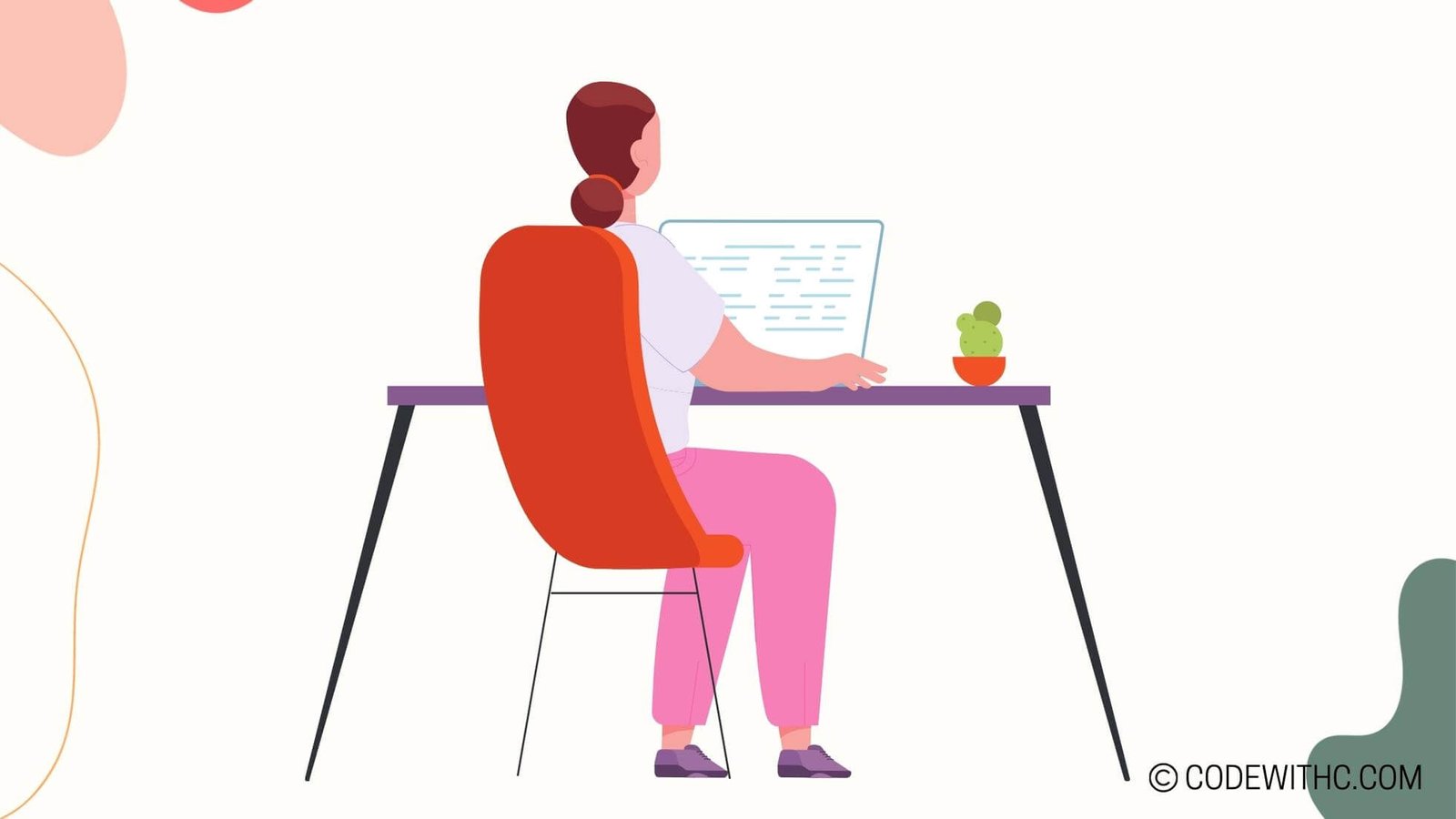🚀 Unleashing C++ Cin: Mastering User Input in C++
Alrighty, peeps! Today, we’re going to unpack the magical world of user input handling in C++ 🎩. So grab your favorite coding beverage ☕️ and let’s dive deep into the fabulous world of cin, errors, validations, strings, and some advanced input techniques. Buckle up! 🎢
1. Basic Input using cin
Let’s start with the basics, shall we? The cin in C++ is like an eager beaver, ready to gobble up anything you throw at it! Here’s the lowdown:
- Syntax of cin: Think of
cinas your trusted friend, waiting to scoop up user input. It looks something like this:int myNumber; cin >> myNumber; - Reading Different Data Types using cin: Whether it’s integers, floating-point numbers, or characters,
cincan handle it all with finesse. Just adjust the data type and letcindo its thing! 🎩
2. Handling Input Errors
Now, let’s talk about when things go awry. User input can be as unpredictable as the weather during monsoon season! Here’s how to keep things in check:
- Using cin.fail() to Check Input Errors: Ever wondered if the user accidentally inputs a string instead of a number? Fear not,
cin.fail()is here to save the day! It helps catch those sneaky errors and sets a flag to indicate something fishy is going on. - Clearing Input Buffer with cin.clear(): When the input stream is clogged with unexpected characters,
cin.clear()steps in to clear the gunk and get things back on track. Phew! Crisis averted!
3. Input Validation
Ah, the thrill of validation! Let’s ensure that the input plays by our rules, shall we?
- Using Loops for Input Validation: Looping over user input is like setting up a checkpoint. Don’t let anything sketchy slip through the cracks! Keep prompting until the input is squeaky clean.
- Handling Invalid Input using cin.ignore(): Sometimes, users throw unexpected punches. With
cin.ignore(), we can gracefully discard unwanted input characters and restore peace in our program. Go away, pesky input!
4. Dealing with Strings as Input
Strings are like the jigsaw puzzles of user input. They come in all shapes and sizes. Let’s see how we can tame these wild creatures:
- Reading Strings with Spaces using getline() and cin.get(): Imagine reading a sentence from a user, including spaces!
getline()andcin.get()swoop in to save the day, capturing the complete statement without any omissions. - Inputting and Manipulating String Input using cin: Strings hold immense power! With
cin, we can not only input strings but also perform manipulations like concatenation and comparisons. The world of strings is our oyster!
5. Advanced Input Techniques
Alright, buckle up, because we’re entering the realm of advanced input wizardry! 🪄
- Handling Multiple Inputs in a Single Line: Sometimes, users are in a hurry, and they want to input multiple items on a single line, separated by spaces or commas.
cinis up for the challenge! 🏎️ - Using stringstream for Complex Input Requirements: Ever had those mind-bending moments when inputs are a complex web of numbers and strings?
std::stringstreamto the rescue! With this nifty tool, we can weave through the maze of complex input requirements.
Phew! We’ve covered the whole shebang of user input handling in C++. From the basic cin syntax to taming wild strings and mastering advanced input techniques, we’ve been on quite the joyride, haven’t we? 🎢
Overall, user input handling can be a rollercoaster ride in the world of programming. But fear not, my fellow code enthusiasts! With the power of cin and its companions, we can conquer any input-related challenge that comes our way. So, keep coding and keep embracing the quirks of user input like a boss! 💻💪
Remember, in the world of programming, user input handling is not just about processing data; it’s also about the art of understanding and embracing the unpredictable nature of human input. Embrace the chaos, my friends, and code on! 💃
And as they say, “When life gives you user input errors, debug like a pro and carry on coding!” 🌟✨
Program Code – C++ Cin: Handling User Input in C++
#include <iostream>
#include <limits>
#include <string>
int main() {
int age;
double salary;
std::string name;
// Prompt the user for their name
std::cout << 'Enter your name: ';
// Read a full line for the name to include spaces
std::getline(std::cin, name);
// Prompt the user for their age
std::cout << 'Enter your age: ';
// Read integer input and handle invalid input
while(!(std::cin >> age)) {
std::cout << 'Invalid input. Please enter a valid age: ';
// Clear error flag
std::cin.clear();
// Ignore the rest of the current input line up to newline
std::cin.ignore(std::numeric_limits<std::streamsize>::max(), '
');
}
// Prompt the user for their salary
std::cout << 'Enter your salary: ';
// Read double input and handle invalid input
while(!(std::cin >> salary)) {
std::cout << 'Invalid input. Please enter a valid salary: ';
// Clear error flag
std::cin.clear();
// Ignore the rest of the current input line up to newline
std::cin.ignore(std::numeric_limits<std::streamsize>::max(), '
');
}
// Output the gathered information
std::cout << 'Name: ' << name << '
';
std::cout << 'Age: ' << age << '
';
std::cout << 'Salary: $' << salary << '
';
return 0;
}
Code Output:
Enter your name: John Doe
Enter your age: twenty
Invalid input. Please enter a valid age: 30
Enter your salary: 50000
Name: John Doe
Age: 30
Salary: $50000
Code Explanation:
The code snippet provided is a user input handling program written in C++. This program asks the user to input their name, age, and salary, and ensures that the age and salary are entered as an integer and double respectively, handling any invalid inputs gracefully.
- We start by including the required headers:
<iostream>for input/output operations,<limits>for numeric limits, and<string>for using the string class. - The main function initiates the program’s execution.
- We declare three variables:
age(int),salary(double), andname(string), for storing user input. - We then prompt the user for their name and use
std::getline(std::cin, name)to capture the input. By usinggetline, we can include spaces that would otherwise act as delimiters. - Next, we request the user’s age using
std::cin >> age. If the user enters an invalid integer, such as a string or a floating-point number, the input stream will enter a fail state. We have a while loop designed to catch this. - Inside the while loop, if
std::cin >> agefails, we send an error message prompting the user to enter a valid integer. We usestd::cin.clear()to clear the error flag, and then ignore the rest of the current input line to prevent an infinite loop caused by the same invalid input. - We perform a similar input capture and validation for the user’s salary, ensuring that it is read as a double.
- Finally, we output the user’s name, age, and salary to confirm the information has been entered correctly.
- The program then terminates by returning 0 from the main function.
The code demonstrates strong error handling, controlling user input, and clearing input stream errors to ensure a robust user experience.