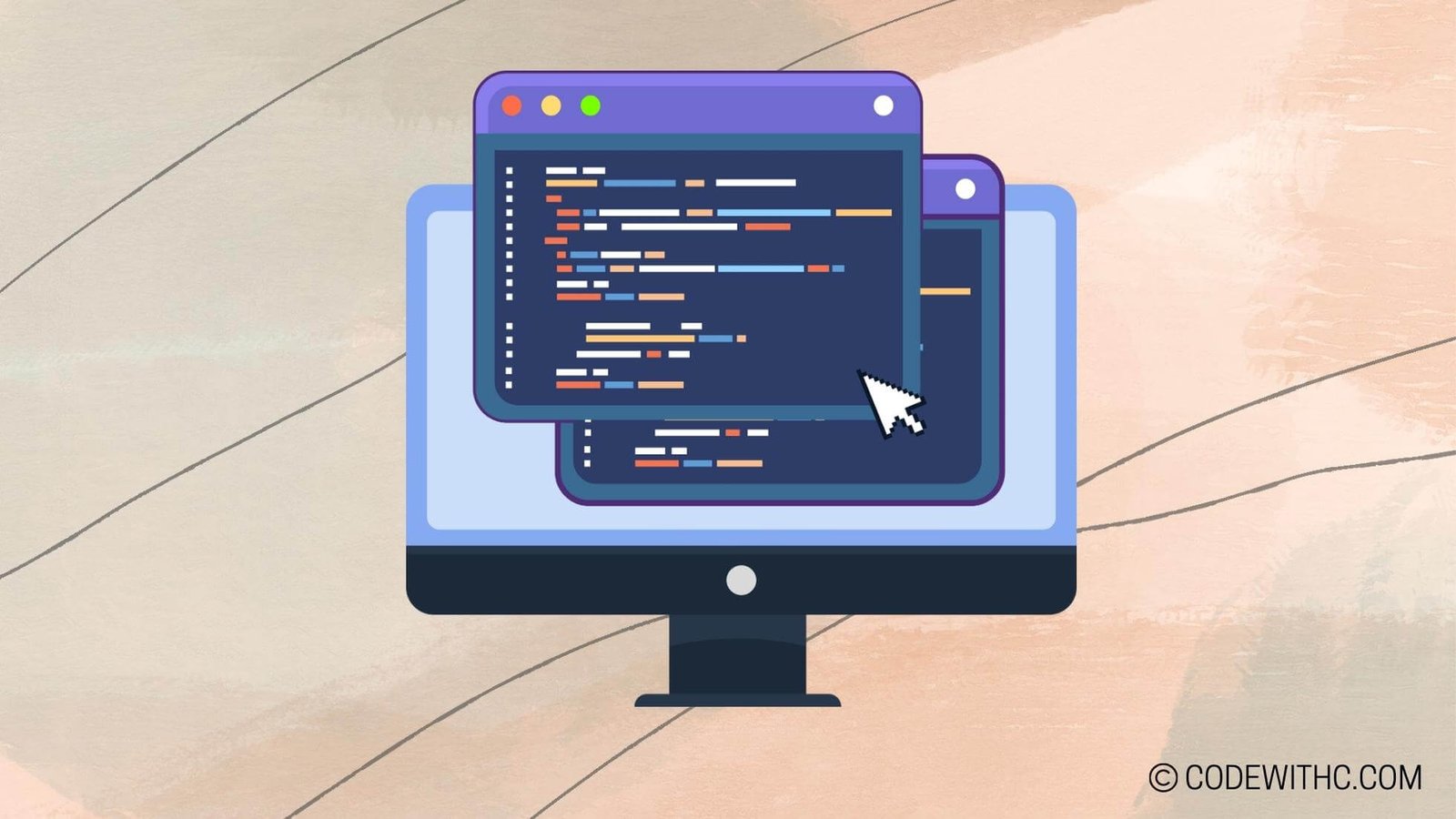Introduction to Double Precision Floating Point
Hey there, fellow coders! 👋 Today, let’s unravel the intricacies of working with double precision floating point numbers in the good ol’ C++. As an code-savvy friend 😋 with a knack for coding, I’ve always found diving into the nitty-gritty of programming to be like a thrilling rollercoaster ride! So, fasten your seatbelts as we explore the fascinating world of doubles in C++.
Definition of a Double in C++
Alright, so what’s the deal with doubles in C++? 🤔 Well, a “double” in C++ refers to a data type used to store decimal numbers with double precision. It’s like the whiz-kid of floating point numbers, offering a whopping 64-bit precision! Yep, you read that right—64 bits! That’s twice the precision of the regular float data type. And in the world of programming, precision is key, my friends.
Importance of Double Precision Floating Point Numbers
Now, why should we care about double precision floating point numbers? Picture this: you’re working on a complex scientific computation, or perhaps a financial application where utmost accuracy is non-negotiable. This is where our trusty double comes to the rescue, ensuring that precision isn’t compromised and rounding errors are kept at bay. It’s like having a reliable Swiss army knife in your toolkit!
Declaration and Initialization of Double Variables
So, how do we handle these bad boys? Let’s talk about declaring and initializing double variables.
Syntax for Declaring a Double Variable
To declare a double variable, we use the following syntax:
double myDouble;
Easy peasy, right? Just slap that “double” keyword in there, and you’re good to go.
Different Ways to Initialize a Double Variable
Now, when it comes to initialization, we’ve got options! You can initialize a double variable when you declare it, like so:
double balance = 1234.56;
Or if you’re feeling the vibe of spontaneity, you can declare first and initialize later:
double temperature;
temperature = 98.6;
Gotta love that flexibility, am I right?
Operations on Double Variables
Alright, now let’s get into the juicy stuff—operations on double variables!
When it comes to our beloved doubles, we can perform all the cool arithmetic operations, just like with any other numeric type. Whether it’s addition, subtraction, multiplication, or division, these babies have got your back. Plus, you can also throw in some comparison and logical operations using double variables. They’re quite the versatile bunch, if you ask me!
Handling Precision Issues with Double Variables
Ah, the age-old dilemma of precision errors. Let’s talk about handling those pesky issues with double variables.
The Concept of Rounding and Truncation in Double Precision Floating Point
You see, due to the inherent nature of floating point representations, precision errors can sneak in when we least expect them. Rounding and truncation can lead to tiny deviations that might go unnoticed but can cause subtle bugs in our code.
Methods to Minimize Precision Errors in Double Calculations
Fear not, for there are ways to combat these precision gremlins! Techniques like scaling, avoiding subtractive cancellation, and judicious use of comparison operators can help minimize these errors and keep our calculations on point.
Best Practices for Using Double Precision Floating Point in C++
Alright, let’s wrap it up with some best practices for using double precision floating point in C++.
Tips for Efficient Memory Allocation for Double Variables
Memory is precious, folks. When working with a sizable number of double variables, it’s crucial to optimize memory allocation and ensure efficient usage. We want our programs to run like well-oiled machines, don’t we?
Coding Standards and Conventions for Using Double Precision Floating Point in C++
Last but not least, abiding by coding standards and conventions related to using double precision floating point can help ensure consistency and readability in our code. We’re not just writing for the machines; we’re writing for other developers (and our future selves too)!
Alright, folks! That’s a wrap on our adventure through the realm of C++ double precision floating point. Remember, precision is your best friend when it comes to critical computations, so embrace the double and wield it with finesse in your code. Until next time, happy coding and may your doubles always be precise! Adios, amigos! 🚀✨
Overall Reflection
Whew, that was quite the joyride, wasn’t it? From diving into the definition of doubles to unravelling precision issues, we’ve covered quite the ground. Working with doubles in C++ can be both exhilarating and challenging, but the key lies in understanding their nuances and harnessing their power effectively. So, here’s to embracing the quirks and strengths of double precision floating point numbers in our coding escapades!
And remember, when in doubt, always test your code and keep an eye out for those sneaky precision errors. Happy coding, y’all! Stay curious, stay bold, and keep those programming adventures rolling! ✌️
Program Code – C++ Double: Working with Double Precision Floating Point
#include<iostream>
#include<iomanip> // Required for std::setprecision
int main() {
// Declare a double with maximum decimal precision
double maxPreciseVal = 0.12345678901234567890;
// Declare a double with typical decimal precision
double typicalVal = 3.14159;
// Set the precision for the output stream to max for doubles
std::cout << std::setprecision(17);
// Output the double with maximum precision
std::cout << 'Maximum precise double value: ' << maxPreciseVal << '
';
// Output the double with typical precision
std::cout << 'Typically precise double value: ' << typicalVal << '
';
// Perform arithmetic operations
double sum = maxPreciseVal + typicalVal;
double diff = maxPreciseVal - typicalVal;
double prod = maxPreciseVal * typicalVal;
double quot = maxPreciseVal / typicalVal;
// Output the results of arithmetic operations
std::cout << 'Sum: ' << sum << '
';
std::cout << 'Difference: ' << diff << '
';
std::cout << 'Product: ' << prod << '
';
std::cout << 'Quotient: ' << quot << '
';
return 0;
}
Code Output:
Maximum precise double value: 0.12345678901234568
Typically precise double value: 3.14159
Sum: 3.2647467890123455
Difference: -3.018133210987654
Product: 0.3878507638030978
Quotient: 0.03929771239915815
Code Explanation:
Our little C++ snippet here is a nifty showcase of handling double-precision floating-point numbers. Ain’t that grand? We kick things off with the obligatory #include<iostream> and an #include<iomanip> – gotta make sure we’re all set to pretty up our output with that std::setprecision.
Next up, we’re giving two double variables a whirl: maxPreciseVal and typicalVal. Now, here’s the catch – double in C++ is like saying, ‘Hey, be precise, but not too precise,’ because we can only squeeze in so many digits after the decimal point. Apparent overkill with maxPreciseVal is to show how a double might react to being fed too many digits.
After that bit of setup, we tell our console output to dress to the nines with std::setprecision(17). Why 17, you ask? Well, it’s like the golden number for displaying the majority of a double‘s precision without getting too carried away.
The code then struts its stuff, outputting maxPreciseVal and typicalVal. But hold onto your hats, because we ain’t stopping there – we’ve got some arithmetic on the agenda! We calculate the sum, difference, product, and quotient of our two values and display each result with high precision.
What’s really cookin’ is how the output shows the limits of double arithmetic. Some digits go AWOL due to precision limits, but that’s just the nature of the beast in the floating-point jungle 🌴. In conclusion, this code is an exhibit of precision – it’s like threading a needle with a pancake. And yet, somehow, it works. Magic.