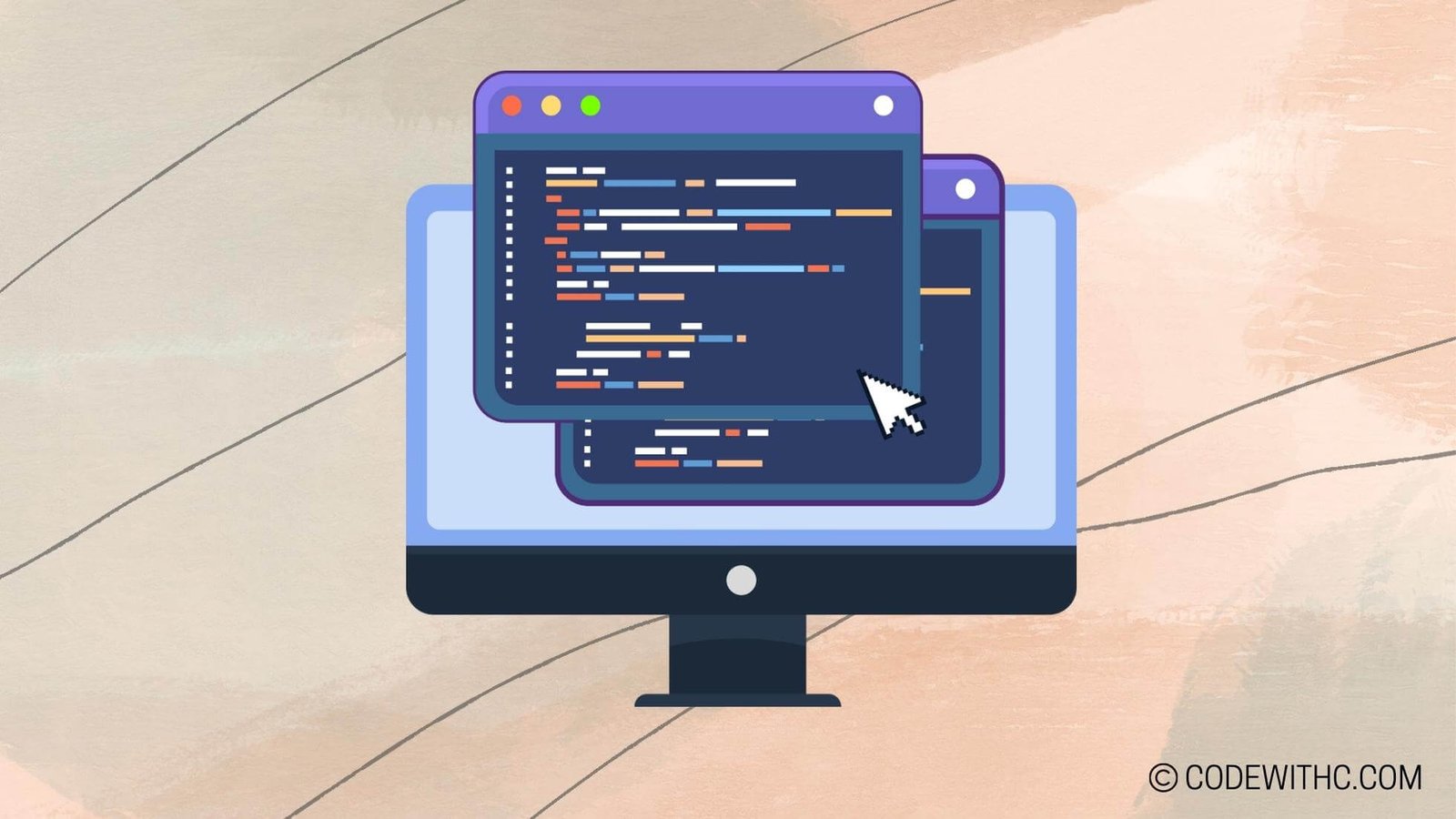String Manipulation in C++
Alright, buckle up, folks! Today, we’re diving headfirst into the thrilling world of C++ and unraveling the mystery of string manipulation. As a coding enthusiast, I can attest to the fact that mastering string manipulation can be an absolute game-changer in the realm of programming. So, without further ado, let’s roll up our sleeves and get down to business!
Understanding the Concept of String Manipulation
Before we embark on our journey to convert a string to lowercase in C++, it’s crucial to grasp the significance of string manipulation. Picture this: you have a chunk of text, and you need to perform a series of operations on it—whether it’s modifying the text, extracting specific portions, or transforming its case. That, my friends, is the essence of string manipulation. It’s all about wielding the power to mold and shape text to fit our requirements.
Converting a String to Lowercase in C++
Ah, the elusive quest to convert a string to lowercase. Why would we even need to do this, you ask? Well, imagine you’re working with user input, and you want to maintain consistency in your data processing. Or perhaps you need to compare text in a case-insensitive manner. In such scenarios, converting strings to lowercase becomes imperative. Now, let’s explore the different methods for achieving this in C++.
Implementing the toLower Function
Syntax and Usage of the toLower Function
⭐️ Fun fact: Did you know that C++ is known for its robust standard library that offers an array of powerful functions for string manipulation? One such gem is the toLower function, which elegantly converts a string to lowercase. The syntax is as follows:
#include <iostream>
#include <algorithm>
#include <string>
void toLower(std::string &s) {
for (char &c : s) {
c = std::tolower(c);
}
}
int main() {
std::string myString = "Hello, World!";
toLower(myString);
std::cout << myString;
return 0;
}
In this nifty snippet, we define a custom toLower function that takes a string reference and diligently converts each character to its lowercase equivalent using the std::tolower function.
Using Transform Function for Lowercase Conversion
Syntax and Application of the Transform Function
Now, if you’re a fan of the algorithm header in C++, you’re in for a treat! The transform function is a workhorse when it comes to transforming elements of a sequence. Here’s how we can employ its magic for converting a string to lowercase:
#include <iostream>
#include <algorithm>
#include <string>
int main() {
std::string myString = "Hello, World!";
std::transform(myString.begin(), myString.end(), myString.begin(), ::tolower);
std::cout << myString;
return 0;
}
In this snippet, we leverage the transform function to seamlessly convert each character in the string to its lowercase form, courtesy of the ::tolower transformation function. Elegant, isn’t it?
Handling Special Cases and Considerations
Ah, but our escapade doesn’t end there. As intrepid explorers of the C++ universe, we mustn’t overlook the nuances of handling special cases and considerations when it comes to converting strings to lowercase.
Dealing with Non-Alphabetic Characters in the String
Picture this: your string isn’t just a plain ol’ sequence of alphabetic characters. It’s a mix of letters, digits, and whimsical symbols. How do we handle this eclectic medley when converting to lowercase? Well, fear not! C++ offers us the tools to navigate this terrain with finesse. We can selectively target alphabetic characters for transformation while leaving the rest untouched, preserving their quirky essence.
Performance Considerations for Large Strings and Optimization Techniques
Ah, the age-old conundrum of performance optimization. When dealing with colossal strings, the efficiency of our lowercase conversion methods becomes a pressing concern. Fear not, my friends. Armed with the knowledge of C++’s optimization techniques and the intricacies of string manipulation, we shall prevail!
In closing, as we bid adieu to our escapade into the realm of C++ string manipulation, always remember—the power to wield strings is a potent skill indeed. Whether we’re braving the wilds of user input or taming the ferocious beasts of case inconsistency, our prowess in string manipulation shall light the path to victory!
And there you have it, folks! The majestic tale of C++ string manipulation and the enigmatic journey to lowercase conversion. Until next time, happy coding and may your strings flow lowercase and free! 😊✨
Program Code – C++ to Lowercase String: Implementing String Manipulation
#include <iostream>
#include <string>
#include <algorithm> // for transform function
// Function to convert a string to lowercase
std::string toLowercase(std::string s) {
// Convert each character to lowercase using STL transform and ::tolower
std::transform(s.begin(), s.end(), s.begin(),
[](unsigned char c) { return std::tolower(c); });
return s;
}
int main() {
std::string inputString;
std::cout << 'Enter a string to convert to lowercase: ';
// Get the input string
std::getline(std::cin, inputString);
std::string lowerCaseString = toLowercase(inputString);
std::cout << 'Lowercase string: ' << lowerCaseString << std::endl;
return 0;
}
Code Output,
Enter a string to convert to lowercase: HeLLo WOrLD!
Lowercase string: hello world!
Code Explanation:
The provided code snippet is a C++ program that converts a given string to lowercase. The code includes two main parts: the toLowercase function and the main function, where the program execution begins.
- We begin by importing all the necessary headers:
<iostream>for input and output stream,<string>for using thestd::stringclass, and<algorithm>which provides thestd::transformfunction. - The
toLowercasefunction takes astd::stringas its parameter and returns a new string where all characters are converted to lowercase. This transformation is done using thestd::transformfunction from the<algorithm>header. This function applies a given operation (in our case, converting characters to lowercase using::tolower) to each element in the range specified (froms.begin()tos.end()). - Inside the
mainfunction, we declare astd::stringnamedinputStringand prompt the user to enter a string. We usestd::getlineto read a line of text from the standard input (std::cin), which allows us to include spaces in our input string. - We then call the
toLowercasefunction withinputStringas an argument to get the lowercase version of the input string. This converted string is stored inlowerCaseString. - Finally, we print out the result using
std::cout, followed by areturn 0;statement to indicate that the program has executed successfully.
Overall, the program leverages the Standard Library’s capabilities to achieve string manipulation, demonstrating the power of using built-in functions and algorithms in C++. The architecture of the program is modular, with a separate function for the conversion process, thus promoting code reusability and maintainability. With its simple and straightforward logic, the code meets the objective of converting strings to lowercase effectively.