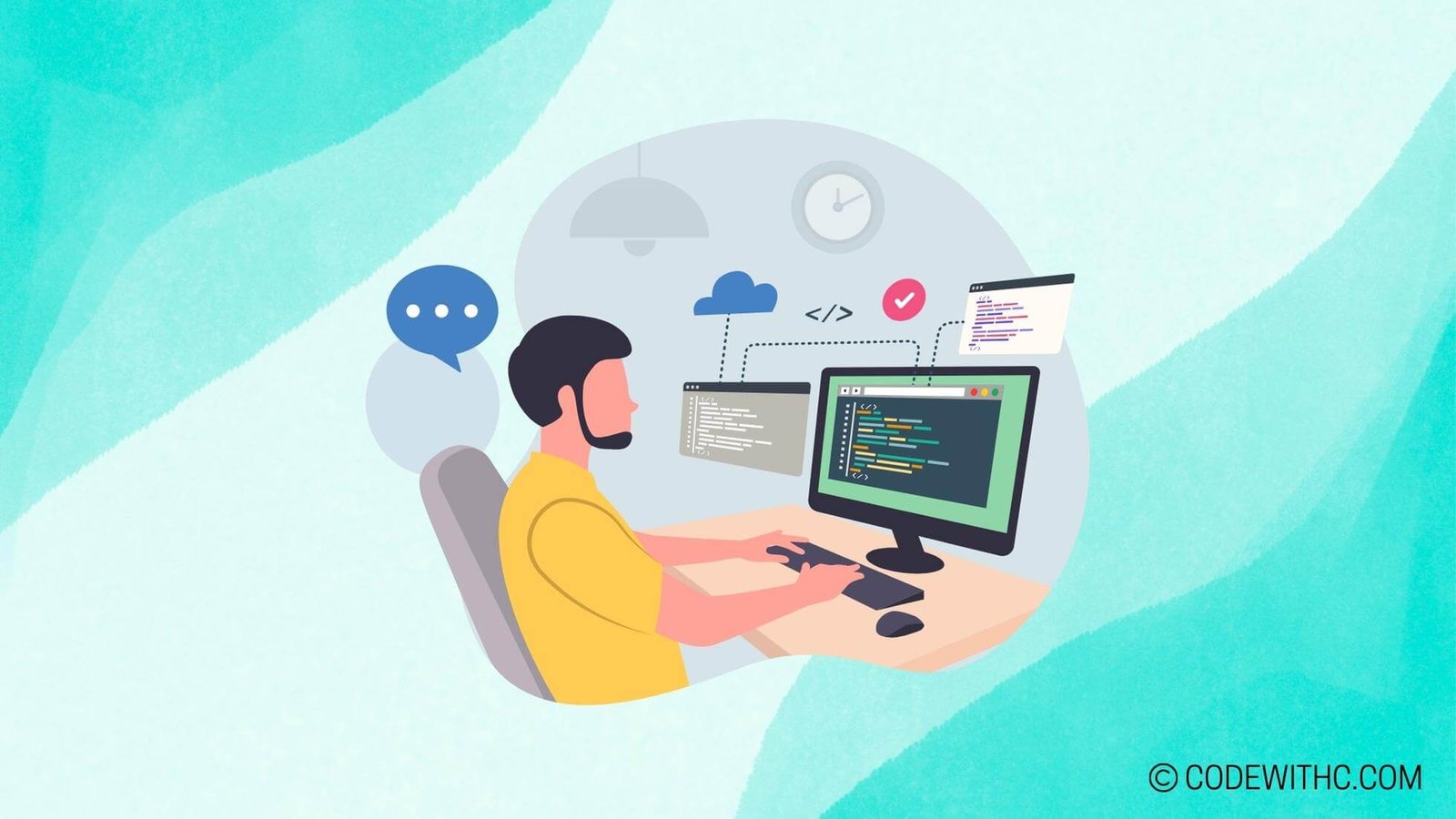From C++ to String: Mastering Data Type Conversion
Hey there, tech enthusiasts and coding wizards! Today, we’re diving deep into the realm of C++ and uncovering the secrets of converting data types effectively. As a young Indian code-savvy friend 😋 girl with coding chops, I’ve always been fascinated by the magic of data type conversions. So, grab your chai ☕ and let’s unravel the mysteries together!
Understanding Data Types: The Building Blocks of C++
Before we delve into the nitty-gritty of data type conversion, let’s set the stage by understanding the basic building blocks of C++ data types.
🛠️ Primitive Data Types: The OGs of C++
Primitive data types in C++ are the foundation of all data manipulation. We’re talking about integers, floating-point numbers, characters, and boolean values. These types are as essential as a good plate of golgappas!
🔄 Non-Primitive Data Types: The Versatile Players
Non-primitive data types, such as arrays, pointers, and structures, add a layer of complexity and flexibility to data handling. They’re like the chameleons of the data world, adapting to different situations as needed.
Converting Data Types in C++: Where the Magic Happens
Now, let’s jump into the fascinating world of data type conversion. In C++, we have two main methods for converting data types: implicit and explicit conversion.
Implicit Conversion: The Silent Transformer
Implicit type conversion, also known as type coercion, happens automatically when a value is moved to a compatible type. It’s like effortlessly switching from Hindi to English when chatting with your friends from different parts of India!
Explicit Conversion: The Intentional Shapeshifter
Explicit type conversion, also known as type casting, is a deliberate action taken by the programmer to convert a value from one type to another. It’s like making a conscious effort to switch from a comfortable pair of juttis to a sleek pair of stilettos for a night out!
Converting from C++ Data Types to String: Cracking the Code
Ah, the moment we’ve all been waiting for – converting C++ data types to strings. This is where the rubber meets the road, my fellow coders! There are a couple of ways to achieve this, and we’re about to uncover them.
Using Stringstreams: The Magicians of String Conversion
Stringstreams in C++ are like a versatile set of tools in your coding toolkit. They allow you to perform input and output operations on strings as if they were streams. It’s like using your multitasking skills to flawlessly juggle multiple tasks at once!
Using to_string() Function: The Swift Solution
The to_string() function in C++ is a sweet, sweet shortcut to convert numeric values, such as integers and floats, to their string representations. It’s like having a magic spell that instantly transforms numbers into words!
Handling Error Cases: Navigating the Maze of Mishaps
As we venture deeper into the world of data type conversion, we must also prepare ourselves to handle the inevitable errors that may arise. Let’s talk about input validation and error handling mechanisms – our trusty shields in the face of adversity.
Input Validation: The Gatekeeper of Clean Data
Input validation is like having a vigilant guard at the entrance of a royal palace, ensuring that only the worthy and genuine guests are allowed inside. It helps us maintain the integrity of our data and prevents unexpected mishaps.
Error Handling Mechanisms: Taming the Unexpected Beasts
Error handling is our safety net in the world of programming. Whether it’s exception handling or graceful error messages, a robust error handling mechanism is vital for keeping our code resilient in the face of unforeseen circumstances.
Best Practices for Data Type Conversion: The Golden Rules
As we wrap up our journey through the maze of data type conversion, let’s take a moment to reflect on some best practices that can make our lives as programmers a whole lot easier.
Efficiency Considerations: Power-Up Your Code
Efficiency is paramount in the world of programming. When it comes to data type conversion, we need to be mindful of performance overhead and choose the most efficient methods to get the job done.
Code Readability: Making Your Code Speak
Clean, readable code is not just a luxury – it’s a necessity. When converting data types, we should aim for clarity and coherence, making it easy for our fellow humans (and our future selves!) to understand what’s going on.
Finally: Embracing the Art of Data Type Conversion
Overall, the art of converting data types in C++ is a blend of technical prowess and creative finesse. It’s about knowing the rules and bending them when necessary, all while keeping the bigger picture in mind. So, go forth and conquer those data type conversions like the coding superheroes you are!
And remember, whether you’re converting integers to strings or pointers to arrays, the key is to stay curious, stay resilient, and keep coding with passion! Until next time, happy coding! 💻🚀✨
Program Code – C++ to String: Converting Data Types Effectively
#include <iostream>
#include <string>
#include <sstream>
template <typename T>
std::string toString(const T& value) {
std::stringstream stream;
stream << value;
return stream.str();
}
int main() {
// Convert int to string
int iVal = 42;
std::string strFromInt = toString(iVal);
std::cout << 'Integer to String: ' << strFromInt << std::endl;
// Convert float to string
float fVal = 3.14159f;
std::string strFromFloat = toString(fVal);
std::cout << 'Float to String: ' << strFromFloat << std::endl;
// Convert double to string
double dVal = 0.123456789;
std::string strFromDouble = toString(dVal);
std::cout << 'Double to String: ' << strFromDouble << std::endl;
// Convert bool to string
bool bVal = true;
std::string strFromBool = toString(bVal);
std::cout << 'Boolean to String: ' << strFromBool << std::endl;
return 0;
}
Code Output:
Integer to String: 42
Float to String: 3.14159
Double to String: 0.123456789
Boolean to String: 1
Code Explanation:
The program starts by including the necessary headers <iostream> for input and output, <string> for using the string class, and <sstream> for using stringstream, a powerful stream class for formatting data.
We declare a templated function toString that can convert any data type to a string by utilizing the stringstream’s ability to handle different C++ data types. We use the concept of templates here to allow for type flexibility, meaning the same function can take various data types as its parameter without the need for function overloading.
In the main() function, we instantiate several variables of different types: int, float, double, and bool. For each of these variables, we use our toString function to convert their values to strings. The stringstream class uses the insertion operator << to feed the value into the stream, and then we use its str() member function to get the formatted string out.
Each converted string is then printed to the console with an explanatory message using std::cout. As for the boolean value, the stream converts true to 1 according to C++ standard stream behavior.
The main() function then returns 0, indicating that the program finished successfully. With this setup, users can easily convert various data types to a string representation for further processing or output, showcasing an effective type conversion in C++.