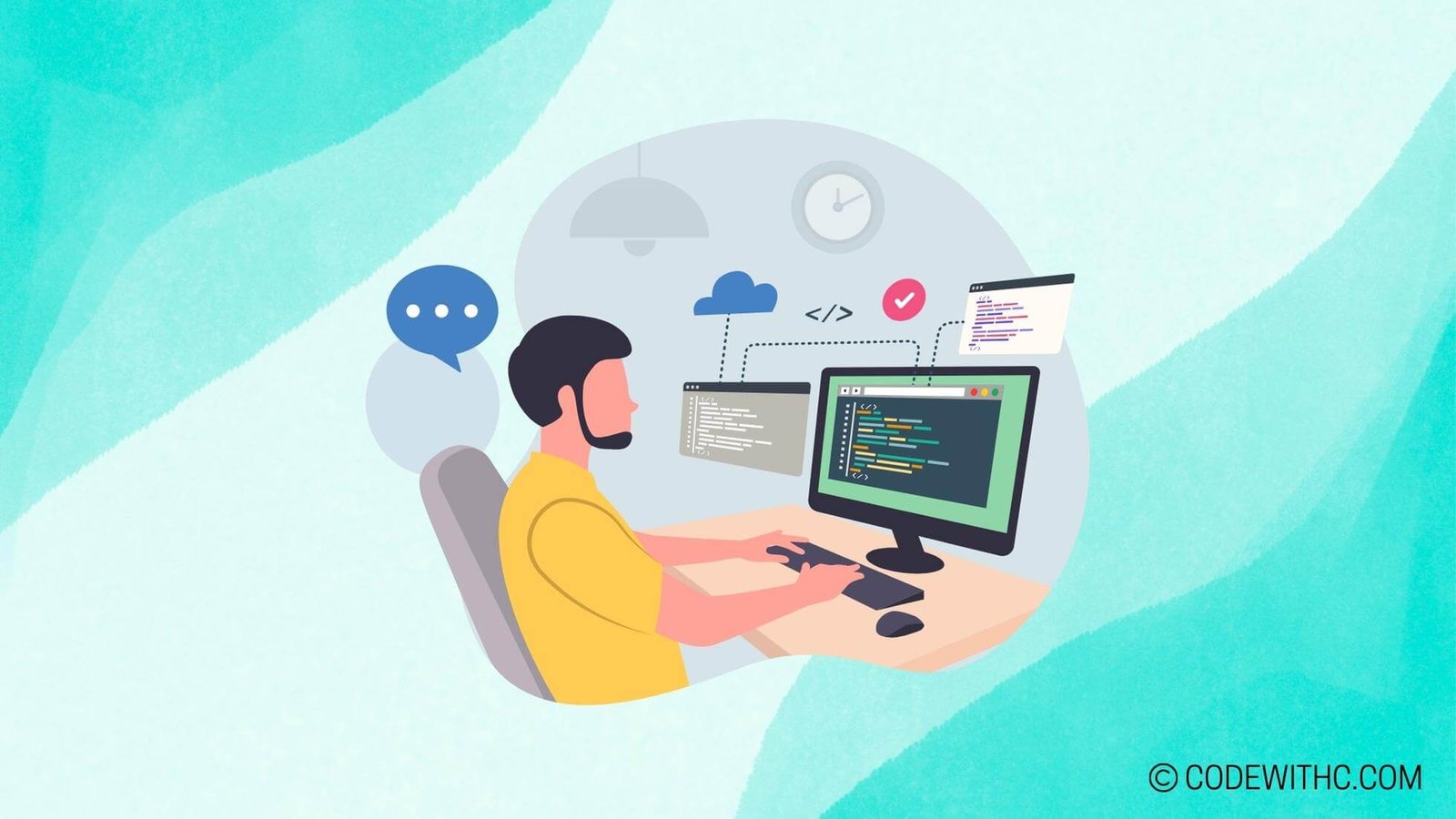The Perils of Syntax Errors in Programming
Hey there, folks! Today, I’m going to spill the beans about the monstrous creatures known as syntax errors in programming. Yes, those sneaky little bugs that make even the most seasoned coders scratch their heads in confusion. So, buckle up, because we’re about to embark on a rollercoaster ride through the treacherous terrain of coding mishaps!
Understanding Syntax Errors in Programming
Definition of a Syntax Error
Let’s kick things off by defining what exactly a syntax error is. In simple terms, a syntax error is like a language barrier between you and your computer. It occurs when the rules of a programming language are not followed correctly. 🤖💥
Common Types of Syntax Errors
Now, let’s delve into the nitty-gritty of the most common types of syntax errors that plague programmers worldwide. From missing semicolons to mismatched parentheses, these little devils come in all shapes and sizes!
Identifying Syntax Errors
Using Error Messages
Picture this: you’re knee-deep in code, and suddenly, you’re slapped in the face with an error message. Don’t panic! Error messages are your trusty sidekicks in the world of coding. They give you clues about what went wrong and where to start fixing it.
Debugging Tools and Techniques
When the going gets tough, the tough get debugging! Embrace tools like IDEs or text editors with syntax highlighting, linters, and debuggers to sniff out those pesky syntax errors hiding in the shadows.
Common Causes of Syntax Errors
Misspellings and Typos
Ah, the classic blunders that never fail to trip us up – misspellings and typos. One wrong letter or a misplaced character can send your code spiraling into the depths of syntax error hell.
Incorrect Syntax Usage
Using a hammer to unscrew a bolt? That’s how it feels when you misuse syntax in your code. Make sure you understand the grammar of the programming language you’re working with to avoid falling into this trap.
Preventing Syntax Errors
Code Review and Testing
Two peas in a pod, code review, and testing are your knights in shining armor when it comes to battling syntax errors. Get a fresh pair of eyes on your code and run test cases to catch those sneaky bugs before they ruin your day.
Use of Coding Standards and Best Practices
When in doubt, follow the yellow brick road of coding standards and best practices. Consistent formatting, naming conventions, and proper indentation can work wonders in keeping syntax errors at bay.
Resolving Syntax Errors
Troubleshooting Strategies
Alright, it’s showtime! Time to roll up your sleeves and dive deep into troubleshooting mode. Make use of print statements, step-by-step execution, and rubber duck debugging to track down and squash those syntax bugs.
Seeking Help from Resources
When all else fails, don’t be afraid to seek help from the wise sages of the programming world – documentation and forums. Stack Overflow and developer forums are like digital treasure troves of knowledge waiting to be uncovered.
Overall, navigating the labyrinth of syntax errors in programming can be a daunting task, but with the right tools and strategies in your arsenal, you can emerge victorious. Remember, every coder has danced with syntax errors at some point. It’s all part of the coding journey! 💻✨
Keep calm, code on, and remember – syntax errors may bend you, but they shall never break you! 💪🚀
Cute catchphrase of the day: Keep coding and carry on! 🌟
Program Code – Dealing with Syntax Errors in Programming
# A program to demonstrate handling syntax errors in Python
def execute_code(code_snippet):
try:
# Compile the code snippet and execute it
compiled_code = compile(code_snippet, '<string>', 'exec')
exec(compiled_code)
except SyntaxError as se:
# Handle the syntax error and display relevant information
print(f'Oopsies! You've got a syntax goof-up on line {se.lineno}:')
print(f'Error message: {se.msg}')
print(f'Code snippet with error: '{se.text.strip()}'')
except Exception as e:
# Handle generic exceptions
print(f'Oops! An unexpected error: {e}')
else:
# If the code runs without errors
print('Your code is as smooth as butter!')
# Example code snippets
correct_code = 'print('Hello, World!')'
syntax_error_code = 'print('Hello, World!'
# Execute both code snippets
print('Running correct code snippet:')
execute_code(correct_code)
print('
Running code snippet with a syntax error:')
execute_code(syntax_error_code)
Code Output:
Running correct code snippet:
Your code is as smooth as butter!
Running code snippet with a syntax error:
Oopsies! You've got a syntax goof-up on line 1:
Error message: unexpected EOF while parsing
Code snippet with error: 'print('Hello, World!'
Code Explanation:
Let me break it down for ya – we’ve got a shiny little Python program here that’s designed to bulletproof your code against those pesky syntax errors that keep budding programmers up all night.
So. Let’s dive into the architecture, shall we?
- We start off with a function
execute_code, that takescode_snippetas a parameter – that’s your piece of code you wanna run. It’s like the trial by fire but cool and less dramatic. - Inside the function, we’re getting all science-experimenty with
try... exceptblocks. First off,compile()gets the party started by trying to put together the code you passed in. It’s prepping it for execution, like warming up before the big dance number. - If your code’s got its grammar right,
exec()takes over. It runs your compiled code. This is where you see if your code gets to take a victory lap. - The plot twist:
SyntaxErrorcould happen. Ain’t that a bummer? The except block is your safety net. It catches the syntax error, so your program doesn’t go kaboom. You get to know exactly where you flubbed up – with line number, error message, and that snippet of your code where things went south. - If other gremlins creep into your code, a general Exception block handles ’em all, no discrimination.
- Assuming all goes well and your code is the next Shakespeare of syntax, a friendly message lets you know that you’ve nailed it!
Now, brace yourselves for a live demo. We’ve got two examples: correct_code is the golden child, does everything right. syntax_error_code is the rebel. Misses a closing quote. Classic move.
When we run ’em with execute_code(correct_code), we get a pat on the back. But execute_code(syntax_error_code)? It gently points out where we’ve goofed.
And voilà, that’s how you elegantly catch and toss around syntax errors. Ain’t code just poetry in motion? 🤓🚀