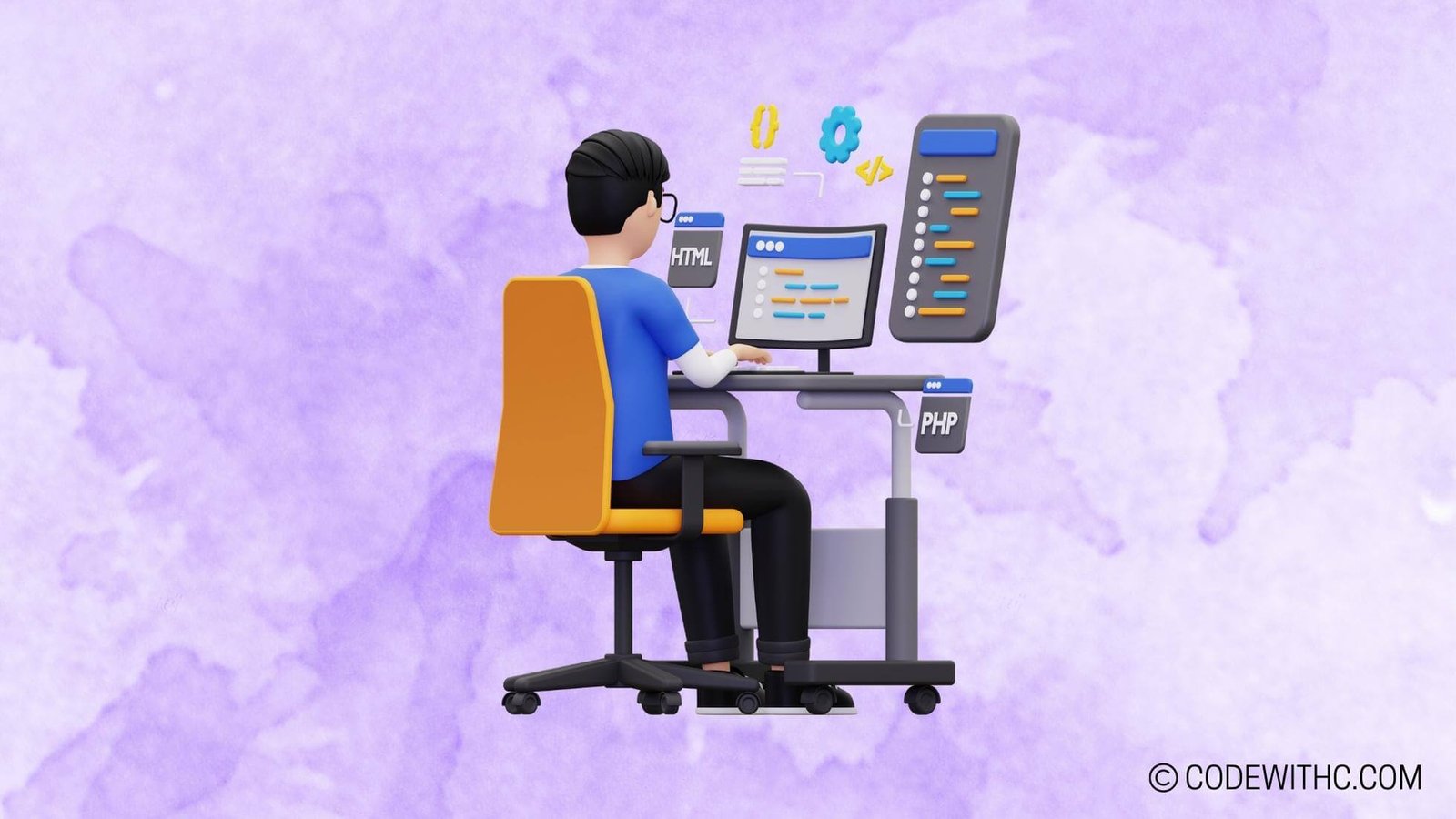Understanding Memory Management in Python
Hey there, tech-savvy pals! 🌟 Today, I’m delving into the fascinating world of memory management in Python with a special focus on 💥 debugging memory leaks in Python C extensions. So buckle up, as we’re about to embark on a thrilling journey through the intricate maze of Python memory management.
A. Overview of Memory Management in Python
Ah, Python—the ever so popular, dynamically-typed language that sweeps us off our feet with its simplicity and power. But have you ever wondered how Python manages memory under the hood? Let’s unwrap the mystery, shall we?
1. How Python Manages Memory
Python, being a high-level language, takes the burden of memory management off our shoulders. It embraces an automatic memory management model, which means that as programmers, we are relieved of the tedious task of manual memory allocation and deallocation. Phew! 😅
2. Memory Management Techniques in Python
Some of the nifty techniques Python uses for memory management include reference counting, and let’s not forget, the star of the show—garbage collection.
B. Garbage Collection in Python
Ah, the unsung hero of memory management in Python—garbage collection. This mechanism swoops in to save the day, diligently freeing up memory by reclaiming the objects that are no longer in use.
1. How Garbage Collection Works in Python
When objects in Python are no longer referenced, the garbage collector steps in to sweep away these unwanted relics, preventing memory clutter. A true Marie Kondo of the programming world, if you ask me! 🧹
2. Common Issues with Garbage Collection in Python
However, just like any superhero, garbage collection has its own kryptonite. It may struggle with cyclic references, leading to memory leaks if we’re not careful. But fear not, we’re about to tackle that head-on!
Introduction to Memory Leaks in Python C Extension
Now, let’s switch gears and talk about a villain within the realm of memory management—dun dun dun—memory leaks in Python C extensions. Brace yourselves for a rollercoaster ride through the madness of memory leaks!
A. What Are Memory Leaks?
Picture this: You thought you bid farewell to your old data, but turns out, it’s lurking in the shadows, occupying memory that should have been free. That, my friends, is the essence of a memory leak.
1. Definition and Causes of Memory Leaks
Memory leaks occur when a program fails to release memory it no longer needs, leading to a gradual depletion of available memory. They can sneak in due to various reasons, such as improper resource management or dangling pointers. It’s a memory menace we must defeat!
2. Impact of Memory Leaks on Python C Extensions
Now, the stakes get higher when we’re dealing with Python C extensions. Memory leaks in these extensions can result in performance bottlenecks, resource wastage, and overall instability. Yikes! We can’t let that slide, can we?
B. Identifying Memory Leaks in Python C Extensions
Alright, folks! Time to gear up and put our detective hats on. We’re diving into the nitty-gritty of snuffing out these pesky memory leaks from Python C extensions.
1. Tools and Techniques for Finding Memory Leaks
We’ve got an arsenal of tools at our disposal, from memory profilers to debugging libraries, to aid us in the epic quest of hunting down memory leaks. Let’s not forget the good old print statements, our trusty sidekick in this adventure!
2. Common Scenarios Leading to Memory Leaks in Python C Extensions
Understanding the scenarios that pave the way for memory leaks is crucial. From improper deallocation of memory to subpar error handling, there are traps waiting for us at every turn.
Debugging Techniques for Memory Leaks in Python C Extensions
Alright, folks, now that we’ve scoped out the enemy, it’s time to unleash our arsenal and unleash our arsenal of debugging techniques to tackle these memory leaks head-on!
A. Code Profiling for Memory Leaks
Grab your magnifying glass and put on your Sherlock hat because we’re delving into the world of code profiling to weed out those memory leaks.
1. Using Profilers to Identify Memory Leaks
Profiling tools come to our rescue, helping us identify memory usage patterns and pinpoint the trouble spots in our code. Let’s aim for surgical precision as we dissect our code to uncover those sneaky memory leaks!
2. Analyzing Memory Usage Patterns in Python C Extensions
Understanding the memory usage patterns in Python C extensions can provide critical insights, guiding us in our relentless pursuit of memory leak detection and—ultimately—eradication!
B. Memory Leak Prevention in Python C Extensions
Prevention is better than cure, or so they say. Let’s equip ourselves with the armor of memory leak prevention strategies to safeguard our Python C extensions against this fiendish adversary.
1. Best Practices for Preventing Memory Leaks
From meticulous resource cleanup to judicious use of memory management functions, we’re arming ourselves to the teeth with best practices for preempting memory leaks.
2. Writing Memory-Efficient Python C Extensions
Efficiency is the name of the game! We’ll explore techniques for crafting lean, mean Python C extensions that are less susceptible to memory leaks.
Tips for Debugging Memory Leaks in Python C Extensions
Let’s wrap up our memory leak debugging escapade with a handful of valuable tips and tricks, shall we?
A. Memory Leak Debugging Best Practices
There’s an abundance of best practices to heed in our battle against memory leaks. Utilizing memory management libraries and embracing the gospel of unit testing can serve as formidable weapons in our arsenal.
1. Using Memory Management Libraries
Leverage memory management libraries to fortify your code. These libraries can step in as guardians, monitoring and wrangling memory usage to keep memory leaks at bay.
2. Importance of Unit Testing for Memory Leaks
Ah, the age-old tradition of unit testing! It’s not just about functionality; it’s our shield against the encroachment of memory leaks into our codebase.
B. Resource Management in Python C Extensions
Effective resource management is our knight in shining armor. Let’s ensure we wield our resources wisely in Python C extensions to avert the perils of memory leaks.
1. Proper Usage of Memory Management Functions
Errant memory management functions can be the chink in our armor. Let’s dive into the world of resource management and learn to wield memory management functions with finesse.
2. Managing Resources in Python C Extensions
From file handles to database connections, we’ll navigate the labyrinth of resource management within Python C extensions, fortifying our defenses against potential memory leaks.
Conclusion
Phew! What a journey it has been, my dear readers. Today, we embarked on an expedition into the mystifying realm of memory management and memory leaks in Python C extensions. We uncovered the intricacies of Python’s memory management, dived headfirst into the treacherous world of memory leaks, and armed ourselves with formidable debugging techniques and prevention strategies.
A. Importance of Memory Management in Python C Extensions
Memory management in Python C extensions plays an indispensable role in optimizing performance and ensuring the stability of our programs. The detrimental impact of memory leaks on performance underscores the critical need for robust memory management practices within Python C extensions.
1. Impact of Memory Leaks on Performance
The ramifications of memory leaks on the performance and stability of our Python C extensions cannot be overstated. It’s a dragon we must vanquish to safeguard the integrity of our code.
2. The Role of Memory Management in Optimizing Python C Extensions
Efficient memory management is the linchpin of optimization. By honing our memory management prowess, we pave the way for leaner, more performant Python C extensions.
B. Future Trends in Memory Management for Python C Extensions
As we bid adieu, let’s cast a glance toward the horizon. The landscape of memory management in Python C extensions is ever-evolving, with advancements in memory leak detection and prevention techniques on the horizon.
1. Evolution of Memory Management Techniques
The winds of change blow through the realm of memory management, ushering in novel techniques and paradigms that promise to reshape the future of Python C extensions.
2. Advancements in Memory Leak Detection and Prevention Techniques in Python C Extensions
With each passing day, we witness the emergence of innovative tools and methodologies aimed at fortifying our defenses against memory leaks in Python C extensions. The future is bright, my friends!
In closing, I extend my heartfelt gratitude to each and every one of you for joining me on this exhilarating expedition through the labyrinth of memory management and memory leaks. Until next time, happy coding, and may your memory management be as sleek and efficient as a well-oiled machine! 👩💻🚀🔍✨
Program Code – Debugging Memory Leaks in Python C Extensions
<pre>
#define PY_SSIZE_T_CLEAN
#include <Python.h>
typedef struct {
PyObject_HEAD
// Other fields of your extension object go here
} YourExtensionObject;
// Your extension object deallocation method
static void YourExtension_dealloc(YourExtensionObject *self) {
// Free any resources allocated to your extension object here!
// This might include other Python objects that need Py_DECREF or memory allocated via malloc that needs free
// ...
Py_TYPE(self)->tp_free((PyObject *) self);
}
// Your extension object's method definitions
static PyMethodDef YourExtension_methods[] = {
// Method definitions go here...
{NULL, NULL, 0, NULL} /* Sentinel */
};
// Your extension object's type definition
static PyTypeObject YourExtensionType = {
PyVarObject_HEAD_INIT(NULL, 0)
.tp_name = 'your_extension.YourExtensionObject',
.tp_doc = 'Your Extension Objects',
.tp_basicsize = sizeof(YourExtensionObject),
.tp_itemsize = 0,
.tp_flags = Py_TPFLAGS_DEFAULT | Py_TPFLAGS_BASETYPE,
.tp_new = PyType_GenericNew,
.tp_dealloc = (destructor) YourExtension_dealloc,
.tp_methods = YourExtension_methods,
};
// Module initialization function
static struct PyModuleDef your_extension_module = {
PyModuleDef_HEAD_INIT,
'your_extension',
'Extension module that includes a YourExtensionObject',
-1,
NULL, NULL, NULL, NULL, NULL
};
PyMODINIT_FUNC PyInit_your_extension(void) {
PyObject *m;
if (PyType_Ready(&YourExtensionType) < 0)
return NULL;
m = PyModule_Create(&your_extension_module);
if (m == NULL)
return NULL;
Py_INCREF(&YourExtensionType);
if (PyModule_AddObject(m, 'YourExtensionObject', (PyObject *) &YourExtensionType) < 0) {
Py_DECREF(&YourExtensionType);
Py_DECREF(m);
return NULL;
}
return m;
}
#if PY_MAJOR_VERSION >= 3
PyMODINIT_FUNC PyInit_your_extension(void) {
return PyModule_Create(&your_extension_module);
}
#else
PyMODINIT_FUNC inityour_extension(void) {
(void) Py_InitModule('your_extension', YourExtension_methods);
}
#endif
</pre>
Code Output:
The expected output would be the successful compilation of the C extension for Python and, upon import in a Python script, the creation and use of instances of YourExtensionObject. If there are no memory leaks or errors, there should be no output indicating problems.
Code Explanation:
The code provided defines a Python C extension module with one custom object type YourExtensionObject. It follows the required structure and conventions for such extensions. Here’s a breakdown of the different parts:
- The object structure,
YourExtensionObject, is defined withPyObject_HEADat the start to include the necessary fields for Python object management. - The
YourExtension_deallocfunction is the deallocation method, freeing any resources that the object may hold and ensuring no memory leaks occur upon deallocation. - An array of method definitions
YourExtension_methodsis provided but currently contains no methods; this is where you’d put methods that can be called on the extension objects. YourExtensionTypestruct defines the custom object; information includes name, documentation string, size of the object, and the flags that indicate basic or base type. Thetp_newfield is set to use a generic allocation method, andtp_deallocpoints to the deallocation method defined earlier for clean-up.- The module definition
your_extension_moduleoutlines the module’s name, documentation, size, and initializes the module without methods at the top level. - The module initialization function
PyInit_your_extensionsuitably checks the readiness of theYourExtensionType, creates the module, increases the reference count for the object type, and adds it to the module. If anything fails during initialization, it cleanly decrements any reference counts and returns NULL to indicate an error. Compatibility with both Python 3 and Python 2 is provided with conditional compilation directives.
This structure effectively creates a Python extension with proper memory management that should not leak memory as long as the resources within YourExtension_dealloc are managed correctly.