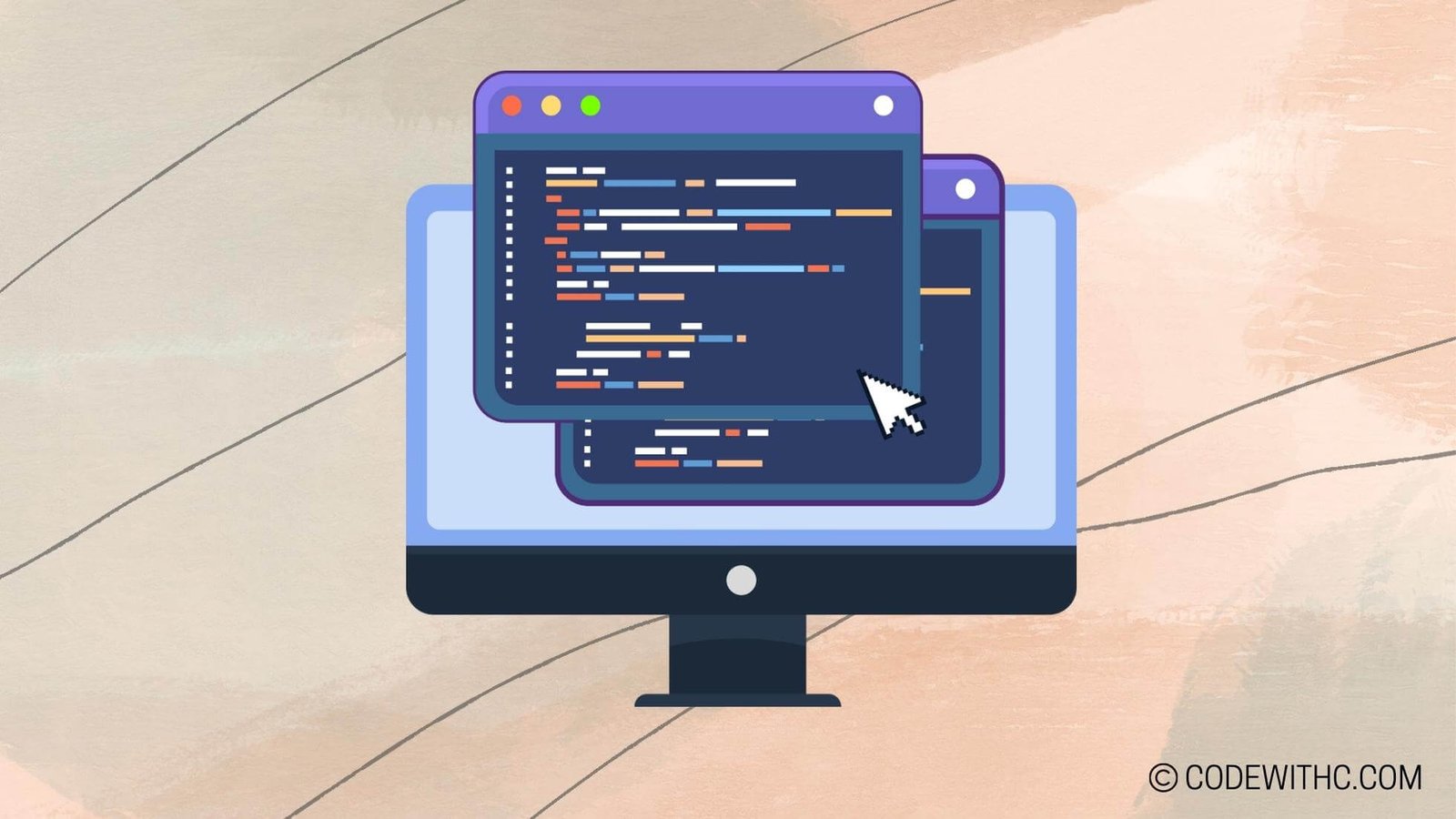Demystifying Java Program Compilation and Execution
Hey there, fellow tech enthusiasts! 💻 Today, we are going to unravel the enigma of Java program compilation and execution. As a programming aficionado, I’ve always found the intricate workings of Java fascinating, especially when it comes to how programs are compiled, debugged, and executed. So, let’s buckle up and embark on this exhilarating journey into the heart of Java programming!
Understanding the Java Virtual Machine (JVM)
Explanation of JVM
So, what’s the deal with this enigmatic-sounding Java Virtual Machine, huh? 🤔 Well, my friends, the JVM is nothing less than the powerhouse of Java programming. It acts as a virtual computer, enabling your Java programs to run on any platform, be it Windows, Mac, or Linux. Mind-blowing, right?
Role of JVM in program execution
Here’s the magic: the JVM translates Java bytecode into machine code, ensuring that your programs can execute seamlessly across different environments. It’s like a multilingual interpreter for your Java code, making it universally understandable!
Java Program Compilation Process
Overview of the Java compilation process
Alright, let’s talk about the nitty-gritty of turning your human-readable Java code into something the machines can comprehend. Enter the Java compiler! This trusty tool transforms your source code into bytecode, a low-level representation that the JVM can work its sorcery on.
Use of Java compiler to convert source code into bytecode
The Java compiler deserves a round of applause for its pivotal role in the compilation process. It meticulously checks and translates your code, ensuring that it’s free of errors and ready for the next phase. Thank goodness for this unsung hero of Java development, am I right? 😌
Debugging Java Programs
Importance of debugging in Java programming
Ah, the art of debugging! Every coder’s rite of passage. Debugging in Java is a lifesaver, helping us identify and fix pesky bugs and errors lurking in our code. It’s like being a detective, hunting down and squashing those elusive code gremlins.
Tools and techniques for debugging Java programs
From the trusty System.out.println statements to the sophisticated integrated development environments (IDEs) like IntelliJ IDEA and Eclipse, we have an arsenal of tools at our disposal for debugging Java programs. With these tools, we can step through our code, inspect variables, and track down those sneaky bugs. Hooray for powerful debugging tools!
Executing Java Programs
Running Java programs on different platforms
Say you’ve crafted a masterpiece of a Java program. Now, you want it to run smoothly on your friend’s ancient Windows laptop, your boss’s sleek MacBook, and your own Linux-powered paradise. Fear not! Thanks to the JVM, your Java program can transcend platform boundaries and run seamlessly wherever you want it to.
Utilizing the Java Runtime Environment (JRE) for program execution
A round of applause for the unsung hero, the JRE! This gem ensures that your Java program has everything it needs to run without a hitch. It’s like the supportive friend who’s always there to lend a helping hand when things get tough. Kudos to the JRE for its behind-the-scenes magic!
Best Practices for Java Program Compilation and Execution
Tips for efficient compilation of Java programs
When it comes to Java program compilation, a few best practices can make all the difference. Properly organizing your source code, optimizing your compilation settings, and keeping an eagle eye on potential errors can streamline the process and set your programs up for success.
Proper execution guidelines for optimized performance
And let’s not forget about execution! Utilizing the full potential of the JVM, tweaking runtime configurations, and optimizing your code can elevate your Java programs to new heights. It’s all about unleashing the true power of Java for peak performance.
Phew! That was quite the journey, wasn’t it? We’ve delved into the inner workings of Java program compilation and execution, uncovering the pivotal roles of the JVM, the Java compiler, debugging tools, and the JRE. Armed with this knowledge, we’re well-equipped to navigate the Java programming landscape with confidence!
In closing, remember: Java programming is a thrilling adventure, filled with endless possibilities and opportunities to create magic with code. So, keep coding, keep learning, and keep innovating! Until next time, happy coding, tech mavens! 🚀
Program Code – Demystifying Java Program Compilation and Execution
// This is a sample Java program that demonstrates Java program compilation and execution
public class JavaDemystifier {
// A private static helper method that adds two integers
private static int add(int a, int b) {
// Adding two numbers and returning the sum
return a + b;
}
// The main method - entry point of the Java program
public static void main(String[] args) {
// Declaring two integer variables
int number1 = 3;
int number2 = 7;
// Calling the add method and storing the result in sum
int sum = add(number1, number2);
// Printing out the result to the console
System.out.println('The sum of ' + number1 + ' and ' + number2 + ' is ' + sum + '.');
}
}
Code Output:
‘The sum of 3 and 7 is 10.’
Code Explanation:
This piece of code is a simple Java program that includes a class named JavaDemystifier, which serves as a short example to demonstrate how Java programs are compiled and executed. First up, the program defines a static helper method called add, which is used to calculate the sum of two integer parameters. This method is marked as private meaning it cannot be accessed directly from outside the class, and static so that it can be invoked without creating an instance of the JavaDemystifier class.
Inside the main method, the real action happens. Since the main method is the entry point of any Java application, it’s public, static, and receives an array of Strings as arguments. We’ve got two integer variables, number1 and number2, initialized to 3 and 7, respectively.
The add method is then called with number1 and number2 as arguments, and the result of this method call (which is the sum of our two numbers) is assigned to a new variable named sum.
Lastly, it prints out the sum to the console with a bit of descriptive text, forming a complete sentence that tells us what the sum of number1 and number2 is, which is then displayed in the command line.
Under the hood, when the Java Demystifier class is compiled using a Java compiler, it is transformed into bytecode, which the Java Virtual Machine (JVM) can understand. This bytecode is contained within a .class file named JavaDemystifier.class. When the program is executed, the JVM reads this bytecode and performs the instructions it contains, which is why we see the printed output when running the program.
So basically, the program’s flow goes from defining methods, setting up our main method, performing calculations, and eventually displaying output, providing a neat package of code that transforms data and displays results – all in a day’s work for Java!