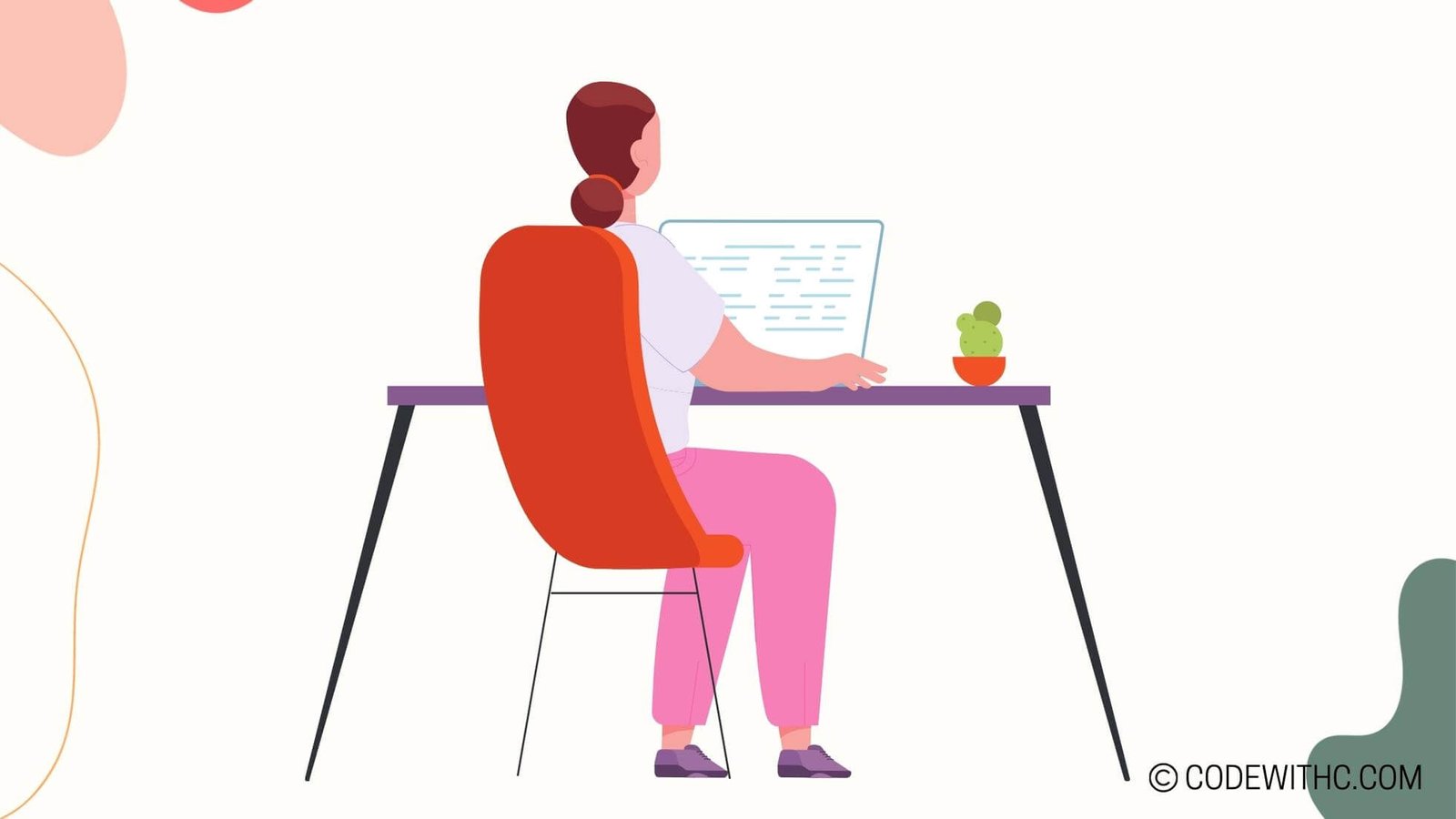Demystifying Java’s Collection Framework 🌟
Java’s Collection Framework can sometimes feel like diving into a bottomless pit of confusion, but fear not, dear readers! Today, I’m here to unravel the mysteries of Java’s Collection Framework in a way that even your grandma can understand! 🧙♀️ Let’s embark on this hilarious journey through the Java jungle together.
Overview of Java’s Collection Framework
Picture this: Java’s Collection Framework is like a magical toolbox 🧰 that Java developers use to store, manipulate, and organize groups of objects. It’s like Marie Kondo for your Java code! This framework is stacked with interfaces, classes, and methods that make handling collections a walk in the park. From Lists to Sets, Java has got you covered like a snug winter sweater.
Explanation of Java’s Collection Framework
So, what’s the deal with Java’s Collection Framework anyway? Imagine you have a bunch of objects (like your collection of cat memes 🐱) that you need to manage efficiently. That’s where the Collection Framework struts in, offering interfaces like List and Set to help you sort, search, and shuffle your precious data with ease. It’s like having a personal assistant for your data!
Importance of Java’s Collection Framework
Now, why should you care about Java’s Collection Framework? Well, imagine coding without it – it’s like trying to bake a cake without flour! 🎂 This framework simplifies your life by providing ready-to-use tools that save you time and effort. From dynamic resizing in ArrayLists to unique elements in HashSets, these collections are your coding sidekicks, always ready to lend a helping hand.
Types of Collections in Java
Let’s zoom into the nitty-gritty details of Java’s Collection Framework and explore the two main rockstars: Lists and Sets. 🌟
List Interface
Think of Lists as your go-to for ordered collections – like standing in a queue at a concert 🎵. You can access elements by index, add or remove items easily, and even sort them if you’re feeling fancy. ArrayLists and LinkedLists are best buddies in the List interface gang, each with its quirks and tricks up its sleeve.
Set Interface
Now, Sets are the cool kids on the block – they don’t do duplicates! Just like a unique snowflake ❄️, elements in a Set are, well, set apart. HashSet, TreeSet, and LinkedHashSet are the popular crew members in the Set family, each bringing something special to the table.
Common Classes and Interfaces in Java’s Collection Framework
Let’s hop into a virtual tour of the most common classes and interfaces that make up Java’s Collection Framework. 🚀
ArrayList Class
Ah, the trusty ArrayList – like a bottomless bag of tricks! This class implements the List interface, allowing you to store elements dynamically, resize on the fly, and access items super fast. Need a resizable array that’s as flexible as a yoga instructor? ArrayList is your go-to buddy!
HashSet Class
Say hello to HashSet – the guardian of unique elements! In this magical kingdom of Sets, HashSet reigns supreme by ensuring no two elements are alike. It’s like a bouncer at a VIP party, keeping the guest list exclusive and glamorous. With blazingly fast retrieval and no duplicates allowed, HashSet is the unicorn of Sets!
Comparison Between Collection Types
It’s time for a showdown, folks! Let’s pit List against Set and ArrayList against HashSet in an epic battle of wits and quirks. 🤺
Differences between List and Set Interfaces
Lists are like your organized sock drawer 🧦 – elements follow a sequence, and duplicates are welcome to the party. Sets, on the other hand, are like a fingerprint database – each element is unique, and there’s no room for duplicates. The List lets you have that second cupcake, while the Set insists on one cupcake per guest!
Pros and Cons of ArrayList and HashSet Classes
When it comes to ArrayList vs. HashSet, it’s a clash of the titans! ArrayList shines in scenarios where you need fast access to elements by index, perfect for when you’re zipping through a to-do list. On the flip side, HashSet steals the spotlight for lightning-fast retrieval and ensuring uniqueness, ideal for databases and unique collections. It’s like choosing between pizza and pasta – both tasty, but one fits the craving better!
Best Practices for Using Java’s Collection Framework
Now that we’ve explored the ins and outs of Java’s Collection Framework, it’s time to level up your collection game with some best practices and ninja tips! 🥷
Tips for Efficient Data Storage and Retrieval
- Choose Wisely: Pick the right collection type for the job – Lists for ordered elements, Sets for uniqueness, and Maps for key-value pairs.
- Size Matters: Preallocate your collections with an estimated size to avoid resizing overhead.
- Iterator Etiquette: Use Iterators like a boss for traversing collections efficiently without breaking a sweat.
Handling Common Pitfalls and Errors in Collection Handling Operations
- Concurrent Chaos: Watch out for concurrent modification exceptions when modifying collections during iteration.
- Equals Dilemma: Understand how equals() and hashCode() work to maintain consistency in Sets and Map keys.
- Null Predicament: Handle null elements gracefully to avoid null pointer surprises lurking in your collections.
Overall, Java’s Collection Framework is like a treasure trove of tools waiting to be explored. Whether you’re a beginner or a seasoned Java ninja, mastering collections is a rite of passage in the coding world. So, embrace the Lists, befriend the Sets, and remember – with great collections comes great responsibility! 🚀
Thank you for joining me on this hilarious adventure through Java’s Collection Framework. Remember, keep coding, keep laughing, and may your collections always spark joy! ✨😄
Program Code – Demystifying Java’s Collection Framework
import java.util.*;
public class CollectionFrameworkDemo {
public static void main(String[] args) {
// ArrayList Example
List<String> arrayListExample = new ArrayList<>();
arrayListExample.add('Apple');
arrayListExample.add('Banana');
arrayListExample.add('Cherry');
System.out.println('ArrayList Example: ' + arrayListExample);
// HashSet Example
Set<String> hashSetExample = new HashSet<>();
hashSetExample.add('Dog');
hashSetExample.add('Cat');
hashSetExample.add('Parrot');
System.out.println('HashSet Example: ' + hashSetExample);
// HashMap Example
Map<Integer, String> hashMapExample = new HashMap<>();
hashMapExample.put(1, 'Red');
hashMapExample.put(2, 'Green');
hashMapExample.put(3, 'Blue');
System.out.println('HashMap Example: ' + hashMapExample);
// Iterate over Map
System.out.println('Iterating over Map:');
for (Map.Entry<Integer, String> entry : hashMapExample.entrySet()) {
System.out.println('Key: ' + entry.getKey() + ', Value: ' + entry.getValue());
}
// Sorting ArrayList
Collections.sort(arrayListExample);
System.out.println('Sorted ArrayList: ' + arrayListExample);
// Find element in HashSet
if (hashSetExample.contains('Cat')) {
System.out.println('HashSet contains Cat');
} else {
System.out.println('HashSet does not contain Cat');
}
}
}
### Code Output:
ArrayList Example: [Apple, Banana, Cherry]
HashSet Example: [Dog, Cat, Parrot]
HashMap Example: {1=Red, 2=Green, 3=Blue}
Iterating over Map:
Key: 1, Value: Red
Key: 2, Value: Green
Key: 3, Value: Blue
Sorted ArrayList: [Apple, Banana, Cherry]
HashSet contains Cat
### Code Explanation:
This Java program is a practical dive into the collection framework in Java, illustrating the utilization of various collections, such as ArrayList, HashSet, and HashMap, along with some common operations like sorting, addition, and searching.
- ArrayList: We initiate by creating an
ArrayListnamedarrayListExampleand populating it with strings.ArrayListenables dynamic arrays which can grow as needed — great for scenarios without a fixed number of elements upfront. - HashSet: Next up, a
HashSetnamedhashSetExampleis constructed to store a unique set of strings.HashSetshines where avoiding duplicates is the priority, and insertion order isn’t crucial. - HashMap: We further step into the realm with
HashMapnamedhashMapExample, key-pairing integers with strings. It’s essentially a go-to for mapping unique keys to values, superb for rapid data retrieval via keys. - Iterating over a Map: Through a neat for-each loop, we iterate over the
HashMap, extracting and displaying each entry’s key-value pair. It underscores the ability to iterate over collections to retrieve or manipulate data. - Sorting ArrayList: Leveraging
Collections.sort(), we sortarrayListExample. It pegs down Java’s utility in simplifying sorting operations. - Finding Elements in HashSet: Finally, the program checks if
hashSetExamplecontains a specific element, showcasing efficient search capabilities within Java’s set collection.
This program encapsulates the essence of Java’s Collection Framework, showcasing its versatility and prowess in managing groups of objects. Whether it’s ordering elements, ensuring uniqueness, or mapping key-value pairs, Java’s got you covered, making it quite the ally in taming the wild data beasts in software development!
🤔 Frequently Asked Questions about Demystifying Java’s Collection Framework
1. What is the Collection Framework in Java all about?
The Collection Framework in Java is like a treasure trove for Java developers! It provides a set of classes and interfaces that help manage groups of objects. Think of it as a toolbox that makes it easier to work with collections of objects in Java programs.
2. Why is understanding the Collection Framework in Java important?
Ah, my friend, understanding the Collection Framework in Java is crucial because it allows you to efficiently store, retrieve, and manipulate groups of objects. Whether you’re working on a small project or a large-scale application, mastering the Collection Framework can significantly boost your productivity as a developer.
3. How does the Collection Framework in Java differ from arrays?
Oh, arrays are so last season! 🙅♀️ The Collection Framework in Java offers dynamic data structures that can grow and shrink at runtime. Arrays have a fixed size, making them less flexible compared to the Collection Framework. Plus, the Framework provides ready-to-use implementations of common data structures like lists, sets, maps, and queues.
4. Which are the main interfaces in the Java Collection Framework?
Hold on to your hats because we’ve got some power-packed interfaces in the Java Collection Framework! We’re talking about List, Set, Map, Queue, and more. Each interface serves a unique purpose, from maintaining an ordered collection (List) to storing key-value pairs (Map). It’s like having a variety of tools in your coding arsenal!
5. Can you share a fun fact about the Collection Framework in Java?
Oh, I’ve got a juicy tidbit for you! Did you know that the Java Collection Framework was introduced in Java 2 to provide a unified architecture for representing and manipulating collections? It revolutionized the way developers work with collections in Java. Pretty cool, right? 🌟
6. What are some common challenges faced when working with the Collection Framework in Java?
Ah, the road to mastering the Collection Framework isn’t always smooth sailing! Developers often face challenges like choosing the right data structure for their needs, handling concurrent modifications, or understanding the performance implications of different collections. But fear not, with practice and patience, you can overcome these hurdles like a boss!
7. How can I level up my skills in working with the Java Collection Framework?
Ready to take your Java skills to the next level? Dive deep into the Collection Framework by experimenting with different data structures, exploring advanced concepts like comparators and iterators, and tackling coding challenges that put your knowledge to the test. The more you practice, the more confident you’ll become in wielding the power of collections in Java! 💪
That’s a wrap on our FAQ session about Demystifying Java’s Collection Framework! Thanks for tuning in, and remember: Keep coding, stay curious, and embrace the magic of Java collections! ✨👩💻