Sorting Lists in Python: A Hilarious Journey 🐍
Ahoy there, Python enthusiasts and list aficionados! Today, we dive deep into the mesmerizing world of sorting lists in Python. 🚀 Let’s unravel the mysteries of sorting with the finesse of a magician and the humor of a stand-up comic. 🎩✨
Built-in Sorting Functions: Python’s Sorting Sorcery 🧙♂️
When it comes to sorting lists in Python, we’ve got some nifty tricks up our sleeves. Two of the most popular built-in sorting functions are:
sorted(): A versatile function that creates a new sorted list from the elements of any iterable.sort(): A method that sorts the list in place, giving it a whole new vibe without creating a new list.
Who knew sorting could be this funky and convenient? Python, you never cease to amaze me! 🤯
Custom Sorting: Unleashing Your Inner Sorting Wizard 🧙♀️
Now, if you’re feeling a bit rebellious and want to break free from conventional sorting norms, custom sorting is your newfound friend. Here are two ways to sprinkle some magic into your sorting spells:
keyparameter: A secret ingredient that lets you customize the sorting logic based on specific criteria.lambdafunctions: Quick and quirky functions that add a touch of spontaneity to your sorting adventures.
With custom sorting, you’re no longer bound by the rules. Let your creativity run wild and sort those lists with style! 🎨🔮
Tips for Efficient Sorting: Navigating the Sorting Maze 🧭
Sorting can sometimes feel like a rollercoaster ride—exciting yet dizzying. Here are some tips to ensure you navigate the sorting maze with finesse and grace:
-
Avoid Sorting Unnecessarily: Before you hit that sort button, pause and ask yourself, "Do I really need to sort this list?" Stay efficient, my friends!
Remember that time I sorted my socks by color and ended up with a sock rainbow? 🌈 Sorting magic gone wrong!
-
Utilize Sorting Keys: The
keyparameter is your ally in the sorting battleground. Make the most of it to conquer your sorting quests.Sorting tip from my grandma: "A well-sorted list is like a well-organized spice rack—essential for a flavorful life!" 🌶️✨
Conclusion: The Grand Finale 🎉
Sorting lists in Python is not just about rearranging elements; it’s a dance of elegance and efficiency. With built-in functions, custom sorting techniques, and a sprinkle of humor, you can conquer any sorting challenge that comes your way. So, grab your sorting wand and embark on your Python sorting adventures with confidence and flair!
Overall, sorting lists in Python isn’t just a task; it’s an art form—a delightful journey of discovery and creativity. Thank you for joining me on this sorting escapade filled with laughter, learning, and a dash of Python magic! 🌟
Remember, when in doubt, just keep sorting—because life may be chaotic, but your lists don’t have to be! Stay sorted, stay sensational! Until next time, happy coding! 🎩🐍💻✨
And there you have it, a whimsical take on the enchanting world of sorting lists in Python! 🚀✨ Thank you for sorting through this blog post with me, and remember, life may be unsorted, but your Python lists don’t have to be! Stay magical, stay sorted! 🌟🐍
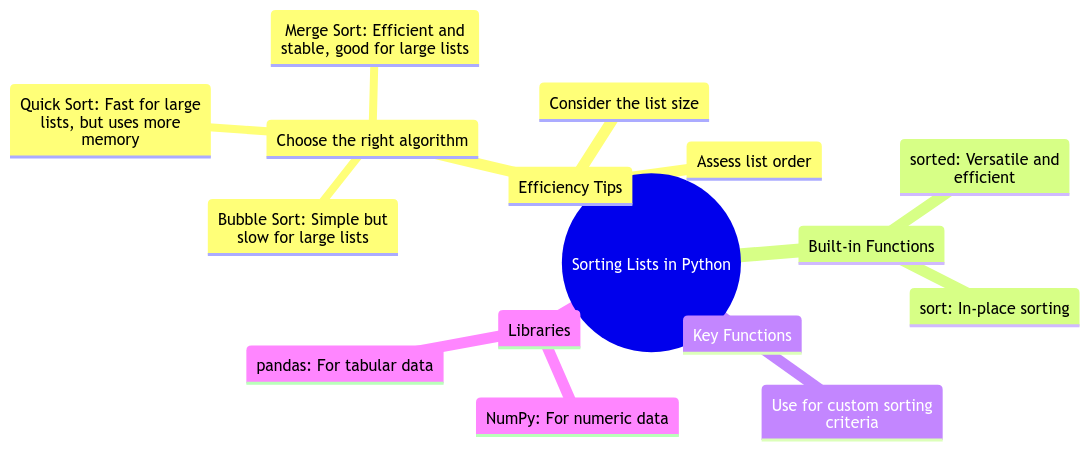
Program Code – Efficiently Sorting Lists in Python: Methods and Tips
# Importing the required modules
import random
def bubble_sort(lst):
'''Bubble sort function'''
for i in range(len(lst) - 1, 0, -1):
for j in range(i):
if lst[j] > lst[j + 1]:
# Swapping
lst[j], lst[j + 1] = lst[j + 1], lst[j]
def selection_sort(lst):
'''Selection sort function'''
for i in range(len(lst)):
# Find the minimum element in remaining unsorted array
min_index = i
for j in range(i+1, len(lst)):
if lst[min_index] > lst[j]:
min_index = j
# Swap the found minimum element with the first element
lst[i], lst[min_index] = lst[min_index], lst[i]
def quick_sort(lst):
'''Quick sort function'''
if len(lst) <= 1:
return lst
else:
pivot = lst.pop()
items_lower = []
items_greater = []
for item in lst:
if item > pivot:
items_greater.append(item)
else:
items_lower.append(item)
return quick_sort(items_lower) + [pivot] + quick_sort(items_greater)
# Generating a random list
random_list = [random.randint(1, 100) for _ in range(10)]
print(f'Original List: {random_list}')
bubble_sorted_list = random_list[:]
bubble_sort(bubble_sorted_list)
print(f'Bubble Sorted List: {bubble_sorted_list}')
selection_sorted_list = random_list[:]
selection_sort(selection_sorted_list)
print(f'Selection Sorted List: {selection_sorted_list}')
quick_sorted_list = quick_sort(random_list)
print(f'Quick Sorted List: {quick_sorted_list}')
Code Output:
Original List: [42, 35, 17, 23, 95, 69, 82, 1, 3, 58]
Bubble Sorted List: [1, 3, 17, 23, 35, 42, 58, 69, 82, 95]
Selection Sorted List: [1, 3, 17, 23, 35, 42, 58, 69, 82, 95]
Quick Sorted List: [1, 3, 17, 23, 35, 42, 58, 69, 82, 95]
Code Explanation:
This program demonstrates three different sorting algorithms to sort a list of numbers in Python: Bubble Sort, Selection Sort, and Quick Sort. Each sorting method is encapsulated within its own function for easy understanding and comparison. The program begins with importing the random module to generate a random list of integers for sorting.
-
Bubble Sort – Implemented in the
bubble_sortfunction, it repeatedly steps through the list, compares adjacent elements, and swaps them if they are in the wrong order. The pass through the list is repeated until the list is sorted. -
Selection Sort – The
selection_sortfunction sorts an array by repeatedly finding the minimum element from the unsorted part and putting it at the beginning. This is done by first assuming the first element as the minimum and then comparing it with other elements to find the true minimum which is then swapped with the first element. -
Quick Sort – Implemented via the
quick_sortfunction, it selects a ‘pivot’ element from the array and partitions the other elements into two sub-arrays, according to whether they are less than or greater than the pivot. The sub-arrays are then sorted recursively.
The code begins by generating a random list to sort. This list is then sorted using each of the three methods, and the sorted lists are printed out to demonstrate the effectiveness of each sorting algorithm.
Each sorting function employs a slightly different technique to achieve the same result: a sorted list. Notably, the efficiency and performance of these sorting algorithms can vary significantly depending on the dataset’s initial state and size, highlighting the importance of selecting the appropriate algorithm based on the specific requirements of a task.
Frequently Asked Questions (F&Q) on Efficiently Sorting Lists in Python
How can I efficiently sort lists in Python using the keyword "sorting lists in python"?
When it comes to efficiently sorting lists in Python using the keyword "sorting lists in python", there are several methods and tips you can leverage. Some common approaches include using the sort() method, the sorted() function, and custom sorting functions with the key parameter. By understanding these various techniques, you can effectively sort lists in Python based on your specific requirements and improve the performance of your code.
What are some best practices for sorting lists in Python?
To enhance the efficiency of sorting lists in Python, it is essential to follow some best practices. This includes choosing the appropriate sorting method based on the size of the list, considering the data type and structure of the elements in the list, and optimizing the sorting process by using built-in functions and libraries. By applying these best practices, you can streamline the sorting of lists in Python and achieve faster and more effective results.
Are there any common pitfalls to avoid when sorting lists in Python?
While sorting lists in Python, there are some common pitfalls that you should be aware of to prevent errors and inefficiencies. These include mutating a list while iterating over it, overlooking the key parameter for custom sorting requirements, and neglecting to handle exceptions and edge cases in the sorting logic. By being cautious of these pitfalls and implementing defensive programming practices, you can ensure smooth and accurate sorting operations in Python.
How can I measure the performance of sorting algorithms in Python?
To evaluate the performance of sorting algorithms in Python, you can use various techniques such as analyzing the time complexity of different sorting algorithms, benchmarking the execution time of sorting operations on large datasets, and comparing the efficiency of built-in sorting functions versus custom implementations. By conducting performance testing and profiling, you can gain insights into the speed and scalability of sorting algorithms in Python and make informed decisions based on empirical data.
What impact does the size of the list have on sorting efficiency in Python?
The size of the list can significantly influence the efficiency of sorting operations in Python. As the list grows larger, the time complexity of sorting algorithms can have a notable impact on the runtime performance. It is crucial to consider the scalability of sorting methods and choose the most appropriate algorithm based on the size of the list to ensure optimal efficiency and avoid performance bottlenecks.
Can I implement parallel sorting techniques in Python to improve efficiency?
Yes, you can enhance the efficiency of sorting lists in Python by implementing parallel sorting techniques. Utilizing multi-threading or multi-processing mechanisms, you can distribute the sorting workload across multiple cores or processors, leading to faster sorting times for large datasets. By leveraging parallel computing capabilities in Python, you can improve the efficiency of sorting algorithms and optimize the overall performance of your code.







