The Helicopter Game in C++ is an interesting game/console application designed in the object oriented programming language – C++, with the use of SDL graphics. The game is an excellent example of utilization of C++ programming language in the field of game development. It demonstrates all the basic commands, syntaxes, functions, structures as well as concepts of file handling in C++.
Though the Helicopter Game in C++ uses SDL graphics, the source code of the game is very simple to understand. I have used comments in each line of code to help you understand each of them better. Also, I have provided the source code of game in C++ project format which consists of eight user defined header files and two Cpp files written for the performance of certain specific task used in the game.
Download Helicopter Game in C++ with Source Code and Program Files
[sociallocker]
Download Helicopter Game in C++ with Source Code and Program Files
[/sociallocker]
Helicopter Game Project Abstract:
Listed below are some of the main user-defined header files that make up this Helicopter game:
In order to make the source code of Helicopter Hurdle game more user friendly, I have named the user defined header files such that it explains their respective functions. The major header files used in the source code are listed as below:-
- game_functions.h
- heli.h
- loader.h
- constants.h
- play.h
- variable.h
- window.h
- obstacle.h
The the Cpp files used in the game are:
- main.cpp
- timer.cpp
These all the files included in the source code make the game complete for playing.
Menu/Options:
The Helicopter game is very simple to start, play and terminate. In order to start the game, you should click at the application file of the game and there comes the game window or the main menu. In the main menu, you will have following options to choose:
- Play:- Click at this option to play new session of the Helicopter Game.
- Options:- Click at this option for entering the menu setting of the game. From here, you can turn sound on or off.
- High Score:- If you want to see the high scores of the game, click at this option.
- Instructions:- The option tells you the rules and how to play the game.
- Credit:- The option is included to display the name of our engineers who helped to develop this game.
- Quit:- If the Helicopter Game is to be terminated without playing, click at this option.
Features:
- The use of SDL graphics and the sound have made the Helicopter Game in C++ more realistic, entertaining and interesting for playing.
- The options in the game can be chosen with the mouse arrow.
- In Helicopter Hurdle, you have the facility of turning the sound on or off, and there are many more functions.
In the game, you have to keep the helicopter flying without any collision with the vertical walls or the obstacles in the game. If the helicopter collides with any obstacles, the game is stopped and you will get back to main menu. The more you are able to keep the helicopter flying without collision, the more score you will gain.
In the Helicopter Game in C++, certain keys have been fixed to play the game. The UP ARROW key, lifts the helicopter up or helps to gain the height where as the DOWN ARROW key is for landing the helicopter. If no key is pressed, the helicopter loses its height.
Screenshots:


Also see,
Tank Game
Bike Race Game
More Projects in C/C++
You can use this Helicopter Game in C++ as your semester project or you can use it to learn C++ programming language and its different aspects. This game development project will help you to learn and understand using SDL graphics, making .DLL files and loading them, storing the data in an application by creating file on the computer, and many more.
I have tried my best to make the Helicopter Game in C++ bug free but still there may be some errors. So, I’d love to hear your feedback and suggestions. Also, if you have similar Helicopter game developed in C or C++, you can share it with us.

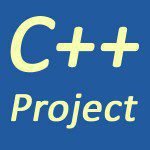






i need help that i make a helicopter game but it is showing game over in front of herdle bfore reaching to it