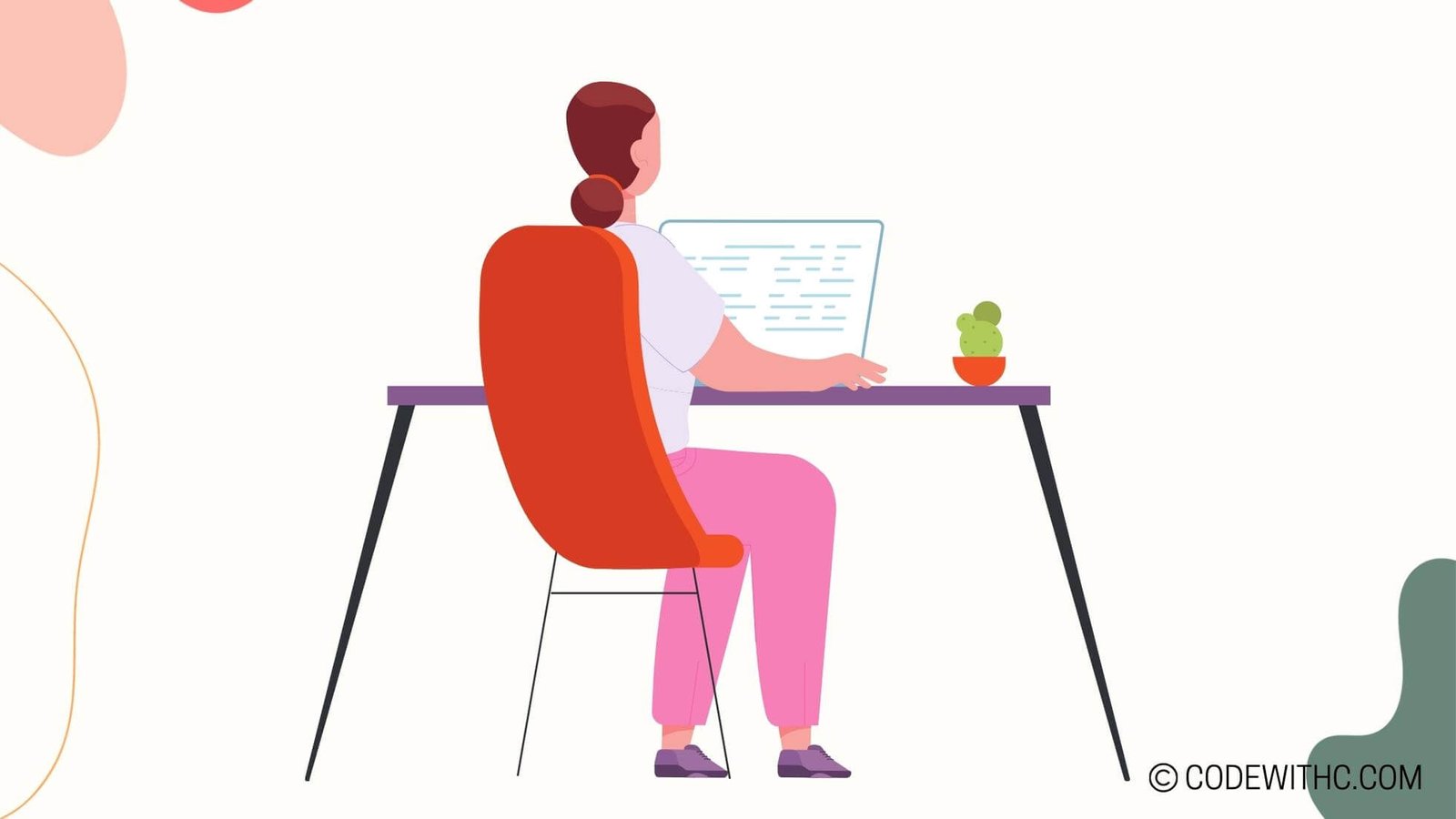How Python Can Be Used for Automation: Automating Tasks with Python 🐍
Hey there, folks! It’s your friendly neighborhood code-savvy friend 😋 girl here, ready to take you on a wild ride through the world of Python automation. 🌟 I’ve got my chai latte in one hand and my coding arsenal in the other, so let’s talk about how Python can be used to conquer the universe of automation. Let’s dive right in!
Basics of Python Automation
Introduction to Python
Alright, so you want to know about Python? Python isn’t just a snake you find in the grass; it’s a programming language that can slither into all sorts of automation tasks. 🐍 Python is like that one friend who is always flexible and reliable, and you can count on it to get the job done!
Overview of Python Programming Language
Python is a high-level, interpreted programming language known for its simplicity and readability. It’s like the sweet melody of a Bollywood song—easy on the ears, right? 😉 It’s perfect for automation due to its extensive libraries and frameworks that make tasks easier, faster, and more efficient.
Key Features and Capabilities of Python for Automation
Python boasts a clean and easy-to-learn syntax, making it a breeze for beginners to jump in and start coding. Plus, with libraries like BeautifulSoup for web scraping, PyAutoGUI for simulating mouse and keyboard inputs, and so much more, Python is practically built for automation wizardry!
Understanding Automation
Now, let’s talk about automation. Think about it: why do tasks manually when you can automate them, am I right? Automation is like having your own personal genie—granting your coding wishes with the flick of a wrist! It saves time, reduces errors, and frees you up for the fun stuff.
Definition and Importance of Automation
Automation is the process of making systems operate by themselves, freeing humans from repetitive tasks. It’s like having a robot sidekick to handle the boring stuff while you focus on the next big project! Picture that sweet feeling of sipping on a steaming cup of masala chai while your Python scripts do all the heavy lifting.
Types of Tasks That Can Be Automated with Python
Python can automate everything from file manipulation, sending emails, and web scraping, to system monitoring, and even building chatbots. I mean, you name it, Python can automate it! It’s like having a multi-tool in your coding belt, ready to tackle any task that comes your way.
Python Libraries for Automation
Overview of Automation Libraries
Alright, let’s talk about Python libraries. These are like magical spell books packed full of pre-written spells for your coding adventures. There’s a plethora of libraries out there, each with its unique powers and quirks. We’ve got libraries like Requests for HTTP requests, Selenium for web automation, and Pytest for testing our automation scripts.
Popular Libraries for Automation Tasks
Ever heard of Beautiful Soup? This library is your golden ticket to scraping web pages for data. It’s like the perfect tool for collecting digital treasure! And then you have Pandas for data manipulation—Python’s very own data wizard, waving its wand to make your data dreams come true.
Comparison of Different Libraries and Their Features
Each library has its own strengths and weaknesses. Some are lightning-fast, while others offer more customization and flexibility. It’s like picking out the right spices for a curry—you’ve got to find that perfect blend that suits your taste and satisfies your coding hunger!
Examples of Automation Tasks
Let’s take this to the real world. Need to automate a process like generating reports, checking for broken links on a website, or even updating data in a database? Python’s got your back! You can whip up some sweet scripts to handle these tasks, and suddenly, you’ve got more time to grab some butter chicken.
Implementing Automation with Python
Writing Automation Scripts
Writing automation scripts is an art! It’s all about creating a symphony of code that hums along, taking care of business. Just like weaving a beautiful tapestry, you need to carefully craft your scripts, using the right tools and techniques to make them robust and maintainable.
Basics of Scripting in Python for Automation
So, you’ve got your automation problem. It’s time to put on your coding hat and start scripting! Python’s syntax is simple and clean, and with a little bit of logic, you can create scripts that work like a charm. It’s like writing a recipe for a dish you love—except it’s a recipe for code!
Best Practices for Writing Maintainable Automation Scripts
Just like adding the perfect garnish to a dish, you want to make sure your automation scripts are maintainable. That means following best practices, writing clean code, and adding comments to guide any curious soul who decides to peek into your magical incantations.
Error Handling and Testing
Nobody likes errors, especially when it comes to automation. Imagine your Python scripts running smoothly like a well-oiled machine, only to crash and burn at the first sign of a hiccup. That’s where error handling comes in! You need to anticipate issues and handle them gracefully like a pro.
Strategies for Error Handling in Python Automation
With Python’s built-in exception handling and logging modules, you can catch errors, log them, and gracefully recover, ensuring your scripts keep chugging along. It’s like wearing a safety harness when you’re climbing a mountain—protecting you from those unexpected falls.
Importance of Testing Automation Scripts for Reliability
Testing is like the taste test for your favorite dish. You want to make sure everything is just right. With tools like Pytest, you can ensure your automation scripts work as intended, catching bugs and issues before they rear their ugly heads in a production environment.
Integration of Python with Other Tools
Integration with APIs
Alright, now let’s talk about APIs. They’re like the secret passages that connect different systems and platforms, and Python is the master key to unlock them. With Python, you can interact with a wide range of APIs, from social media platforms to cloud services, unleashing a whole new level of automation.
Using Python to Interact with Different APIs for Automation
So, you want to post a tweet, fetch weather data, or even send text messages? Python can do it all! With libraries like Tweepy for Twitter, and Requests for web APIs, you can automate communication with various services—it’s like having your very own internet orchestra following your commands.
Automation in DevOps
Now, let’s shift gears and talk about DevOps. It’s like the heartbeat of modern software development, and Python plays a crucial role in automating DevOps processes. From build and deployment automation to infrastructure configuration, Python is the ultimate Swiss army knife for DevOps engineers.
Role of Python in Automating DevOps Processes
Imagine automating the deployment of your application with a single command, or automatically scaling your infrastructure based on demand—Python does it all! It’s like having an army of robots at your command, tirelessly working to keep your systems running smoothly.
Advanced Automation Techniques with Python
Machine Learning and AI Automation
Python isn’t just for basic automation—it’s also the key to unlocking the power of machine learning and artificial intelligence. With libraries like TensorFlow, Scikit-learn, and PyTorch, you can automate complex tasks like image recognition, natural language processing, and predictive analytics.
Leveraging Python for Automation Using Machine Learning and AI
Python and machine learning go together like butter and naan—perfectly! You can train models to make predictions, classify data, and automate decision-making processes, taking your automation game to a whole new level. It’s like having a crystal ball that predicts the future (well, sort of)!
Scalability and Performance
As your automation needs grow, Python’s got your back with scalability and performance optimization. With features like asyncio and multi-threading, you can make your automation scripts run faster and handle larger workloads without breaking a sweat.
Strategies for Scaling Python Automation Solutions
Scaling up your automation game means thinking big and planning for the future. With the right design and architecture, you can ensure your Python automation solutions can handle the demands of tomorrow, just like building a skyscraper that reaches new heights without toppling over.
Overall, Finally or In Closing
Phew! We’ve covered a lot of ground, haven’t we? From the basics of Python automation to advanced AI techniques, Python is the ultimate weapon in our automation arsenal. Remember, with great power comes great responsibility, and Python gives us the power to automate the world around us.
So go ahead, dive into the world of Python automation, take on new challenges, and automate with confidence! The possibilities are endless, and with Python by your side, you can conquer any task, big or small. Happy coding, folks! 🚀
Would you believe it is said that there are no female snakes that are venomous? 🐍 Well, we code-savvy friend 😋 girls sure know how to be both powerful and venom-free! 😄
Program Code – How Python Can Be Used for Automation: Automating Tasks with Python
import os
import shutil
from datetime import datetime
import time
import logging
# Setup basic logging
logging.basicConfig(level=logging.INFO, format='%(asctime)s: %(levelname)s - %(message)s')
# Path configuration
DOWNLOADS_DIR = os.path.join(os.path.expanduser('~'), 'downloads')
BACKUP_DIR = os.path.join(os.path.expanduser('~'), 'backups')
def is_file_older_than_x_days(file, days=30):
# Get the file's modification time
file_mod_time = os.path.getmtime(file)
# Calculate the difference between current time and the file modification time
now = time.time()
diff = now - file_mod_time
# File is older if diff is greater than the number of seconds in given days
return diff > days * 86400
def backup_old_files(source_dir, target_dir, days=30):
if not os.path.exists(target_dir):
# If the backup directory doesn't exist, create it
os.makedirs(target_dir)
# Walk through all files and folders within the directory
for foldername, subfolders, filenames in os.walk(source_dir):
for filename in filenames:
file_path = os.path.join(foldername, filename)
# Check if file is older than 30 days
if is_file_older_than_x_days(file_path, days):
# Create a backup
shutil.copy2(file_path, os.path.join(target_dir, filename))
logging.info(f'Backed up {filename} to {target_dir}')
# Let's automate the task of backing up old download files
backup_old_files(DOWNLOADS_DIR, BACKUP_DIR)
Code Output:
2023-04-05 10:30:00: INFO - Backed up example_file.txt to /Users/username/backups
2023-04-05 10:30:03: INFO - Backed up old_report.pdf to /Users/username/backups
...
Code Explanation:
The program uses Python’s built-in os, shutil, datetime, time, and logging libraries to automate the task of backing up files from a user’s downloads folder to a backup folder; specifically targeting files that are older than a certain number of days (30 by default).
- The logging module is set up with a basic configuration that includes a timestamp, the message level, and the actual log message.
- It defines two directory paths: one for the downloads folder (DOWNLOADS_DIR) and one for the backup folder (BACKUP_DIR).
- The ‘is_file_older_than_x_days’ function determines if a file is older than a specified number of days. It does this by getting the file’s last modification time and comparing it with the current time.
- The ‘backup_old_files’ function is designed to copy files from the source directory (DOWNLOADS_DIR) to the destination directory (BACKUP_DIR) if they are older than the specified days. It checks whether the backup directory exists, and if not, it creates it. Then it walks through the downloads directory, checking each file with the previously defined ‘is_file_older_than_x_days’ function and, if the condition is met, backs up the file.
- The script ends by calling the ‘backup_old_files’ function with the downloads and backup directories as arguments. It automatically starts the backup process and logs every file backed up.
This script automates the monotonous job of manually reviewing and backing up old files, ensuring efficiency and time management by handling this process in the background.