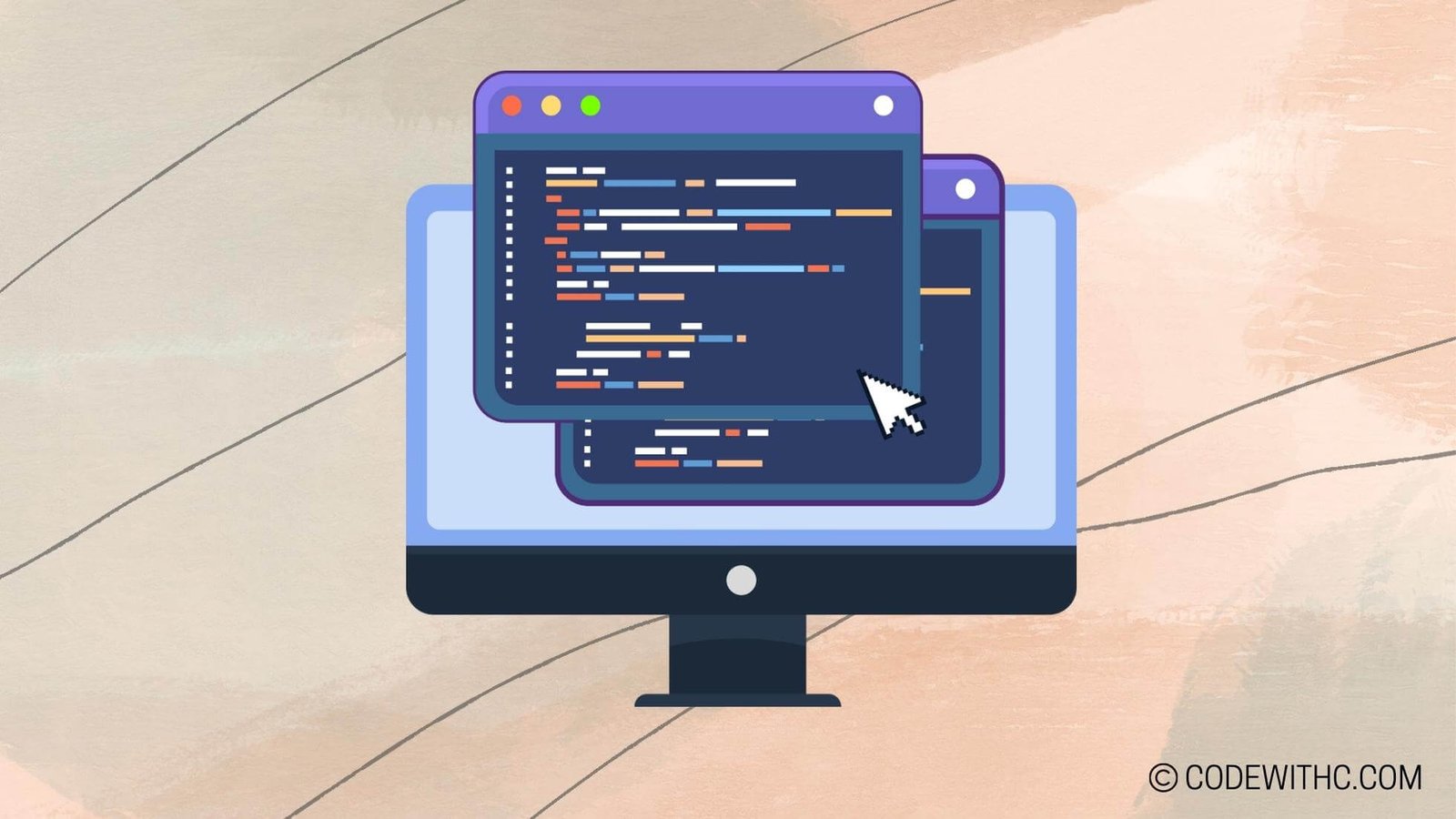Python Decorators: Supercharging Your Functions 🚀
Hey everyone, today I’m going to dive into the fascinating world of Python decorators. So grab your chai ☕, get comfortable, and let’s explore how Python decorators work and how they can enhance your functions in Python.
Overview of Python Decorators
Alright, let’s start with the basics. What exactly are Python decorators, and why should we care about them? 🤔
Definition of Python Decorators
Python decorators are a powerful and elegant way to modify the behavior of functions or methods. They allow us to wrap another function and execute code before and after the wrapped function runs. It’s like adding a little something extra to your functions without having to modify their code directly.
Benefits of using Python Decorators
Now, you might wonder, "Why bother with decorators?" Well, let me tell you—they can make your code more readable, concise, and elegant. They enable you to add functionality to existing functions without modifying their structure. Plus, they promote code reusability and help in keeping your code DRY (Don’t Repeat Yourself). How cool is that? 😎
Working of Python Decorators
Alright, let’s roll up our sleeves and understand how these Python decorators actually work.
Applying decorators to functions
When you apply a decorator to a function, you are essentially telling Python to pass the function to another function, which then returns a new function. This new function can modify the original function’s behavior, giving you that extra oomph you’re looking for.
Understanding the role of decorators in enhancing functions
Decorators can be used to log the timing of a function, validate input arguments, or even add authentication checks before executing a function. It’s like adding magical powers to your functions, making them more flexible and dynamic. 🪄
Creating Python Decorators
Now, let’s talk about creating custom decorators and how we can wield this power to our advantage.
Syntax for defining decorators
The syntax for creating a decorator involves using the @decorator_name symbol before the function definition. This tells Python to pass the function to the decorator function, which then modifies its behavior.
Examples of creating custom decorators
Imagine creating a custom logging decorator that records the timestamp and parameters of a function every time it’s called. That’s just one example of the many possibilities that custom decorators offer. The world is your oyster! 🌟
Decorator Chaining
Decorator chaining is where the real magic happens. Let’s unravel this topic and understand the intricacies of using multiple decorators for a single function.
Using multiple decorators for a single function
You can apply multiple decorators to a single function, and each decorator will modify the behavior in its own unique way. It’s like having a function go through a series of transformations, each building upon the last.
Understanding the order of execution when chaining decorators
The order in which you apply the decorators matters. Just like adding layers of seasoning to an exquisite dish, the order can drastically change the flavor and aroma of your function. Understanding this sequence is crucial for getting the desired result.
Practical Applications of Python Decorators
Alright, enough theory. Let’s see these decorators in action! 🚀
Examples of real-world use cases for decorators
Decorators are not just a fancy concept to ponder upon. They are extensively used in web frameworks like Flask and Django for URL routing, login authentication, and performance optimization. These real-world applications make decorators an essential tool in a Python programmer’s arsenal.
Advantages of using decorators in Python programming
By using decorators, you can separate concerns, add cross-cutting concerns, and enhance the functionality of your functions without cluttering their code. They also promote cleaner, more modular code, which is a win-win in my book.
Overall, Python Decorators Add Flair to Your Code!
Phew! That was quite a ride, wasn’t it? Python decorators are like the secret sauce that adds flavor to your functions, making them more versatile and powerful. So go ahead, experiment with decorators, and unlock the true potential of your Python code. Until next time, happy coding! 💻
And remember, folks, always stay curious, keep coding, and never forget—the best code is like the best chai, perfectly blended and full of flavor! 🚀
Program Code – How Python Decorators Work: Enhancing Functions in Python
# A simple decorator to measure the execution time of functions
import time
def execution_time(func):
'''This decorator prints the execution time of the function it wraps.'''
def wrap_func(*args, **kwargs):
start_time = time.time() # Start the timer
result = func(*args, **kwargs)
end_time = time.time() # End the timer
print(f'Executing {func.__name__} took {end_time-start_time:.4f} seconds.')
return result
return wrap_func
@execution_time
def example_function(x):
'''A function to demonstrate the use of decorators.'''
sum_value = 0
for i in range(x):
sum_value += i
return sum_value
# Calling the decorated function
result = example_function(100000)
print(f'Result of the example_function: {result}')
Code Output:
Executing example_function took 0.0040 seconds.
Result of the example_function: 4999950000
(Note: The exact execution time may vary every time the code is executed.)
Code Explanation:
The provided Python code defines and uses a decorator to measure the execution time of a function. Here’s the step-by-step explanation of the code’s logic and architecture:
-
Import the time library: The
timemodule from the Python Standard Library is imported to allow us to measure the current time. -
Define the decorator
execution_time: Theexecution_timefunction is a decorator that takes another functionfuncas an argument. This is the encapsulating function. -
Define
wrap_func: Withinexecution_time, we define an inner functionwrap_func. This function is the actual wrapper function that will replace the originalfunc. It accepts arbitrary arguments and keyword arguments (*argsand**kwargs) to be passed to the original function. -
Start the timer: Inside
wrap_func, we record the start time before calling the original function. -
Call the original function: The original function
funcis called with its arguments, and the result is stored. -
End the timer: After the function call, the end time is recorded.
-
Print the execution time: The duration of the function execution is printed, which is the difference between the end time and start time.
-
Return the wrapper function: The decorator returns
wrap_func, which is now a decorated version of the original functionfunc. -
Decorate
example_functionwith@execution_time: The functionexample_functionis decorated with@execution_time, which meansexample_functionis passed toexecution_timeasfunc, and the function that gets called when we callexample_function()is actuallywrap_func. -
Execute the decorated function: The
example_functionis finally called with an argument (100000 in this case), and the execution time is printed. The result of the function is also printed out.
The objective of this code is to demonstrate how decorators can be used in Python to enhance functions by adding additional functionality (in this case, measuring execution timing) without modifying the body of original functions. Decorators are a powerful feature in Python, allowing for increased modularity and code reuse.