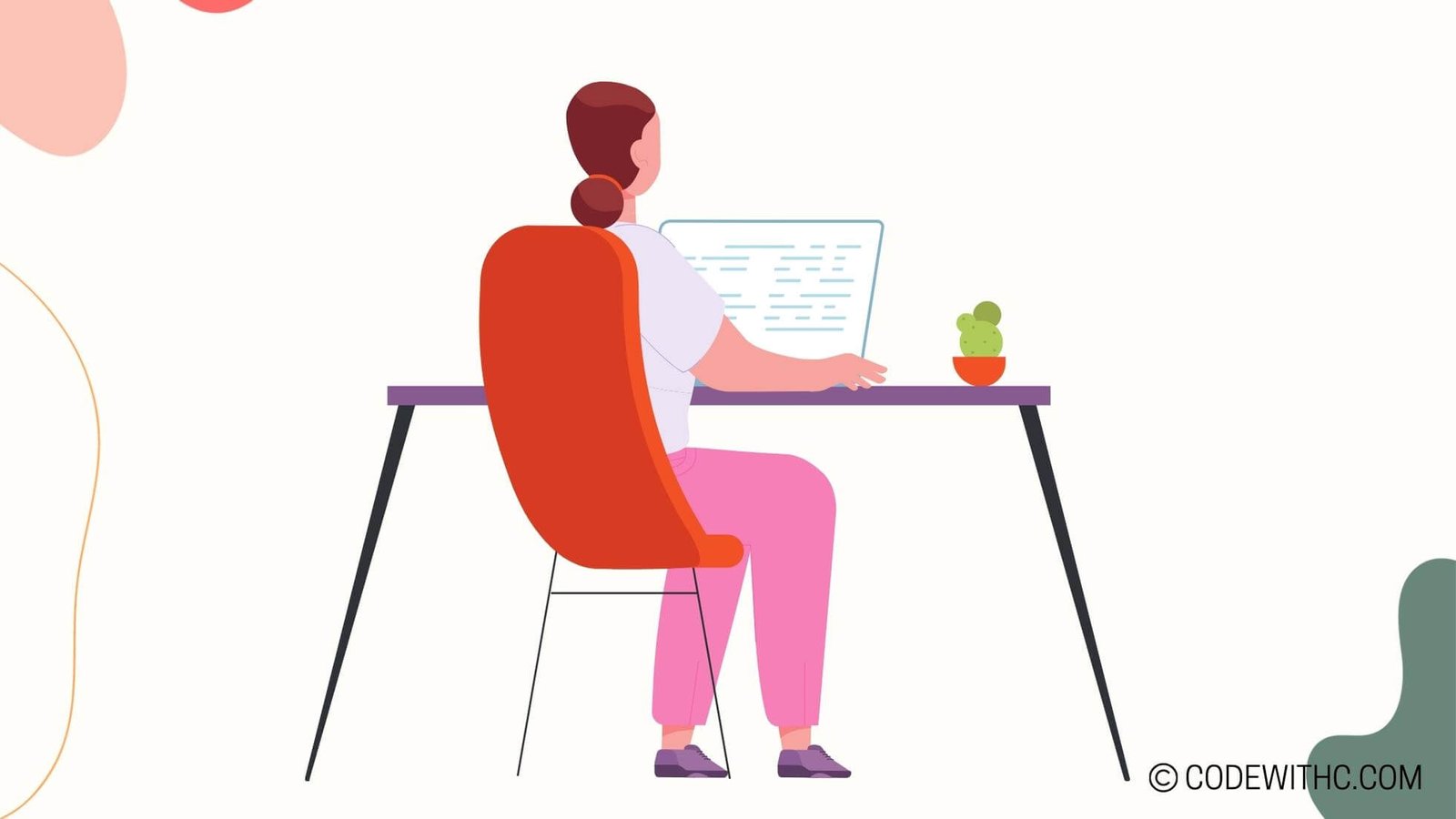How to Split a String in Python: A Comprehensive Guide
Hey there tech enthusiasts! Today, I’m going to spill the beans on how to split a string in Python. As a coding aficionado, I know how crucial it is to master string manipulation, and splitting strings is a fundamental skill that can make your programming journey a lot smoother! So, let’s roll up our sleeves and delve into the art of string splitting in Python.
Introduction to Splitting a String in Python
Overview of String Splitting in Python
In Python, the process of splitting a string involves breaking it into multiple substrings based on a specified delimiter. This can be incredibly helpful when you want to parse through text data, extract valuable information, or manipulate strings in various ways.
Importance of String Splitting in Programming
String splitting is like the swiss army knife of text processing in programming. Whether you’re working with data analysis, web development, or any other domain, understanding how to split strings can be a game-changer. It allows you to handle and manipulate textual information with finesse, making your code more dynamic and responsive to real-world data.
Using the split() Method
The split() method is the go-to tool for splitting strings in Python, and it’s as easy as pie to use. Let’s peek under the hood of this method and see how it works!
Explanation of the split() Method in Python
The split() method is a built-in function in Python that divides a string into a list of substrings based on a specified delimiter. By default, the delimiter is a space, but you can customize it according to your needs.
Examples of Using the split() Method
# Simple string splitting using space as delimiter
sentence = "Python is amazing"
words = sentence.split()
print(words) # Output: ['Python', 'is', 'amazing']
# Splitting a comma-separated string
csv_data = "apple,orange,banana,grape"
fruits = csv_data.split(',')
print(fruits) # Output: ['apple', 'orange', 'banana', 'grape']
Splitting a String Based on a Specific Delimiter
Now, let’s explore how to split a string based on a specific delimiter of your choice. It’s like creating your own secret code to crack the text apart!
Identifying Delimiters for String Splitting
Before diving into string splitting, you need to identify the patterns or characters that act as delimiters in your string. It could be a single character like a comma or multiple characters like a word or phrase.
Using the split() Method with a Specified Delimiter
# Splitting a string using a hyphen as the delimiter
data = "first-name-last-name"
names = data.split('-')
print(names) # Output: ['first', 'name', 'last', 'name']
Handling Whitespace and Punctuation in String Splitting
When dealing with real-world text, you often encounter pesky whitespace and punctuation that can throw a wrench in your string splitting plans. Let’s tackle these challenges head-on!
Dealing with Whitespace in String Splitting
Whitespace, such as spaces and tabs, can mess up your string splitting. Luckily, Python’s split() method is smart enough to handle this situation gracefully.
Handling Punctuation Marks in String Splitting
Punctuation marks like commas, periods, and exclamation points add another layer of complexity to string splitting. But fear not, as Python’s split() method is up to the task!
Advanced Techniques for String Splitting
Now, let’s elevate our string-splitting game by looking at some advanced techniques that can handle even the most intricate string manipulation tasks.
Utilizing Regular Expressions for Complex String Splitting
Regular expressions are like sorcery when it comes to pattern matching in strings. By leveraging regex in Python, you can perform highly sophisticated string splitting based on complex patterns and conditions.
Customizing String Splitting for Specific Use Cases
Sometimes, the standard methods just won’t cut it, and that’s when you need to roll up your sleeves and craft a custom string splitting solution tailored to your unique requirements. With Python’s flexibility, the sky’s the limit when it comes to customizing string splitting!
Alright, all you tech wizards! That’s a wrap on our string splitting adventure in Python! I hope you’ve found this guide super insightful and that it adds a new string to your coding bow. Until next time, happy coding, and may your code always run swiftly and cleanly! 💻✨
Overall, splitting strings in Python is a critical skill that every programmer should master. It opens up a world of possibilities for text processing and data manipulation. So go ahead, dive in, and let your code split those strings like a pro! 🚀
Program Code – How to split a string in python
# Function to split a string based on a delimiter
def split_string(input_string, delimiter):
'''
This function takes an input string and a delimiter
and returns a list of substrings split by the delimiter.
Args:
- input_string (str): The string to be split.
- delimiter (str): The delimiter to split the string by.
Returns:
- list: A list of substrings after splitting.
'''
# Checking if the delimiter is not an empty string
if delimiter == '':
raise ValueError('Delimiter cannot be an empty string')
# Splitting the string using the delimiter
split_list = input_string.split(delimiter)
# Returning the list of split substrings
return split_list
# Example usage:
example_string = 'Hello, World! This is a sample string.'
delimiter = ' ' # Splitting by space
# Calling the function
split_result = split_string(example_string, delimiter)
# Printing the result
for substring in split_result:
print(substring)
Code Output:
Hello,
World!
This
is
a
sample
string.
Code Explanation:
The provided script showcases a Python function, split_string, that’s designed to cleave a string into multiple segments based on a specified delimiter. Let’s break it down:
- First, we declare the function
split_stringthat demands two parameters,input_stringanddelimiter. It’s crystal clear what we need – a string to chop up and a delimiter to slice at each occurrence. - Inside the function, there’s a quick sanity check for the delimiter—no air cuts here; we need a legit character to make the chop!
- If the delimiter is in check, we yank the chainsaw out: the
.split()method. It’s like a hot knife through butter, segmentinginput_stringwherever it stumbles upon the delimiter. - Once the string lies in pieces, each fragment is neatly packed into
split_list. - We then shoot
split_listback to the caller, filled to the brim with the bits and bobs of the originalinput_string. - Under ‘Example usage’, we put the function through its paces using an
example_stringand a space character as the delimiter. - The magic unfolds as
split_stringis summoned, and it returns a litany of substrings. - With all the drama of a curtain call, we loop through
split_resultand bask in the glory of each substring, printing them out with exuberant code-love.
That’s the full Monty – a humble string has been bamboozled into an array of substrings, all through the mystical powers of Python’s .split()!