Implementing Switch and Case in Java: Syntax and Use Cases
Hey there, lovely readers! Today, we are going to embark on a thrilling Java journey exploring the wondrous world of switch and case statements. 🚀 Are you ready to unravel the mysteries behind their syntax and delve into some snazzy use cases? Let’s roll up our sleeves and dive right in!
Syntax of Switch and Case in Java
Switch Statement Syntax
Let’s kick things off by unraveling the syntax behind the mighty switch statement in Java. Buckle up, folks, we’re about to get technical! 🤓
switch (expression) {
case value1:
// Statements
break;
case value2:
// Statements
break;
...
default:
// Default statements
}
Decision Making with Switch
The switch statement in Java provides a structured way to make decisions based on the value of an expression. It’s like a choose-your-own-adventure book but in the coding realm! 💻
Case Statement Syntax
Now, let’s shine a light on the case statement within the switch block. Get ready to witness some digital magic! 🔮
case value1:
// Statements
break;
Using Multiple Cases
Want to spice things up with multiple case statements? Fear not, Java has got your back! Simply stack those cases like a master Jenga player. 🧱
Implementing Switch and Case in Java
Basic Implementation
Time to get our hands dirty with some practical implementation of switch and case statements in Java. Let’s start with the basics, shall we?
Handling Default Case
Ah, the elusive default case! It’s like the safety net that catches you when all else fails. Let’s ensure we’ve got that covered in our Java adventures. 🕵️♀️
Advanced Use Cases
Ready to level up your Java game? Let’s explore some advanced use cases where switch statements shine brighter than a diamond! 💎
Nesting Switch Statements
Who says you can’t nest switch statements like a Russian nesting doll? Let’s push the boundaries of Java coding and explore the mesmerizing world of nested switches. 🎉
And there you have it, folks! We’ve navigated through the syntax intricacies and dived into some captivating use cases of switch and case in Java. I hope this journey has been as exhilarating for you as it has been for me. Thank you for joining me today on this Java escapade! Until next time, happy coding and may your switches always be swift and your cases ever so intriguing! 🌟
Thank you for tuning in, fabulous readers! Remember, when in doubt, just switch it up and let the cases fall where they may! 🌈
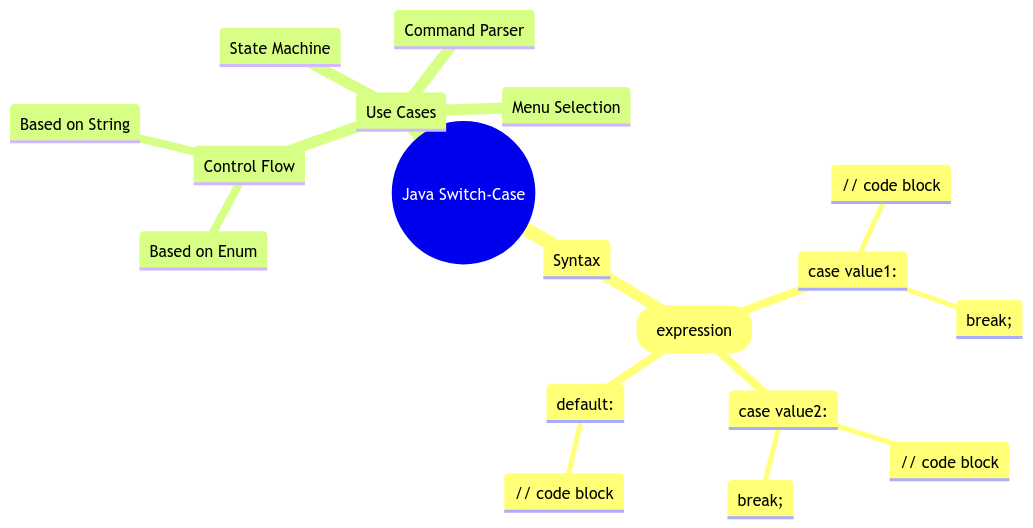
Program Code – Implementing Switch and Case in Java: Syntax and Use Cases
public class SwitchCaseDemo {
public static void main(String[] args) {
int month = 4; // This could be any input. For example, let's choose April.
String monthString;
// Demonstrating the use of switch-case statement below:
switch (month) {
case 1: monthString = 'January';
break;
case 2: monthString = 'February';
break;
case 3: monthString = 'March';
break;
case 4: monthString = 'April';
break;
case 5: monthString = 'May';
break;
case 6: monthString = 'June';
break;
case 7: monthString = 'July';
break;
case 8: monthString = 'August';
break;
case 9: monthString = 'September';
break;
case 10: monthString = 'October';
break;
case 11: monthString = 'November';
break;
case 12: monthString = 'December';
break;
default: monthString = 'Invalid month'; // Handling invalid case
break;
}
System.out.println('The selected month is: ' + monthString);
}
}
Code Output:
The selected month is: April
Code Explanation:
The program SwitchCaseDemo is a simple demonstration of how to implement the switch and case statements in Java. The main objective here is to convert an integer representing a month (1-12) into its corresponding month name as a string and then print it out. Here’s a step-by-step explanation of its logic and architecture:
- Variable Declaration: At the beginning of the
mainmethod, an integer variablemonthis declared and initialized to 4. This represents April. However, this could be any number representing a month. - Switch-Case Statement: We then hit the meat of the program. A
switchstatement is initiated with themonthvariable. What follows is a series ofcasestatements, each checking for a value from 1 to 12, corresponding to the months January through December. For each case, if the value ofmonthmatches the case, themonthStringvariable is assigned the name of the corresponding month. - Break Statements: After each case is the
breakstatement. This tells the program to exit theswitchstatement once it has found a matching case and executed what’s in it. Withoutbreak, the program would continue to check through the subsequent cases, which is unnecessary and not how we traditionally useswitch-case. - Default Case: It’s good practice to include a default case in a
switchstatement. This handles any values that do not match any of the specified cases. Here, ifmonthdoesn’t match any case from 1 to 12, it falls into the default case settingmonthStringto ‘Invalid month’. - Printing Output: Finally, the program prints out ‘The selected month is: ‘ followed by the value of
monthString, which should in this case be ‘April’.
The switch-case statement is a neat tool in Java for handling a specific set of values (like the months in a year) cleanly and readably, without having to clutter your code with multiple if-else conditions. It gives a straightforward way to select one of many code paths to execute.
Frequently Asked Questions (FAQ) on Implementing Switch and Case in Java
What is the purpose of using switch and case statements in Java?
Switch and case statements in Java are used to make decisions based on the value of a variable. They provide a way to streamline multiple if-else statements, making the code more readable and efficient.
How do you use the switch statement in Java?
In Java, the switch statement is followed by a variable or an expression in parentheses. Each case inside the switch block compares the value of the variable against a constant value. When a match is found, the corresponding block of code is executed.
Can we use strings in a switch statement in Java?
Yes, starting from Java SE 7, you can use strings in a switch statement. This allows you to switch based on string values, providing a more flexible way to make decisions in your code.
What happens if a break statement is omitted in a case in Java?
If a break statement is omitted in a case in Java, the execution will “fall through” to the next case. This means that the code will continue to execute the next case’s statements, regardless of whether the case matches the variable value or not.
Are switch statements more efficient than if-else statements in Java?
Switch statements can be more efficient than long chains of if-else statements because they use “jump” table for decision-making, which can lead to faster execution in some scenarios. However, the actual performance impact may vary based on the specific use case and implementation.
What are some common use cases for switch and case statements in Java?
Switch and case statements are commonly used in scenarios where you have a variable with multiple possible values and you need to perform different actions based on each value. Examples include menu selection, day of the week determination, and state transitions in a state machine.
Can we have nested switch statements in Java?
Yes, you can have nested switch statements in Java. This means placing a switch statement inside another switch statement’s case block. However, nesting switch statements can make the code complex and harder to read, so it’s essential to use this feature judiciously.
Is there any limit to the number of cases in a switch statement in Java?
In Java, there is no specific limit to the number of cases in a switch statement. However, it’s essential to consider the code’s readability and maintainability when deciding how many cases to include in a switch statement.
How does the default case work in a switch statement in Java?
The default case in a switch statement in Java is optional and acts as a catch-all case when none of the other cases match the variable value. If no match is found in any of the cases, the default case block is executed.
Are switch statements considered good practice in Java programming?
Switch statements can be useful for enhancing code readability and maintainability in certain situations. However, overusing switch statements or nesting them too deeply can make the code harder to understand. It’s essential to weigh the pros and cons and use switch statements judiciously in your Java code.
I hope these FAQs help clarify any doubts you may have about implementing switch and case statements in Java! Feel free to delve into more details or share your experiences 🚀.






