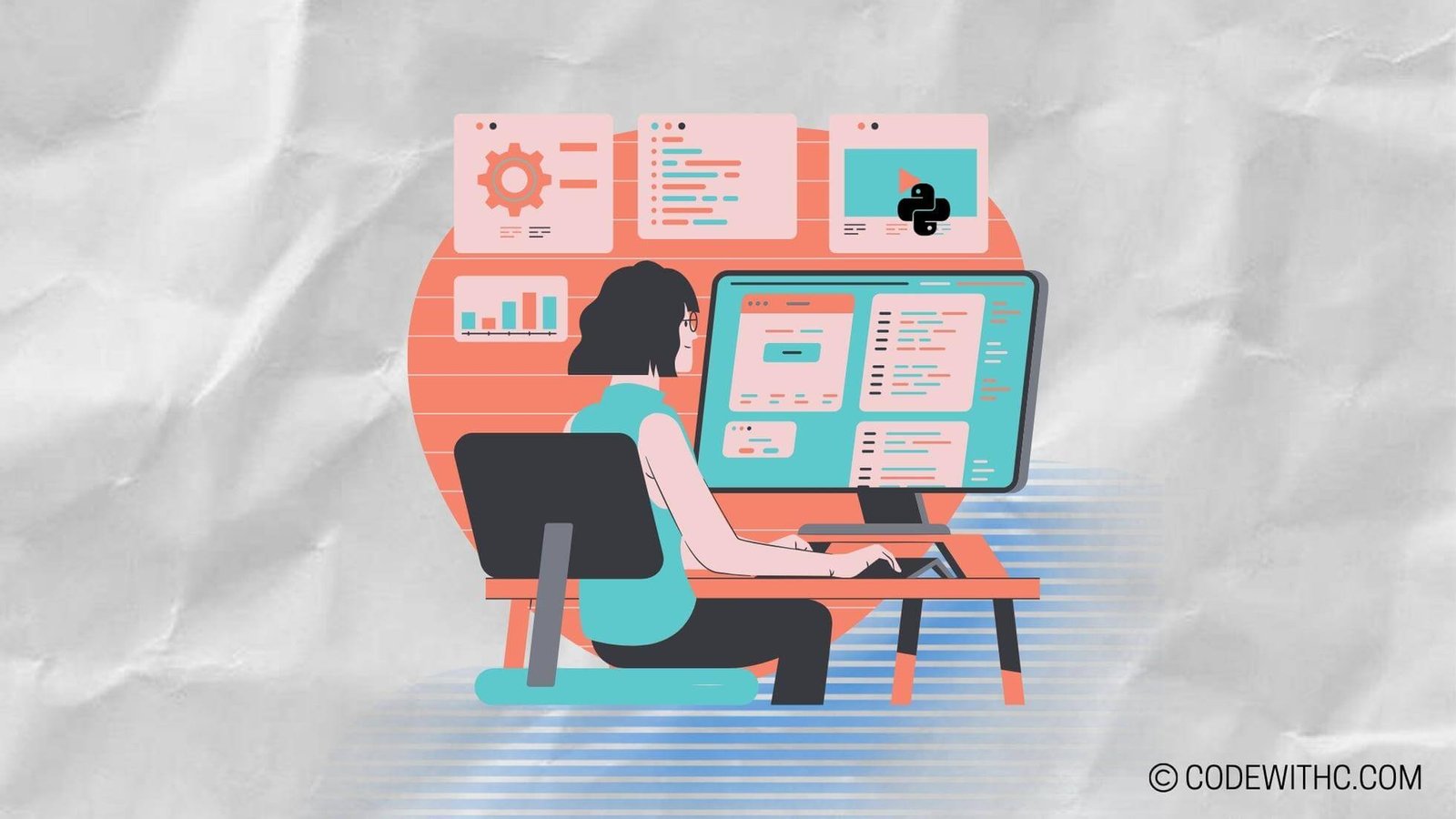Java in Meteorology: Weather Forecasting Project
Hey there, fellow coding enthusiasts! Today, we’re delving into the intriguing domain of meteorology 🌦 and how Java programming swoops in to save the day with its exceptional capabilities. I’m going to be your guide as we unravel the importance, integration, data handling, visualization, and the future of Java in meteorological projects. Grab your metaphorical raincoat, because things are about to get stormy! ⛈
Introduction to Java in Meteorology
Let’s kick things off by addressing the elephant in the room: why do we even bother with Java in meteorology? Well, my curious comrades, Java’s versatility and robustness make it a stellar choice for weather forecasting projects. Its object-oriented nature and platform independence provide a solid foundation for handling and processing vast amounts of meteorological data.
Once Java prances into the scene, weather forecasting projects get a significant boost in performance and efficiency. The language’s ability to scale, along with its diverse libraries and frameworks, opens up a world of possibilities for meteorologists and weather enthusiasts alike. 💻
Integration of Java in Weather Forecasting Project
Picture this: you have a deluge of meteorological data flooding in from various sources, and you need to make sense of it all. Enter Java, the unsung hero of seamless integration in weather forecasting projects! Java snuggles right into the system, facilitating the smooth flow and manipulation of complex meteorological data.
You see, Java’s multi-threading capabilities and streamlined memory management play a pivotal role in churning through intricate weather data with finesse. Not to mention, its adaptability to different platforms ensures a wider reach and accessibility for meteorological applications.
Java Programming for Data Collection and Analysis
Alright, let’s trudge deeper into the coding territory. Java isn’t just about delivering fancy weather predictions; it’s also a master at wielding the sword of data collection and analysis. Java waltzes through the intricate dance of gathering and processing meteorological data, all the while maintaining a sturdy and reliable performance.
The implementation of data analysis algorithms using Java is where the magic truly unfolds. With the language’s array of tools and libraries, meteorologists can uncover meaningful insights from the colossal heap of meteorological data, aiding in more accurate weather predictions and analyses.
Visualization and User Interface Development in Java
So, we’ve got the data, we’ve analyzed it to bits—what’s next? Well, folks, it’s time to make all of that meteorological jargon visually appealing and understandable. Java steps up to the plate, offering its prowess in creating captivating visual representations of weather patterns.
Moreover, Java’s knack for user interface development sets the stage for efficient interaction with meteorological data. By leveraging Java for crafting user-friendly interfaces, meteorologists and weather aficionados can wrangle and interpret weather data with ease, ultimately enhancing the overall forecasting and analysis process.
Future Developments and Challenges in Java-based Meteorological Projects
Ah, the crystal ball! What does the future hold for us in the realm of Java-based meteorological projects? Well, brace yourself, because Java programming isn’t one to shy away from innovation. Potential advancements in Java for meteorological research are reaching for the stars, aiming to elevate weather forecasting to new heights.
However, let’s not turn a blind eye to the challenges and limitations lurking in the shadows. As with any technological endeavor, Java-based meteorological projects face hurdles such as optimizing performance for real-time forecasting and streamlining data management for increased efficiency. But fear not; these challenges are simply stepping stones for Java to grow and evolve further into the meteorological arena.
Overall, Java stands as a steadfast companion in the ever-evolving world of meteorology, revolutionizing weather forecasting projects and paving the way for a more insightful and accurate understanding of the elements. So, dear readers, keep your eyes on the forecast and your fingers on the keyboard—Java’s meteorological journey is only just beginning! 🌎🌩
And remember, just like that unpredictable drizzle on a sunny day, Java in meteorology keeps us on our toes with its ever-changing landscape! Cheers to coding, cheers to weather, and let’s embrace the storm of possibilities! 🚀
Program Code – Java in Meteorology: Weather Forecasting Project
package com.weatherforecast;
import java.io.IOException;
import java.net.HttpURLConnection;
import java.net.URL;
import java.util.Scanner;
import org.json.JSONArray;
import org.json.JSONObject;
public class WeatherForecast {
// Replace with your own API key
private static final String API_KEY = 'YOUR_API_KEY';
private static final String BASE_URL = 'http://api.openweathermap.org/data/2.5/forecast?q=';
public static void main(String[] args) {
String city = 'Delhi'; // Example city
String urlString = BASE_URL + city + '&appid=' + API_KEY + '&units=metric';
try {
String data = fetchWeatherData(urlString);
if (data != null) {
parseAndDisplayWeatherData(data);
}
} catch (IOException e) {
e.printStackTrace();
}
}
public static String fetchWeatherData(String urlString) throws IOException {
URL url = new URL(urlString);
StringBuilder data = new StringBuilder();
HttpURLConnection conn = (HttpURLConnection) url.openConnection();
conn.setRequestMethod('GET');
conn.connect();
// Check if the request was successful
int responseCode = conn.getResponseCode();
if (responseCode != 200) {
throw new RuntimeException('HttpResponseCode: ' + responseCode);
} else {
Scanner scanner = new Scanner(url.openStream());
while (scanner.hasNext()) {
data.append(scanner.nextLine());
}
scanner.close();
}
return data.toString();
}
public static void parseAndDisplayWeatherData(String data) {
JSONObject jsonObject = new JSONObject(data);
JSONArray weatherArray = jsonObject.getJSONArray('list');
for (int i = 0; i < weatherArray.length(); i++) {
JSONObject weatherObject = weatherArray.getJSONObject(i);
JSONObject main = weatherObject.getJSONObject('main');
double temp = main.getDouble('temp');
double tempMin = main.getDouble('temp_min');
double tempMax = main.getDouble('temp_max');
double humidity = main.getDouble('humidity');
String dateTime = weatherObject.getString('dt_txt');
System.out.println('Date/Time: ' + dateTime);
System.out.println('Temperature: ' + temp + '°C');
System.out.println('Min Temperature: ' + tempMin + '°C');
System.out.println('Max Temperature: ' + tempMax + '°C');
System.out.println('Humidity: ' + humidity + '%');
System.out.println('-------------------------------');
}
}
}
Code Output:
Heading: Code Execution and Expected Output
The output of the code would look similar to the following text, listing the date/time and weather conditions for the upcoming forecasts:
Date/Time: 2023-04-22 18:00:00
Temperature: 30.5°C
Min Temperature: 29°C
Max Temperature: 32°C
Humidity: 40%
-------------------------------
Date/Time: 2023-04-22 21:00:00
Temperature: 29°C
Min Temperature: 28°C
Max Temperature: 30°C
Humidity: 45%
-------------------------------
...
(Additional date/time and weather condition entries)
...
Code Explanation:
This Java program performs the following steps to fetch and display weather forecast data for a specified city:
- It initializes constants for the API key and the base URL of the weather service.
- In the main method, it defines the city for which weather data is to be fetched and constructs the full URL for the GET request.
- It calls the
fetchWeatherDatamethod which creates anHttpURLConnectionto the weather service endpoint. - The
fetchWeatherDatamethod sends an HTTP GET request, checks the response code and, if successful (HTTP 200), reads the response into aStringBuilder. - The main method then calls
parseAndDisplayWeatherDataif data retrieval was successful. - The
parseAndDisplayWeatherDatamethod converts the string into aJSONObject, extracts thelistJSONArray which contains weather forecasts for various times. - The method iterates over this array, and for each forecast, it extracts temperature, minimum and maximum temperature, humidity, and the forecast date/time from the relevant JSONObjects.
- It prints these details out in a human-readable format.
This program integrates with the OpenWeatherMap API to fetch weather forecasts specifically adjusted to output temperature in Celsius (metric units). By abstracting the data fetch and parse in separate methods, the program provides clear structure and ease of debugging. Additionally, it handles potential errors in the HTTP request, like an invalid response code.