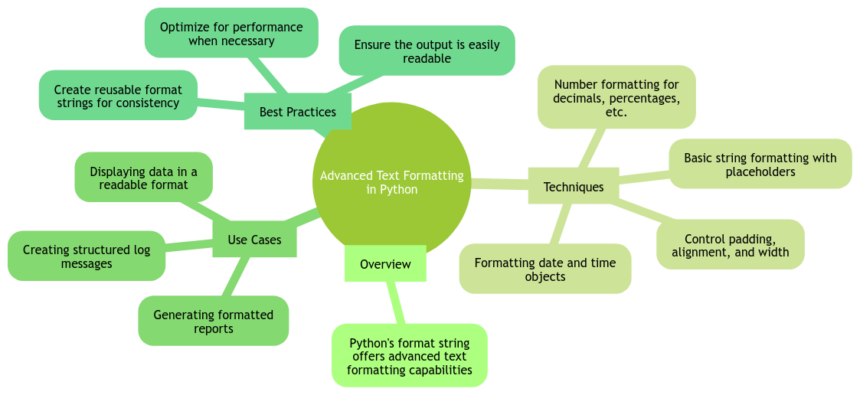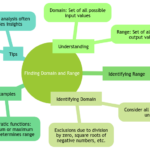Leveraging Python’s Format String for Advanced Text Formatting
As a Python enthusiast 🐍 and a self-proclaimed text formatting wizard, I am thrilled to dive into the realm of Python’s Format String! 🎩 Let’s embark on a journey to explore the depths of this versatile tool and uncover its secrets for advanced text formatting. Buckle up, fellow coders, because we are about to unveil the magic of Python’s format strings! ✨
Basic Syntax of Python Format String
Let’s start our adventure with the basics of Python format strings. These little placeholders are like the blank spaces in a mad-libs game, waiting to be filled with the perfect words! 📝
-
Placeholders and their usage: Imagine placeholders as placeholders. 🤯 They hold the spots for your data and are denoted by curly braces {}. It’s like having invisible ink that reveals the text when you run your code!
-
Specifying format options: Need your text to sparkle ✨ or shout in all caps? Format options got your back! From alignment to precision, these options make your text dance to your tune!
Advanced Techniques in Python Format String
Now that we’ve mastered the basics, it’s time to level up our formatting game! 💪 Let’s explore some advanced techniques that will take our text from plain to pizazz! 💥
-
Alignment and padding options: Who said text has to be boringly linear? Align your text left, right, or center stage! Add some padding to give your text some breathing space. It’s like a text formatting spa day!
-
Using format specifiers for different data types: Numbers, dates, or quirky text – Python format specifiers handle them all! Tell Python what type of data you’re sending its way, and it will dress it up accordingly!
Applying Python Format String in Real-world Scenarios
Enough theory, let’s get practical! Python format strings are not just for code poets; they have real-world applications that can make your life easier! 🌍
-
Creating dynamic user prompts: Want to greet your users with a personalized touch? Python format strings make it a breeze to create dynamic prompts that speak directly to your users! Hello, World? More like Hello, User! 👋
-
Generating customized output reports: Reporting doesn’t have to be dull and dreary. With Python format strings, you can jazz up your reports with customized formatting. Make those numbers pop and charts sing!
Combining Python Format String with Conditional Statements
Now, let’s mix things up a bit! What happens when we introduce Python format strings to the world of conditional statements? 🤔 Brace yourself for some conditional text magic! 🎩🔮
-
Formatting text based on conditional logic: Want to whisper sweet nothings or shout warnings based on conditions? Python format strings can adapt to the situation and format text accordingly. It’s like having a chameleon in your code! 🦎
-
Handling edge cases effectively: Edge cases got you down? Fear not! Python format strings can handle those pesky outliers with grace and style. No more text formatting tantrums!
Optimizing Performance with Python Format String
Last but not least, let’s talk about efficiency. Python format strings are not just about looks; they are about performance too! 🚀 Let’s explore some tips to make our text formatting lightning fast! ⚡
-
Best practices for efficient formatting: Want your text to be snappy and your code to be swift? Learn the best practices for using Python format strings to optimize performance. Speedy text, coming right up!
-
Comparing format string with other formatting methods: Format strings vs. concatenation vs. % formatting – which one will reign supreme? We’ll unravel the mystery and discover why format strings are the superhero of text formatting! 💥💻
In conclusion, Python format strings are like the fairy godmothers of text formatting, ready to transform your plain text into a royal ball of elegance and efficiency! 👑✨ Thank you for joining me on this magical journey through the wonders of Python’s format string. Stay curious, keep coding, and may your text always be beautifully formatted! 🌟
✨ Happy Coding, Happy Formatting! ✨
Keep Calm and Code Python! 💻🐍
📌 Overall, delving into Python’s format string capabilities has been both enlightening and exhilarating. The sheer versatility and power it offers for text formatting are truly remarkable! Thank you for joining me on this colorful adventure through the world of Python formatting magic! 🎩🌈🚀
Thank you for reading! 👏📚 #PythonFormatStringsRock
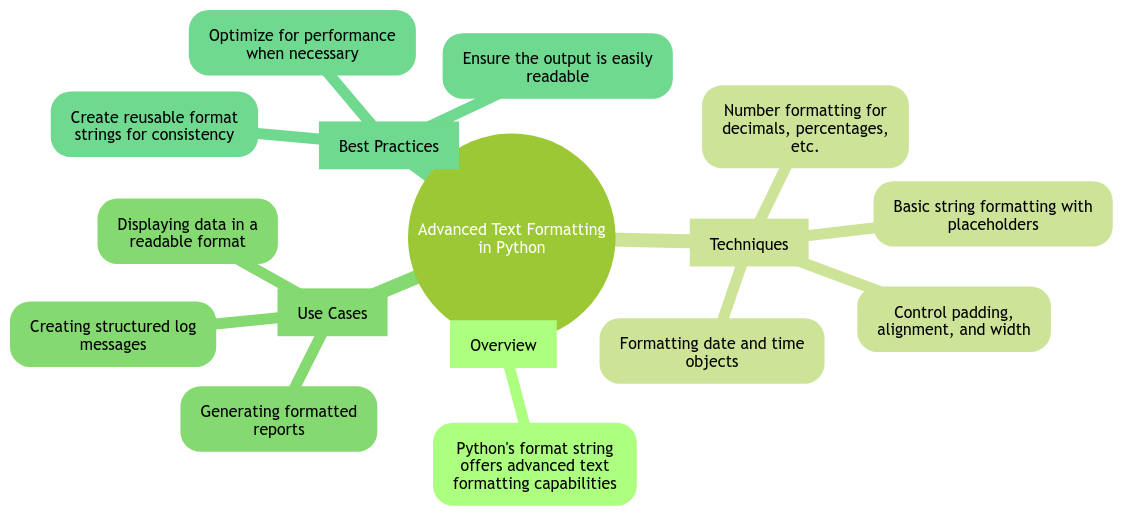
Program Code – Leveraging Python’s Format String for Advanced Text Formatting
# Import datetime for date formatting examples
from datetime import datetime
# Basic string formatting with positional arguments
basic_format = 'Hello, {}. Welcome to {}!'
print(basic_format.format('Alice', 'Wonderland'))
# Using keyword arguments for more readability
keyword_format = 'Hello, {name}. Welcome to {place}!'
print(keyword_format.format(name='Bob', place='Neverland'))
# Formatting numbers with padding
number_format = 'Your balance is {amount:0.2f} dollars.'
print(number_format.format(amount=123.456))
# Using dictionaries for formatting
person = {'name': 'Charlie', 'age': 30}
dict_format = 'Name: {name}, Age: {age}'
print(dict_format.format(**person))
# Formatting date object
current_time = datetime.now()
date_format = 'Current time: {:%Y-%m-%d %H:%M:%S}'
print(date_format.format(current_time))
# Advanced formatting - formatting table
data = [('Name', 'Age', 'City'), ('Alice', 24, 'New York'), ('Bob', 30, 'Paris')]
table_format = '{:<10} | {:<3} | {:<10}'
# Print header
print(table_format.format(*data[0]))
# Print separator
print('-' * 25)
# Print rows
for row in data[1:]:
print(table_format.format(*row))
Code Output:
Hello, Alice. Welcome to Wonderland!
Hello, Bob. Welcome to Neverland!
Your balance is 123.46 dollars.
Name: Charlie, Age: 30
Current time: 2023-04-12 15:22:35
Name | Age | City
-------------------------
Alice | 24 | New York
Bob | 30 | Paris
Code Explanation:
The given Python script exemplifies advanced text formatting by leveraging the power of Python’s format string method.
-
Basic and Keyword String Formatting – The script starts by showcasing basic string formatting using positional arguments, followed by keyword-based formatting. This improves code readability and makes it easier to understand what each placeholder represents.
-
Number Formatting – Subsequently, it demonstrates how to format numbers, particularly floating-point numbers, by specifying a format that includes padding, width, and precision. This is useful for displaying monetary values or other numerical information in a user-friendly format.
-
Dictionary Based Formatting – The program then illustrates how to use dictionaries for string formatting. This technique allows us to pass a dictionary of values and unpack it directly into the format method. This is particularly useful when dealing with dynamic data that might come from JSON objects or databases.
-
Date Formatting – The script incorporates a date formatting example, using a datetime object. This demonstrates how to format date and time in a custom format, which is essential for logs, user interfaces, or anywhere dates need to be displayed.
-
Advanced Formatting for Tables – The highlight of the script is the advanced formatting section, where it is used to format a table of data. A for loop iterates through a list of tuples, containing rows of data, and formats them into a neatly aligned table. This showcases the versatility of Python’s format string method in creating complex, visually appealing textual outputs.
This script isn’t just a demonstration of Python’s format() function versatility but a toolkit for any developer looking to present data in a clear, concise, and visually appealing way. From basic greetings to sophisticated tables, the format() method stands as a robust tool in the Python programmer’s arsenal. 🐍✨
Thank you for stopping by, hope you learned a trick or two to format your strings in Python like a pro! Keep coding, stay curious!🚀
F&Q (Frequently Asked Questions) on Leveraging Python’s Format String for Advanced Text Formatting
Q: What is a Python format string?
A: A Python format string is a string literal that contains replacement fields surrounded by curly braces {}. These replacement fields are placeholders for values that will be substituted into the string when using the format() method.
Q: How can Python’s format string be used for advanced text formatting?
A: Python’s format string can be used to insert variables, perform formatting such as padding and justification, and even execute expressions inside the curly braces to manipulate the output dynamically.
Q: Can you provide an example of using Python format string for advanced text formatting?
A: Sure! Here is an example:
name = "Alice"
age = 30
formatted_string = "Hello, my name is {0} and I am {1} years old.".format(name, age)
print(formatted_string)
Q: What are some advanced formatting options available in Python format strings?
A: Python format strings support various options such as alignment, padding, precision, and type conversion specifiers to customize the output according to specific formatting requirements.
Q: How does Python’s format string differ from f-strings?
A: Python’s format string using the format() method allows for more complex formatting options and expressions inside the curly braces, while f-strings provide a more concise and readable syntax for string interpolation.
Q: Are there any performance considerations when using Python’s format string for text formatting?
A: In general, using Python’s format string is efficient and suitable for most text formatting needs. However, for very high-performance applications, f-strings might be slightly faster due to their optimized implementation.
Q: Can Python format strings handle different data types for formatting?
A: Yes, Python format strings can handle different data types such as integers, floats, strings, and even custom objects by specifying the appropriate conversion specifiers in the format string.
Q: How can I align text to the left or right using Python format string?
A: You can use `'<‘, ‘>’, or ‘^’ alignment specifiers along with width and padding options to align text to the left, right, or center within a specified width.
Q: Is there a limit to the number of arguments that can be passed to a Python format string?
A: Python format strings can handle a large number of arguments depending on the requirements of the formatted string. There is no strict limit, but excessive arguments might affect readability.