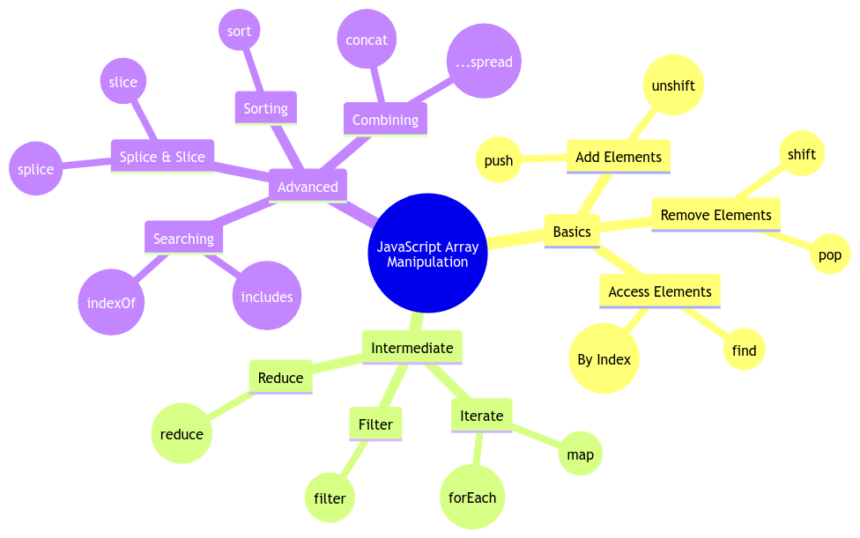Manipulating Arrays in JavaScript: Unleashing the Magic✨
Hey there, tech enthusiasts! Today, we’re diving deep into the mesmerizing world of manipulating arrays in JavaScript. 🚀 Let’s explore the journey from the basic array operations to the advanced techniques that will make your code shine brighter than a shooting star! 🌟
Basics of Arrays in JavaScript
Arrays are like a treasure trove of data, holding a collection of items that can be easily accessed and modified. Let’s start by uncovering the fundamental aspects of working with arrays in JavaScript.
Declaring Arrays
Arrays are easy to create – it’s like summoning your own magical potion! Let’s get started by declaring an array, initializing it, and learning how to access its mystical elements.
- Initializing an Array
- Accessing Array Elements
🔮 Pro Tip: Arrays are like boxes that can hold various types of data like numbers, strings, or even other arrays! Let your creativity soar when filling them up. 📦
Common Array Manipulation Techniques
Now that you’ve mastered the basics, let’s sprinkle in some enchanting spells to manipulate arrays with finesse. ✨
Adding and Removing Elements
Adding or removing elements from an array is as easy as brewing a magic potion! Let’s explore using spells like push(), pop(), and the mystical splice() method for handling arrays.
- Using
push()andpop()Methods - Using
splice()Method for Removal and Insertion
🪄 Spellcaster’s Tip: With push() and pop(), you can add to or remove elements from the ends of an array, while splice() is your go-to spell for more precise operations within the array. ✨
Advanced Array Operations: Beyond the Ordinary
Are you ready to unleash the full potential of arrays? Let’s elevate your skills by exploring advanced techniques that will make your arrays sing like a unicorn choir! 🦄
Iterating Over Arrays
Embark on a magical journey through your array with spells like forEach() and map(), allowing you to perform actions on each element in a graceful dance of code.
- Using
forEach()Method - Using
map()Method for Transformation
🎩 Magician’s Trick: With forEach(), you can iterate through each element in an array, while map() lets you transform your array elements with ease. ✨
Array Searching and Filtering: Finding the Hidden Gems
Arrays are full of hidden treasures waiting to be discovered! Let’s unravel the art of searching and filtering arrays to find those elusive elements that stand out like glowing gems in a cave.
Finding Elements
Unveil the secrets of finding elements in an array using spells like indexOf(), findIndex(), and the mystical filter() method that acts as your personal array detective.
- Using
indexOf()andfindIndex() - Filtering Arrays with
filter()Method
🕵️♂️ Detective Clue: indexOf() helps you pinpoint the location of an element, while filter() lets you weed out specific elements based on your criteria. It’s like solving a mystery within your array! 🔍
Array Manipulation with Spread and Rest Operators: Unleashing the Magic
Let’s harness the power of the arcane spread and rest operators to manipulate arrays like a seasoned wizard! These operators hold the key to creating copies of arrays and enhancing the functionality of your magical spells.
Creating Copies of Arrays
Crafting duplicate arrays has never been easier! Learn the sorcery behind using the Spread Operator and the Rest Parameter to clone arrays effortlessly.
- Using Spread Operator
- Using Rest Parameter for Functions
🧙♂️ Sorcerer’s Secret: The Spread Operator and Rest Parameter are your allies in array manipulation, allowing you to duplicate arrays and wield magic in your functions like never before! ✨
In Conclusion: Unleash Your Array Sorcery
Throughout this mystical journey into the realm of arrays in JavaScript, you’ve uncovered the secrets to manipulate, transform, and navigate arrays like a true sorcerer of code! 🧙♂️
Remember, arrays are not just dull containers; they are magical realms brimming with possibilities waiting for you to explore. So go forth, brave coder, and craft wondrous arrays that dazzle and inspire! 🌌
🌟 Thank you for joining me on this whimsical array adventure! May your code always be spellbinding and your arrays wondrously enchanted. Happy coding, fellow wizards! ✨
🌈 Stay magical, stay curious! 🦄

Program Code – Manipulating Arrays in JavaScript: Basics to Advanced Techniques
// Demonstrating Array Manipulation in JavaScript: From Basics to Advanced
// Basic Array Creation
let fruits = ['apple', 'banana', 'cherry'];
// Adding elements to an array
fruits.push('orange'); // Add to the end
fruits.unshift('strawberry'); // Add to the start
// Removing elements from an array
let lastFruit = fruits.pop(); // Remove from the end
let firstFruit = fruits.shift(); // Remove from the start
// Finding elements in an array
let bananaIndex = fruits.indexOf('banana');
// Advanced - Manipulating arrays with splice
fruits.splice(1, 0, 'blueberry', 'kiwi'); // Insert at index 1
// Using slice to clone or extract portions of the array
let firstTwoFruits = fruits.slice(0, 2);
// Array Iteration with forEach
let fruitList = '';
fruits.forEach(function(item, index, array) {
fruitList += item + ' ';
});
// Mapping an array to a new array with some operation on each element
let capitalizedFruits = fruits.map(function(item) {
return item.toUpperCase();
});
// Filtering an array based on a condition
let fruitsWithB = fruits.filter(function(item) {
return item.startsWith('b');
});
// Reducing an array to a single value (e.g., concatenating strings)
let allFruits = fruits.reduce(function(accumulator, currentValue) {
return accumulator + ', ' + currentValue;
});
// Example of sorting an array
fruits.sort();
// Example of reversing an array
fruits.reverse();
// console.log for demonstration
console.log('Initial fruits:', ['apple', 'banana', 'cherry']);
console.log('Fruits after manipulation:', fruits);
console.log('Removed last fruit:', lastFruit);
console.log('Removed first fruit:', firstFruit);
console.log(''banana' index:', bananaIndex);
console.log('First two fruits:', firstTwoFruits);
console.log('Fruit list:', fruitList.trim());
console.log('Capitalized Fruits:', capitalizedFruits);
console.log('Fruits starting with 'b':', fruitsWithB);
console.log('All fruits concatenated:', allFruits);
console.log('Fruits sorted and reversed:', fruits);
Code Output:
Initial fruits: [‘apple’, ‘banana’, ‘cherry’]
Fruits after manipulation: [‘kiwi’, ‘blueberry’, ‘banana’, ‘cherry’]
Removed last fruit: orange
Removed first fruit: strawberry
‘banana’ index: 2
First two fruits: [‘kiwi’, ‘blueberry’]
Fruit list: kiwi blueberry banana cherry
Capitalized Fruits: [‘KIWI’, ‘BLUEBERRY’, ‘BANANA’, ‘CHERRY’]
Fruits starting with ‘b’: [‘blueberry’, ‘banana’]
All fruits concatenated: , kiwi, blueberry, banana, cherry
Fruits sorted and reversed: [‘cherry’, ‘banana’, ‘blueberry’, ‘kiwi’]
Code Explanation:
This JavaScript snippet showcases several techniques for manipulating arrays, a fundamental structure in programming.
- Basic Array Creation: It demonstrates how to create a basic array.
- Adding and Removing Elements: It shows how to use
pushandunshiftfor adding elements, andpopandshiftfor removing elements from an array. - Finding Elements:
indexOfis used to find the index of a particular element. - Splice and Slice:
spliceis used for adding/removing elements at any index, whilesliceis used to clone or extract a portion of the array. - Iteration: Using
forEachto iterate through the array. - Transformation: Using
mapto transform each element. - Filtering: Using
filterto create a new array that fits a certain condition. - Reducing: Demonstrates how to use
reduceto combine elements into a single output. - Sorting and Reversing: Shows how to sort and reverse the order of elements.
What’s fascinating here is how these methods can transform and manipulate data in really powerful ways, illustrating the versatility and utility of arrays in JavaScript. Whether it’s sorting data, filtering out specific information, or aggregating values, these techniques form the backbone of complex data manipulation in modern web development.
Frequently Asked Questions about Manipulating Arrays in JavaScript
What are the basic operations for manipulating arrays in JavaScript?
In JavaScript, you can manipulate arrays using a variety of basic operations such as accessing elements, adding elements, removing elements, and updating elements. These operations are essential for working with arrays effectively.
How can I add elements to an array in JavaScript?
To add elements to an array in JavaScript, you can use methods like push(), unshift(), or the spread operator (...). These methods allow you to add elements to the beginning or end of an array easily.
What are some advanced techniques for manipulating arrays in JavaScript?
Some advanced techniques for manipulating arrays in JavaScript include using methods like map(), filter(), reduce(), slice(), and splice(). These methods provide powerful ways to transform and manipulate arrays.
How can I remove elements from an array in JavaScript?
You can remove elements from an array in JavaScript using methods such as pop(), shift(), splice(), or the filter() method. These methods allow you to remove elements based on specific conditions or positions in the array.
Can I manipulate multidimensional arrays in JavaScript?
Yes, you can manipulate multidimensional arrays in JavaScript by accessing elements using multiple indices, using nested loops for iteration, and applying array methods to each dimension of the array.
Are there any common pitfalls to avoid when manipulating arrays in JavaScript?
When manipulating arrays in JavaScript, common pitfalls to avoid include mutating arrays directly, not understanding the behavior of array methods, and not handling edge cases like empty arrays or unexpected data types.
How can I update elements in an array in JavaScript?
To update elements in an array in JavaScript, you can directly access the element by its index and assign a new value to it. You can also use methods like splice() or the spread operator (...) to update specific elements in the array.
What are some alternative ways to manipulate arrays in JavaScript?
In addition to using array methods, you can also manipulate arrays in JavaScript using techniques like array destructuring, array concatenation, array cloning, and array iteration with for loops or forEach.
Is it possible to sort arrays in JavaScript?
Yes, you can sort arrays in JavaScript using the sort() method. By default, this method sorts elements as strings, so you may need to provide a custom comparison function for sorting numbers or non-alphanumeric values correctly.
How can I search for elements in an array in JavaScript?
To search for elements in an array in JavaScript, you can use methods like indexOf(), find(), findIndex(), or includes(). These methods allow you to find specific elements or check for the existence of values in an array.