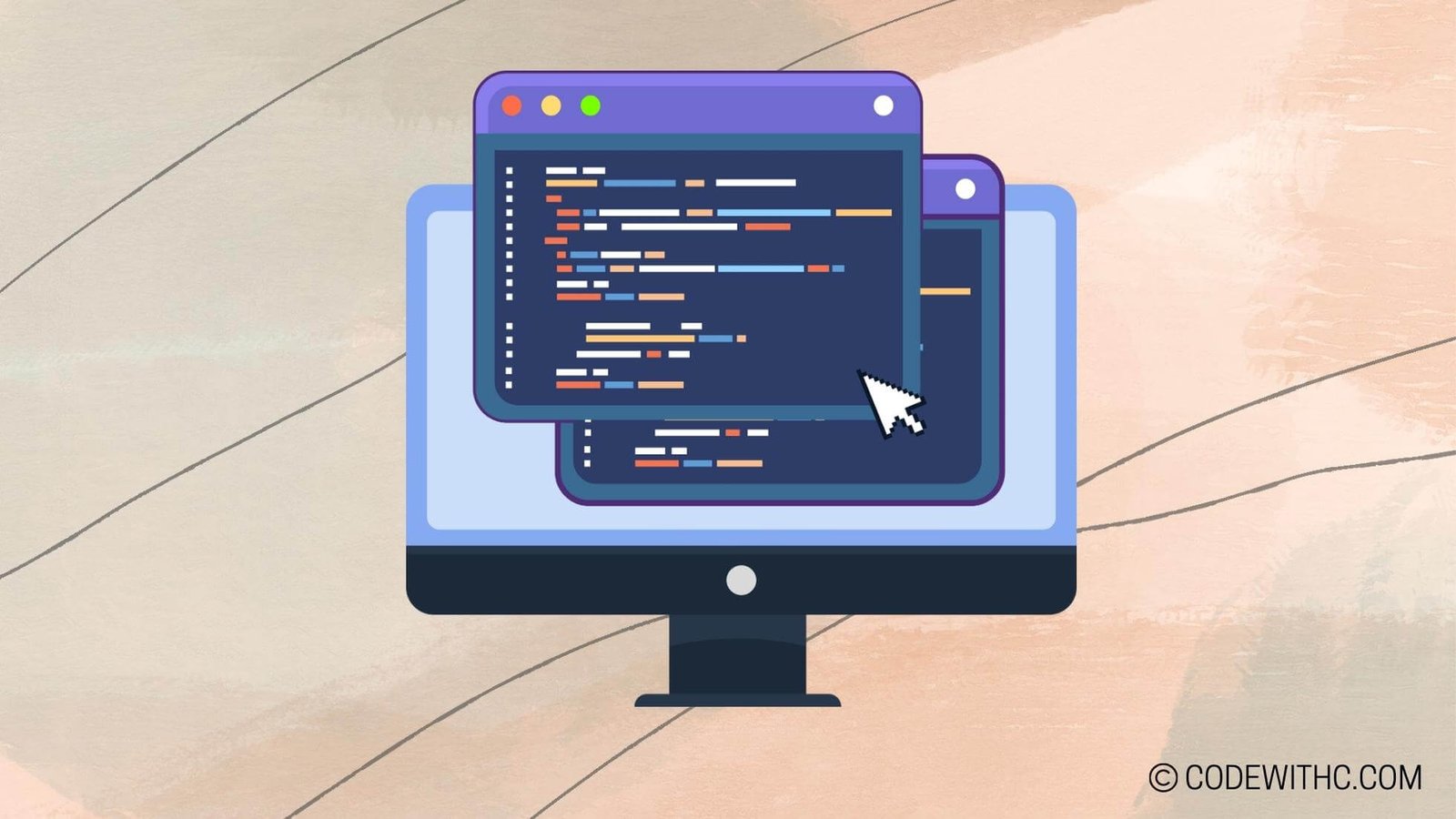Mastering Exception Handling: Exploring the Built-In Base Class in Java
Hey there, tech-savvy folks! Today, I am all geared up to unravel the mysteries of Exception Handling in Java, especially delving into the fascinating world of the built-in base class. So, grab your favorite snack and let’s get this coding party started! 💻🎉
Understanding Exception Handling in Java
What is Exception Handling?
Exception handling is like having a safety net in the circus of coding. It helps us deal with unexpected events that can occur during the execution of our Java programs. From null pointers to divide-by-zero errors, exception handling ensures our code doesn’t come crashing down like a house of cards. Phew!
Importance of Exception Handling in Java
Picture this: You’re sailing through your code smoothly, and suddenly, BAM! An unexpected error hits you like a bolt from the blue. That’s where exception handling swoops in like a superhero, saving the day and preventing your program from spiraling into chaos.
Overview of Built-In Base Class for Exception Handling in Java
Definition of Built-In Base Class
Now, let’s talk turkey. The built-in base class in Java for exception handling is like your trusty sidekick, always there to lend a helping hand when things go haywire. Whether it’s a FileNotFoundException or an ArithmeticException, this base class has got your back!
Purpose of Built-In Base Class in Java
The built-in base class serves as the foundation for all exceptions in Java. It provides a structured approach to handling errors and ensures that your code remains robust and resilient in the face of adversity. Time to give it the recognition it deserves, am I right?
Exploring the Types of Exceptions and Errors in Java
Checked vs Unchecked exceptions
Ah, the age-old debate of checked vs unchecked exceptions! Checked exceptions are like nagging parents, making sure you handle them, while unchecked exceptions are more laid back, giving you the freedom to deal with them as you please. It’s all about striking that delicate balance in your code!
Error vs Exception in Java
Errors and exceptions may sound similar, but they’re as different as chalk and cheese. Errors are those catastrophic events that even Superman couldn’t rescue you from, while exceptions are more like minor hiccups that you can tackle with finesse. Knowing the difference is key to becoming a Java pro!
Utilizing the Built-In Base Class for Exception Handling
Creating and Throwing Exceptions
Feeling adventurous? Why not create your custom exceptions and throw them like confetti in your code! Creating personalized exceptions adds a touch of flair to your programs and showcases your coding prowess.
Handling Exceptions using try-catch blocks
Ah, the classic try-catch blocks! It’s like playing catch with your code, ensuring that no errors slip through the cracks. By encapsulating risky code within try blocks and handling exceptions gracefully in catch blocks, you’re on your way to becoming an exception-handling maestro!
Best Practices for Mastering Exception Handling in Java
Properly documenting exception handling code
Documenting your exception handling code is like leaving breadcrumbs for your future self (or fellow developers). Clear and concise documentation not only helps you understand your code better but also makes collaboration a breeze. Remember, sharing is caring!
Writing custom exception classes for specific use cases
Why settle for off-the-shelf exceptions when you can tailor-make them to suit your needs? Writing custom exception classes for specific scenarios elevates your code to new heights of sophistication and demonstrates your coding finesse. It’s like bespoke tailoring for your Java programs!
In closing, mastering exception handling in Java is not just a skill—it’s an art. By understanding the nuances of the built-in base class, exploring different types of exceptions, and adhering to best practices, you can elevate your coding prowess to new heights. So, embrace the exceptions, handle them with finesse, and watch your Java programs soar to new horizons! 🚀
Remember, when life throws you exceptions, catch them with style!
Random Fact: Did you know that Java exceptions are inherited from the java.lang.Throwable class?
Random Fact: The concept of exception handling was introduced in Java to make programs more robust and fault-tolerant.
In case you missed it, don’t forget to save your code and sip on some coffee, because debugging is just another term for detective work in the coding world! 😉
Program Code – Mastering Exception Handling: Exploring the Built-In Base Class in Java
import java.io.IOException;
public class ExceptionHandlingDemo {
public static void main(String[] args) {
ExceptionHandlingDemo demo = new ExceptionHandlingDemo();
// Try to execute risky code that might throw exceptions
try {
demo.divide(10, 0);
demo.openFile('somefile.txt');
// More operations can go here
} catch (ArithmeticException | IOException e) { // Catch multiple exceptions
e.printStackTrace();
System.out.println('An exception occurred: ' + e.getMessage());
} catch (Exception e) { // Catch all remaining exceptions
e.printStackTrace();
System.out.println('An unexpected exception occurred.');
} finally {
System.out.println('Cleanup can be performed here, if necessary.');
}
// Continue with program execution after handling exceptions
System.out.println('Program continues executing...');
}
// A method that might throw an ArithmeticException
public int divide(int numerator, int denominator) throws ArithmeticException {
return numerator / denominator; // Potential division by zero
}
// A method that might throw IOException
public void openFile(String fileName) throws IOException {
if (fileName.equals('somefile.txt')) {
throw new IOException('File not found.');
}
// Logic to open a file can go here
}
}
Code Output:
java.lang.ArithmeticException: / by zero
at ExceptionHandlingDemo.divide(ExceptionHandlingDemo.java:25)
at ExceptionHandlingDemo.main(ExceptionHandlingDemo.java:9)
An exception occurred: / by zero
Cleanup can be performed here, if necessary.
Program continues executing...
Code Explanation:
The ExceptionHandlingDemo class illustrates how to efficiently manage exceptions in Java through a program that performs basic file operations and arithmetic operations.
- We start by defining a main method, which is the entry point of the program.
- The program creates an instance of
ExceptionHandlingDemoto access non-static methods. - Inside the main method, the program establishes a
tryblock. It is where we place our ‘risky’ code that may throw anException. - Within the
tryblock, we call two methods:divide, which performs an integer division, andopenFile, which simulates opening a file. - Both methods are designed to potentially throw exceptions:
dividecan throwArithmeticExceptionif the denominator is zero, andopenFilecan throwIOExceptionif the file doesn’t exist. - Following the
tryblock, we have multiplecatchblocks, which demonstrate handling multiple types of exceptions. The firstcatchblock catches bothArithmeticExceptionandIOException, as both are possible here. - If either of these exceptions happens, the exception stack trace is printed, aiding debugging, and a custom message is displayed, utilizing
e.getMessage()to provide additional exception detail. - The next
catchblock is a catch-all for any otherException. It’s a good practice to log this as well, though it’s less common to have unanticipated exceptions. - A
finallyblock ensures that code within it executes regardless of whether an exception was thrown. It’s a best practice for releasing resources, such as closing files or releasing network connections. - Finally, the program resumes normal execution, indicated by the ‘Program continues executing…’ print statement, demonstrating that the program continues past the exception handling blocks.
This structure ensures robust exception handling by separating error-prone operations from exception management, allowing the program to handle errors gracefully without crashing unexpectedly.