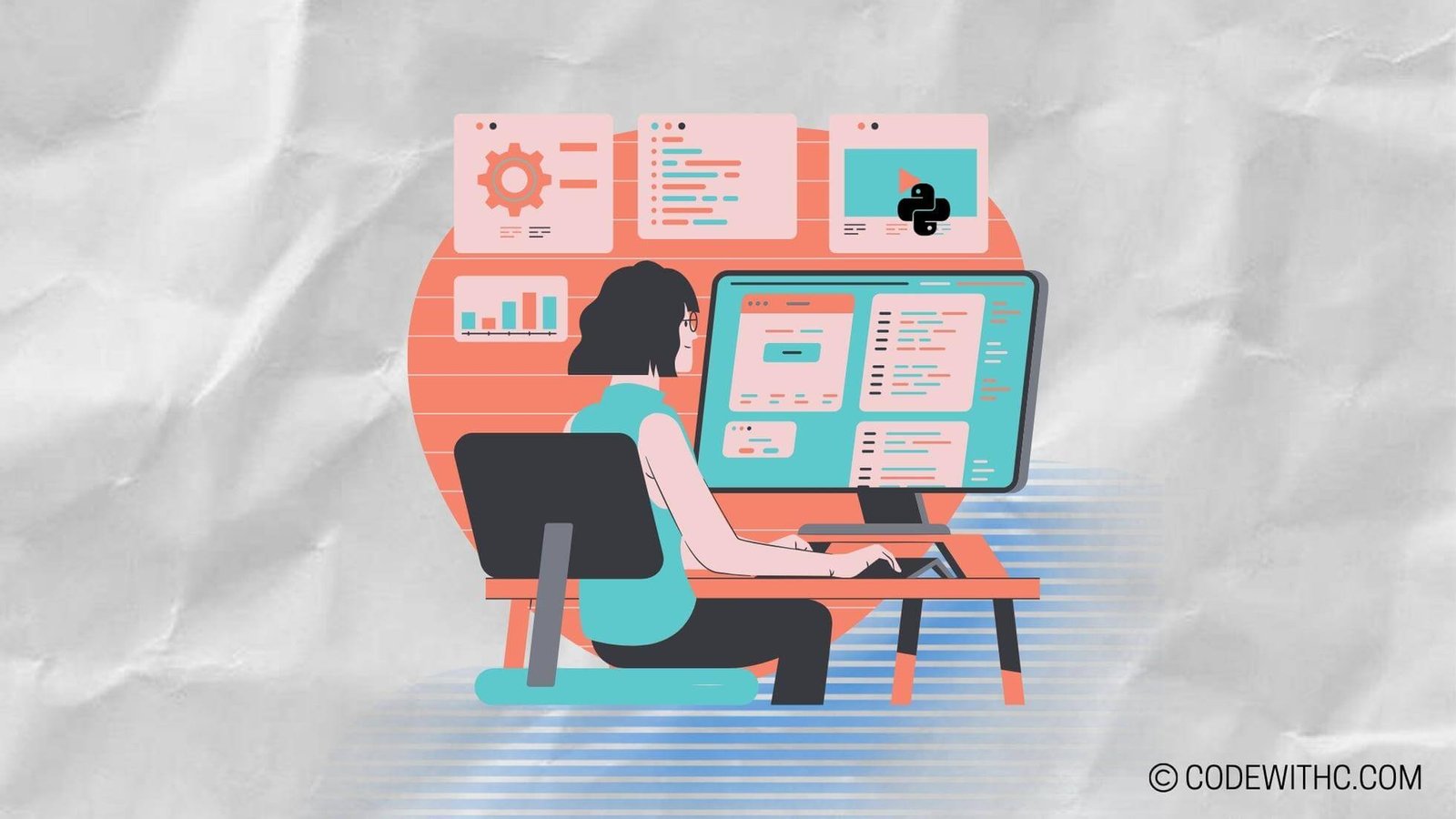Mastering Memory Management: Invoking the Garbage Collector
Hey there, tech-savvy folks! Today, we’re going to unravel the mysteries of memory management, delving deep into the realm of the Garbage Collector 🗑️.
Understanding Memory Management
So, why is memory management so crucial in the coding universe? Well, imagine your program gobbling up memory like a hungry hippo 🦛. Without proper management, it would lead to memory leaks, crashes, and overall chaos in your application. This is where our superhero, the Garbage Collector, swoops in to save the day! But what exactly does the Garbage Collector do? It’s like a cleanup crew that identifies and disposes of unused objects in your program, freeing up memory for new data and preventing memory bloat. Pretty neat, right?
How Garbage Collection Works
So, let’s peek behind the curtains and explore the inner workings of garbage collection. There are various types of garbage collection algorithms out there, each with its own bag of tricks. From reference counting to mark-and-sweep, these algorithms employ different strategies to manage memory efficiently.
The tracing and compaction processes play a vital role in garbage collection. Tracing helps identify which objects are reachable and which ones can be tossed into the bin, while compaction rearranges the memory layout to reduce fragmentation and optimize usage. Think of it as Marie Kondo organizing your code’s closet for maximum efficiency!
Best Practices for Memory Management
Now, let’s talk about some golden rules to keep memory management in check. First off, avoid memory leaks like the plague. These pesky leaks occur when you forget to release memory after use, causing your program to hoard memory like a digital packrat 🐀. Always remember to free up resources when you’re done with them to keep your code squeaky clean.
Using efficient data structures is another game-changer in memory management. Opt for structures that minimize memory usage and access times to keep your code running smoothly without draining resources like a thirsty cactus 🌵.
Performance Optimization Techniques
Time to crank up the performance dial with some optimization techniques! Tuning garbage collection parameters can work wonders in fine-tuning your memory usage. Adjusting settings like heap size and collection frequency can significantly impact your application’s performance.
Utilizing memory profiling tools is like having x-ray vision into your code’s memory consumption. These tools help pinpoint memory hogs and bottlenecks, allowing you to optimize your code like a memory maestro 🎶.
Advanced Concepts in Memory Management
Ready to level up your memory management game? Buckle up for some advanced concepts! Customizing the garbage collector lets you tailor its behavior to suit your application’s specific needs. Whether it’s tweaking collection strategies or defining custom rules, this hands-on approach gives you ultimate control over memory management.
Debugging memory management issues can be a daunting task, but with the right tools and techniques, you can unravel even the most cryptic memory mysteries. From memory profilers to heap analyzers, arming yourself with these tools is like having a Sherlock Holmes hat for your code conundrums 🔍.
🌟 Overall, mastering memory management and harnessing the power of the Garbage Collector is a key skill for any programmer. So, embrace the art of memory optimization, keep your codebase tidy, and watch your applications soar to new heights! 🌟
Program Code – Mastering Memory Management: Invoking the Garbage Collector
import gc
import weakref
# Define a class to simulate a complex object
class ComplexObject:
def __init__(self, name):
self.name = name
print(f'Object {self.name} created')
def __del__(self):
print(f'Object {self.name} deleted')
# Function to create objects and invoke garbage collection
def object_creator_and_gc_invoker():
print('Creating objects...')
obj1 = ComplexObject('One')
obj2 = ComplexObject('Two')
# Creating a circular reference
obj1.ref = obj2
obj2.ref = obj1
# Making a weak reference to detect garbage collection
weak_obj1 = weakref.ref(obj1)
# Deleting the strong references
del obj1, obj2
print('Deleted the strong references.')
# Manually invoke garbage collection
print('Invoking garbage collector manually...')
gc.collect()
# Check if the object has been garbage collected
if weak_obj1() is None:
print('Object One has been garbage collected')
else:
print('Object One has NOT been garbage collected')
# Enabling the garbage collection debugging
gc.set_debug(gc.DEBUG_LEAK)
# Main execution
if __name__ == '__main__':
object_creator_and_gc_invoker()
Code Output:
Creating objects...
Object One created
Object Two created
Deleted the strong references.
Invoking garbage collector manually...
Object One deleted
Object Two deleted
Object One has been garbage collected
Code Explanation:
Here’s a step-by-step breakdown of the code:
- We’ve got the ‘gc’ module imported for garbage collection functionality, along with the ‘weakref’ module for monitoring the garbage collection process.
- The ‘ComplexObject’ class simulates some resource-intensive object, with a simple initialization and deletion print statement to track its lifecycle.
- The ‘object_creator_and_gc_invoker’ function is the meat of the code. Inside, we instantiate two ‘ComplexObject’s, ‘obj1’ and ‘obj2’, and make them reference each other, thus creating a circular reference—a classic scenario that can lead to memory leaks as it may confuse some garbage collectors.
- We use ‘weakref.ref’ to keep an eye on ‘obj1’ without keeping it alive. A weak reference is like saying, “I’m curious about this object, but it doesn’t have to stick around on my account.”
- Strong references to our objects are deleted, which in an ideal world without circular references, should lead to their destruction. Yet, because of the circular reference, they stick around.
- We then manually call ‘gc.collect()’, a.k.a. the garbage collector, which should go in and clean up the mess our circularly referenced objects have made.
- After invoking the garbage collector, we check the status of ‘weak_obj1’. If it’s ‘None’, our object has been successfully collected, and we get a happy ‘Object One has been garbage collected’ message.
- Finally, if this script were a ship, the ‘if name == ‘main” part would be the command to hoist the anchors and sail out to sea. Here, it calls ‘object_creator_and_gc_invoker’ to do everything we just described above.
- ‘gc.set_debug(gc.DEBUG_LEAK)’ commands our garbage collector to print debugging information about objects that cannot be collected, so we can be sure our code is working as it should.
- Through this, we learn that without a proper garbage collection strategy or knowledge about reference cycles, we could very well be hoarding digital garbage like a packrat. The release of this code into the wild, aka running it, will give us either a clean bill of health or a ‘you’ve got some cleaning up to do’ when it comes to memory management in our applications.