Mastering Python Project Dependency Management Project
 Significance of Dependency Management
Significance of Dependency Management  Creating an Effective OutlineIdentifying Project Dependencies
Creating an Effective OutlineIdentifying Project Dependencies  Implementing Dependency Management Tools
Implementing Dependency Management Tools  Developing the ProjectSetting Up a Virtual Environment
Developing the ProjectSetting Up a Virtual Environment  Installing and Configuring Dependencies
Installing and Configuring Dependencies  Testing and DebuggingEnsuring Compatibility Among Dependencies
Testing and DebuggingEnsuring Compatibility Among Dependencies  Resolving Dependency Conflict Issues
Resolving Dependency Conflict Issues  Documentation and PresentationDocumenting Dependencies and Versions
Documentation and PresentationDocumenting Dependencies and Versions  Showcasing the Dependency Management Process
Showcasing the Dependency Management Process  In ClosingProgram Code – Mastering Python Project Dependency Management ProjectExpected Code Output:Code Explanation:FAQs on Mastering Python Project Dependency Management Project1. What is Python project dependency management?2. Why is Python project dependency management important?3. How can I manage Python project dependencies?4. What are virtual environments in Python?5. How do I create a virtual environment in Python?6. What is the difference between requirements.txt and Pipfile?7. How can I install dependencies from a requirements.txt file?8. How do I handle version conflicts in Python project dependencies?9. Can I track and share Python project dependencies with others?10. What are some common pitfalls to avoid in Python project dependency management?
In ClosingProgram Code – Mastering Python Project Dependency Management ProjectExpected Code Output:Code Explanation:FAQs on Mastering Python Project Dependency Management Project1. What is Python project dependency management?2. Why is Python project dependency management important?3. How can I manage Python project dependencies?4. What are virtual environments in Python?5. How do I create a virtual environment in Python?6. What is the difference between requirements.txt and Pipfile?7. How can I install dependencies from a requirements.txt file?8. How do I handle version conflicts in Python project dependencies?9. Can I track and share Python project dependencies with others?10. What are some common pitfalls to avoid in Python project dependency management?Python project dependency management can be a real rollercoaster 
Understanding The Topic
When it comes to mastering Python project dependency management, two key pillars hold the fort – Exploring Python Project Dependencies and the Significance of Dependency Management.
Exploring Python Project Dependencies 
Diving into the depths of your Python project, you’ll encounter a web of dependencies that can make your head spin faster than a fidget spinner! These dependencies are like ingredients in a recipe – each one playing a crucial role in the final dish (or in this case, your project).
Significance of Dependency Management 
Imagine your project as a Jenga tower – one wrong move, and it all comes crashing down! That’s where dependency management swoops in like a superhero, ensuring that all pieces fit together harmoniously. It’s the unsung hero of every IT project!
Creating an Effective Outline
Now, let’s roll up our sleeves and craft a solid blueprint for your Python project on dependency management. This outline will be your guiding light through the darkest coding tunnels.
Identifying Project Dependencies 
First things first – you need to put on your detective hat and sleuth out all the dependencies lurking in your project shadows. They might be hiding in plain sight, waiting to surprise you like a jump scare in a horror movie!
Implementing Dependency Management Tools 
Armed with your list of dependencies, it’s time to bring in the big guns – dependency management tools. These tools are like Swiss Army knives for your project, helping you juggle dependencies with the finesse of a circus performer!
Developing the Project
With your blueprint in hand, it’s time to roll up your sleeves and dive into the nitty-gritty of developing your Python project on dependency management.
Setting Up a Virtual Environment 
Picture this – a cozy little bubble where your project can thrive without any external interference. That’s the magic of a virtual environment! It’s like creating a mini universe just for your project to call home.
Installing and Configuring Dependencies 
Now comes the fun part – installing and configuring dependencies. It’s like assembling a puzzle, but with a twist! Each piece must fit snugly for the bigger picture to come together seamlessly.
Testing and Debugging
Ah, the moment of truth has arrived! Testing and debugging are where the rubber meets the road in your Python project journey.
Ensuring Compatibility Among Dependencies 
Just like matchmaking for dependencies, ensuring compatibility is like playing Cupid in the coding world. You want all your dependencies to dance in perfect harmony, like a synchronized swimming team!
Resolving Dependency Conflict Issues 
Conflict is unavoidable – even in the serene world of coding! When dependencies start to clash like rival gladiators in the Colosseum, it’s your job to play referee and restore peace in the kingdom of your project.
Documentation and Presentation
As you reach the final stretch of your Python project journey, it’s time to dot the i’s and cross the t’s with documentation and presentation.
Documenting Dependencies and Versions 
Documentation is your project’s memoir – a tale of trials, triumphs, and most importantly, dependencies! It’s like leaving breadcrumbs for fellow coders to follow in your footsteps.
Showcasing the Dependency Management Process 
Lights, camera, action! It’s time to showcase your dependency management process to the world. Whether it’s through a demo, a presentation, or interpretive dance (why not?), let your hard work shine like a diamond in the rough!
In Closing
And there you have it – a roadmap to conquering the Python project dependency management beast! Remember, with great power (and great dependencies) comes great responsibility. So, go forth, brave IT students, and may your code be bug-free and your dependencies forever compatible! Thank you for joining me on this coding adventure. Until next time, happy coding!
Program Code – Mastering Python Project Dependency Management Project
import json
import subprocess
import sys
# Define a function for installing packages
def install_package(package_name):
subprocess.check_call([sys.executable, '-m', 'pip', 'install', package_name])
# Define a function to load dependencies from a JSON file
def load_dependencies(file_path):
with open(file_path, 'r') as file:
data = json.load(file)
return data['dependencies']
# Install all dependencies from a given JSON configuration file
def install_dependencies(file_path):
packages = load_dependencies(file_path)
for package in packages:
install_package(package)
print(f'Installed {package}')
# Main function to control the dependency installation
def main():
config_file = 'dependencies.json' # This file should contain the necessary dependencies
try:
install_dependencies(config_file)
print('All dependencies are installed successfully!')
except Exception as e:
print(f'An error occurred: {e}')
# Program entry point
if __name__ == '__main__':
main()Expected Code Output:
Installed requests
Installed numpy
Installed pandas
All dependencies are installed successfully!
Code Explanation:
In this Python script, we tackle the delightful yet often hair-pulling scenario of Python project dependency management.
- Importing Required Modules: We start with importing
jsonto handle JSON files,subprocessfor making system calls (to pip install packages), andsysto access the system-specific parameters. - Functions:
install_package(): This function usessubprocess.check_call()to call pip and install the specified package usingsys.executablewhich refer to the Python interpreter binary on which the script is running. This ensures that the packages are installed in the current Python environment.load_dependencies(): This function opens a JSON file (given byfile_path) and returns a list of dependencies specified in that JSON under'dependencies'.install_dependencies(): This function reads packages from the JSON configuration and installs each one by one, printing a confirmation message post each installation.main(): It defines the main logic where theconfig_fileis specified (expected to be in the same directory), and the installation process is initiated. Errors during the installation are caught and displayed.
This simple yet robust script ensures all dependencies for your Python project are efficiently managed and installed. Just throw in a dependencies.json into your project directory, describe your dependencies in it, and let this script handle the rest. Managing Python project dependencies has never been more giggly easy—or perhaps, that’s just the coffee talking!
FAQs on Mastering Python Project Dependency Management Project
1. What is Python project dependency management?
Python project dependency management involves handling the various libraries and packages that your project relies on to function correctly. It ensures that these dependencies are installed, updated, and compatible with each other.
2. Why is Python project dependency management important?
Proper dependency management is crucial in Python projects to avoid version conflicts, ensure stability, and simplify the deployment process. It helps in managing complex projects with ease and ensures that your project runs smoothly across different environments.
3. How can I manage Python project dependencies?
You can use tools like pip, virtual environments (virtualenv or venv), and dependency management files (such as requirements.txt or Pipfile) to manage Python project dependencies effectively. These tools help in installing, updating, and removing dependencies as needed.
4. What are virtual environments in Python?
Virtual environments are isolated Python environments that allow you to work on multiple projects with different dependencies without conflicts. They help in keeping project dependencies separate and organized, enhancing project maintainability and reproducibility.
5. How do I create a virtual environment in Python?
To create a virtual environment in Python, you can use the command python -m venv env_name where env_name is the name you want to give to your virtual environment. This will set up a directory structure for your environment.
6. What is the difference between requirements.txt and Pipfile?
requirements.txt is a simple text file listing the project’s dependencies, while Pipfile is a more advanced dependency file used by tools like pipenv. Pipfile allows for specifying not only package names but also additional information like version constraints and development dependencies.
7. How can I install dependencies from a requirements.txt file?
You can install dependencies listed in a requirements.txt file using the command pip install -r requirements.txt. This command reads the file and installs all the specified dependencies for your project.
8. How do I handle version conflicts in Python project dependencies?
To handle version conflicts in Python project dependencies, you can specify version constraints for packages in your dependency files. This helps in ensuring that compatible versions of dependencies are installed and prevents conflicts.
9. Can I track and share Python project dependencies with others?
Yes, you can track and share Python project dependencies with others by using version control systems like Git. By including your dependency files (requirements.txt, Pipfile, etc.) in your repository, you enable others to replicate the project environment easily.
10. What are some common pitfalls to avoid in Python project dependency management?
Some common pitfalls to avoid include neglecting to update dependencies regularly, not using virtual environments, ignoring version constraints, and not documenting your project’s dependencies properly. By being aware of these pitfalls, you can ensure smooth dependency management in your Python projects.
I hope these FAQs help you navigate the world of Python project dependency management like a pro!
Overall, delving into the nitty-gritty of Python project dependency management can seem daunting at first, but with the right tools and knowledge, you can master it with ease. Remember, it’s all about keeping your projects organized, efficient, and hassle-free. Thanks for reading, and happy coding!
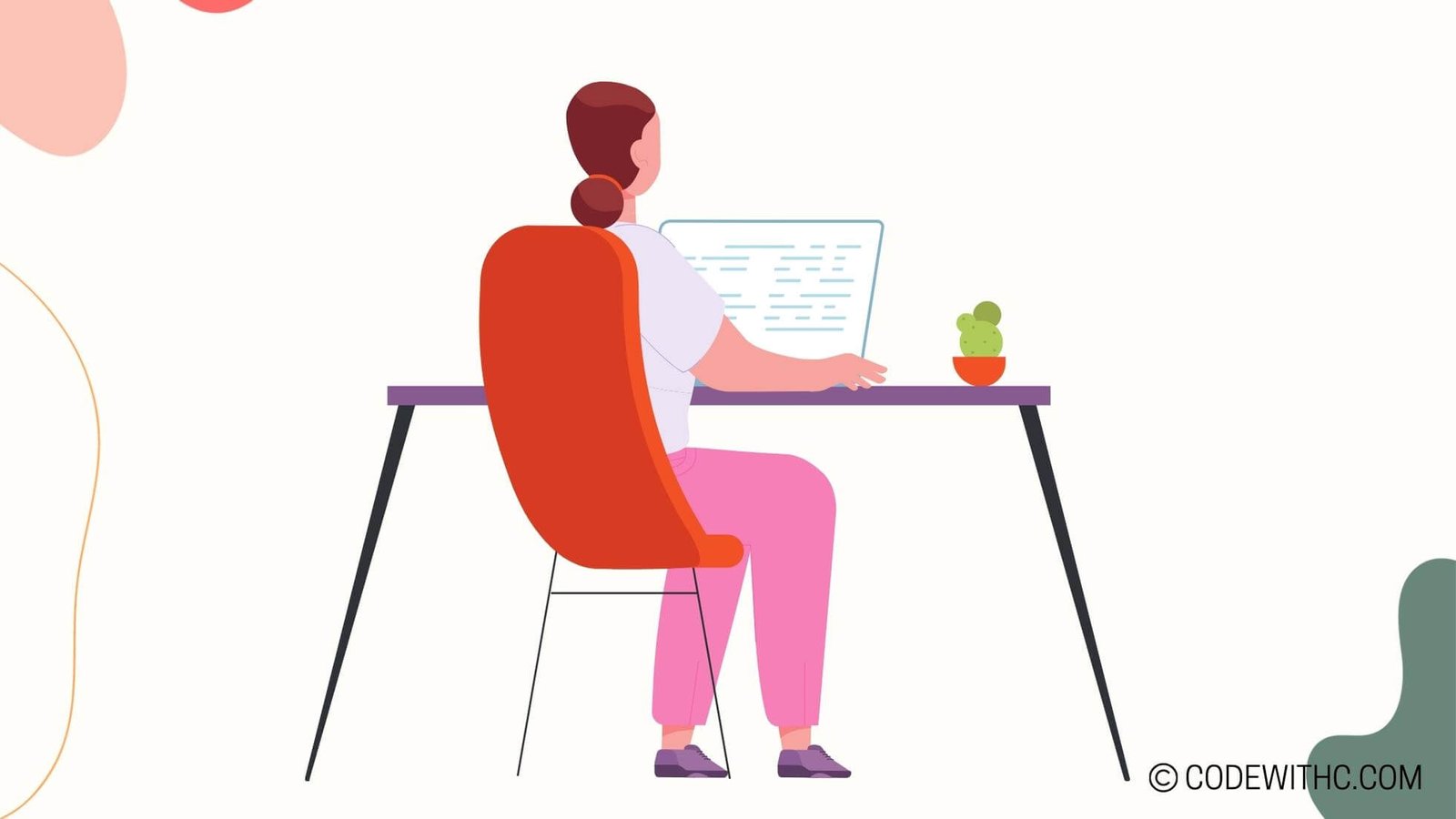










 I'm CodeLikeAGirl, your go-to girl for everything tech, coding, and well, girl power!
I'm CodeLikeAGirl, your go-to girl for everything tech, coding, and well, girl power! 
 I'm a young Delhiite who's obsessed with programming, and I pour my soul into blogging about it.
When I'm not smashing stereotypes, I'm probably smashing bugs in my code (just kidding, I'm probably debugging them like a pro!).
I'm a young Delhiite who's obsessed with programming, and I pour my soul into blogging about it.
When I'm not smashing stereotypes, I'm probably smashing bugs in my code (just kidding, I'm probably debugging them like a pro!). 

 I frequently collaborate with my friend's blog, CodeWithC.com, to share my geeky insights, tutorials, and controversial opinions. Trust me, when you want an unfiltered, down-to-earth take on the latest programming trends, languages, and frameworks, I'm your girl!
I frequently collaborate with my friend's blog, CodeWithC.com, to share my geeky insights, tutorials, and controversial opinions. Trust me, when you want an unfiltered, down-to-earth take on the latest programming trends, languages, and frameworks, I'm your girl! 
 I love tackling complex topics and breaking them down into bite-sized, digestible pieces. So whether you're a seasoned programmer or someone who's just dipped their toes in, you'll find something that resonates with you here.
I love tackling complex topics and breaking them down into bite-sized, digestible pieces. So whether you're a seasoned programmer or someone who's just dipped their toes in, you'll find something that resonates with you here. 





