Mastering the Algorithm of Binary Search for Efficient Searching
Ah, binary search, the magician of algorithms, slicing through datasets like a hot knife through butter! 
Benefits of Binary Search Algorithm:
When it comes to algorithms, Binary Search stands tall with its impressive perks! Let’s explore why it’s the VIP of search algorithms:
-
Faster Search Time: Picture this: you have a massive dataset, and you need to find that one needle in the haystack. Binary Search swoops in and gets the job done in no time!
-
Reduced Comparisons: Forget about endless comparisons. Binary Search cuts through the clutter by halving the search space at each step, making it a comparison-saving superhero!
Implementation Steps for Binary Search:
Now, let’s roll up our sleeves and get our hands dirty with the implementation of Binary Search. The road to becoming a Binary Search whiz starts here:
-
Define Input Array: The first step is setting the stage by defining your sorted array. Remember, Binary Search is like Sherlock Holmes; it thrives on order!
-
Implement Binary Search Function: Time to bring out the big guns! Code up your Binary Search function, ensuring those midpoints and comparisons are on point. Get ready to witness the magic unfold!
Common Mistakes to Avoid in Binary Search:
Even the best of us can stumble, but fear not! Here are the pitfalls to steer clear of on your Binary Search adventure:
-
Incorrect Midpoint Calculation: Ah, the dreaded off-by-one error! Avoid this blunder by double-checking your midpoint calculations. Precision is key!
-
Not Handling Edge Cases Properly: Don’t let those pesky edge cases trip you up. Secure your code by handling them with care. Remember, every case matters!
Optimizing Binary Search for Large Datasets:
Got a colossal dataset on your hands? Don’t fret! Here are some nifty tricks to optimize Binary Search for those heavyweight scenarios:
-
Implementing Binary Search Trees: When the going gets tough, the tough get going with Binary Search Trees. Dive into the world of structured binary goodness to conquer those vast datasets!
-
Parallelizing Binary Search Operations: Why go solo when you can tag team? Parallelize your Binary Search operations to turbocharge your search game. Time to put those CPU cores to work!
Applications of Binary Search Algorithm:
Now that you’ve mastered the art of Binary Search, it’s time to unleash its power in real-world scenarios. Here are some cool applications to showcase your Binary Search prowess:
-
Searching in Sorted Arrays: Need to find that golden nugget in a sea of sorted data? Binary Search has your back! Dive in, slice, and dice through those arrays with ease!
-
Finding Closest Value in a Sorted List: Ever had to pick the nearest match from a sorted list? Binary Search is here to save the day! Bid farewell to manual scanning and let Binary Search do the heavy lifting!
So, there you have it, folks! The captivating journey through the algorithmic wonderland of Binary Search. Remember, with great algorithms comes great responsibility (and a sprinkle of magic)!
In Closing
Thank you for joining me on this exhilarating Binary Search quest. May your algorithms be efficient, your searches be swift, and your code be bug-free! Stay curious, stay coding, and as always, happy searching!
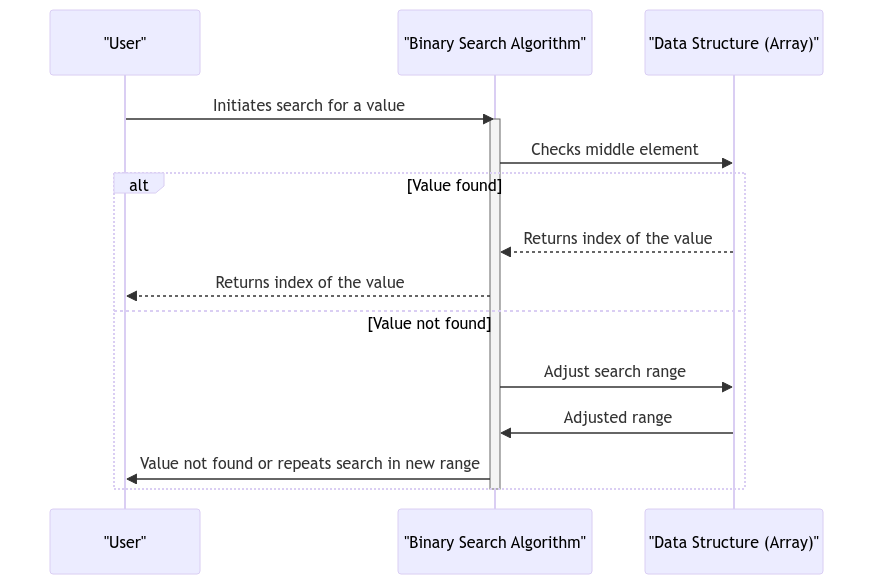
Program Code – Mastering the Algorithm of Binary Search for Efficient Searching
def binary_search(arr, target):
'''
Perform a binary search on a sorted array.
Parameters:
arr (list): A sorted list of integers.
target (int): The integer to search for in the array.
Returns:
int: The index of the target in the array if found, otherwise -1.
'''
low = 0
high = len(arr) - 1
while low <= high:
# Calculate the middle of the current segment
mid = (low + high) // 2
# Check if the target is at the middle
if arr[mid] == target:
return mid
# If target is greater, ignore left half
elif arr[mid] < target:
low = mid + 1
# If target is smaller, ignore right half
else:
high = mid - 1
# Target was not found
return -1
# Sample array
arr = [2, 3, 4, 10, 40]
target = 10
# Execute binary search
result = binary_search(arr, target)
if result != -1:
print('Element is present at index', str(result))
else:
print('Element is not present in array')Code Output:
Element is present at index 3
Code Explanation:
This code snippet demonstrates the use of binary search, a classic algorithm for finding an item within a sorted list. The premise of binary search is quite simple: it repeatedly divides the search interval in half until the target value is found or the search interval is empty.
Here’s a breakdown of how it works:
- Initialization: We begin by initializing two pointers,
lowat the beginning of the array andhighat the end. - Loop Until Found or Exhausted: The
whileloop continues as long aslowdoes not surpasshigh. This loop is the heart of the binary search. - Find the Middle: Inside the loop, we calculate the midpoint between
lowandhigh. This is where we check if the target value resides. - Check Middle for Target: If the item at the midpoint is the target, we’ve found our item and return its index.
- Adjust Search Range: If the target is not at the midpoint, we adjust our search range. If the target is greater than the value at the midpoint, we eliminate the lower half of the range by setting
lowtomid + 1. Conversely, if the target is less, we cut off the upper half by settinghightomid - 1. - Target Not Found: If the loop exits without finding the target, indicating that
lowhas surpassedhigh, we return-1to signify the absence of the target in the array.
This approach drastically reduces the search time, making binary search a powerful tool for dealing with large, sorted datasets. It is a stark contrast to linear search, where items are checked one by one, without taking advantage of the array’s sorted nature. This efficiency is why binary search is a cornerstone algorithm in computer science, offering a logarithmic time complexity of O(log n), significantly faster than a linear search’s O(n) for large datasets.
Frequently Asked Questions about Mastering the Algorithm of Binary Search for Efficient Searching
-
What is the basic concept behind the binary search algorithm?
-
How does binary search differ from linear search, and why is it more efficient?
-
Can binary search only be applied to sorted arrays or lists?
-
What is the time complexity of the binary search algorithm?
-
Are there any specific scenarios where binary search outperforms other searching algorithms?
-
How can I implement the binary search algorithm in different programming languages?
-
Are there any common pitfalls or mistakes to avoid when using binary search?
-
Is it necessary to understand recursion to master the binary search algorithm?
-
Can binary search be used for searching in multidimensional arrays or matrices?
-
Are there any real-world applications where binary search is commonly used for efficient searching?
Feel free to dive into these questions to enhance your understanding of mastering the binary search algorithm for efficient searching!



















 I'm CodeLikeAGirl, your go-to girl for everything tech, coding, and well, girl power!
I'm CodeLikeAGirl, your go-to girl for everything tech, coding, and well, girl power! 
 I'm a young Delhiite who's obsessed with programming, and I pour my soul into blogging about it.
When I'm not smashing stereotypes, I'm probably smashing bugs in my code (just kidding, I'm probably debugging them like a pro!).
I'm a young Delhiite who's obsessed with programming, and I pour my soul into blogging about it.
When I'm not smashing stereotypes, I'm probably smashing bugs in my code (just kidding, I'm probably debugging them like a pro!). 


 I love tackling complex topics and breaking them down into bite-sized, digestible pieces. So whether you're a seasoned programmer or someone who's just dipped their toes in, you'll find something that resonates with you here.
I love tackling complex topics and breaking them down into bite-sized, digestible pieces. So whether you're a seasoned programmer or someone who's just dipped their toes in, you'll find something that resonates with you here. 






