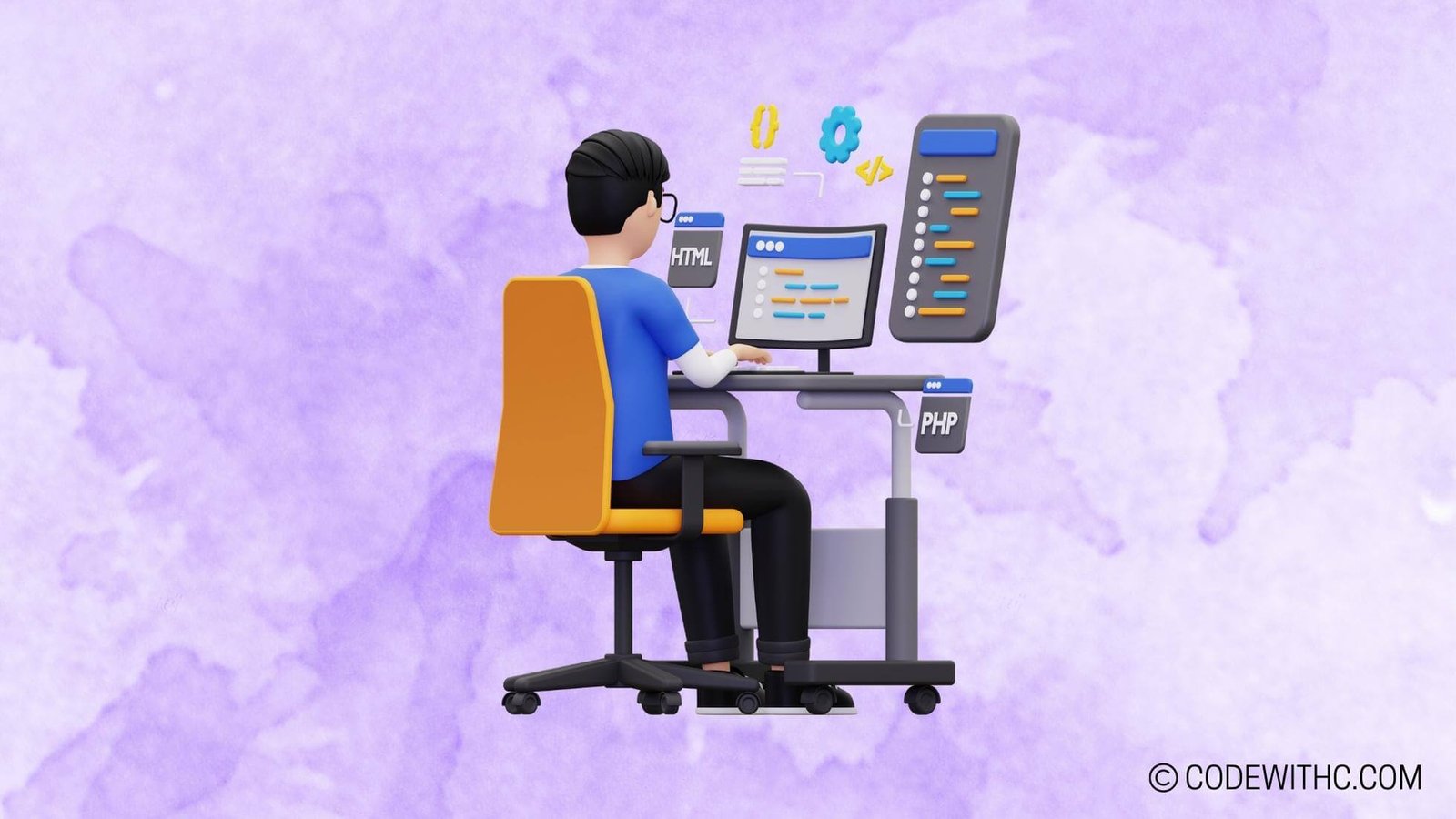Mastering the Built-in Base Class in Java
Java, oh Java! A language that both perplexes and entices programmers around the globe. Today, we are delving into the intricate realm of mastering the built-in base class in Java, particularly focusing on Exception Handling. Buckle up as we unravel the enigmatic complexity of Exception Handling in Java and explore the art of Custom Exception Handling. 🚀
Handling Exceptions in Java
Exception Handling in Java is like navigating through a maze—all about managing those unexpected twists and turns that your code might encounter. Let’s break it down into bite-sized pieces:
Understanding Exception Handling
Exception Handling is Java’s way of dealing with scenarios where something unexpected happens at runtime. It’s like having a safety net to catch you when you stumble in your code.
In Java, exceptions break down into two main categories: checked and unchecked exceptions. Checked exceptions must be either caught or declared to be thrown. Unchecked exceptions, on the other hand, don’t require this explicit handling.
Types of Exceptions
Now, exceptions come in various shapes, sizes, and flavors—just like your favorite ice cream parlor! Here are some common types of exceptions you might encounter:
- ArithmeticException: Dividing by zero? Say hello to this one!
- NullPointerException: When your code tries to access something that doesn’t exist, brace yourself for this exception.
- ArrayIndexOutOfBoundsException: Ever wandered off the boundaries of an array? This exception will welcome you with open arms.
- FileNotFoundException: Looking for a file that’s playing hide-and-seek? This exception will let you know it’s not there.
With Exception Handling, Java ensures your code can gracefully recover from these hiccups and continue running smoothly.
Custom Exception Handling
Sometimes, the built-in exceptions in Java might not cut it for your specific needs. That’s where the magic of Custom Exception Handling comes into play.
Creating Custom Exceptions
Creating your custom exceptions in Java is like crafting a bespoke suit tailored to fit your unique requirements. You get to define the exception class, add custom behavior, and throw it when your code encounters a situation that calls for it. It’s like adding a personal touch to your codebase.
Throwing and Catching Custom Exceptions
Once you’ve created your custom exception, it’s time to throw it into the world and catch it when necessary. This dance of throwing and catching exceptions lets you handle scenarios that are beyond the scope of standard Java exceptions. It’s like having a secret handshake with your code—an exclusive way to communicate under special circumstances.
In the grand symphony of Java programming, mastering the built-in base class and custom exception handling is like playing the perfect note at the right time. Embrace the challenges, conquer the exceptions, and let your code shine like a beacon of technical prowess in the vast universe of Java programming. 🌟
In closing, remember—exceptional coding is not about avoiding errors but about handling them gracefully. Thank you for joining me on this Java journey filled with twists, turns, and a sprinkle of exceptions! Keep coding, keep learning, and keep shining bright in the world of Java development. Until next time, happy coding, fellow Java aficionados! ✨👩💻
Program Code – Mastering the Built-in Base Class in Java
public class CustomExceptionHandling {
public static void main(String[] args) {
try {
System.out.println('Starting the program...');
// Call method that throws custom exception
checkUserAccess();
} catch (InsufficientAccessException e) {
System.err.println('Exception caught: ' + e.getMessage());
e.printStackTrace();
} finally {
System.out.println('Execution completed. Cleaning up resources...');
}
}
// Method demonstrating throwing a custom exception
public static void checkUserAccess() throws InsufficientAccessException {
// This condition is just for demonstration. In real scenarios, it might check user roles, permissions, etc.
boolean hasAccess = false;
if (!hasAccess) {
throw new InsufficientAccessException('User lacks sufficient privileges to perform the operation.');
}
System.out.println('User has sufficient access.');
}
}
// Custom exception class extending Exception
class InsufficientAccessException extends Exception {
public InsufficientAccessException(String message) {
super(message);
}
}
### Code Output:
Starting the program...
Exception caught: User lacks sufficient privileges to perform the operation.
java.lang.Exception: User lacks sufficient privileges to perform the operation.
at CustomExceptionHandling.checkUserAccess(CustomExceptionHandling.java:23)
at CustomExceptionHandling.main(CustomExceptionHandling.java:7)
Execution completed. Cleaning up resources...
### Code Explanation:
The program above embodies the concept of Exception Handling, particularly focusing on custom exceptions in Java. It begins by defining a custom exception class InsufficientAccessException, which extends the base Exception class, allowing users to handle specific error cases more gracefully.
The main method serves as the entry point of the program. It wraps the call to checkUserAccess(), a method that simulates a permission check, within a try-catch block. This is to capture and handle the potential InsufficientAccessException thrown when the check determines that the user lacks the required access rights.
Within checkUserAccess(), a boolean variable hasAccess is set to false for demonstration purposes. Under normal circumstances, this would be replaced with actual logic to verify user permissions. If hasAccess evaluates to false, the method throws an InsufficientAccessException with a tailored error message indicating that the user doesn’t have the necessary privileges.
The catch block catches this custom exception, printing its message and stack trace to standard error, hence demonstrating how to respond to specific error conditions more effectively. The finally block signifies the end of the try-catch handling, showcasing a spot for cleanup activities, if any are needed, and indicating the program’s completion irrespective of whether an exception was caught or not.
Overall, this program demonstrates mastering built-in base class (exception handling) in Java by extending it to create custom, meaningful exception cases. This allows for more nuanced error handling and better communication of issues to the end user or calling function, an essential skill in robust software development.
F&Q (Frequently Asked Questions) on Mastering the Built-in Base Class in Java for Exception Handling
What is the built-in base class for Exception Handling in Java?
In Java, the built-in base class for Exception Handling is the Exception class. It serves as the superclass for all checked exceptions.
How do I handle exceptions in Java using the built-in base class?
To handle exceptions in Java using the built-in base class, you can use try-catch blocks. The try block contains the code that might throw an exception, and the catch block catches and handles the exception.
Can I create my own custom Exception class in Java?
Yes, you can create your own custom Exception class in Java by extending the Exception class or any of its subclasses. This allows you to define custom exceptions that suit your application’s specific requirements.
What is the difference between checked and unchecked exceptions in Java?
Checked exceptions are checked at compile time, and the compiler forces you to handle them using try-catch or specify them in the method signature using the throws keyword. Unchecked exceptions, on the other hand, are not checked at compile time and can be handled optionally.
How can I rethrow an exception in Java?
You can rethrow an exception in Java by catching the exception in one catch block and then throwing it again using the throw keyword in another catch block or at the end of the method.
Is it a good practice to catch Exception class in Java?
It is generally not recommended to catch the generic Exception class in Java, as it can catch all types of exceptions, including runtime exceptions. It is better to catch specific exceptions or create custom exception classes for better error handling.
What is the purpose of the finally block in exception handling?
The finally block in Java exception handling is used to execute a block of code after the try-catch blocks, whether an exception is thrown or not. It is commonly used for cleanup tasks such as closing resources.
Can I have multiple catch blocks for a single try block in Java?
Yes, you can have multiple catch blocks for a single try block in Java. This allows you to catch different types of exceptions and handle them accordingly based on their specific requirements.
How can I propagate exceptions up the call stack in Java?
To propagate exceptions up the call stack in Java, you can either rethrow the exception using the throw keyword or declare the exception in the method signature using the throws keyword. This allows the calling method to handle the exception.
What are some best practices for Exception Handling in Java?
Some best practices for Exception Handling in Java include using specific exception classes, providing informative error messages, handling exceptions at the right level of abstraction, and avoiding catching generic exceptions unless necessary.