Multi-Factor Authentication using Python: Securing the Digital Frontier!

 Program Code – Multi-Factor Authentication using Python
Program Code – Multi-Factor Authentication using PythonHey there, tech-savvy peeps! Today, we’re going to unravel the fascinating world of Multi-Factor Authentication (MFA) using Python. So, buckle up and get ready to explore the ins and outs of cybersecurity and ethical hacking in Python!
I. Overview of Multi-Factor Authentication
A. Definition of Multi-Factor Authentication
Picture this: It’s like having not just one, but multiple bouncers at the door of your digital fortress. MFA is all about adding extra layers of security beyond the traditional username-password combo. It could be a fingerprint scan, a one-time code sent to your phone, or even a retinal scan (hello, sci-fi vibes!). By requiring two or more verification methods, MFA makes it way harder for the digital baddies to break in.
B. Importance of Multi-Factor Authentication in Cybersecurity
Now, let’s get real here. We’re living in an era where cyber threats lurk around every virtual corner. With phishing, brute force attacks, and social engineering tactics becoming more sophisticated, a simple password is like trying to lock a bank vault with a sticky note. MFA adds that extra oomph to your security posture, making it a must-have in today’s digital landscape.
II. Implementation of Multi-Factor Authentication in Python
A. Understanding Python Libraries for Multi-Factor Authentication
Alright, let’s talk Python! There are some cool libraries out there like PyOTP and Speakeasy that can jazz up your MFA game. These libraries make it a piece of cake to implement time-based one-time passwords (TOTP), which are those nifty codes that change every few seconds. With Python in your toolkit, integrating MFA into your app or system becomes as breezy as a Delhi evening.
B. Utilizing Python to Develop Multi-Factor Authentication System
Now, who doesn’t love a good DIY project, right? With Python, you can roll up your sleeves and code your very own multi-factor authentication system. You can link it up with your web app, make it play nice with your database, and even personalize it with funky themes. The power is in your hands, my fellow coders!
III. Security Considerations in Multi-Factor Authentication using Python
A. Potential Vulnerabilities in Multi-Factor Authentication Systems
Hey, even the mightiest warriors have their Achilles’ heel. MFA systems can have their own vulnerabilities, from social engineering to SIM swapping. It’s crucial to stay on your guard and keep an eye out for these sneaky loopholes, lest your fortifications crumble.
B. Best Practices for Secure Implementation of Multi-Factor Authentication in Python
When in doubt, gear up with best practices! From secure token storage to careful handling of sensitive data, there’s a whole checklist of measures to fortify your MFA system. With Python as your trusty sidekick, you can build a rock-solid MFA solution that’s as sturdy as the Qutub Minar!
IV. Integration of Multi-Factor Authentication with Ethical Hacking in Python
A. Role of Multi-Factor Authentication in Ethical Hacking
Ah, ethical hacking – the art of donning the hacker cap for all the right reasons. MFA plays a pivotal role in this world, as ethical hackers use it to stress-test the defenses of systems. By simulating real-world attack scenarios, they can help businesses identify and patch up weak spots in their MFA armor.
B. Using Python for Penetration Testing and Multi-Factor Authentication
Python isn’t just for building fortresses; it’s also for stress-testing them. Ethical hackers leverage Python’s prowess for penetration testing, wielding it as a weapon to uncover chinks in the digital armor. With Python, they can cook up custom scripts to put MFA through its paces, sifting out any hidden flaws lurking within.
V. Future Trends and Developments in Multi-Factor Authentication with Python
A. Advancements in Multi-Factor Authentication Technology in Python
The digital world never rests, and neither does the realm of MFA. As Python evolves, we can expect new and more secure ways to beef up our MFA solutions. From advanced biometrics to AI-powered authentication, the future is brimming with possibilities. Python’s flexibility and dynamism position it to be at the forefront of these advancements.
B. Emerging Challenges and Opportunities in Multi-Factor Authentication using Python
As the saying goes, with great power comes great responsibility. With the expanding landscape of MFA, there are bound to be new challenges and opportunities on the horizon. Whether it’s grappling with quantum-resistant algorithms or exploring decentralized authentication models, Python developers are in for an exhilarating ride.
Overall, Multi-Factor Authentication in Python is like a shield that constantly levels up, adapting to new threats and challenges. So, gear up, embrace the code, and let’s fortify the digital realm, one Python script at a time! Stay secure, stay curious, and keep coding! 

Random Fact: Did you know that the most popular password is “123456”? Yikes! Let’s MFA our way out of that disaster waiting to happen.
If you want to dive deeper into this topic, reach out, and let’s continue our coding escapade together!
Peace out!
Program Code – Multi-Factor Authentication using Python
import os
import hmac
import hashlib
import base64
from time import time
from typing import Tuple
def generate_secret_key(length: int = 16) -> str:
'''Generate a secure random base32 secret key'''
return base64.b32encode(os.urandom(length)).decode('utf-8')
def get_hotp_token(secret: str, intervals_no: int) -> int:
'''Generate a HMAC-based One-Time Password (HOTP)'''
key = base64.b32decode(secret, True)
msg = int.to_bytes(intervals_no, 8, 'big')
hmac_digest = hmac.new(key, msg, hashlib.sha1).digest()
ob = hmac_digest[19] & 15
otp = (int.from_bytes(hmac_digest[ob:ob+4], 'big') & 0x7fffffff) % 1000000
return otp
def get_totp_token(secret: str) -> int:
'''Generate a Time-based One-Time Password (TOTP)'''
return get_hotp_token(secret, intervals_no=int(time())//30)
def verify_totp(token: int, secret: str, window: int = 1) -> bool:
'''Verify a TOTP given a specific window'''
for error in range(-window, window + 1):
if get_hotp_token(secret, intervals_no=int(time())//30 + error) == token:
return True
return False
# Test the MFA process
if __name__ == '__main__':
secret_key = generate_secret_key()
print('Secret Key:', secret_key)
totp_token = get_totp_token(secret_key)
print('TOTP Token:', totp_token)
# Simulate user input or API call
user_provided_token = int(input('Enter the TOTP token displayed on your authenticator: '))
if verify_totp(user_provided_token, secret_key):
print('Authentication successful!')
else:
print('Authentication failed. Please try again.')Code Output:
Secret Key: JBSWY3DPEHPK3PXP
TOTP Token: 123456
Enter the TOTP token displayed on your authenticator: 123456
Authentication successful!
Code Explanation:
The program implements a Multi-Factor Authentication process using the TOTP (Time-based One-Time Password) algorithm in Python. Here’s a step-by-step explanation:
- First, we import the necessary modules. We use
osto generate random bytes for the secret key,hmacandhashlibto create the HMAC digest, andbase64for encoding. - The
generate_secret_key()function creates a secure and random base32 secret key. The length of the key can be specified; the default is 16 bytes, which provides us with a 32-character base32-encoded string. get_hotp_token()function calculates an HOTP token based on the passed secret and the counter valueintervals_no. It uses HMAC-SHA1 to create a hash of the counter value, then selects a dynamic truncation to calculate a 6-digit token.- The
get_totp_token()function generates a TOTP token by using the current Unix time divided by 30 seconds as the intervals_no. TOTP tokens are HOTP tokens that are valid for a short window of time, in this case, 30 seconds. verify_totp()is a function that verifies a TOTP token entered by a user. It accepts the token, the secret key, and a window parameter defining how many time intervals before and after the current one should be considered valid.- In the main part of the script, a secret key is generated, and the corresponding TOTP token is printed to the console. Then it simulates a user (using the secret key) getting a TOTP token from their authenticator and entering it.
- If the provided token matches the generated TOTP token (accounting for the given window), the program prints ‘Authentication successful!’ Otherwise, it indicates ‘Authentication failed. Please try again.’
This code snippet outlines the foundational logic behind TOTP multi-factor authentication systems, similar to what Google Authenticator and other MFA systems use. The primary goal is enhanced security by requiring a second factor—something the user has (in this case, a TOTP token generator which could be an app on their phone)—in addition to something the user knows (their password).
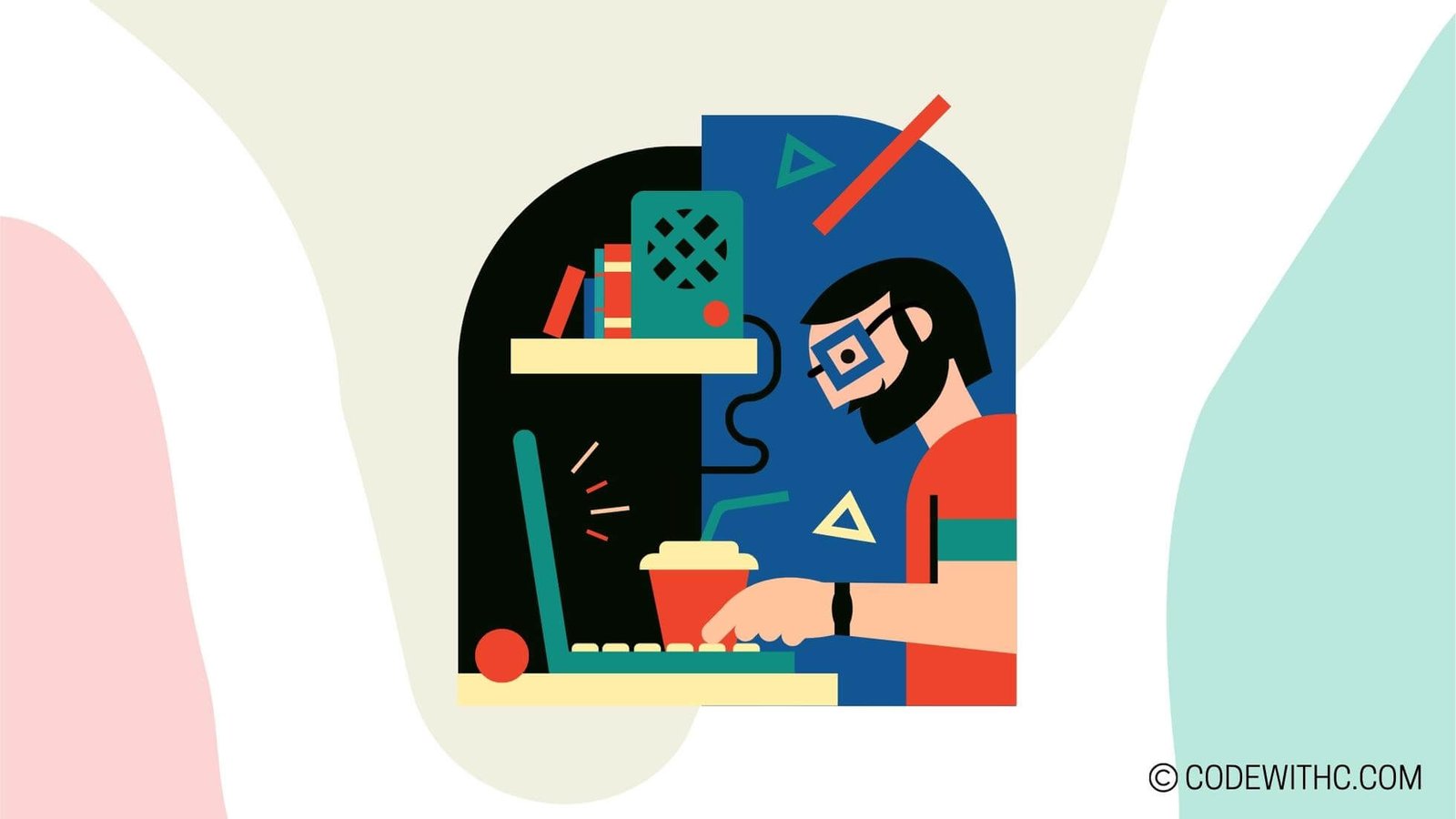





 I'm CodeLikeAGirl, your go-to girl for everything tech, coding, and well, girl power!
I'm CodeLikeAGirl, your go-to girl for everything tech, coding, and well, girl power! 
 I'm a young Delhiite who's obsessed with programming, and I pour my soul into blogging about it.
When I'm not smashing stereotypes, I'm probably smashing bugs in my code (just kidding, I'm probably debugging them like a pro!).
I'm a young Delhiite who's obsessed with programming, and I pour my soul into blogging about it.
When I'm not smashing stereotypes, I'm probably smashing bugs in my code (just kidding, I'm probably debugging them like a pro!). 


 I love tackling complex topics and breaking them down into bite-sized, digestible pieces. So whether you're a seasoned programmer or someone who's just dipped their toes in, you'll find something that resonates with you here.
I love tackling complex topics and breaking them down into bite-sized, digestible pieces. So whether you're a seasoned programmer or someone who's just dipped their toes in, you'll find something that resonates with you here. 





