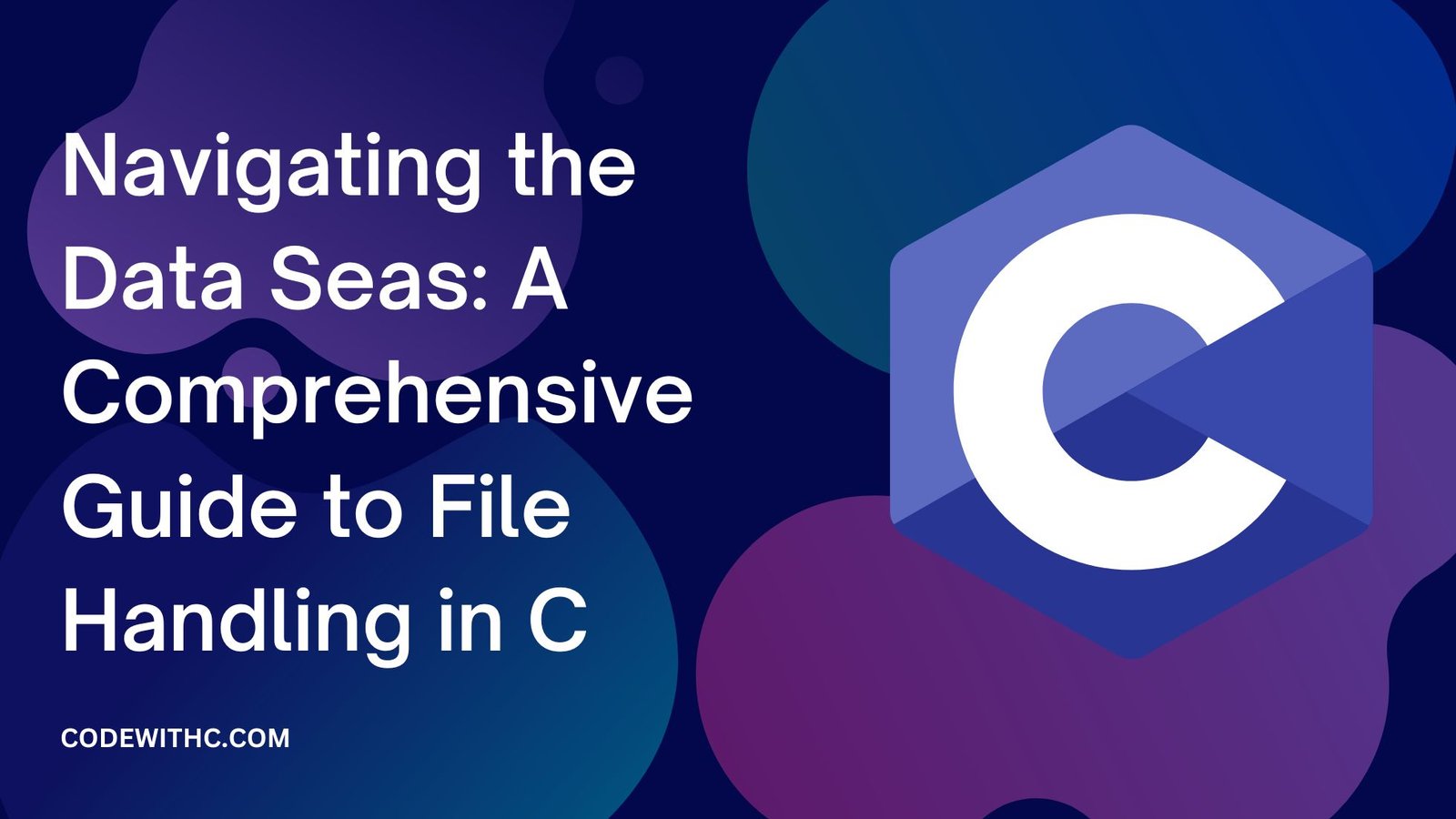Ahoy, fellow data navigators! ? Imagine the vast oceans of data as our playground, and our trusty C programming skills as the ship that lets us explore it. To traverse these seas, we need to master the art of file handling. Let’s chart our course!
The Captain’s Log: Basics of File Operations
In C, we can think of files as our logbooks, where we record the tales of our data voyages. These logbooks can be read, updated, and maintained through various operations.
Anchoring to a File: Opening a File
Before we can write our sea tales in the logbook, we must first open it.
FILE *logbook;
logbook = fopen("captains_log.txt", "w");
Code Explanation:
FILEis a predefined structure in C, representing a file stream.fopenis used to open a file. The"w"parameter indicates we’re opening the file for writing.
Charting Uncharted Waters: Writing to a File
As captains, we record our discoveries in the logbook, making our mark on the uncharted waters of data.
fprintf(logbook, "Day 1: Set sail from the port.\n");
Code Explanation:
fprintfallows us to write formatted data to a file. In this case, we’re noting our first day’s journey incaptains_log.txt.
The Lookout’s Report: Reading from a File
Just as a lookout scans the horizon, we can read data from our files to understand the seas we are navigating.
char entry[100];
fscanf(logbook, "%s", entry);
Code Explanation:
fscanf reads formatted data from a file. Here, we’re retrieving a string from our captain’s log.
The Storm Ahead: Error Handling in Files
Our voyage won’t always be smooth sailing. We must be prepared for storms, which in file handling, come as errors.
Battening Down the Hatches: Checking for File Errors
if (logbook == NULL) {
printf("Error: Could not open logbook.\n");
exit(1);
}
Code Explanation:
- Before performing operations on a file, we should check if the file was successfully opened. If
logbookisNULL, it means the file could not be opened, and we print an error message.
Returning to Port: Closing a File
Every voyage concludes with a return to port. Similarly, after our operations, we must close our files.
fclose(logbook);
Code Explanation:
fclosecloses the file, signaling the end of our file operations for this voyage.
In Reflection: The Mastery of File Handling
As we drop anchor at the close of our expedition, file handling in C emerges as a fundamental skill, akin to a captain’s mastery of their ship. It’s the tool that lets us explore, chart, and learn from the vast oceans of data.