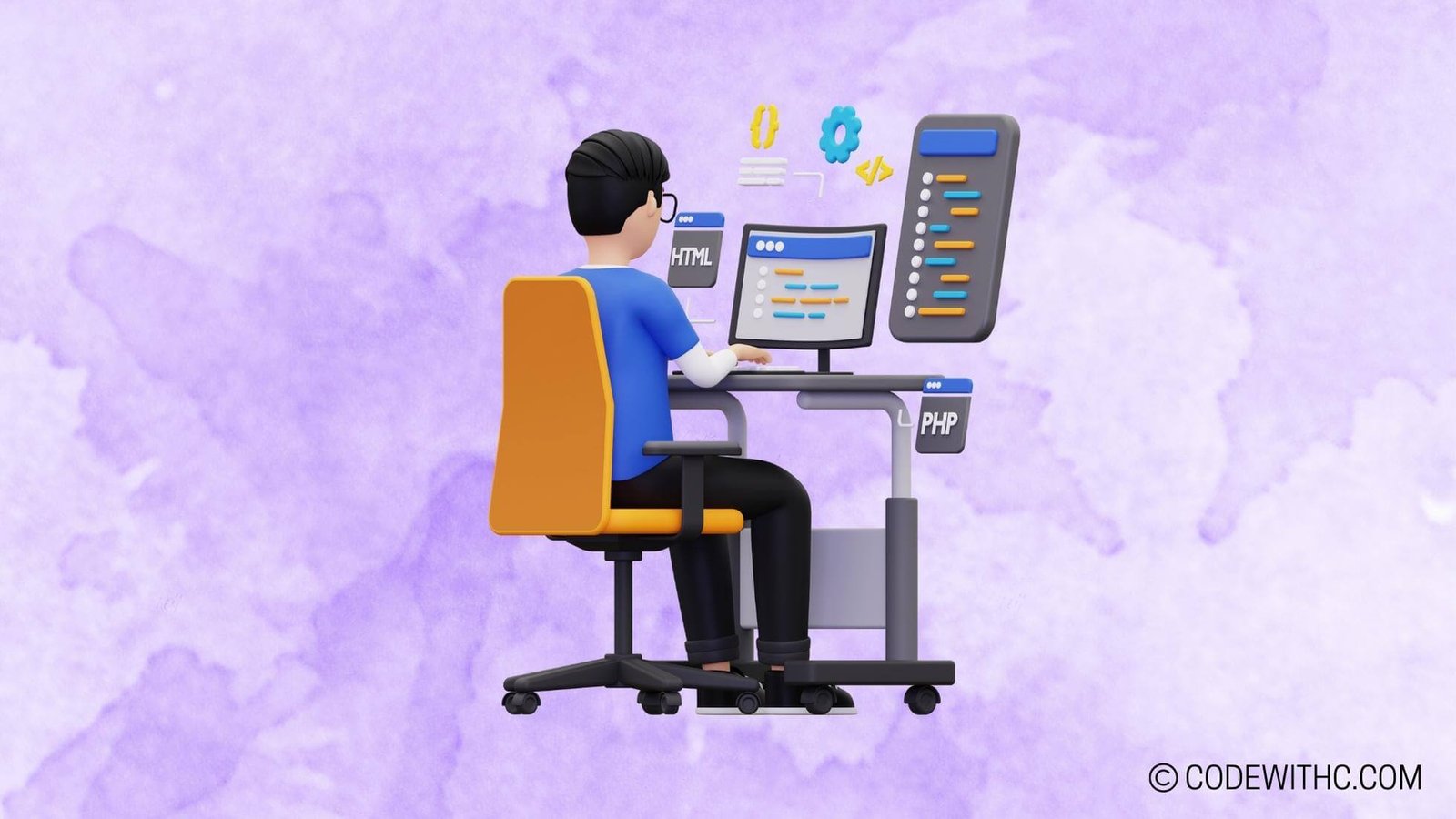Oracle Database: Empowering Coding and Development
Hey there, tech enthusiasts and coding wizards! Today, I want to talk about something close to my heart—Oracle Database. As a young Indian from Delhi who’s deeply passionate about coding, I’ve found Oracle Database to be a game-changer in the world of development. So, buckle up as I take you on a thrilling ride through the world of Oracle Database and how it empowers coding and development.
Oracle Database Overview
Introduction to Oracle Database
Let’s kick things off with a quick overview of Oracle Database. If you’re not already familiar, Oracle Database is a multi-model database management system that’s been around for quite some time now. It’s known for its reliability, robustness, and the ability to handle a massive amount of data. In the coding and development realm, it’s considered a powerhouse that offers a wide array of features and functionalities to developers.
Features of Oracle Database
Oracle Database isn’t just your run-of-the-mill database—it’s a feature-packed beast that provides developers with a rich set of tools to work with. From robust data management capabilities to advanced security features, Oracle Database has it all. It offers high availability, efficient storage management, and comprehensive support for SQL, JSON, XML, and spatial data. Not to forget, the advanced analytics and machine learning features are the icing on the cake!
Coding with Oracle Database
SQL for Oracle Database
Ah, Structured Query Language (SQL)—the powerhouse behind database management. When it comes to Oracle Database, SQL takes the center stage. From querying and manipulating data to managing schemas and controlling access, SQL in Oracle Database is as powerful as it gets. If you’re a developer diving into Oracle Database, mastering SQL is an absolute must. It’s the language that opens the doors to the database kingdom!
PL/SQL for Oracle Database
Now, let’s turn up the heat a notch with PL/SQL. For those uninitiated, PL/SQL (Procedural Language/Structured Query Language) is Oracle’s extension of SQL. It’s all about adding procedural constructs, conditional statements, and error handling to SQL. This means developers can build robust, scalable applications with the goodness of SQL and the power of procedural programming. Can you say, “best of both worlds”? 🌟
Development with Oracle Database
Application Development with Oracle Database
When it comes to application development, Oracle Database shines like a beacon of hope. With robust support for various programming languages and frameworks, Oracle Database becomes the backbone of many enterprise-level applications. Whether you’re working with Java, Python, or any other popular language, Oracle Database seamlessly integrates into the development workflow, offering unmatched reliability and data management capabilities.
Web Development with Oracle Database
In the world of web development, having a secure and scalable database is non-negotiable. Oracle Database ticks all the boxes when it comes to supporting web development efforts. From handling user authentication and session management to efficiently serving and managing dynamic content, Oracle Database plays a crucial role in ensuring high-performing web applications. Plus, with its support for JSON and XML, handling web data becomes a breeze! 🖥️
Tools and Resources for Oracle Database
Oracle Developer Tools
Okay, let’s talk about tools. Oracle doesn’t leave developers hanging when it comes to developer tools. We’re talking about Oracle SQL Developer, a powerful integrated development environment (IDE) that simplifies database development and management. With features like SQL editing, debugging, and version control, Oracle SQL Developer is a true ally for developers working with Oracle Database.
Oracle Database Documentation
Every developer’s best friend—a comprehensive documentation! Oracle doesn’t disappoint in this department. The official Oracle Database documentation is a treasure trove of information, covering everything from installation and configuration to advanced database management and performance tuning. It’s a goldmine for developers seeking in-depth knowledge and guidance on leveraging the full potential of Oracle Database.
Advantages of Oracle Database in Coding and Development
Scalability and Performance
One of the key advantages of Oracle Database is its unmatched scalability and performance. In a world where data volumes are growing exponentially, having a database that can scale seamlessly and handle massive workloads is a boon for developers. Whether you’re building a small-scale application or a high-traffic enterprise system, Oracle Database’s ability to handle large volumes of data and deliver exceptional performance is a major win. 💪
Security and Reliability
Ah, the holy grail of databases—security and reliability! Oracle Database takes security seriously, offering robust encryption, access control, and auditing capabilities. It ensures that your data remains safe from unauthorized access and malicious activities. Moreover, with features like data integrity constraints and automated backups, Oracle Database provides developers with a reliable platform to build and deploy mission-critical applications with peace of mind.
Overall, Oracle Database is more than just a database—it’s a powerhouse that fuels the realms of coding and development with its rich features, robust tools, and unwavering reliability. So, if you’re a developer looking to level up your game, Oracle Database might just be your secret weapon to conquer the world of data-driven applications!
And there you have it, folks! I hope this journey through the realms of Oracle Database has left you feeling as excited as I am about the endless possibilities it offers in the world of coding and development. Until next time, happy coding and may the databases be ever in your favor! 🚀
Program Code – Oracle Database: Empowering Coding and Development
# Importing Oracle Python library
import cx_Oracle
# Establishing the connection to Oracle Database
# Please replace 'username', 'password', 'hostname', 'port', and 'database' with your credentials
conn = cx_Oracle.connect('username/password@hostname:port/database')
# Creating a cursor object using the connection
cur = conn.cursor()
# Let's imagine we have an EMPLOYEES table and we want to fetch some data from it
# and then we will perform an insert operation
# Fetching records from the EMPLOYEES table
try:
cur.execute('SELECT * FROM EMPLOYEES ORDER BY EMPLOYEE_ID')
# Fetch all rows from the last executed query
rows = cur.fetchall()
for row in rows:
print('Employee ID:', row[0])
print('First Name:', row[1])
print('Last Name:', row[2])
# More fields can be printed as needed
print('Data retrieval successful!')
except cx_Oracle.DatabaseError as e:
print('Error fetching data from Oracle Database:', e)
# Inserting a new record into the EMPLOYEES table
try:
# Define a new employee record to be inserted
new_employee = (101, 'Jane', 'Doe', 'janedoe@example.com', '555-1234', '01-JAN-2020', 'SA_REP', 2500, None, 101, 50)
# Insert SQL statement
insert_stmt = '''
INSERT INTO EMPLOYEES (EMPLOYEE_ID, FIRST_NAME, LAST_NAME, EMAIL, PHONE_NUMBER, HIRE_DATE, JOB_ID, SALARY, COMMISSION_PCT, MANAGER_ID, DEPARTMENT_ID)
VALUES (:1, :2, :3, :4, :5, TO_DATE(:6, 'DD-MON-YYYY'), :7, :8, :9, :10, :11)
'''
# Execute the insert statement
cur.execute(insert_stmt, new_employee)
# Commit the transaction
conn.commit()
print('New employee record inserted successfully!')
except cx_Oracle.DatabaseError as e:
print('Error inserting new employee:', e)
# Closing the cursor and connection
cur.close()
conn.close()
Code Output:
- Console logs displaying the employee data fetched from the EMPLOYEES table, followed by a success message ‘Data retrieval successful!
- After the insert operation, a message ‘New employee record inserted successfully!’
Code Explanation:
This program is designed to interface with an Oracle Database using cx_Oracle, a Python extension module that allows access to Oracle databases and conforms to the Python database API specification.
- Establishing Connection: The cx_Oracle library is imported to establish a connection to an Oracle database using credentials that include the username, password, hostname, port, and database service name.
- Cursor Creation: A cursor object is created. This object is used to execute and fetch data from the database.
- Data Retrieval: It fetches all records from the EMPLOYEES table, ordering them by EMPLOYEE_ID, using a SELECT SQL statement. For each row retrieved, employee details like ID, first name, and last name are printed to the screen.
- Data Insertion: The program inserts a new record into the EMPLOYEES table. It prepares an INSERT SQL statement and executes it, using bind variables for the new employee’s data. To handle the proper date format, it uses TO_DATE function in the INSERT statement.
- Transaction Management: After the INSERT command, a commit operation ensures that all changes made by the execution are saved to the database.
- Exception Handling: Both the SELECT and INSERT operations are wrapped in try-except blocks to handle any database errors, such as connection issues or SQL syntax errors.
- Resource Management: Lastly, the cursor and connection are closed to free up resources.
This code effectively demonstrates interacting with an Oracle database for basic CRUD (Create, Read, Update, Delete) operations using Python’s cx_Oracle module.