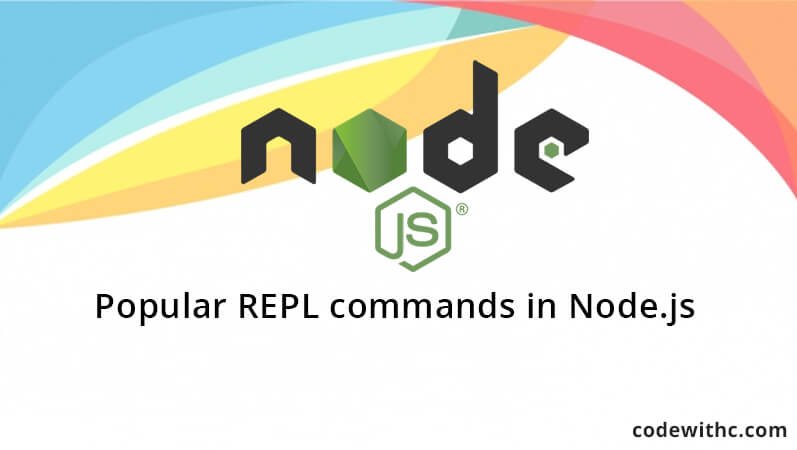Popular REPL commands in Node.js
A Read–Eval–Print Loop, more popularly know as REPL, is a simple and interactive programming environment that, as the name clearly says, reads single expressions, evaluates them, and returns the result to the user. This computer programming environment supports extremely simplified line editing, using a very small set of commands.
In the vast majority of cases, when you enter something into REPL, these commands are processed just as if you had typed the JavaScript into a file and then run the file in Node. Node comes bundled with REPL and developers can even use REPL to code an entire application, simultaneously testing the application effectively in real-time. REPL has a simple, easy-to-use interface with a minute set of straightforward commands.
A few popular REPL commands
- .help – Displays all available REPL commands.
- .load – Loads a file into your current session.
- .break – If needed in a multi line entry that has become complicated, this will give you a redo. Beware, you’ll lose that multiline entry.
- .clear – This basically takes you back to a clear slate.
Most used REPL commands
This next one should be the most popular REPL command, but probably isn’t. Most developers learn to use .save the hard way – by losing all of their work and having to recreate their history from scratch.
- .save – Saves the current REPL session.
And possibly the most frequently used command –
- .exit – Exits REPL. Obviously.
Node’s REPL is a handy interactive environment that can make developing sometimes faster or, at the very least, easier. It allows developers to test JavaScript before including it in files and to create applications in an interactive setting, with the option to save the results once they’re done.
We’ve mentioned this before, but we cannot stress it enough – major pro tip when working with REPL (or anything else): use .save and use it often!
[vc_row][vc_column][td_block_21 separator=”” tag_slug=”node-js” limit=”40″ tdc_css=””][/vc_column][/vc_row]