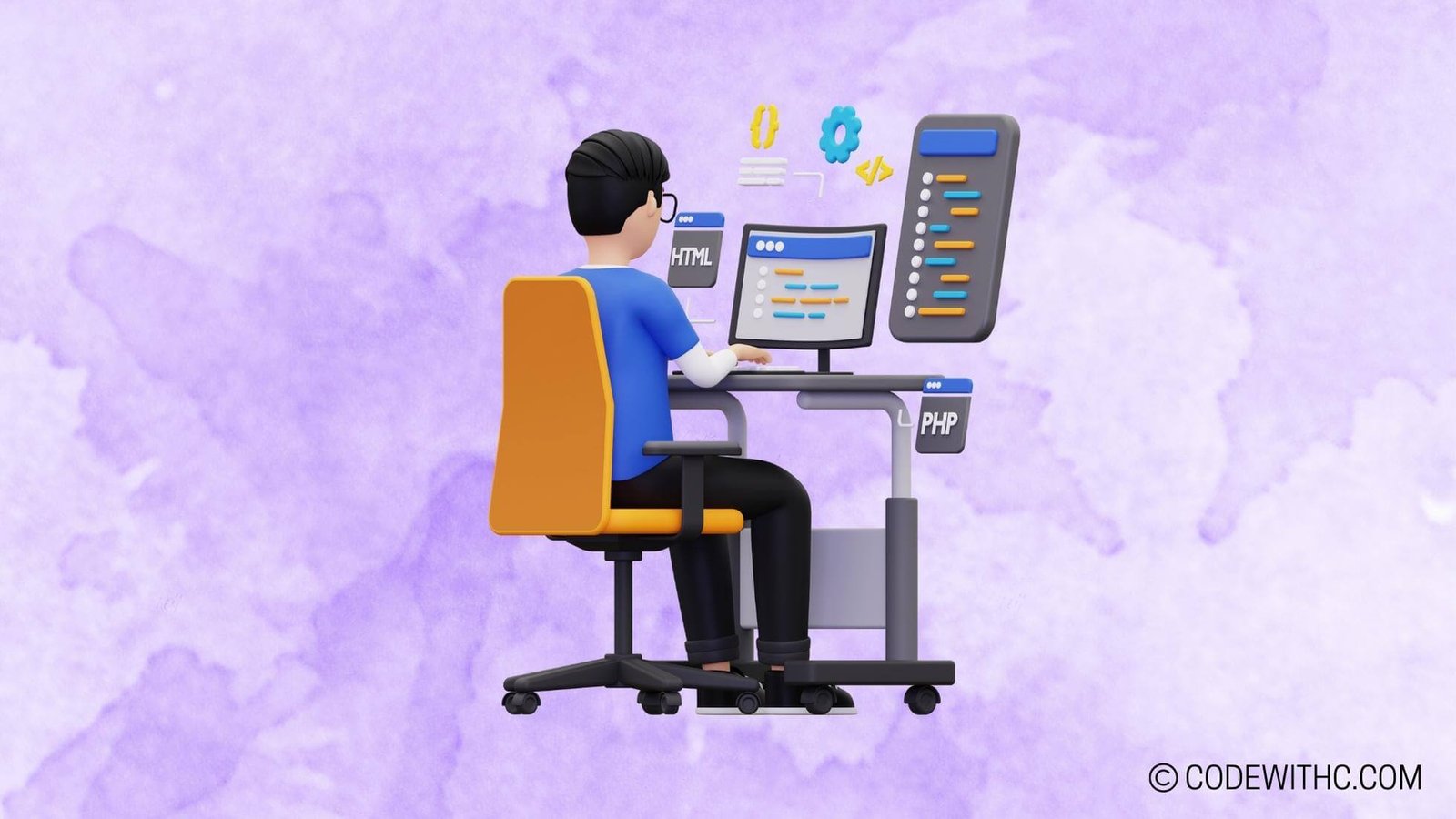Pygame and Psychology: Understanding Gaming Behavior
Hey there, fellow tech enthusiasts! 👋 You know, I’m that code-savvy friend 😋 girl who’s always up for a coding challenge, and today I’m going to take you on a wild ride through the fascinating world of Pygame and its entanglement with psychology. Brace yourselves, because we’re about to explore game development like never before!
Overview of Pygame and Psychology
Introduction to Pygame
OK, before we jump into the nitty-gritty, let’s get one thing straight – what in the world is Pygame? Well, folks, Pygame is a set of cross-platform Python modules designed for writing video games. It includes computer graphics and sound libraries that enable you to create fully functional games right in the Python programming language. It’s like having a magic wand that turns code into captivating, interactive experiences! And let’s be real, who doesn’t want to make their own games, am I right?
Relevance of Psychology in Game Development
Now, why are we mixing Pygame with psychology, you ask? It’s simple, my friends. Games aren’t just about pixels and high scores; they’re about human behavior, emotions, and cognition. Psychology plays a pivotal role in understanding how players interact with games, how games impact their minds, and how game developers can leverage psychological principles to create more compelling experiences. It’s like peeking into the intricate web of the human mind and using it to enhance gameplay – fascinating, isn’t it?
Impact of Pygame on Gaming Behavior
Cognitive Effects of Playing Pygame
Alright, let’s roll up our sleeves and talk about the cognitive effects of Pygame. When we play games created with Pygame, we’re not just mindlessly tapping on our keyboards or swiping our screens. No, no! Our brains are actually working hard behind the scenes, processing information, making decisions, and solving problems. Pygame can enhance cognitive skills such as problem-solving, spatial awareness, and strategic thinking. It’s like a mental workout disguised as fun and games!
Emotional and Behavioral Effects of Playing Pygame
But wait, there’s more! Pygame has a significant impact on our emotions and behavior too. Have you ever felt the rush of adrenaline as you narrowly escaped an enemy in a game? Or maybe the frustration of failing a level for the umpteenth time? That’s the emotional rollercoaster of gaming. Pygame has the power to evoke a wide range of emotions and even influence our behavior outside the game. It’s like stepping into a virtual playground of feelings and reactions!
Psychological Aspects Considered in Pygame Development
User Experience and Gaming Interface
Okay, let’s talk user experience. When we’re knee-deep in a game, the interface and overall experience can make or break the gameplay. Pygame developers must consider psychological aspects such as ease of use, aesthetics, and interactivity to ensure players are fully immersed in the game. After all, a seamless and engaging user experience can keep players coming back for more, right?
Incorporating Psychological Principles in Game Design
This is the juicy part, folks! Game developers integrating psychological principles into design to maximize player engagement and enjoyment is key. From reward systems to storytelling techniques, understanding human behavior and motivation can transform a game from mediocre to mind-blowing. It’s like peeking into the minds of players and tailoring the game to speak directly to their desires and inclinations!
Ethical and Social Implications of Pygame
Addiction and Dependency on Pygame
Ah, the age-old debate about the addictive nature of gaming. Pygame, like all games, has the potential to become addictive for some individuals. It’s crucial to acknowledge and address the risks of excessive gaming, ensuring that players maintain a healthy balance between gaming and other aspects of their lives. Remember, moderation is always the key, folks!
Social Interaction and Community Building through Pygame
On the flip side, Pygame also fosters social interaction and community building. From multiplayer experiences to online forums and communities, Pygame can bring people together, creating spaces for socializing, collaboration, and shared experiences. It’s like a digital campfire where players gather to share stories, strategies, and friendships!
Future Directions and Considerations in Pygame and Psychology
Research and Development Opportunities
Moving into the future, there’s a world of opportunities for research and development in the realm of Pygame and psychology. Understanding the ever-evolving dynamics of gaming behavior, delving into player preferences, and exploring innovative game mechanics are just a few areas ripe for exploration. The possibilities are as vast as the gaming universe itself!
Potential for Psychological Interventions through Pygame
And here’s the kicker – Pygame could also open doors for psychological interventions. Whether it’s for therapy, education, or personal development, games created with Pygame could be tailored to address psychological needs, making way for a whole new approach to mental well-being. It’s like unlocking a brand new dimension of using games for greater good!
Overall, the fusion of Pygame and psychology paints a mesmerizing picture of the immense potential and profound impact of game development on the human mind and behavior. Remember, games are not just pixels on a screen; they’re windows to the human experience itself. So, let’s dive in, explore, and game on, my friends! 🎮✨
And there you have it, tech lovers! An epic journey through Pygame and psychology, wrapped in a bow of wonder and excitement. Keep coding, keep gaming, and always remember – the world of tech is your oyster! Stay awesome, stay curious! 😊🚀
Program Code – Pygame and Psychology: Gaming Behavior
import pygame
import sys
import random
pygame.init()
# Constants for game dimensions and colors
SCREEN_WIDTH = 800
SCREEN_HEIGHT = 600
PLAYER_COLOR = (255, 0, 0)
ENEMY_COLOR = (0, 255, 0)
FONT_COLOR = (255, 255, 255)
# Initialize the screen
screen = pygame.display.set_mode((SCREEN_WIDTH, SCREEN_HEIGHT))
pygame.display.set_caption('Pygame and Psychology: Gaming Behavior')
# Function to draw the player
def draw_player(player_position):
pygame.draw.rect(screen, PLAYER_COLOR, (player_position[0], player_position[1], 50, 50))
# Function to draw the enemy
def draw_enemy(enemy_position):
pygame.draw.rect(screen, ENEMY_COLOR, (enemy_position[0], enemy_position[1], 50, 50))
# Function to detect collision
def collision_check(enemy_position, player_position):
p_x, p_y = player_position
e_x, e_y = enemy_position
if (e_x >= p_x and e_x < (p_x + 50)) or (p_x >= e_x and p_x < (e_x + 50)):
if (e_y >= p_y and e_y < (p_y + 50)) or (p_y >= e_y and p_y < (e_y + 50)):
return True
return False
# Main game variables
player_position = [SCREEN_WIDTH//2, SCREEN_HEIGHT-100]
enemy_position = [random.randint(0, SCREEN_WIDTH-50), 0]
enemy_list = [enemy_position]
speed = 10
score = 0
# Game loop
while True:
screen.fill((0, 0, 0)) # Clear the screen
# Event handling
for event in pygame.event.get():
if event.type == pygame.QUIT:
pygame.quit()
sys.exit()
if event.type == pygame.KEYDOWN:
x = player_position[0]
y = player_position[1]
if event.key == pygame.K_LEFT:
x -= speed
elif event.key == pygame.K_RIGHT:
x += speed
player_position = [x, y]
# Update enemy position
if enemy_position[1] >= 0 and enemy_position[1] < SCREEN_HEIGHT:
enemy_position[1] += speed
else:
enemy_position = [random.randint(0, SCREEN_WIDTH-50), 0]
enemy_list.append(enemy_position)
score += 1
# Collision check
if collision_check(enemy_position, player_position):
break
draw_player(player_position)
for enemy_pos in enemy_list:
draw_enemy(enemy_pos)
# Display the score
font = pygame.font.SysFont('monospace', 35)
score_text = font.render('Score: {0}'.format(score), 1, FONT_COLOR)
screen.blit(score_text, (10, 10))
pygame.display.update() # Update the screen
# Increase speed as the score increases
if score % 10 == 0:
speed += 0.5
Code Output:
The screen displays a simple game where the player controls a red square at the bottom of the screen, avoiding falling green squares (enemies). The score is displayed in the top-left corner, incrementing by 1 each time an enemy falls off the screen. As the score increases, the speed of the falling enemies increases slightly. If the player collides with an enemy, the game ends.
Code Explanation:
The program utilizes the Pygame library to create a simple avoidance game exploring gaming behavior and reaction time.
- We define the game’s constants and setup, including our screen size, colors, and player and enemy details.
- The
draw_playeranddraw_enemyfunctions take a position argument and draw the respective shapes on the screen using Pygame’s drawing functions. - The
collision_checkfunction calculates if the player’s square has collided with an enemy square. - Main variables for the player’s position, enemy’s initial position, list of enemies, speed, and score are initialized.
- In the game loop:
- We process events, specifically quitting the game or moving the player with arrow keys.
- The enemy’s vertical position is updated, and if it moves off-screen, a new enemy spawns and the score is incremented.
- We use a collision check to break loop if a collision occurs, ending the game.
- The player and enemy/enemies are drawn to the screen.
- We render and display the score.
- The speed of the enemies’ descent increases every ten points to add difficulty.
This game taps into the player’s reaction times and strategies for avoidance. The incremental difficulty as the score increases challenges the player’s adaptability and decision-making under pressure.