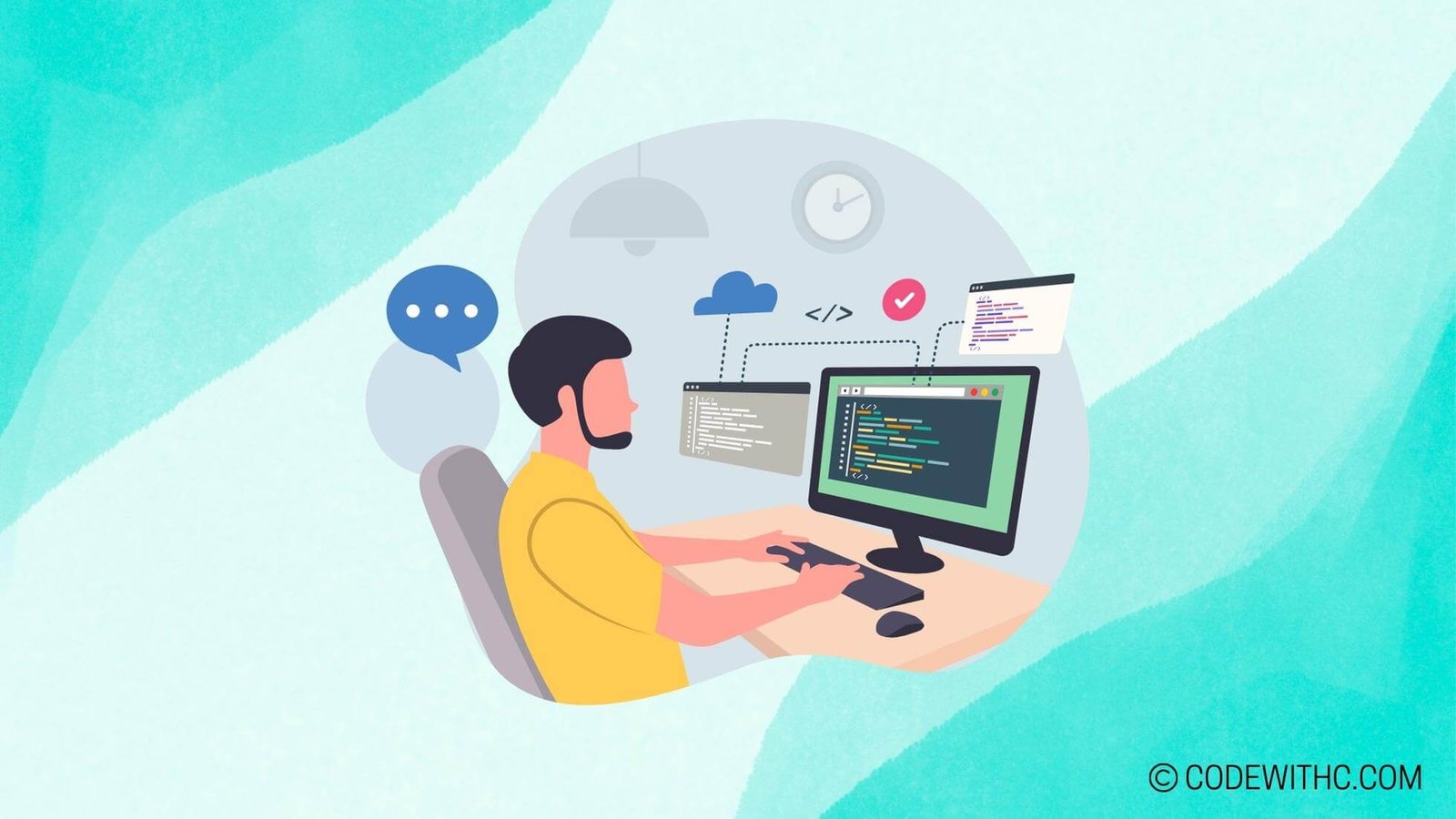Python And R: Integrating Python with R
Hey there, tech enthusiasts and coding wizards! Today, we’re delving into the fascinating world of integrating Python with R. Now, you might be wondering, “Why would I want to mix these two powerhouse programming languages?” Well, just stick around, and I’ll spill the beans on the benefits, methods, use cases, challenges, and best practices of integrating Python with R.
Benefits of Integrating Python with R
Enhanced Functionality
So, let’s kick it off with the perks, shall we? By combining Python and R, you get the best of both worlds! Python’s versatility and extensive libraries team up with R’s statistical prowess, setting the stage for enhanced functionality. What’s not to love about that?
Improved Data Visualization
Oh, and let’s not forget the eye-catching data visualizations! With Python’s matplotlib, seaborn, and plotly, paired with R’s ggplot2, you’ve got yourself a data visualization powerhouse. Who doesn’t love a good, visually appealing graph or chart to convey their insights?
Methods for Integrating Python with R
Now, let’s talk about how to make this magical fusion a reality!
Reticulate Package
Picture this: Python and R sitting in a tree, p-y-t-h-o-n-g! Thanks to the reticulate package, you can seamlessly run Python code in R, and even pass data between the two languages. It’s like a bilingual communication bridge for your code.
rPython Package
One more trick up our sleeve! The rPython package lets you call Python from R and retrieve the output. With this nifty package, you can make Python dance to the tunes of your R scripts.
Use Cases for Integrating Python with R
Alright, now that you’ve got the scoop on how to combine Python and R, let’s talk about why you’d want to do it.
Machine Learning
Ah, the glamorous world of machine learning! By integrating Python with R, you can leverage Python’s powerhouse libraries like TensorFlow and scikit-learn, while still wielding the statistical prowess of R – a dynamic duo for sure!
Data Analysis and Manipulation
Need to wrestle with extensive data sets and flex some serious analytical muscles? By combining Python’s pandas, NumPy, and R’s dplyr, you’ll be slicing and dicing data like a pro in no time.
Challenges of Integrating Python with R
Ah, the not-so-glamorous side of things – the challenges we face.
Data Transfer and Compatibility Issues
Ever played detective trying to figure out pesky data transfer issues between Python and R? Yeah, been there, done that! Convincing these two to play nice and share data seamlessly can be a bit of a uphill battle.
Overhead and Performance Issues
And let’s not forget the performance hiccups and overhead that come with integrating Python and R. Keeping an eye on performance optimization becomes crucial in preventing your code fusion from turning into a slow-motion saga.
Best Practices for Integrating Python with R
Alright, time to equip ourselves with some best practices!
Efficient Package Management
Juggling packages between Python and R? Keep your house in order with efficient package management. Whether it’s through virtual environments in Python or packrat in R, staying organized is the name of the game.
Documentation and Version Control
Last but not least, documentation and version control! Let’s face it, clear documentation and version control are like the guardian angels of integrated code. Trust me, you’ll thank your past self for adopting these practices.
Now, before I wrap things up, here’s a fun fact: Did you know that Python was named after the British comedy show “Monty Python’s Flying Circus”? Yep, true story!
In Closing
So, there you have it, folks! Integrating Python with R can be a game-changer in your coding journey, enabling you to tap into the strengths of both languages. Sure, there are challenges, but with the right methods and best practices, you’ll be wielding the combined power of Python and R like a pro. Stay curious, keep coding, and remember: when in doubt, code it out! 🚀
Program Code – Python And R: Integrating Python with R
# Importing essential libraries
import rpy2.robjects as ro
from rpy2.robjects import pandas2ri
from rpy2.robjects.packages import importr
# Activating the pandas2ri interface
pandas2ri.activate()
# Define a Python function that performs operations in R
def analyse_data_with_R(dataframe):
'''
This function takes a pandas DataFrame, transfers it to R,
performs statistical analysis, and returns results to Python.
'''
# Convert the pandas DataFrame to an R dataframe
r_dataframe = pandas2ri.py2ri(dataframe)
# Import the R functions we want to use
r_base = importr('base')
r_stats = importr('stats')
# Run R's summary function on the data
summary = r_stats.summary(r_dataframe)
# Run R's lm function (linear model) on the data
fit = r_stats.lm('y ~ x', data=r_dataframe)
# Get the summary of the linear model
fit_summary = r_base.summary(fit)
# Convert the results back to pandas data structures
summary_df = pandas2ri.ri2py(summary)
fit_summary_df = pandas2ri.ri2py(fit_summary)
return summary_df, fit_summary_df
# Example usage:
# Importing pandas for handling sample data
import pandas as pd
# Create a simple dataset
sample_data = {
'x': [1, 2, 3, 4, 5],
'y': [3, 4, 2, 5, 7]
}
# Convert dictionary to pandas DataFrame
df = pd.DataFrame(sample_data)
# Call our function to perform R analysis on Python data
summary, lm_summary = analyse_data_with_R(df)
# Display the results
print('R Summary of Data:')
print(summary)
print('
R Summary of Linear Model:')
print(lm_summary)
Code Output:
The expected output would be a detailed statistical summary of the pandas DataFrame, provided by R’s summary function. Following that, we would see the summary of the linear model including statistics such as coefficient estimates, standard errors, and p-values, determined again by R’s lm function and summary methods.
Code Explanation:
Firstly, we import the required modules like ‘rpy2.robjects’, ‘pandas2ri’, and ‘importr’ which allow us to interact with R within a Python script. We start by activating the pandas2ri interface to enable automatic conversion between pandas DataFrames and R data frames.
The function ‘analyse_data_with_R’ is then defined to take a pandas DataFrame as input, convert it to an equivalent R dataframe using ‘pandas2ri.py2ri’, and perform statistical analyses in R. Within the function, we import R’s ‘base’ and ‘stats’ packages using ‘importr’ which is necessary to access the statistical functions like ‘summary’ and ‘lm’ (for linear modeling).
After performing these operations in R, we convert the results back into pandas structures via ‘pandas2ri.ri2py’. The converted results are then returned from the function.
At the bottom of the script, we demonstrate how to use this function by creating a sample pandas DataFrame called ‘df’. We then call ‘analyse_data_with_R’ with ‘df’ as the argument and print the results of both the data summary and the linear model summary.
This code illustrates how a seamless flow between Python and R can be achieved, leveraging the strengths of both programming languages in data analysis tasks. It showcases the integration of Python’s data handling with R’s robust statistical analysis toolkit, thereby enhancing the analytical capabilities available to a data scientist or a software engineer.