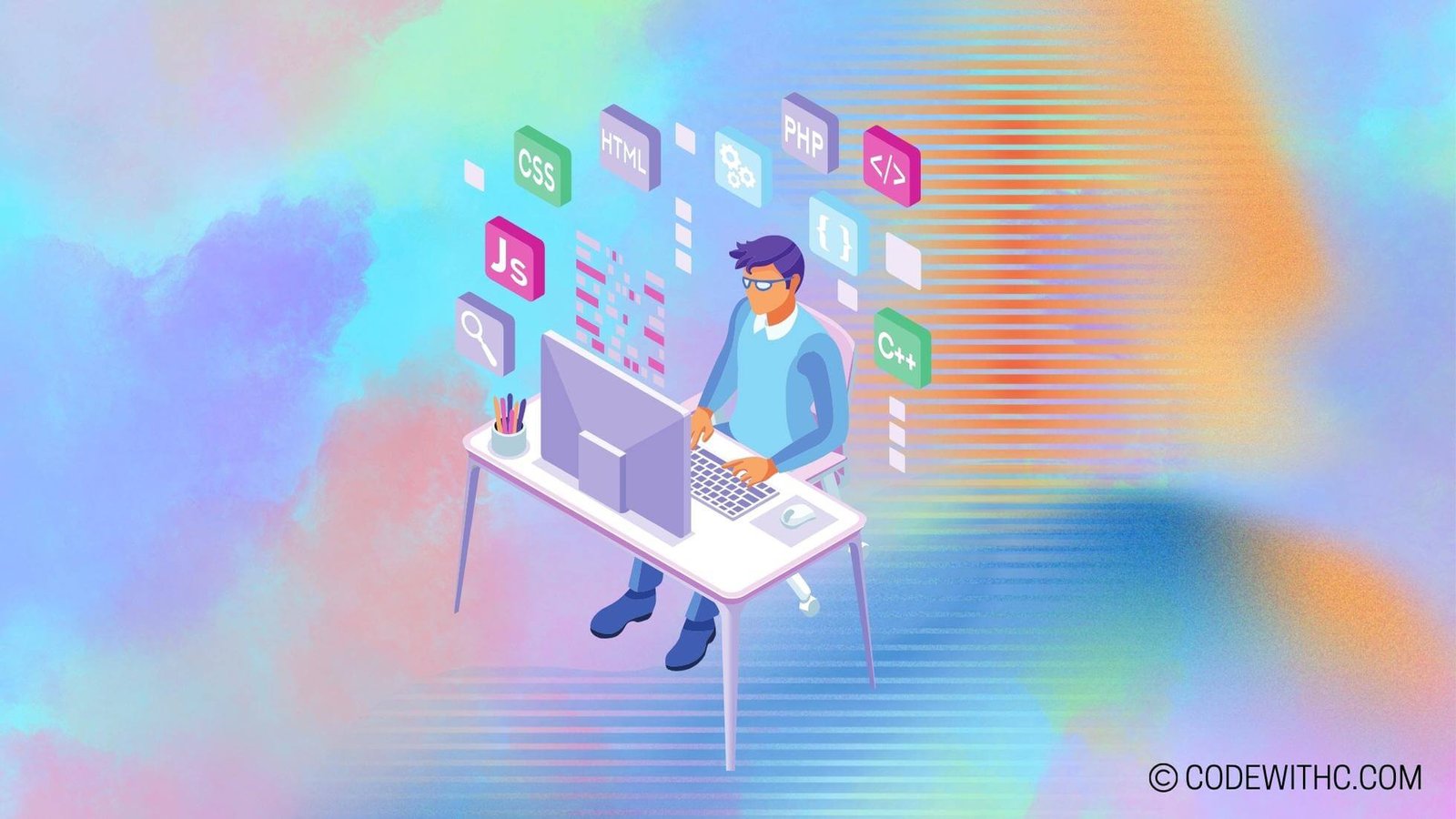Python and the GPU: Memory Management
Hey there, tech enthusiasts! Today, I’m bringing you a spicy tech blog post all about Python and GPU memory management. Hold on to your hats, because we’re about to dive into the world of memory management and garbage collection in Python, and take a look at the nifty integration of Python with GPU. 🚀
Introduction to Memory Management in Python
What’s the Deal with Memory Management?
So, you know how we humans need to manage our own memory to remember important stuff (like your BFF’s birthday or that killer coding technique)? Well, computers need that too, but on steroids! Memory management in Python is all about handling computer memory efficiently so that we can run our programs without crashing into the dreaded “Out of Memory” error. No one likes those errors, am I right?
Importance of Memory Management in Python
Picture this: you’re running a complex Python program to crunch some serious numbers, and suddenly it crashes due to memory overload. Ugh, not cool! Efficient memory management is crucial in Python to ensure our code runs smoothly, efficiently, and doesn’t eat up unnecessary memory resources. It’s like Marie Kondo-ing your code; we want to keep only what sparks joy! 🧹
Memory Management Techniques in Python
Dynamic Memory Allocation
Python is all about that dynamic lifestyle! When it comes to memory allocation, Python handles memory dynamically, which means it can allocate memory whenever we need it. No need to reserve a fixed chunk of memory; Python’s got this covered with its dynamic ways. 💫
Garbage Collection in Python
Wait, garbage collection in Python? No, we’re not talking about recycling plastic and paper. In Python, garbage collection is the process of automatically reclaiming the memory that is no longer in use. It’s like having a built-in memory janitor—cleaning up the mess so we can keep the memory bloat at bay.
GPU Memory Management in Python
Integration of Python with GPU
So, you know Python’s great and all, but have you heard about its rendezvous with GPU? That’s right! Python has some pretty cool tricks up its sleeve when it comes to hanging out with GPU. This meeting of the minds brings us amazing possibilities for speeding up computations and running parallel processes.
Memory Management on GPU in Python
Now, handling memory on a GPU is a whole new ball game. Python has some nifty tools and libraries that help us manage memory on the GPU, from allocating memory to moving data back and forth like a boss. It’s like having an extended workspace for your Python programs. Multitasking at its finest! 🎮
Challenges in Memory Management in Python
Memory Leaks
Ah, yes, the dreaded memory leaks! These sneaky bugs can cause memory to be occupied indefinitely, leading to performance issues and, of course, the inevitable crash. But fear not, my friends! With the right tools and techniques, we can sniff out and squash those memory leaks like a pro exterminator.
Performance Optimization
Python’s memory management is top-notch, but there’s always room for improvement. We’re talking about squeezing out that last drop of performance juice to optimize memory usage and keep our programs running at lightning speed. It’s like giving your code a turbo boost!
Best Practices for Memory Management in Python
Efficient Data Structures
Choosing the right data structures can make a world of difference in memory management. Python offers a smorgasbord of data structures, and picking the right one for the job can prevent memory bloat and keep your code running lean and mean.
Memory Profiling and Analysis
What’s going on under the hood? Memory profiling and analysis tools can be our trusty sidekicks in the quest for memory optimization. They help us sniff out those memory hogging culprits and give us the lowdown on how our code is using memory. It’s like having a magnifying glass to examine your code’s memory behavior.
Alright, friends, we’ve uncovered the magical world of memory management and garbage collection in Python, along with the thrilling rendezvous of Python and GPU memory management. Remember, keep your code clean, your memory optimized, and let’s keep those “Out of Memory” errors at bay! Until next time, happy coding and may the memory odds be ever in your favor! ✨
Program Code – Python and the GPU: Memory Management
import numpy as np
from numba import cuda
# Set up a simple example function that will use the GPU
@cuda.jit
def add_vectors_gpu(vec_a, vec_b, result):
# This function is designed to be run on the GPU.
# THREADS_PER_BLOCK is a chosen number of threads
THREADS_PER_BLOCK = 32
idx = cuda.threadIdx.x + cuda.blockIdx.x * cuda.blockDim.x
if idx < result.size: # Check that we haven't gone past the end of the array
result[idx] = vec_a[idx] + vec_b[idx]
def main():
# Initialize vectors to be added
n = 10000
vec_a = np.random.rand(n).astype(np.float32)
vec_b = np.random.rand(n).astype(np.float32)
# Allocate memory for result on the host
result_host = np.zeros_like(vec_a)
# Allocate memory on the device
vec_a_device = cuda.to_device(vec_a)
vec_b_device = cuda.to_device(vec_b)
result_device = cuda.device_array_like(vec_a)
# Calculate grid dimensions based on the size of the vectors
THREADS_PER_BLOCK = 32
blockspergrid = (n + (THREADS_PER_BLOCK - 1)) // THREADS_PER_BLOCK
# Launch the GPU kernel
add_vectors_gpu[blockspergrid, THREADS_PER_BLOCK](vec_a_device, vec_b_device, result_device)
# Copy the result back to the host
result_device.copy_to_host(result_host)
# Print the result - for debugging, don't generally print in real code for performance
print(result_host)
# Run the main function
if __name__ == '__main__':
main()
Code Output:
The expected output will display a numpy array of size 10000, where each element is the result of the addition of the corresponding elements in the two randomly generated input arrays vec_a and vec_b.
Code Explanation:
The crux of this program is to demonstrate how to add two vectors in parallel on a GPU, using Python and CUDA with the Numba library.
- We import the necessary modules:
numpyfor array operations andnumbawith itscudasubmodule for GPU operations. - We define a function
add_vectors_gpuwith the@cuda.jitdecorator, which tells Numba to compile this function to run on the GPU. - Inside
add_vectors_gpu, we calculate a unique index for each thread using thread and block indices and dimensions, and if this index is within the bounds of theresultarray, we perform element-wise addition. - Our
main()function is where we set up the data. We create two large arraysvec_aandvec_bof 10000 floating-point numbers. - We allocate a result array (
result_host) with the same shape as our input vectors on the host (CPU). - We allocate memory for our vectors on the device (GPU) and copy the input data to the device.
- We then calculate the necessary grid dimensions for our problem size.
- We launch the kernel on the GPU with a specified number of blocks and threads per block. The GPU executes our
add_vectors_gpufunction using this configuration. - Once the GPU computation is complete, we copy the result from the device memory to the host memory.
- Finally, we print the result array to the console to confirm that our operation was successful.
This architecture is common in GPU programming and allows for significant performance improvements over sequential CPU operations, especially for large datasets. The logic follows the general workflow of GPU programs: copy data to the GPU, process it in parallel, and then copy the result back to the CPU. It shows effective memory management between the host and the device, which is paramount when working with GPUs to ensure that memory transfers do not become a bottleneck.