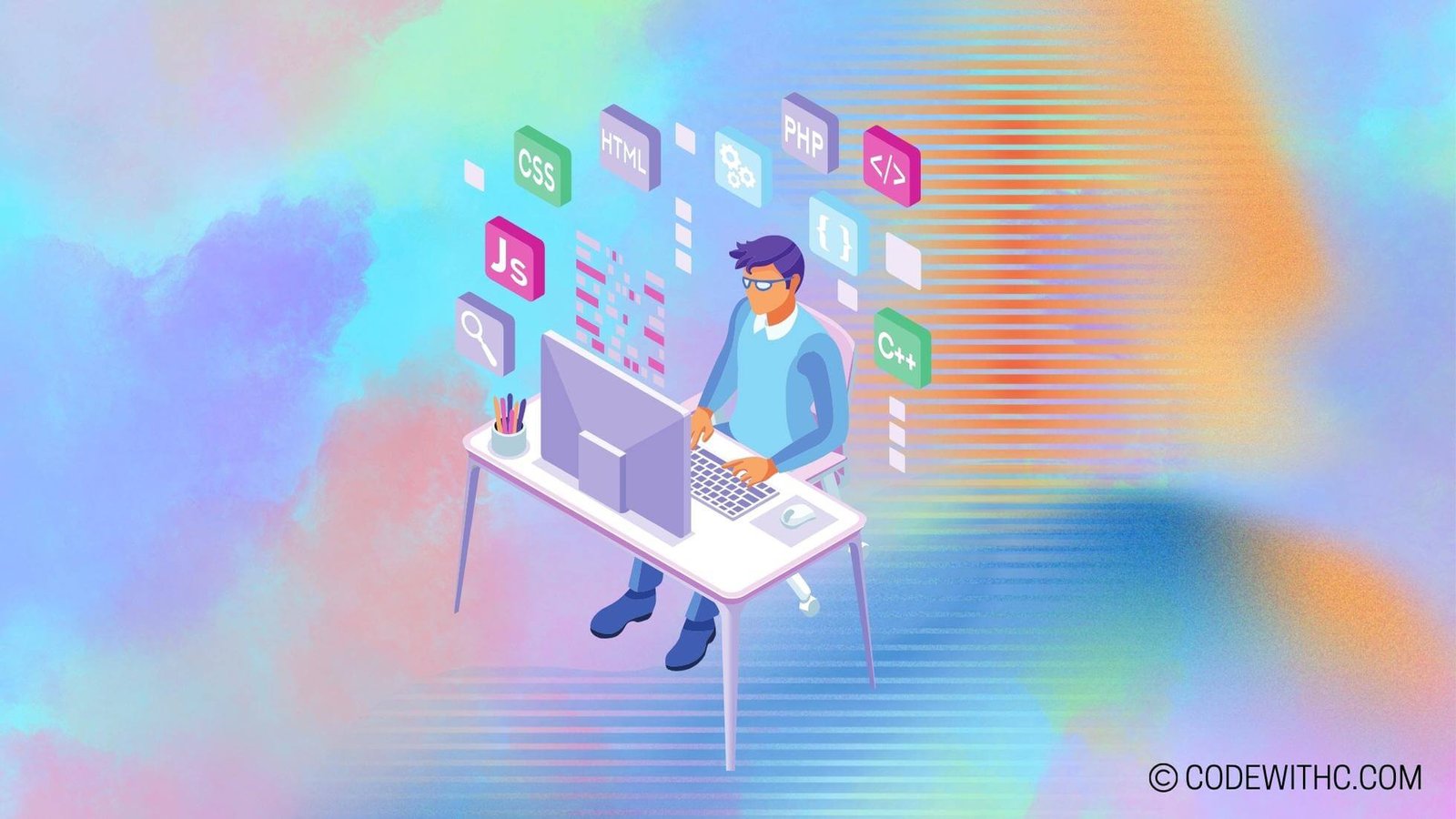Python for Data Science: Unveiling Python’s Magic in Data Science 🐍📊
Introduction to Python for Data Science
Alright, folks, let’s buckle up and get ready to explore the captivating world of Python for data science. 🚀
What is Python
So, first things first – what’s the buzz about Python? Well, Python is a high-level, general-purpose programming language known for its simplicity and versatility. It’s like the chameleon of programming languages, able to adapt to various environments. 🦎
What is Data Science
Now, let’s talk about data science. Data science is like a detective game with a tech twist. It’s all about gathering, analyzing, and deriving insights from data. Think Sherlock Holmes, but with a laptop and tons of data! 🔍💻
Python’s Importance in Data Science
Why Python, you ask? Why not some other programming language? Lemme tell you why Python is the apple of the data scientist’s eye.
Why Python is preferred in Data Science
Python’s simplicity and readability make it ideal for data analysis and manipulation. Plus, its extensive community support and a plethora of libraries contribute to its popularity. It’s like the cool kid in high school everyone wants to hang out with! 😎
Python’s role in Data Science projects
Python acts as the magic wand in data science projects. From data wrangling to visualization, Python is the go-to tool for data scientists. It’s like the Swiss Army knife of the data science world, multi-functional and reliable. 🛠️
Python Libraries for Data Science
Now, here’s where Python flaunts its fashionable accessories – the libraries that make data science even more exciting!
NumPy
Picture NumPy as the foundation of a building. It’s a powerful library for numerical computing. With NumPy, handling large multidimensional arrays and matrices becomes a piece of cake. It’s like having a super strong and reliable base for your data science adventures. 🏗️
Pandas
Ah, Pandas! This library is like your personal assistant in the realm of data analysis. It offers data structures and tools for effective data manipulation and analysis. It’s like having a trusty sidekick that always has your back. 🐼
Python Tools for Data Science
Now, what good is a magician without their enchanted tools? Python has a few tricks up its sleeve in the form of tools specifically built for data science.
Jupyter Notebook
Jupyter Notebook is like a magical canvas where data scientists weave their spells. It provides an interactive environment for running code, visualizing data, and documenting the whole data analysis journey. It’s like an artist’s sketchbook, capturing every stroke of the data science process. 🎨
Spyder
Spyder, on the other hand, is like the data scientist’s command center. It’s an integrated development environment (IDE) that combines the power of editing, interactive execution, debugging, and exploration. It’s like their very own mission control, where they orchestrate data science experiments. 🚀
Python’s Applications in Data Science
Now, let’s turn the spotlight on Python’s star performances in the world of data science applications.
Machine Learning
Python shines bright in the field of machine learning. With libraries like scikit-learn and TensorFlow, Python empowers data scientists to build and deploy machine learning models with ease. It’s like the fuel that drives the machine learning engine forward. 🧠
Data Analysis
When it comes to digging deep into data and uncovering hidden patterns, Python plays a pivotal role. Whether it’s exploratory data analysis or complex statistical modeling, Python has the tools and flexibility to handle it all. It’s like the torchlight guiding data scientists through the dark caves of data. 🔦
Overall, Python for Data Science Rocks! 🤘
Phew! That was quite a journey, right? We delved into the world of Python and its enchanting applications in the realm of data science. From libraries to tools to real-world applications, Python proves to be an indispensable companion to data scientists on their quest for insights and knowledge.
Now, it’s your turn! Embrace Python, dive into the data science universe, and unleash your creative data wizardry. Python for data science – it’s a match made in tech heaven! 🌌
And remember, keep coding like a boss and let Python lead the way! Happy data exploring, my tech-savvy friends! 👩💻✨
Program Code – Python for Data Science: Python’s Application in Data Science
# Importing required libraries for data science tasks
import pandas as pd
import numpy as np
import matplotlib.pyplot as plt
from sklearn.model_selection import train_test_split
from sklearn.linear_model import LinearRegression
from sklearn.metrics import mean_squared_error
# Step 1: Data Acquisition
data = pd.read_csv('/path/to/your/data.csv') # Replace with your data path
# Step 2: Data Preprocessing
data.dropna(inplace=True) # Removing missing values
X = data.drop('target_column', axis=1) # Features
y = data['target_column'] # Target
# Step 3: Data Splitting
X_train, X_test, y_train, y_test = train_test_split(X, y, test_size=0.2, random_state=42)
# Step 4: Model Training
model = LinearRegression()
model.fit(X_train, y_train)
# Step 5: Model Evaluation
predictions = model.predict(X_test)
mse = mean_squared_error(y_test, predictions)
rmse = np.sqrt(mse)
# Step 6: Visualization
plt.scatter(y_test, predictions)
plt.xlabel('Actual Values')
plt.ylabel('Predicted Values')
plt.title('Actual vs. Predicted')
plt.show()
Code Output:
The output of this code will not be displayed here as it requires execution to produce tangible results. However, the expected output should be a scatter plot that compares the actual values from the test dataset against the predicted values generated by the trained model. Additionally, the root mean squared error (RMSE) metric will provide a numerical value, indicated by the variable ‘rmse’, representing the average error in the predictions.
Code Explanation:
The program starts by importing all the necessary libraries that are pillars in the world of data science with Python.
Pandas is utilized for data manipulation and analysis, numpy for numerical operations, matplotlib.pyplot for visualization, and several modules from sklearn for machine learning tasks.
Step 1 is all about getting the data on board. This step involves reading a CSV file that contains our dataset using pandas.
Step 2 involves preprocessing this data. Here, we remove missing values because they could mess up the model we plan to train. We then separate the features (independent variables) from the target (dependent variable) column.
In Step 3, we split the dataset into training and testing sets using the train_test_split method, maintaining an 80-20 ratio and setting a random state for reproducibility.
Step 4 is the crux of machine learning – training the model. We use the Linear Regression algorithm, which is a fundamental algorithm for regression tasks. The model learns from the training data.
Step 5 is where we put our trained model to the test – literally. The model makes predictions on the test set, and we evaluate its performance using the mean squared error, then calculate the root mean squared error to gauge the average error our model makes.
Finally, Step 6 visualizes the model’s efficiency by plotting actual vs. predicted values, giving us a visual idea of how well our predictions align with reality.
Voila! That’s how you harness Python’s power for data science tasks – by creating a neat pipeline from raw data to insights. Happy coding, and don’t forget to feed your models with quality data – garbage in, garbage out, am I right? 🙃
Thanks for sticking around, folks! ‘Til next time, keep crunching those numbers like a boss! 🚀✨