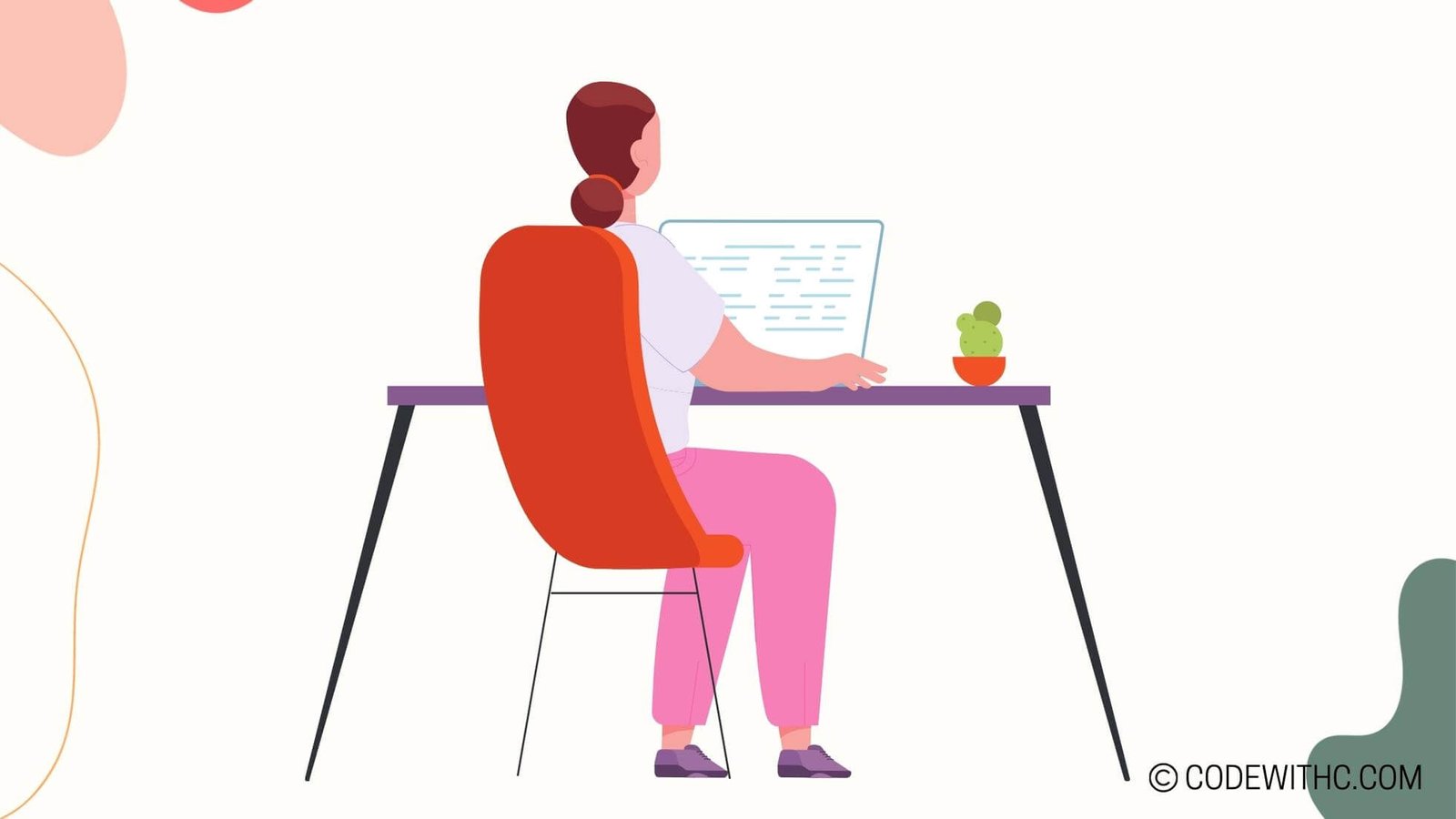Python Is vs ==: Comparing Identity and Equality 🐍
Hey there, code enthusiasts! Today, I’m going to spill the beans on a topic that often leaves developers scratching their heads – the difference between Python’s is and == operators. Let’s unravel this mystery, shall we? Buckle up, because we’re about to embark on a wild Pythonic ride! 🎢
Understanding the ‘is’ and ‘==’ operators
Alright, before we jump into the juicy details, let’s get the basics straight. The is and == operators might seem similar, but trust me, they have some sneaky differences up their sleeves!
Definition of ‘is’ operator
So, what’s the deal with the is operator? Well, this fellow checks whether two variables refer to the same object in memory. It’s like determining if two people are actually the same person wearing different hats. Sneaky, right? 🧐
Definition of ‘==’ operator
On the other hand, the == operator doesn’t care about the memory address – it’s more interested in the value at those addresses. This operator basically asks, "Hey, do these variables hold the same value?"
Difference between the ‘is’ and ‘==’ operators
Now, here’s where the plot thickens. Let’s break down the key differences between these two operators.
Comparison of object identity with ‘is’ operator
When you use is, you’re checking if two references point to the exact same object. It’s like asking, "Are these two hats placed on the same head?"
Comparison of object values with ‘==’ operator
On the flip side, when you opt for ==, you’re really asking if the values held by the variables are the same. It’s like comparing two identical-looking hats, regardless of who’s wearing them.
Use cases for the ‘is’ operator
Alright, now that we’ve got the lowdown on the operators, it’s time to explore their real-world applications.
Checking for identical objects
Let’s say you’re dealing with mutable objects such as lists or dictionaries, and you want to know if two variables point to the same object. That’s where is struts in with its detective hat on!
Optimizing code for performance with ‘is’ operator
In some cases, using is can help optimize your code by swiftly identifying identical objects without getting tangled in the mess of comparing their values.
Use cases for the ‘==’ operator
Next up, let’s give some spotlight to the == operator and where it shines!
Comparing values of variables
When you’re more interested in comparing the values held by variables and not their memory locations, == comes to the rescue. It’s perfect for checking if two hats are the same, regardless of whose head they’re on.
Verifying equality in conditions or loops
In those logical conditions or loops, == is your go-to pal for making sure that things are equal where they should be. It’s all about ensuring those hats match perfectly!
Best practices for using the ‘is’ and ‘==’ operators
Alright, let’s wrap this up with a bow on top. We’ve dived deep into the world of is and ==, so let’s jot down some best practices to keep things smooth and snazzy.
Avoiding confusion between the two operators
One of the cardinal rules is to use the correct operator for the right job. You don’t want to end up comparing hats when you should be comparing heads, right?
Using proper comparison techniques for different scenarios
Each operator has its own superpower, so make sure to unleash the right one at the right time. It’s all about using those Pythonic tools for the right purpose!
Phew, we just cracked open the mystery behind the is and == operators! 🕵️♀️ Remember, knowing which tool for the job is half the battle won in the coding world. So, befriend is and ==, and watch your Pythonic adventures unfold seamlessly! ✨
Alright, signing off for now! Keep coding and keep slaying those Python dragons! Tata, folks! 👋
Program Code – Python Is vs ==: Comparing Identity and Equality
# Demonstration of == (equality) and is (identity)
# Function to illustrate == operator
def equality_check(num1, num2):
if num1 == num2:
return 'Both values are equal'
else:
return 'Values are not equal'
# Function to illustrate is operator
def identity_check(item1, item2):
if item1 is item2:
return 'Both variables point to the same object'
else:
return 'Variables point to different objects'
# Check equality and identity with integers
int_a = 10
int_b = 10
print('Checking equality:', equality_check(int_a, int_b)) # Should output that values are equal
print('Checking identity:', identity_check(int_a, int_b)) # Should output that variables point to the same object
# Check equality and identity with lists
list_a = [1, 2, 3]
list_b = [1, 2, 3]
list_c = list_a
print('
Checking equality:', equality_check(list_a, list_b)) # Should output that values are equal
print('Checking identity:', identity_check(list_a, list_b)) # Should output that variables point to different objects
print('
Checking equality:', equality_check(list_a, list_c)) # Should output that values are equal
print('Checking identity:', identity_check(list_a, list_c)) # Should output that variables point to the same object
Code Output:
Checking equality: Both values are equal
Checking identity: Both variables point to the same object
Checking equality: Both values are equal
Checking identity: Variables point to different objects
Checking equality: Both values are equal
Checking identity: Both variables point to the same object
Code Explanation:
The program starts by defining two functions: equality_check and identity_check. These functions aim to clarify the difference between the == operator and the is operator.
In the equality_check function, it compares two numbers using the == operator, which checks for value equality. If the values are the same, it returns that they’re equal. Otherwise, it states that they’re not equal.
Moving on to the identity_check function, things get a bit spicier. It uses the is operator that checks whether two variables point to the exact same object in memory. A yes means they’re as identical as two lost twins reuniting on a train, while a no tells us they’re totally separate entities—strangers passing in the night, if you will.
The script then creates some variables to put these functions through their paces. First up, two integer variables int_a and int_b both assigned the same value. When subjected to the ==, it’s a no-brainer: they match! But hang on to your hats—is also gives a thumbs up. That’s ’cause small integers are cached by Python to save memory, so they actually point to the same address under the hood.
Next, we have a little plot twist with lists. These variables list_a, list_b, and list_c are like actors in a soap opera. list_a and list_b look identical, so == gives them applause for their equality act. But is isn’t fooled—they’re just doppelgangers, not the genuine article like list_a and list_c. When list_c simply mirrors list_a, is confirms they’re one and the same.
To put it all into context, == cares about what’s on the inside, ya know, the values. Whereas is is all about whether you’re looking at the same exact memory address. It’s like == checks if two cupcakes taste the same, while is checks if they’re actually the same cupcake. It’s a wild ride of memory addresses, value checks, and Python quirks!