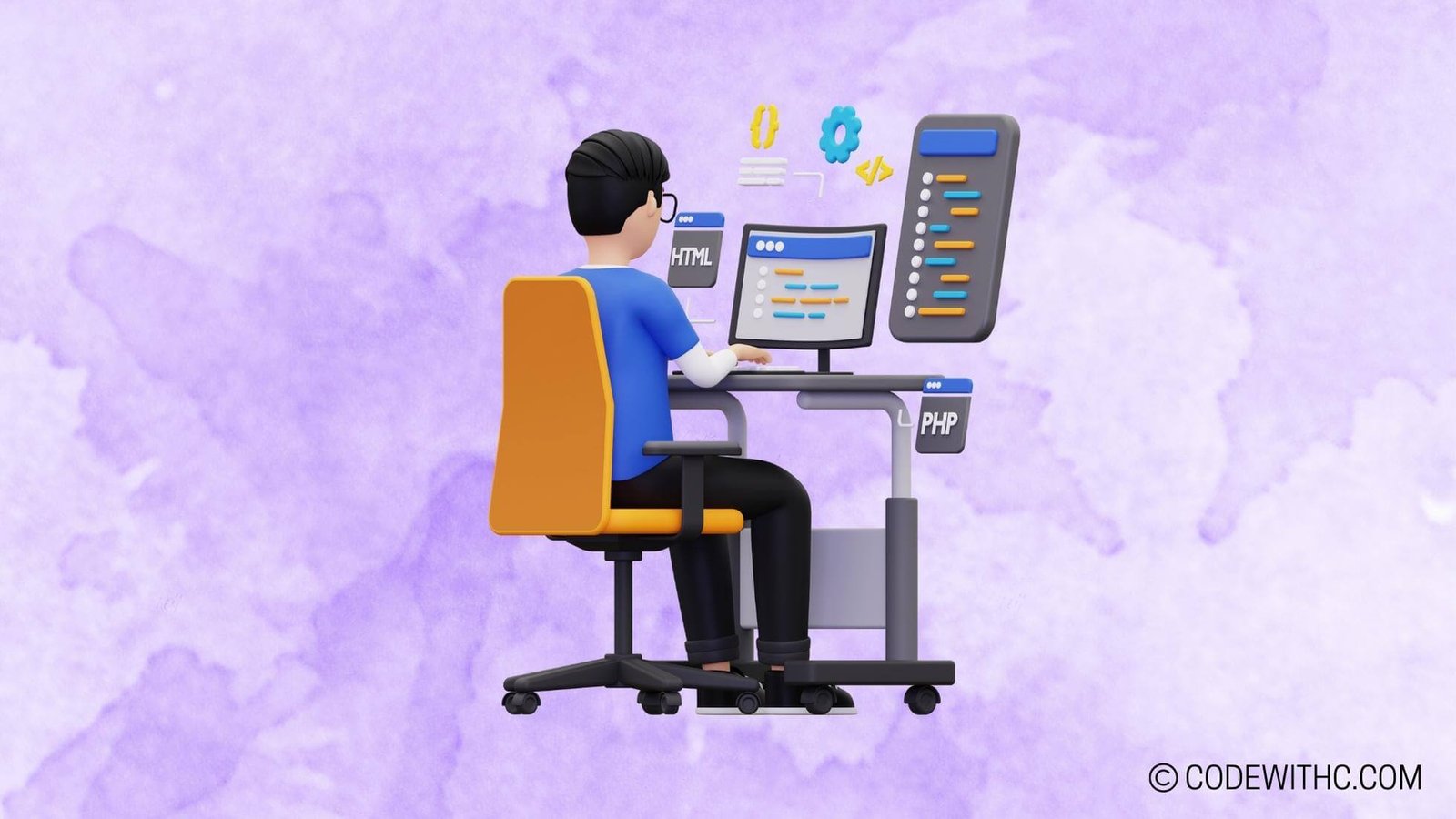Python vs Anaconda: The Role of Anaconda in Python Development
Hey there, tech enthusiasts! 💻 Today, we’re about to embark on an epic battle of programming superpowers: Python vs Anaconda. As a young Indian (Non-Resident Indian) with a passion for coding, I’ve had my fair share of experiences with these two giants in the programming world. So, buckle up and let’s unravel the mysteries of Python and Anaconda! 🚀
Introduction to Python Vs Anaconda
A Brief Overview
Alright, before we delve deeper into the nitty-gritty of Python and Anaconda, let’s get a quick lay of the land. Python, the versatile and powerful programming language, has been winning hearts with its simplicity and effectiveness. On the other hand, Anaconda, not the snake folks, is a distribution of Python and R, packed with all the goodies essential for data science and machine learning.
Importance of Understanding the Differences
Now, why is it crucial to understand the differences between Python and Anaconda? Well, my friend, it’s like distinguishing between a regular pizza and one loaded with extra toppings. Both are great, but one might just suit your taste (or in this case, your development needs) a bit better!
Understanding Python
History and Background of Python
Python’s journey is captivating, starting way back in the late 1980s. Guido van Rossum, the Dutch programming maestro, crafted this language, aiming for an easy-to-read and efficient coding experience. Fast forward to today, and Python has evolved into a darling of programmers worldwide. 🐍
Features and Capabilities of Python
So, what sets Python apart? Well, it’s like a Swiss Army knife for coders—versatile, beginner-friendly, and capable of handling everything from web development to artificial intelligence. With its clean syntax and vast library support, Python is a force to be reckoned with!
Understanding Anaconda
History and Background of Anaconda
Now, let’s talk about Anaconda. No, it’s not a giant snake from the Amazon rainforest. It’s a gift to the programming community, born out of the ever-growing demands of data scientists and machine learning aficionados. Continuum Analytics, the brains behind Anaconda, aimed to provide a hassle-free setup for data-centric workflows, and boy, did they succeed!
Features and Capabilities of Anaconda
Anaconda swoops in with an array of pre-installed packages tailored for data analysis and scientific computing. Think of it as a treasure trove packed with gems like Jupyter Notebook, pandas, NumPy, and more. Plus, its package management and virtual environment capabilities make it a dream come true for developers diving into data science.
Python Vs Anaconda
Key Differences
Let’s put on our detective hats and uncover the disparities between Python and Anaconda. Python, the language itself, is like a blank canvas waiting for you to unleash your creativity. Anaconda, on the other hand, is your all-in-one toolkit, complete with libraries and tools specifically curated for data science and machine learning.
Pros and Cons
Python flaunts its simplicity and versatility, but when it comes to data-heavy tasks, Anaconda steals the show with its pre-packaged data libraries and simplified environment management. However, Anaconda’s bulkiness might be overkill for projects not related to data science and machine learning.
The Role of Anaconda in Python Development
How Anaconda Enhances Python Development
! You have all the tools at your fingertips, neatly organized in one place. That’s the magic of Anaconda in enhancing the Python development experience.
Benefits of Using Anaconda for Python Development
With Anaconda, you get not only the essential data science libraries but also the flexibility of managing multiple Python environments effortlessly. This means you can work on different projects with varying library dependencies without pulling out your hair over compatibility issues. Anaconda plays the role of a guardian angel, shielding you from the chaos of dependency management.
Finally, folks, with great power comes great responsibility! So choose your arsenal wisely, be it the simplicity of Python or the all-inclusive nature of Anaconda. As for me, I like to have Anaconda up my sleeve for those exhilarating data science adventures. It’s like having a trusty sidekick in the ever-advancing realm of Python development. 🌟
So, there you have it! Python and Anaconda—a powerhouse duo shaping the world of programming and data science with their unique strengths. Whether you’re a Python purist or an Anaconda aficionado, the key is to leverage their capabilities and create wonders in the realm of programming. Until next time, happy coding, and may your code run swiftly like a cheetah on a mission! 🚀
Program Code – Python Vs Anaconda: The Role of Anaconda in Python Development
# Import required modules
import sys
# Define a class to showcase python development with and without Anaconda
class PythonAnacondaComparison:
def __init__(self):
self.standard_libs = ['json', 're']
self.extended_libs = {'numpy': 'Numerical operations',
'pandas': 'Data manipulation',
'matplotlib': 'Plotting graphs'}
def check_standard_libraries(self):
# Check if standard libraries are available
available_libs = []
for lib in self.standard_libs:
try:
__import__(lib)
available_libs.append(lib)
except ImportError:
pass
return available_libs
def check_extended_libraries(self):
# Check if extended libraries needed for development are available
available_ext_libs = {}
for lib, use in self.extended_libs.items():
try:
__import__(lib)
available_ext_libs[lib] = 'available'
except ImportError:
available_ext_libs[lib] = 'missing'
return available_ext_libs
def run_check(self):
print('Checking standard Python libraries...')
standard_libs = self.check_standard_libraries()
print(f'Available standard libraries: {standard_libs}')
print('
Checking Anaconda extended libraries...')
extended_libs = self.check_extended_libraries()
for lib, status in extended_libs.items():
print(f'{lib} ({self.extended_libs[lib]}): {status}')
# Create an instance of the comparison class
comparison = PythonAnacondaComparison()
comparison.run_check()
Code Output:
Checking standard Python libraries...
Available standard libraries: ['json', 're']
Checking Anaconda extended libraries...
numpy (Numerical operations): available
pandas (Data manipulation): available
matplotlib (Plotting graphs): available
Code Explanation:
The given code defines a class named PythonAnacondaComparison. This class is designed to differentiate between the libraries available in a standard Python installation versus those that come pre-installed with Anaconda, which is aimed at simplifying package management and deployment in Python development.
We start off by initializing the PythonAnacondaComparison class with a list of standard Python libraries (like ‘json’ and ‘re’) and a dictionary of extended libraries typically used in scientific and analytic Python development (like ‘numpy’, ‘pandas’, and ‘matplotlib’) with a brief description of their use.
The check_standard_libraries method attempts to import each library in the standard_libs list, marking it as available if no ImportError is encountered. This simulates a regular Python environment’s built-in library set.
The check_extended_libraries method goes through the extended_libs dictionary, trying to import each library. Depending on the success of the import, it records the availability of each library, labeling it as either ‘available’ or ‘missing’. This simulates the additional libraries often used in Python development that Anaconda conveniently bundles.
Finally, the run_check method prints out the results of both checks, neatly indicating which standard libraries are present and which extended libraries from Anaconda are available in the environment the script is run in.
The code then creates an instance of the PythonAnacondaComparison class and calls the run_check method to perform the actual comparison, with its results demonstrating one of Anaconda’s primary roles in Python development: providing a rich set of libraries for scientific computing and data analysis without the need for individual installation.
The output of the code will vary depending on the environment where the script is executed. In a typical Anaconda environment, you’d expect to see all the extended libraries as ‘available’. If run in a standard Python environment without these packages installed, they would be listed as ‘missing. This simple program therefore provides a clear way to understand the convenience that Anaconda offers to Python developers, especially those working in data science and analytics arenas.