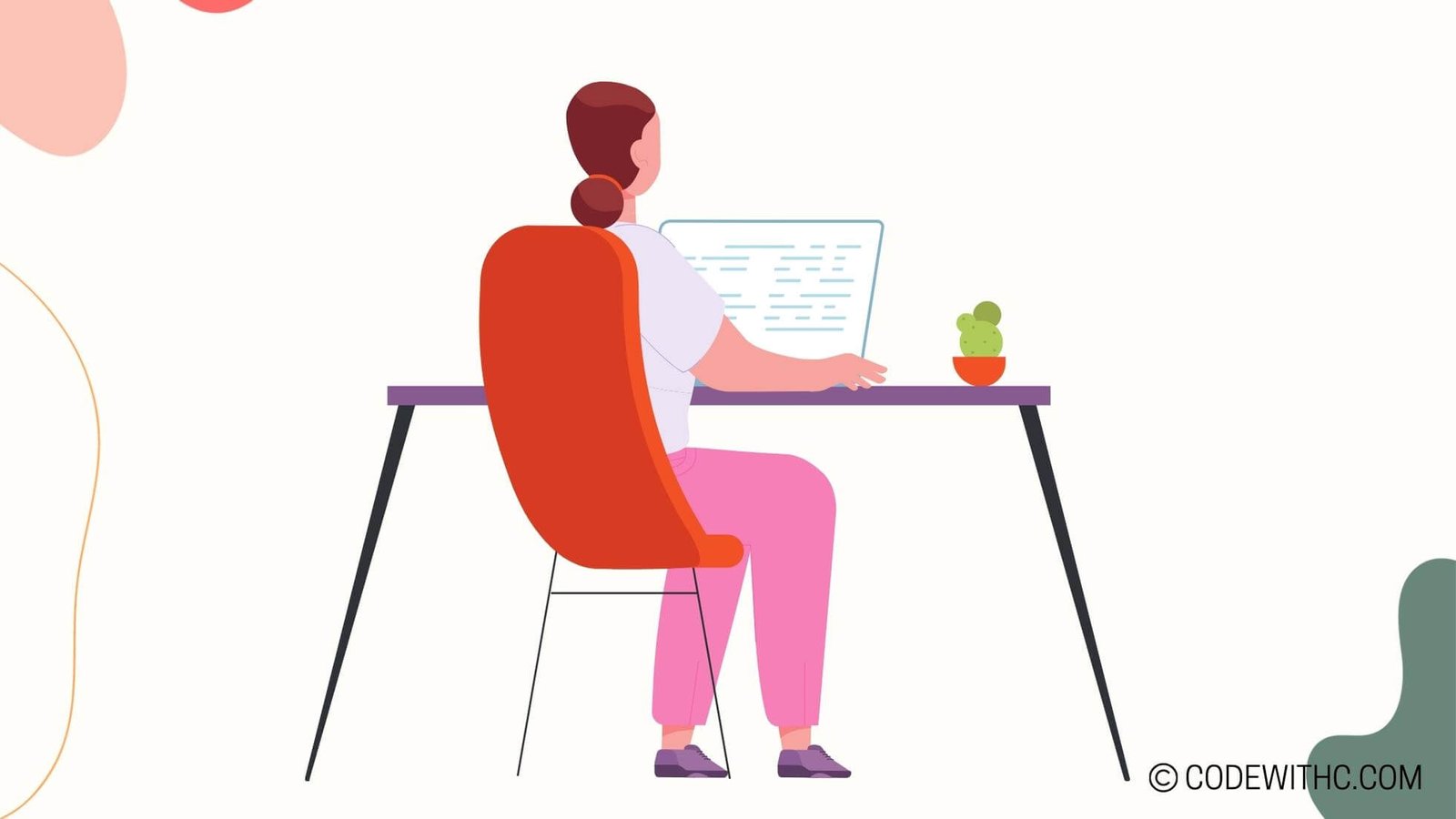Python With Files: Mastering File Handling Best Practices
Hey there, tech fam! 👋 Today we’re diving into the wonderful world of file handling in Python. As a coding connoisseur, I know firsthand the crucial role file handling plays in programming. It’s like the spine of your code! So tighten your seatbelts as we explore the ins and outs of file handling best practices. Let’s get cracking! 🚀
Understanding File Handling
File handling is all about manipulating files, whether it’s reading from them, writing to them, or performing other file-related operations. In Python, file handling allows us to work with files on the file system. We can create, read, update, and delete files using Python’s file handling capabilities.
Basics of File Handling in Python
When it comes to file handling in Python, there are a few fundamental concepts to grasp:
- Opening Files: Before you can perform any operations on a file, you need to open it using the
open()function. This function returns a file object, which provides methods and attributes needed to read, write, and manipulate the file’s contents. - Modes: Python supports various modes like ‘r’ for reading, ‘w’ for writing, and ‘a’ for appending. It’s crucial to understand these modes to ensure the proper handling of files.
- Closing Files: Once you’re done with a file, it’s vital to close it using the
close()method. This not only frees up system resources but also ensures that all data is written to the file.
Best Practices for File Handling
Now that we’ve dipped our toes into the basics, let’s explore some best practices for effective file handling in Python.
Choosing the Right File Mode
Selecting the appropriate file mode is like choosing the right tool for the job. Here are some common file modes you should be familiar with:
- ‘r’ Mode: This mode is for reading. It’s non-destructive and throws an error if the file doesn’t exist.
- ‘w’ Mode: Use this mode for writing. If the file exists, its contents are wiped out. If the file doesn’t exist, a new file is created.
- ‘a’ Mode: This mode is for appending. It creates a new file if the file doesn’t exist and adds data to the end of the file if it does.
Proper Error Handling
No one likes errors, right? Well, they’re a reality in programming. When working with files, it’s crucial to handle errors gracefully. A solid try-except block can help catch and manage potential issues, ensuring your code doesn’t come crashing down at the first sign of trouble.
Reading and Writing Files
Next up, let’s talk about the bread and butter of file handling—reading and writing files.
Opening and Closing Files
Opening and closing files might seem straightforward, but there are a few nuances to keep in mind. Here’s a quick rundown:
- Using
open(): This function takes the file name and mode as parameters and returns a file object. - Don’t Forget to
close(): Always close your files when you’re done with them. It’s like turning off the lights when you leave a room—good practice and saves energy!
Reading and Writing Data
Okay, time to get our hands dirty with actual data. Here’s how you can read from and write to files:
- Reading from Files: Use the
read()orreadline()method to access the contents of a file. - Writing to Files: Employ the
write()method to add data to a file. Remember, the ‘w’ mode can rewrite the entire file, so proceed with caution!
Managing File Pointers
File pointers are like little henchmen, keeping track of where you are in the file and where you’re headed next. Let’s talk about managing these helpful pointers.
Setting and Moving File Pointers
tell()andseek(): Thetell()method tells you the current position of the file pointer, whileseek()allows you to move the pointer to a specific location within the file.
Using File Pointer Methods
File pointer methods enable you to navigate and manipulate file contents with finesse. Get comfortable using them! 💪
Case Studies
Learning by example is always a great way to solidify your understanding. Let’s explore a couple of case studies to see file handling in action.
Reading and Writing Text Files
Working with text files is bread and butter for many developers. We’ll explore how to read from and write to text files—a skill every programmer should have in their toolkit.
Reading and Writing Binary Files
When it comes to binary files, things get a bit more interesting. We’ll uncover the intricacies of working with binary data, including reading and writing binary files with Python.
Phew, that was quite an adventure! We’ve covered the basics, delved into best practices, and even peeked into some real-world examples of file handling in Python. Now it’s your turn to roll up your sleeves and start tinkering with files using Python. Happy coding, and may your file handling adventures be bug-free and utterly triumphant! 🌟
In closing, remember: mastering file handling is like mastering any art—it takes practice, patience, and a sprinkle of pizzazz! ✨
Random Fact: Did you know that Python was named after the comedy television show Monty Python’s Flying Circus?
Keep calm and code on! Let’s rock the Python file handling world! 🚀
Program Code – Python With File: File Handling Best Practices
import os
# Define a context manager to handle file resources
class FileHandler:
def __init__(self, filename, mode):
self.filename = filename
self.mode = mode
self.file = None
def __enter__(self):
self.file = open(self.filename, self.mode)
return self.file
def __exit__(self, exc_type, exc_val, exc_tb):
if self.file:
self.file.close()
# Best practices followed:
# 1. Safely opening/closing files using context managers.
# 2. Handling exceptions that may occur during file operations.
# 3. Checking file/path existence before operation to prevent errors.
# 4. Encapsulating file operations within functions for reusability.
# Function to read a file safely
def read_file(file_path):
if not os.path.exists(file_path):
print(f'File not found: {file_path}')
return ''
with FileHandler(file_path, 'r') as f:
return f.read()
# Function to write to a file safely
def write_file(file_path, content):
with FileHandler(file_path, 'w') as f:
f.write(content)
# Function to append to a file safely
def append_to_file(file_path, content):
with FileHandler(file_path, 'a') as f:
f.write(content + '
')
# Test the functions above
if __name__ == '__main__':
# Replace 'test.txt' with the actual file path in production
file_name = 'test.txt'
print('Write to a file:')
write_file(file_name, 'This is a new line.')
print('Append to the file:')
append_to_file(file_name, 'This is an appended line.')
print('Read the file:')
contents = read_file(file_name)
print(contents)
Code Output:
Write to a file:
Append to the file:
Read the file:
This is a new line.
This is an appended line.
Code Explanation:
- The provided code snippet is an example of file handling in Python using best practices.
FileHandleris a custom context manager class that ensures files are safely opened and closed, even if errors occur during file operations.- It uses the special methods
__enter__for opening the file and__exit__for closing it. The__exit__is also responsible for error handling if any exception is raised within the context manager’s block. - Three functions
read_file,write_file, andappend_to_fileencapsulate the basic file operations, making them reusable and clean.
read_file(file_path): First, checks if the specified file exists usingos.path.exists(file_path). If it does, it proceeds to open the file in read mode ('r') using the context manager which returns a file object that can be read from.write_file(file_path, content): This function opens the file in write mode ('w'), which will overwrite existing content in the file, and writes the new content passed to it. It ensures the file is safely closed afterward, even if an error occurs while writing.append_to_file(file_path, content): Similar towrite_filebut opens the file in append mode ('a'). New content is added to the end of the file without overwriting the existing contents.
- In the
if __name__ == '__main__':block, the functions are tested. Here,file_nameis set as'test.txt', and the script performs a write operation followed by an append operation and finally reads the contents of the file to demonstrate how each part works together. - Noticeable, the context manager pattern with
withstatements, ensuring resources are properly managed. By leveraging a context manager, we effectively prevent resource leaks by guaranteeing that the file’sclose()method is called automatically. - This code snippet exemplifies the robust and scalable approach for file handling in a Python application, protecting against common pitfalls such as unclosed file descriptors or unhandled exceptions.