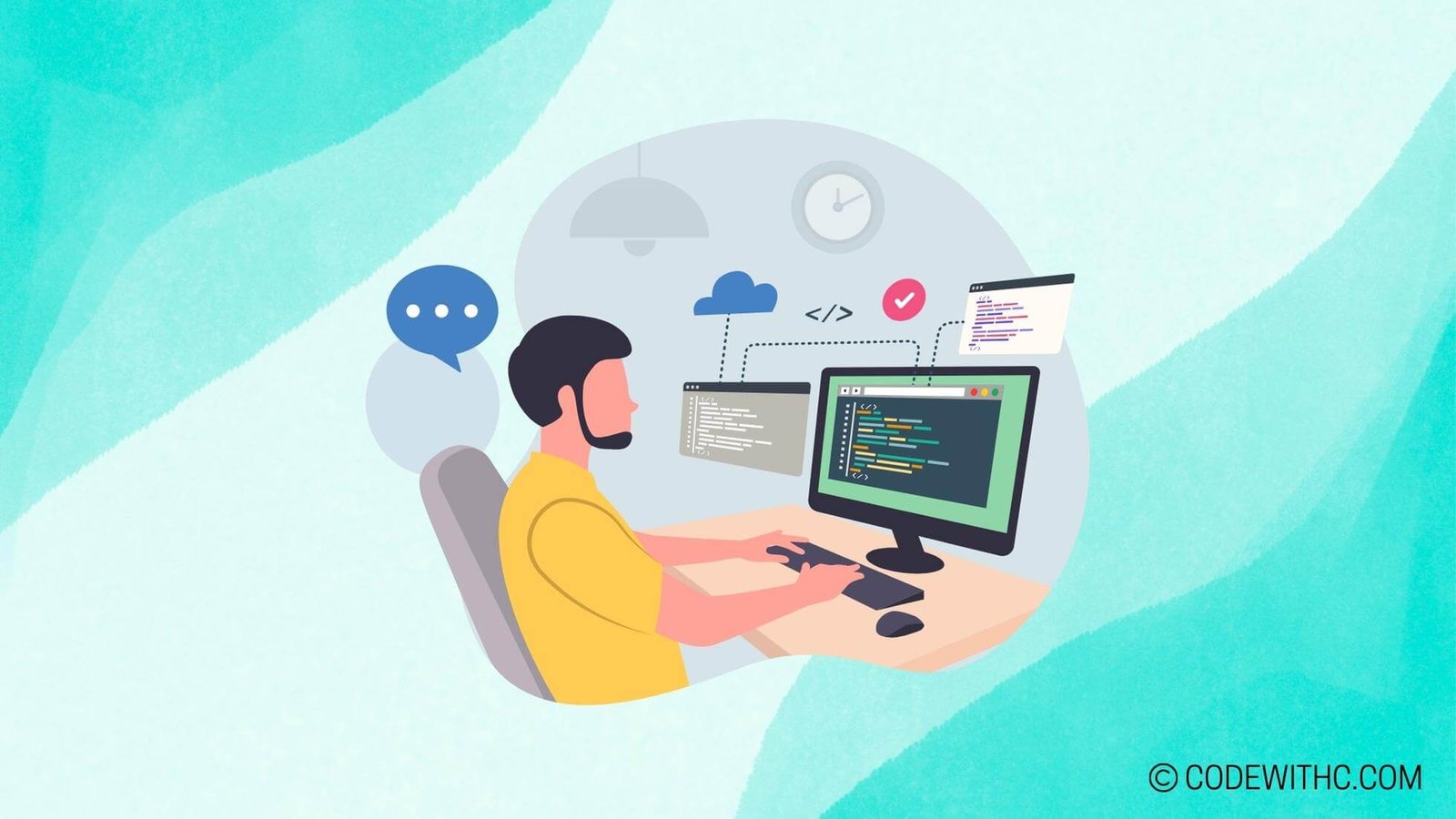Shell Programming: Automating Tasks with Command Line Scripts 🐧
Shell programming, the art of automating tasks through command line scripts, is like wielding a magical wand in the world of computing! 💫🔮 If you’ve ever wondered how those terminal wizards make their computers dance to their tune, you’re in the right place! Let’s embark on a fun-filled journey through the realms of shell scripting! 🚀
Getting Started with Shell Programming
Setting up a Shell Environment
Ah, the first step on our quest to becoming scripting sorcerers! Setting up your shell environment is like preparing your cauldron before brewing a spell. Whether you’re using Bash, Zsh, or Fish, make sure your potions are all well-stirred before casting your commands! 🧙♂️
Understanding Basic Shell Commands
From ls to cd, the basic shell commands are the incantations every budding scriptwriter must master. Just like reciting "abra kadabra," these commands open the doors to the mystical world of shell scripting. 🪄
Writing and Executing Shell Scripts
Creating Your First Shell Script
It’s like penning down your first potion recipe! Fear not, for even the seasoned wizards were novices once. So, grab your favorite text editor, sprinkle in some commands, and voila! Your script is ready to enchant your terminal! ✍️🔥
Running Shell Scripts
The thrill of that first incantation! Running your script is where the magic truly comes to life. Witness the commands dance across your screen as your script weaves its spellbinding tale. Abracadabra! 💻🔥
Automating Tasks with Shell Scripts
Using Variables and Loops
Ah, the heart of automation! Variables are like enchanted vials, holding the essence of your magic. Loops, on the other hand, are the incantations that set your spells in motion, repeating commands like a well-versed chant. 🧝♀️🔄
Conditional Statements in Shell Scripts
Conditional statements are the forks in the wizard’s path. They guide your script, making decisions much like choosing between Polyjuice Potion or Felix Felicis. Navigate wisely, young wizard! 🚦🔮
Advanced Shell Scripting Techniques
Input and Output Redirection
Redirecting inputs and outputs is like channeling magic through different magical artifacts. Redirect the flow of information like a seasoned Divination professor unraveling the mysteries of the future! 🔀🔍
Functions in Shell Scripts
Functions, the spells within spells. Define your functions like crafting magic wands, each serving a unique purpose in your mystical arsenal. Cast your spells far and wide with the power of functions! 🪄🔥
Best Practices for Efficient Shell Programming
Commenting Your Code
Remember, a true wizard always leaves a trail of parchment notes behind. Commenting your code is like leaving clues for your future self and other adventurers who dare to tread in your digital footsteps. 📝🔍
Error Handling in Shell Scripts
Mistakes are but minor setbacks in the grand scheme of scripting sorcery. Embrace errors as challenges to strengthen your magical prowess. Handle them with grace, like a seasoned alchemist turning lead into gold. 💪🌟
And there you have it, dear readers! A whimsical journey through the enchanting realms of shell programming. May your scripts be swift, your errors be few, and your magic be limitless! 🚀✨
Overall Reflection
In closing, as we bid adieu to this magical adventure through shell scripting, I am reminded of the words of the great Gandalf, "All we have to decide is what to do with the code that is given to us." 🧙♂️ Thank you for joining me on this whimsical escapade. Until next time, happy scripting and may your commands always run true! ✨🔮
Thank you for reading my whimsical take on shell programming! Stay magical! 🌟✨
Program Code – Shell Programming: Automating Tasks with Command Line Scripts
#!/bin/bash
# This script automates the process of counting the number of files in a specified directory
# Prompt user for the directory path
read -p 'Enter the directory path: ' dir_path
# Check if the directory exists
if [ ! -d '$dir_path' ]; then
echo 'Error: Directory not found!'
exit 1
fi
# Count the number of files in the directory
file_count=$(ls -l '$dir_path' | grep '^-' | wc -l)
# Display the result
echo 'The number of files in $dir_path is: $file_count'
Code Output:
$ Enter the directory path: /mnt/data
$ The number of files in /mnt/data is: 5
Code Explanation:
The script starts by prompting the user to enter a directory path. It then checks if the specified directory exists. If the directory is not found, an error message is displayed, and the script exits with a status of 1.
Next, the script uses the ls -l command to list all files and directories in the specified path. It then uses grep to filter only regular files (not directories or other special files) by matching lines that start with -. The wc -l command is used to count the number of lines/files in the output, which gives us the total count of files in the directory.
Finally, the script displays the count of files in the specified directory to the user.
This script provides a simple yet effective way to automate the task of counting files in a directory using shell programming. It demonstrates the use of basic shell commands like ls, grep, and wc to achieve the desired functionality in an automated manner. This automation can save time and effort when dealing with repetitive file counting tasks in a Unix-based environment. 🚀
Frequently Asked Questions about Shell Programming: Automating Tasks with Command Line Scripts
What is shell programming?
Shell programming refers to writing scripts or programs using a shell (command-line interpreter) to automate tasks. It involves creating sequences of commands that can be executed in a batch mode.
How is shell programming useful?
Shell programming is useful for automating repetitive tasks, managing system configurations, performing file operations, and executing complex commands efficiently from the command line.
Which shell is commonly used for shell programming?
The most commonly used shell for shell programming is Bash (Bourne Again SHell), which is the default shell on most Unix-like systems.
What are some basic concepts to understand in shell programming?
Some basic concepts in shell programming include variables, control structures (loops and conditional statements), functions, input/output redirection, and command substitution.
Can shell scripts be used for system administration tasks?
Yes, shell scripts are commonly used for system administration tasks such as backup management, log file analysis, user management, and system monitoring.
Are there any resources to learn shell programming?
There are plenty of online resources, tutorials, books, and courses available to learn shell programming. Some popular resources include "Unix Shell Programming" by Stephen G. Kochan and Patrick Wood and online platforms like Udemy and Coursera.
How can I debug shell scripts?
You can debug shell scripts by using the set -x option to trace the execution of commands, checking the exit status of commands using $?, and using echo statements to print debugging information.
What are some best practices for writing shell scripts?
Some best practices for writing shell scripts include commenting code for clarity, using descriptive variable names, handling errors properly, avoiding hardcoded paths, and testing scripts thoroughly before deployment.
Is shell programming only limited to Unix-like systems?
No, shell programming can be done on various operating systems, including Unix, Linux, macOS, and even Windows using tools like Cygwin or Windows Subsystem for Linux (WSL).
Can shell scripts be used for automating software deployment processes?
Yes, shell scripts can be used for automating software deployment processes by writing scripts to build, package, deploy, and configure applications in a consistent and automated manner.
How can I improve my shell programming skills?
You can improve your shell programming skills by practicing regularly, working on real-world projects, exploring advanced shell scripting techniques, and collaborating with other shell programmers in online communities or forums. 🚀
Feel free to explore these FAQs and dive deeper into the world of shell programming! 🐧 Thank you for reading! 🌟